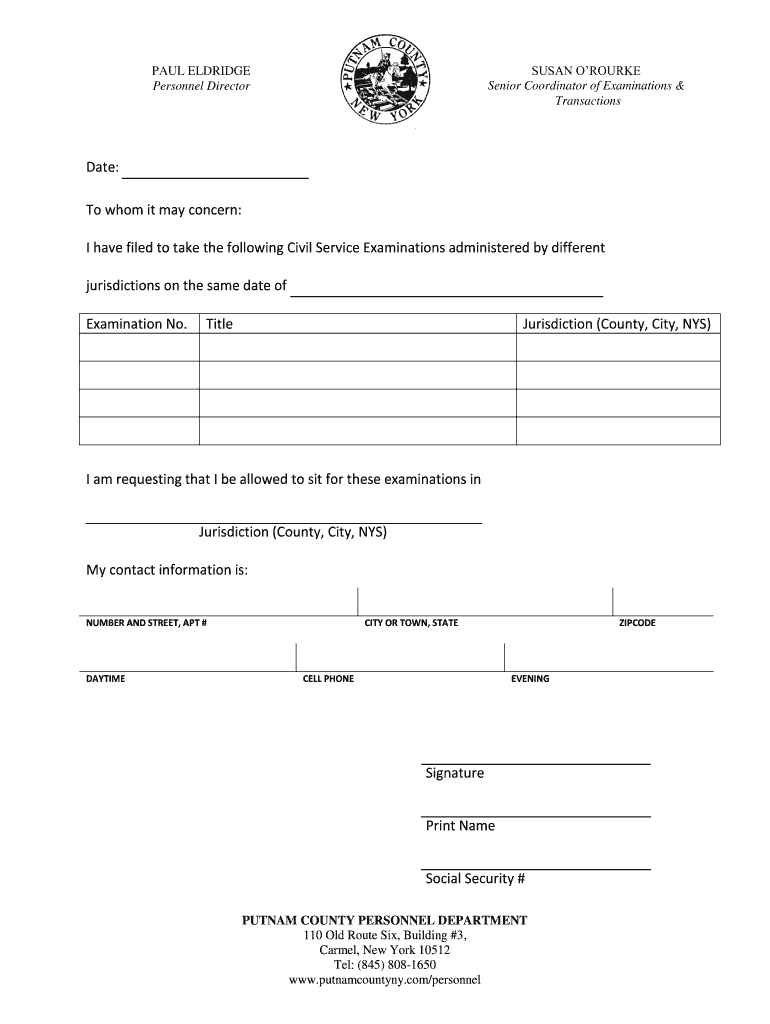
Cross Filing Form Putnam County Online


What is the Cross Filing Form Putnam County Online
The Cross Filing Form for Putnam County is a critical document used in various administrative processes, particularly in civil service applications. This form allows individuals to apply for positions in the civil service by submitting their qualifications and other necessary information electronically. It streamlines the application process, making it easier for candidates to submit their information while ensuring that all required data is collected efficiently.
Steps to Complete the Cross Filing Form Putnam County Online
Completing the Cross Filing Form online involves several straightforward steps. First, access the official Putnam County civil service website where the form is hosted. Next, gather all necessary information, including personal details, educational background, and work experience. Once you have all the required information, fill out the form carefully, ensuring accuracy in each section. After completing the form, review it for any errors before submitting. Finally, submit the form electronically and keep a copy for your records.
Legal Use of the Cross Filing Form Putnam County Online
The Cross Filing Form is legally recognized as a valid means of applying for civil service positions in Putnam County. To ensure its legal standing, it must be completed in compliance with local regulations and guidelines. This includes providing accurate information and adhering to submission deadlines. By using a secure platform for submission, candidates can also ensure that their personal data is protected, aligning with legal requirements for data privacy and security.
Key Elements of the Cross Filing Form Putnam County Online
Key elements of the Cross Filing Form include personal identification information, educational qualifications, work history, and references. Each section is designed to capture essential details that the civil service board will review during the hiring process. It is important to provide comprehensive and truthful information in each section to enhance the chances of a successful application. Additionally, applicants may need to include supporting documents, such as transcripts or certificates, depending on the specific position they are applying for.
Form Submission Methods
The Cross Filing Form for Putnam County can be submitted through multiple methods, primarily online. This digital submission process is designed to be user-friendly, allowing applicants to complete and send their forms quickly. In some cases, applicants may also have the option to submit the form via traditional mail or in person, depending on the specific requirements outlined by the Putnam County civil service office. It is advisable to check the latest guidelines to determine the most efficient submission method available.
Eligibility Criteria
Eligibility criteria for using the Cross Filing Form typically include residency requirements, age restrictions, and qualifications related to the specific civil service position. Applicants must ensure they meet all necessary criteria before submitting their forms. This may involve having the appropriate educational background or relevant work experience as outlined in the job postings. Understanding these criteria is crucial for applicants to determine their suitability for the positions they wish to apply for.
Quick guide on how to complete cross filing form putnam county online
Handle Cross Filing Form Putnam County Online effortlessly on any gadget
Digital document management has become favored by businesses and individuals alike. It serves as an ideal environmentally friendly alternative to traditional printed and signed documents, allowing you to access the right template and securely save it online. airSlate SignNow equips you with all the necessary tools to create, modify, and eSign your documents quickly and efficiently. Manage Cross Filing Form Putnam County Online on any device using airSlate SignNow's Android or iOS applications and simplify any document-related process now.
The easiest way to modify and eSign Cross Filing Form Putnam County Online without hassle
- Find Cross Filing Form Putnam County Online and select Get Form to begin.
- Utilize the tools available to fill out your form.
- Mark important sections of the documents or redact sensitive information using specific tools that airSlate SignNow offers for that purpose.
- Generate your signature with the Sign feature, which takes only seconds and is legally equivalent to a standard handwritten signature.
- Review the details and hit the Done button to save your updates.
- Select your preferred method to share your form, whether by email, SMS, invite link, or download it to your computer.
Eliminate the worry of missing or lost documents, tiring form hunts, or mistakes that require printing additional copies. airSlate SignNow addresses all your document management needs in just a few clicks from your selected device. Adjust and eSign Cross Filing Form Putnam County Online while ensuring clear communication at every step of your form preparation with airSlate SignNow.
Create this form in 5 minutes or less
FAQs
-
Is there software that allows a customer to fill out an online form and receive a large file?
There are a couple of ways to achieve this:1. Create a form using an online form builder like EmailmeForm.2. Give your users access to the document via 3 ways:- Redirect them to the download link url upon completing the form (fastest approach)- Insert the file download link in the form’s Success Message- Automatically send a confirmation email with the document link to users who have successfully completed your form.Whichever of these 3 methods you use, you are still sure that you only give the link the people who have completely answered your form.As for your document, you can just upload it on Google Drive or Dropbox and get the shareable url.Disclaimer: I work for EmailMeForm
-
How do I fill out an Indian passport form online?
You need to be careful while filling up the Passport form online. If is better if you download the Passport form and fill it up offline. You can upload the form again after you completely fill it up. You can check the complete procedure to know : How to Apply for Indian Passport Online ?
-
How do you fill out the 1080 form when filing taxes?
There is no such form in US taxation. Thus you can not fill it out. If you mean a 1098 T you still do not. The University issues it to you. Please read the answers to the last 4 questions you posted about form 1080. IT DOES NOT EXIST.
-
What is the procedure for filling out the CPT registration form online?
CHECK-LIST FOR FILLING-UP CPT JUNE - 2017 EXAMINATION APPLICATION FORM1 - BEFORE FILLING UP THE FORM, PLEASE DETERMINE YOUR ELIGIBILITY AS PER DETAILS GIVEN AT PARA 1.3 (IGNORE FILLING UP THE FORM IN CASE YOU DO NOT COMPLY WITH THE ELIGIBILITY REQUIREMENTS).2 - ENSURE THAT ALL COLUMNS OF THE FORM ARE FILLED UP/SELECTED CORRECTLY AND ARE CORRECTLY APPEARING IN THE PDF.3 - CENTRE IS SELECTED CORRECTLY AND IS CORRECTLY APPEARING IN THE PDF. (FOR REFERENCE SEE APPENDIX-A).4 - MEDIUM OF THE EXAMINATION IS SELECTED CORRECTLY AND IS CORRECTLY APPEARING IN THE PDF.5 - THE SCANNED COPY OF THE DECLARATION UPLOADED PERTAINS TO THE CURRENT EXAM CYCLE.6 - ENSURE THAT PHOTOGRAPHS AND SIGNATURES HAVE BEEN AFFIXED (If the same are not appearing in the pdf) AT APPROPRIATE COLUMNS OF THE PRINTOUT OF THE EXAM FORM.7 - ADDRESS HAS BEEN RECORDED CORRECTLY AND IS CORRECTLY APPEARING IN THE PDF.8 - IN CASE THE PDF IS NOT CONTAINING THE PHOTO/SIGNATURE THEN CANDIDATE HAS TO GET THE DECLARATION SIGNED AND PDF IS GOT ATTESTED.9 - RETAIN A COPY OF THE PDF/FILLED-IN FORM FOR YOUR FUTURE REFERENCE.10 - IN CASE THE PHOTO/SIGN IS NOT APPEARING IN THE PDF, PLEASE TAKE ATTESTATIONS AND SEND THE PDF (PRINT OUT) OF THE ONLINE SUMBITTED EXAMINATION APPLICATION BY SPEED POST/REGISTERED POST ONLY.11 - KEEP IN SAFE CUSTODY THE SPEED POST/REGISTERED POST RECEIPT ISSUED BY POSTAL AUTHORITY FOR SENDING THE PDF (PRINT OUT) OF THE ONLINE SUMBITTED EXAMINATION APPLICATION FORM TO THE INSTITUTE/ RECEIPT ISSUED BY ICAI IN CASE THE APPLICATION IS DEPOSITED BY HAND.Regards,Scholar For CA089773 13131Like us on facebookScholar for ca,cma,cs https://m.facebook.com/scholarca...Sambamurthy Nagar, 5th Street, Kakinada, Andhra Pradesh 533003https://g.co/kgs/VaK6g0
-
How do I fill out the online form on Mymoneysage?
Hi…If you are referring to eCAN form, then please find the below details for your reference.The CAN is a new mutual fund investment identification number using which investor can hold schemes from different AMCs. To utilise the services of Mymoneysage (Client)for investing in direct plans of mutual funds, you require a CAN. If you want to invest as a single holder in some schemes and as joint holders in others, then you will need two CANs to do so.For eCAN, you need to provide some basic details in the form like1) CAN holder type2) Demographic Details3) Bank details (in which you want to transact with)4) And Nominee details.Applying eCAN is completely Free.To apply one please visit Log In
Create this form in 5 minutes!
How to create an eSignature for the cross filing form putnam county online
How to create an eSignature for your Cross Filing Form Putnam County Online in the online mode
How to generate an electronic signature for the Cross Filing Form Putnam County Online in Google Chrome
How to create an eSignature for putting it on the Cross Filing Form Putnam County Online in Gmail
How to make an electronic signature for the Cross Filing Form Putnam County Online right from your mobile device
How to generate an eSignature for the Cross Filing Form Putnam County Online on iOS devices
How to make an electronic signature for the Cross Filing Form Putnam County Online on Android
People also ask
-
What is the role of Putnam County Civil Service?
The Putnam County Civil Service is responsible for overseeing the recruitment, examination, and appointment of personnel in the county's public service. Understanding this process can help applicants navigate their job opportunities effectively, ensuring they meet the necessary qualifications for various positions within the county.
-
How do I apply for a job through Putnam County Civil Service?
To apply for a job through the Putnam County Civil Service, you need to complete an application form, which is often available on their official website. Additionally, it is essential to stay updated on examination announcements and deadlines to ensure your application is submitted on time.
-
What benefits does airSlate SignNow provide for Putnam County Civil Service applications?
AirSlate SignNow simplifies the signing and submission process for Putnam County Civil Service applications. By allowing users to eSign documents effortlessly, it speeds up the application process, ensuring that you submit your forms quickly and efficiently, which is crucial when competing for civil service positions.
-
Are there any costs associated with using airSlate SignNow for Putnam County Civil Service?
AirSlate SignNow offers a cost-effective solution for those needing to eSign documents related to Putnam County Civil Service applications. Pricing plans vary based on features, but you'll find options that fit different budgets while helping streamline your document management process.
-
Can I integrate airSlate SignNow with other tools for Putnam County Civil Service processes?
Yes, airSlate SignNow can be integrated with various tools and platforms to enhance your Putnam County Civil Service application processes. This includes project management tools, CRMs, and cloud storage solutions, allowing you to manage your applications more efficiently.
-
What features should I look for in a document signing solution for Putnam County Civil Service?
When looking for a document signing solution for Putnam County Civil Service applications, prioritize features such as ease of use, security, and compliance with legal standards. AirSlate SignNow provides a user-friendly interface and robust security measures to ensure your documents are handled safely.
-
How does airSlate SignNow enhance productivity for Putnam County Civil Service professionals?
AirSlate SignNow enhances productivity for Putnam County Civil Service professionals by enabling faster document workflows and reducing the time spent on administrative tasks. The capability to send, track, and eSign documents in one platform allows staff to focus on more strategic job responsibilities.
Get more for Cross Filing Form Putnam County Online
- Form dc 324 page 1 using this revisable pdf form 1
- Rules 3a12 7a12 813 form
- Local rules of the superior court for clark form
- Request for subpoena duces tecum form
- Fillable online the undersigned applicant states under oath form
- Notice to patientsubpoena duces tecum for form
- Code 18 form
- Courts and legaltopics fairfax county form
Find out other Cross Filing Form Putnam County Online
- How To eSign Maryland Insurance PPT
- Can I eSign Arkansas Life Sciences PDF
- How Can I eSign Arkansas Life Sciences PDF
- Can I eSign Connecticut Legal Form
- How Do I eSign Connecticut Legal Form
- How Do I eSign Hawaii Life Sciences Word
- Can I eSign Hawaii Life Sciences Word
- How Do I eSign Hawaii Life Sciences Document
- How Do I eSign North Carolina Insurance Document
- How Can I eSign Hawaii Legal Word
- Help Me With eSign Hawaii Legal Document
- How To eSign Hawaii Legal Form
- Help Me With eSign Hawaii Legal Form
- Can I eSign Hawaii Legal Document
- How To eSign Hawaii Legal Document
- Help Me With eSign Hawaii Legal Document
- How To eSign Illinois Legal Form
- How Do I eSign Nebraska Life Sciences Word
- How Can I eSign Nebraska Life Sciences Word
- Help Me With eSign North Carolina Life Sciences PDF