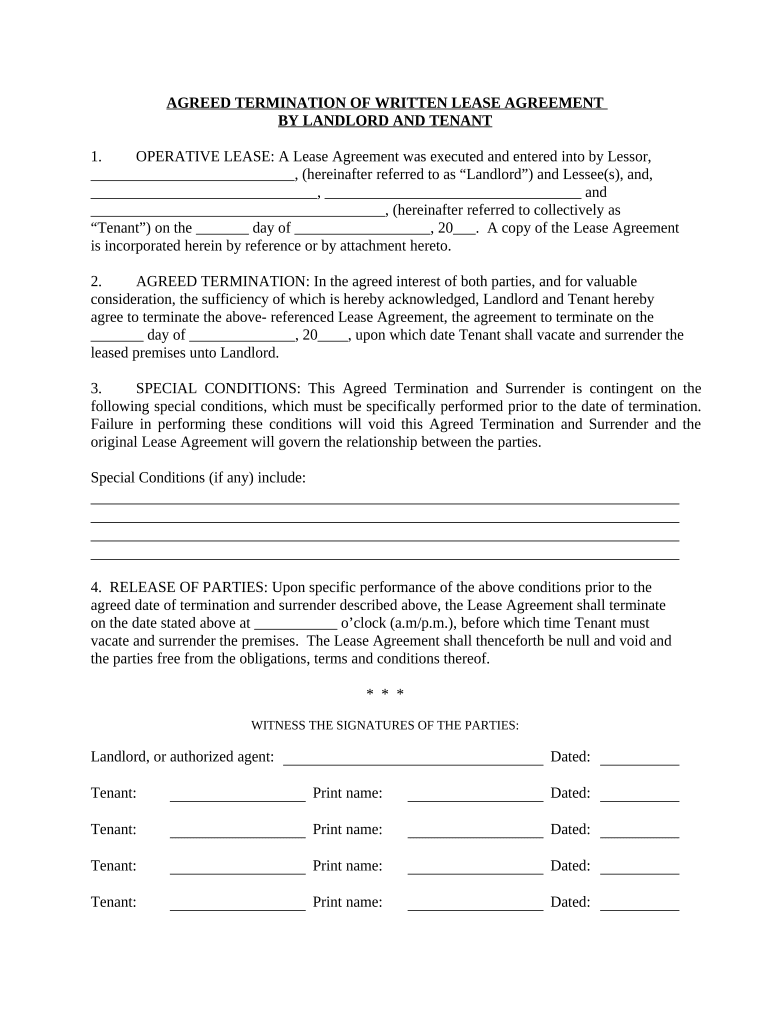
Ct Landlord Form


What is the Ct Landlord?
The Ct landlord form is a legal document used in Connecticut for landlords to formalize agreements with tenants. This form outlines the terms of the lease, including rental amounts, duration, and responsibilities of both parties. It serves as a crucial tool for establishing clear expectations and protecting the rights of both landlords and tenants. Understanding this form is essential for anyone involved in rental agreements in Connecticut.
How to Use the Ct Landlord
Using the Ct landlord form involves several steps to ensure that all necessary information is accurately captured. First, landlords should gather relevant details such as tenant information, property address, and lease terms. Next, the form should be filled out completely, ensuring that all sections are addressed. After completing the form, both parties should review the document to confirm that all terms are agreeable. Finally, both the landlord and tenant should sign the form, making it legally binding.
Steps to Complete the Ct Landlord
Completing the Ct landlord form can be straightforward if you follow these steps:
- Gather all necessary information, including tenant details and property specifics.
- Fill out the form accurately, ensuring all sections are completed.
- Review the document with the tenant to confirm mutual understanding of the terms.
- Sign the form in the presence of the tenant, ensuring both parties have copies for their records.
Legal Use of the Ct Landlord
The Ct landlord form is legally binding when completed correctly. It is essential to comply with state laws regarding rental agreements to ensure enforceability. This includes adhering to local regulations about security deposits, lease duration, and tenant rights. By using this form, landlords can protect their interests while providing tenants with clear guidelines regarding their obligations.
Key Elements of the Ct Landlord
Several key elements must be included in the Ct landlord form to ensure its effectiveness:
- Tenant Information: Names and contact details of all tenants.
- Property Details: Address and description of the rental property.
- Lease Terms: Duration of the lease, rental amount, and payment schedule.
- Responsibilities: Clear outline of responsibilities for both landlords and tenants.
State-Specific Rules for the Ct Landlord
Connecticut has specific regulations that govern rental agreements, which must be reflected in the Ct landlord form. These include rules regarding security deposits, eviction processes, and tenant rights. Landlords should familiarize themselves with these regulations to ensure compliance and avoid potential legal issues. Understanding state-specific rules helps create a fair and transparent rental process for both parties.
Quick guide on how to complete ct landlord
Effortlessly Complete Ct Landlord on Any Device
Managing documents online has become increasingly favored by companies and individuals alike. It offers an ideal environmentally friendly alternative to traditional printed and signed papers, as you can access the necessary form and securely store it online. airSlate SignNow equips you with all the tools required to create, modify, and electronically sign your documents swiftly without interruptions. Handle Ct Landlord on any device using airSlate SignNow's Android or iOS applications and simplify any document-related procedure today.
How to Edit and Electronically Sign Ct Landlord with Ease
- Locate Ct Landlord and click Get Form to initiate the process.
- Utilize the tools we provide to complete your form.
- Highlight important sections of your documents or obscure sensitive information with tools that airSlate SignNow specifically offers for that purpose.
- Create your electronic signature using the Sign tool, which takes mere seconds and holds the same legal validity as a conventional wet ink signature.
- Review the information and then click the Done button to save your changes.
- Choose your preferred method for submitting your form, whether by email, SMS, invite link, or download it to your computer.
Eliminate the hassles of lost or misplaced documents, tedious form searches, or mistakes that necessitate printing additional copies. airSlate SignNow addresses all your document management needs in just a few clicks from any device of your choice. Edit and electronically sign Ct Landlord and ensure smooth communication at every stage of the form preparation process with airSlate SignNow.
Create this form in 5 minutes or less
Create this form in 5 minutes!
People also ask
-
What is airSlate SignNow and how can it benefit a CT landlord?
airSlate SignNow is a digital signature solution designed to streamline the signing process of documents. For a CT landlord, this means faster lease agreements, tenant applications, and maintenance requests without the need for printing or scanning. The platform enhances efficiency, allowing landlords to focus on managing their properties more effectively.
-
How does pricing work for CT landlords using airSlate SignNow?
Pricing for airSlate SignNow is competitive and designed to meet the needs of CT landlords of all sizes. With flexible pricing plans, you can choose one that fits your budget, ensuring that you only pay for what you need. Additionally, you can enjoy the benefits of unlimited eSigning and document management without breaking the bank.
-
What features does airSlate SignNow offer to CT landlords?
airSlate SignNow provides a range of features tailored for CT landlords, including templates for common documents, mobile accessibility, and a secure signing process. You can also track document statuses in real-time, ensuring you never miss a signed lease or important approval. These features help streamline operations and improve tenant satisfaction.
-
Is airSlate SignNow compliant with Connecticut landlord-tenant laws?
Yes, airSlate SignNow is designed to comply with local laws, including those specific to Connecticut landlord-tenant regulations. The platform ensures that all signed documents are legally binding and securely stored, providing peace of mind for CT landlords. Stay compliant while efficiently managing your rental agreements and tenant communications.
-
Can airSlate SignNow integrate with other tools used by CT landlords?
Absolutely! airSlate SignNow easily integrates with various tools that CT landlords may already be using, such as property management software and accounting systems. This integration helps streamline workflows, reduce data entry tasks, and enhance overall productivity for landlords managing multiple properties.
-
How can airSlate SignNow improve tenant satisfaction for a CT landlord?
By using airSlate SignNow, CT landlords can provide a smoother, faster signing process for their tenants. Quick access to documents and fewer in-person meetings help tenants feel valued and respected. This efficiency not only enhances tenant satisfaction but also contributes to better tenant retention rates.
-
What kind of support does airSlate SignNow offer for CT landlords?
airSlate SignNow offers comprehensive customer support tailored to assist CT landlords. Whether you have questions about setup, features, or troubleshooting, their dedicated support team is available to help you. With resources like tutorials and FAQs, you can quickly find the answers you need to optimize your experience.
Get more for Ct Landlord
- Cmsoregongovobtpdocumentsoregon individual income tax return for part year residents form
- Fill print ampamp go new mexico taxation and revenue department form
- 2021 form or tm instructions tri county metropolitan transportation district trimet self employment tax 150 555 001 1
- Motor vehicle bill of sale through public auction form dot gov nt
- Instructions for form it 21059 taxnygov
- Delaware state tax filing free tax usa form
- Division of revenue form
- Form or 20 inc instructions oregon corporation income tax
Find out other Ct Landlord
- Can I eSign North Carolina Courts Limited Power Of Attorney
- eSign North Dakota Courts Quitclaim Deed Safe
- How To eSign Rhode Island Sports Quitclaim Deed
- Help Me With eSign Oregon Courts LLC Operating Agreement
- eSign North Dakota Police Rental Lease Agreement Now
- eSign Tennessee Courts Living Will Simple
- eSign Utah Courts Last Will And Testament Free
- eSign Ohio Police LLC Operating Agreement Mobile
- eSign Virginia Courts Business Plan Template Secure
- How To eSign West Virginia Courts Confidentiality Agreement
- eSign Wyoming Courts Quitclaim Deed Simple
- eSign Vermont Sports Stock Certificate Secure
- eSign Tennessee Police Cease And Desist Letter Now
- Help Me With eSign Texas Police Promissory Note Template
- eSign Utah Police LLC Operating Agreement Online
- eSign West Virginia Police Lease Agreement Online
- eSign Wyoming Sports Residential Lease Agreement Online
- How Do I eSign West Virginia Police Quitclaim Deed
- eSignature Arizona Banking Moving Checklist Secure
- eSignature California Banking Warranty Deed Later