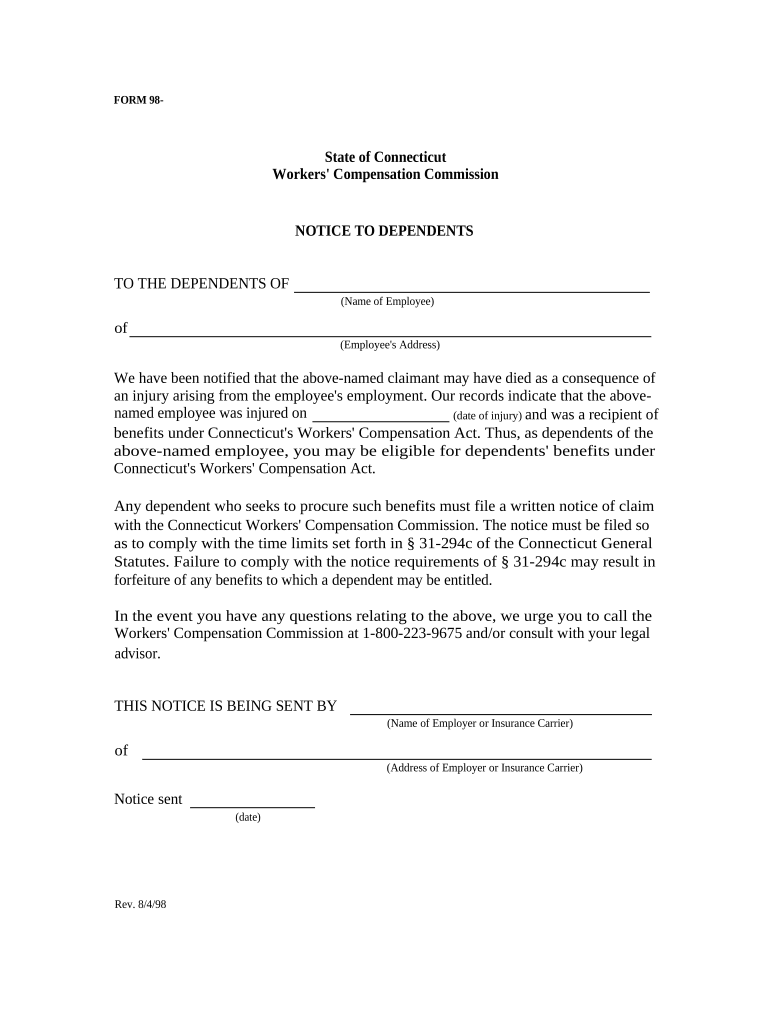
Notice to Dependants Connecticut Form


What is the Notice To Dependants Connecticut
The Notice To Dependants Connecticut is a legal document designed to inform beneficiaries of their rights and entitlements under a decedent's estate. This form is essential for ensuring that all dependants are aware of their potential claims to inheritance and other benefits. The notice serves as a formal communication from the estate executor or administrator, outlining the process for dependants to assert their claims. Understanding this form is crucial for dependants seeking to navigate the complexities of estate law in Connecticut.
How to use the Notice To Dependants Connecticut
Using the Notice To Dependants Connecticut involves several key steps. First, the executor or administrator of the estate must complete the form accurately, detailing the names of all known dependants and their relationship to the deceased. Once completed, the notice must be served to each dependant, typically through certified mail or personal delivery, ensuring that there is proof of receipt. It is important for dependants to review the notice carefully and respond within the specified timeframe to protect their rights.
Steps to complete the Notice To Dependants Connecticut
Completing the Notice To Dependants Connecticut requires attention to detail. Follow these steps:
- Gather necessary information about the deceased and all dependants.
- Fill out the form, including the names, addresses, and relationships of dependants.
- Ensure the form is signed by the executor or administrator.
- Make copies of the completed notice for your records.
- Serve the notice to each dependant, ensuring proper documentation of delivery.
Legal use of the Notice To Dependants Connecticut
The legal use of the Notice To Dependants Connecticut is governed by state law. This document must be executed in compliance with Connecticut statutes regarding estate administration. The notice is legally binding and serves to protect the rights of dependants by formally notifying them of their potential claims. Failure to provide this notice may result in legal complications for the executor and could jeopardize the rights of the dependants.
Key elements of the Notice To Dependants Connecticut
Several key elements must be included in the Notice To Dependants Connecticut to ensure its validity:
- The name and address of the deceased.
- The name and address of the executor or administrator.
- A list of all dependants entitled to notice.
- A clear statement of the rights of dependants regarding the estate.
- Instructions on how dependants can respond or assert their claims.
State-specific rules for the Notice To Dependants Connecticut
Connecticut has specific rules governing the Notice To Dependants. The executor must adhere to timelines for serving the notice, typically within a certain period following the appointment. Additionally, the form must comply with the Connecticut Probate Court regulations. It is essential to stay informed about any changes to state laws that may affect the execution and delivery of this notice.
Quick guide on how to complete notice to dependants connecticut
Complete Notice To Dependants Connecticut effortlessly on any device
Managing documents online has gained popularity among businesses and individuals. It offers an ideal eco-friendly substitute for conventional printed and signed papers, allowing you to obtain the appropriate form and securely store it online. airSlate SignNow equips you with all the tools you require to create, edit, and electronically sign your documents quickly without delays. Handle Notice To Dependants Connecticut on any platform using airSlate SignNow's Android or iOS applications and enhance any document-focused procedure today.
The simplest way to edit and eSign Notice To Dependants Connecticut effortlessly
- Find Notice To Dependants Connecticut and click Get Form to begin.
- Utilize the tools we provide to complete your document.
- Mark important sections of the documents or obscure sensitive information with tools that airSlate SignNow provides specifically for that purpose.
- Create your signature using the Sign feature, which takes just seconds and holds the same legal validity as a conventional wet ink signature.
- Review all the details and click the Done button to save your updates.
- Select how you wish to send your form, via email, SMS, invitation link, or download it to your computer.
Forget about mislaid or lost files, tedious form hunting, or errors that require new document copies. airSlate SignNow addresses all your document management needs in just a few clicks from any device. Modify and eSign Notice To Dependants Connecticut and guarantee outstanding communication at every stage of the form preparation process with airSlate SignNow.
Create this form in 5 minutes or less
Create this form in 5 minutes!
People also ask
-
What is a Notice To Dependants in Connecticut?
A Notice To Dependants in Connecticut is a legal document that notifies beneficiaries of a decedent's estate about their rights and entitlements. It is crucial for ensuring that dependants are informed of any legal proceedings related to the estate. Utilizing airSlate SignNow to manage and eSign your Notice To Dependants documents makes the process streamlined and efficient.
-
How can airSlate SignNow help with the creation of a Notice To Dependants Connecticut?
airSlate SignNow offers templates and tools that make it easy to create a Notice To Dependants in Connecticut. With customizable options, you can ensure that all necessary information is included and compliant with Connecticut laws. This simplifies the process and allows you to focus on what matters most.
-
Is airSlate SignNow cost-effective for managing legal documents like the Notice To Dependants Connecticut?
Yes, airSlate SignNow provides a cost-effective solution for managing legal documents such as the Notice To Dependants in Connecticut. With flexible pricing plans tailored to the needs of individuals and businesses, you can save both time and money while ensuring your documents are legally sound.
-
Can I eSign a Notice To Dependants Connecticut using airSlate SignNow?
Absolutely! airSlate SignNow allows you to easily eSign a Notice To Dependants in Connecticut, ensuring that all signatures are legally binding and filed appropriately. This feature enhances the authenticity of your document and speeds up the approval process.
-
What are the key benefits of using airSlate SignNow for my Notice To Dependants Connecticut?
Using airSlate SignNow for your Notice To Dependants Connecticut offers numerous benefits, including enhanced security, ease of use, and a fast turnaround time. You'll have peace of mind knowing your documents are encrypted and can be accessed easily from any device, making the process seamless.
-
Are there integrations available for airSlate SignNow to simplify document management?
Yes, airSlate SignNow offers various integrations that can enhance your document management process. By integrating with popular platforms like Google Drive and Dropbox, you can easily store, share, and access your Notice To Dependants in Connecticut alongside other important files.
-
What if I need assistance with my Notice To Dependants Connecticut document?
If you need assistance with your Notice To Dependants in Connecticut, airSlate SignNow provides customer support resources to guide you through the process. Our detailed knowledge base and dedicated support team ensure you can create, manage, and eSign your documents without any hassle.
Get more for Notice To Dependants Connecticut
Find out other Notice To Dependants Connecticut
- How Can I eSign Texas Real Estate Form
- How To eSign Tennessee Real Estate Document
- How Can I eSign Wyoming Real Estate Form
- How Can I eSign Hawaii Police PDF
- Can I eSign Hawaii Police Form
- How To eSign Hawaii Police PPT
- Can I eSign Hawaii Police PPT
- How To eSign Delaware Courts Form
- Can I eSign Hawaii Courts Document
- Can I eSign Nebraska Police Form
- Can I eSign Nebraska Courts PDF
- How Can I eSign North Carolina Courts Presentation
- How Can I eSign Washington Police Form
- Help Me With eSignature Tennessee Banking PDF
- How Can I eSignature Virginia Banking PPT
- How Can I eSignature Virginia Banking PPT
- Can I eSignature Washington Banking Word
- Can I eSignature Mississippi Business Operations Document
- How To eSignature Missouri Car Dealer Document
- How Can I eSignature Missouri Business Operations PPT