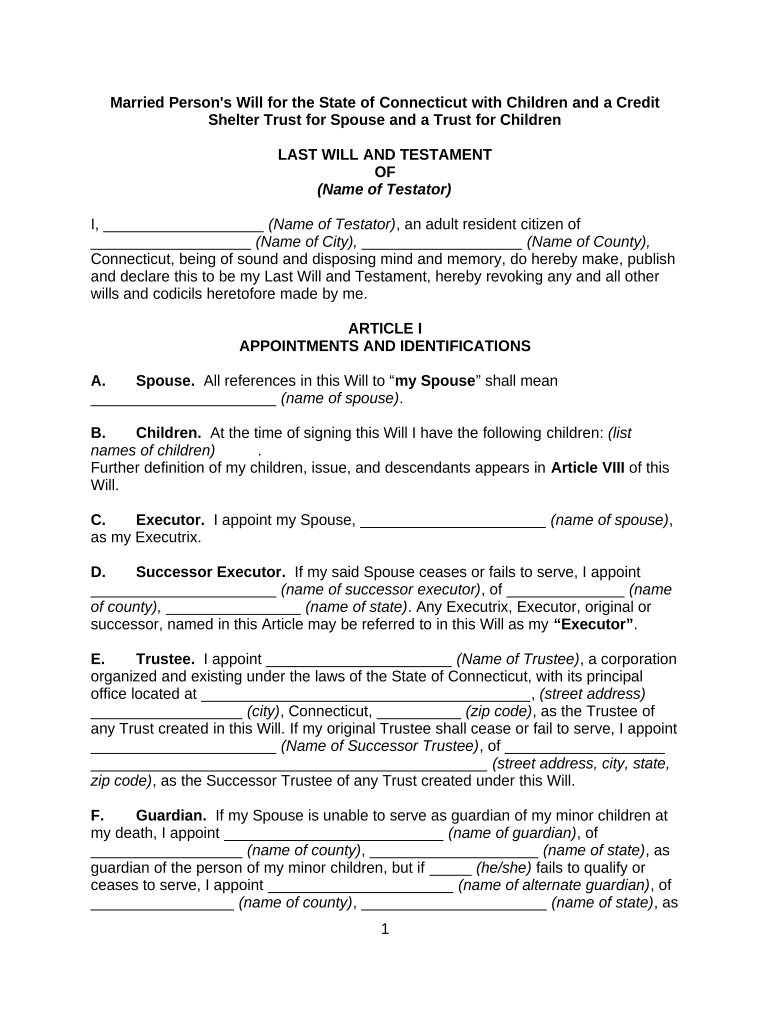
Connecticut Married Form


What is the Connecticut Married
The Connecticut married form is a legal document that outlines the rights and responsibilities of spouses in the state of Connecticut. This form is essential for various legal processes, including estate planning and the establishment of wills. It is designed to ensure that both partners are recognized in legal matters, particularly concerning property and inheritance. Understanding this form is crucial for couples who wish to protect their interests and ensure their wishes are honored in the event of death or incapacity.
Steps to complete the Connecticut Married
Completing the Connecticut married form involves several important steps to ensure accuracy and compliance with state laws. First, gather all necessary personal information, including full names, addresses, and social security numbers of both spouses. Next, clearly outline your wishes regarding asset distribution and any specific provisions for children. Once the information is compiled, carefully fill out the form, ensuring that all details are correct. After completion, both spouses must sign the document in the presence of a notary public to validate it legally.
Legal use of the Connecticut Married
The Connecticut married form serves a critical legal purpose by establishing the marital status of individuals in various legal contexts. This form is particularly important in estate planning, as it helps define how assets will be distributed upon death. Additionally, it can be used in divorce proceedings to clarify asset division and responsibilities. The legal recognition of this form is supported by Connecticut law, ensuring that the intentions of both spouses are respected in legal matters.
Key elements of the Connecticut Married
Several key elements must be included in the Connecticut married form for it to be effective. These elements typically include the full names of both spouses, the date of marriage, a clear statement of intentions regarding asset distribution, and any specific instructions for guardianship of children. Additionally, the form should include provisions for any debts or obligations that may affect the estate. Ensuring these elements are accurately represented is crucial for the form's validity.
State-specific rules for the Connecticut Married
Connecticut has specific rules governing the use of the married form that individuals must follow to ensure compliance. For instance, the form must be signed by both spouses in the presence of a notary public, which adds a layer of security and authenticity. Additionally, Connecticut law requires that any changes to the form must also be notarized to maintain legal standing. Understanding these state-specific rules is vital for couples to ensure their documents are legally binding and enforceable.
Required Documents
When preparing to complete the Connecticut married form, certain documents are required to support the information provided. Couples should have their marriage certificate on hand to verify their marital status. Additionally, identification documents such as driver’s licenses or passports may be necessary for notarization purposes. If children are involved, birth certificates or legal guardianship documents may also be required to outline custody arrangements and responsibilities.
Form Submission Methods (Online / Mail / In-Person)
The Connecticut married form can be submitted through various methods, depending on the preferences of the couple and the requirements of the specific legal context. Couples can choose to file the form online through designated state portals, which often provide a streamlined process. Alternatively, the form can be mailed to the appropriate court or agency. In-person submission is also an option, allowing couples to address any questions directly with legal representatives. Each method has its own benefits, and couples should choose the one that best suits their needs.
Quick guide on how to complete connecticut married
Complete Connecticut Married seamlessly on any device
Digital document management has gained popularity among organizations and individuals. It offers an ideal eco-friendly alternative to traditional printed and signed documents, as you can obtain the correct template and securely store it online. airSlate SignNow provides you with all the tools necessary to create, edit, and eSign your documents rapidly without delays. Manage Connecticut Married on any device using airSlate SignNow's Android or iOS applications and streamline any document-related tasks today.
How to alter and eSign Connecticut Married effortlessly
- Locate Connecticut Married and click Get Form to begin.
- Utilize the tools we offer to complete your document.
- Highlight pertinent sections of the documents or redact sensitive information with tools that airSlate SignNow specifically provides for that purpose.
- Create your signature using the Sign tool, which takes mere seconds and holds the same legal validity as a conventional wet ink signature.
- Review the details and click on the Done button to save your modifications.
- Choose how you wish to send your document, via email, text message (SMS), or invitation link, or download it to your computer.
Eliminate concerns about lost or misplaced documents, cumbersome form navigation, or errors that require printing new document copies. airSlate SignNow meets your document management needs in just a few clicks from any device you prefer. Edit and eSign Connecticut Married and ensure effective communication at every stage of your document preparation process with airSlate SignNow.
Create this form in 5 minutes or less
Create this form in 5 minutes!
People also ask
-
What is airSlate SignNow and how can it help connecticut married couples?
airSlate SignNow is an intuitive electronic signature platform that allows connecticut married couples to streamline their document signing process. With user-friendly features, it makes it easy to send, sign, and manage important documents securely online, saving time and effort.
-
How much does airSlate SignNow cost for connecticut married customers?
Pricing for airSlate SignNow varies based on the plan chosen. For connecticut married couples, there are flexible pricing options that cater to different needs, ensuring you only pay for what you use while accessing essential features for document management.
-
What features does airSlate SignNow offer that are beneficial for connecticut married couples?
airSlate SignNow provides several features that are especially beneficial for connecticut married couples, such as templates for common documents, advanced security measures, and mobile access. This makes it convenient to handle legal documents and agreements from anywhere.
-
Does airSlate SignNow integrate with other applications for connecticut married users?
Yes, airSlate SignNow integrates seamlessly with various applications, which can be particularly useful for connecticut married couples. This means you can link your account with tools you already use, enhancing your overall workflow and efficiency.
-
Can airSlate SignNow help connecticut married couples save time on paperwork?
Absolutely! airSlate SignNow is designed to signNowly reduce the time spent on paperwork. For connecticut married couples, this means faster processing of essential documents, allowing you to focus on what matters most.
-
Is airSlate SignNow legally secure for connecticut married couples?
Yes, airSlate SignNow complies with the highest security standards, making it legally secure for connecticut married couples. Your documents are encrypted and stored securely, ensuring that sensitive information remains private and protected.
-
What types of documents can connecticut married couples sign with airSlate SignNow?
Connecticut married couples can use airSlate SignNow to sign a wide range of documents, including marriage certificates, legal agreements, and financial documents. The platform supports various file types, ensuring flexibility for your document needs.
Get more for Connecticut Married
- Tdcj inmate search release date form
- Rasch built overall disability scale pdf form
- Nexus application form pdf
- Xstrata vendor application form
- Zamukulungisa online application 2022 form
- Unisa age exemption application 2022 form
- Application authorization form department of public works
- Power of attorney delegating parental powers 100335970 form
Find out other Connecticut Married
- Sign Oregon Lease Termination Letter Easy
- How To Sign Missouri Lease Renewal
- Sign Colorado Notice of Intent to Vacate Online
- How Can I Sign Florida Notice of Intent to Vacate
- How Do I Sign Michigan Notice of Intent to Vacate
- Sign Arizona Pet Addendum to Lease Agreement Later
- How To Sign Pennsylvania Notice to Quit
- Sign Connecticut Pet Addendum to Lease Agreement Now
- Sign Florida Pet Addendum to Lease Agreement Simple
- Can I Sign Hawaii Pet Addendum to Lease Agreement
- Sign Louisiana Pet Addendum to Lease Agreement Free
- Sign Pennsylvania Pet Addendum to Lease Agreement Computer
- Sign Rhode Island Vacation Rental Short Term Lease Agreement Safe
- Sign South Carolina Vacation Rental Short Term Lease Agreement Now
- How Do I Sign Georgia Escrow Agreement
- Can I Sign Georgia Assignment of Mortgage
- Sign Kentucky Escrow Agreement Simple
- How To Sign New Jersey Non-Disturbance Agreement
- How To Sign Illinois Sales Invoice Template
- How Do I Sign Indiana Sales Invoice Template