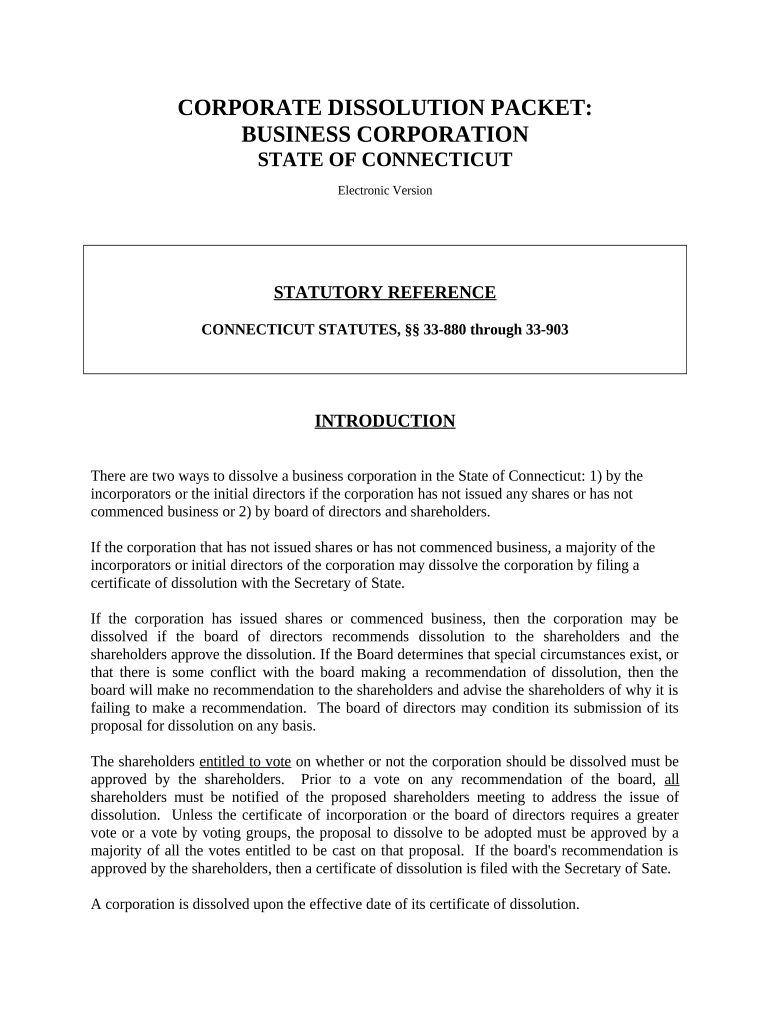
Ct Package Form


What is the Ct Package
The ct package refers to a set of documents required for dissolving a corporation in Connecticut. This package includes the necessary forms and instructions to ensure that the dissolution process complies with state regulations. The primary document in this package is the dissolve corporation form, which must be completed accurately to officially terminate the corporation's existence. Understanding the components of the ct package is essential for business owners looking to navigate the dissolution process smoothly.
How to use the Ct Package
Using the ct package involves several steps that ensure compliance with Connecticut state law. First, gather all necessary information about the corporation, including its name, the date of incorporation, and the reason for dissolution. Next, complete the dissolve corporation form, ensuring that all required fields are filled out correctly. After completing the form, it must be signed by the appropriate corporate officers. Finally, submit the form along with any required fees to the Connecticut Secretary of State's office. Following these steps will help facilitate a successful dissolution process.
Steps to complete the Ct Package
Completing the ct package involves a systematic approach to ensure all requirements are met. The steps include:
- Review the dissolution requirements specific to Connecticut.
- Obtain the ct package from the Connecticut Secretary of State's website or office.
- Fill out the dissolve corporation form with accurate information.
- Gather any additional documents required, such as tax clearance certificates.
- Submit the completed form and documents to the appropriate state office.
Each step is crucial for ensuring that the corporation is dissolved legally and effectively.
Legal use of the Ct Package
The ct package is legally binding when completed and submitted according to Connecticut law. It is essential to comply with all legal requirements, including obtaining necessary approvals from shareholders and ensuring that all debts and obligations of the corporation are settled before dissolution. Failure to adhere to these legal stipulations can result in complications or penalties. Utilizing a reliable electronic signature service, like airSlate SignNow, can enhance the legal standing of documents submitted as part of the ct package.
Required Documents
When preparing the ct package, several documents are typically required to complete the dissolution process. These include:
- The completed dissolve corporation form.
- Any necessary tax clearance certificates from the Connecticut Department of Revenue Services.
- Shareholder resolutions or meeting minutes approving the dissolution.
Having all required documents ready will streamline the submission process and help ensure compliance with state regulations.
Form Submission Methods
The ct package can be submitted through various methods, providing flexibility for business owners. Options include:
- Online submission via the Connecticut Secretary of State's website.
- Mailing the completed forms to the appropriate state office.
- In-person delivery at designated state offices.
Choosing the right submission method can help expedite the dissolution process and ensure that all documents are received by the state in a timely manner.
Quick guide on how to complete ct package
Complete Ct Package effortlessly on any device
Digital document management has become increasingly popular among enterprises and individuals. It offers an ideal eco-friendly substitute for traditional printed and signed documents, as you can access the required form and securely store it online. airSlate SignNow equips you with all the necessary tools to create, modify, and electronically sign your documents swiftly and without delays. Manage Ct Package on any device using airSlate SignNow's Android or iOS applications and enhance any document-related workflow today.
The easiest method to modify and electronically sign Ct Package effortlessly
- Obtain Ct Package and click Get Form to begin.
- Utilize the tools we offer to finish your document.
- Indicate pertinent sections of the documents or obscure sensitive details with features provided by airSlate SignNow specifically for that purpose.
- Create your signature using the Sign tool, which takes mere seconds and carries the same legal validity as a conventional wet ink signature.
- Review all the details and click on the Done button to save your changes.
- Select your preferred method to send your form, via email, text message (SMS), invite link, or download it to your computer.
Forget about lost or mislaid files, cumbersome document searching, or errors that necessitate printing new document copies. airSlate SignNow satisfies all your document management needs in just a few clicks from any device of your choice. Edit and electronically sign Ct Package and guarantee excellent communication throughout the form preparation process with airSlate SignNow.
Create this form in 5 minutes or less
Create this form in 5 minutes!
People also ask
-
What is the ct package offered by airSlate SignNow?
The ct package by airSlate SignNow is a comprehensive solution designed for businesses to streamline their document signing processes. This package includes features like electronic signatures, template creation, and advanced tracking options, making it an ideal choice for organizations of all sizes.
-
How much does the ct package cost?
Pricing for the ct package varies based on the number of users and features required. airSlate SignNow offers flexible subscription plans, allowing you to choose the best fit for your budget and business needs. For detailed pricing information, visit our pricing page or contact our sales team.
-
What are the key features of the ct package?
The ct package includes key features such as customizable templates, team collaboration tools, and robust security measures. Additionally, users can enjoy unlimited document signing and comprehensive analytics to track document progress, enhancing overall workflow efficiency.
-
How does the ct package benefit businesses?
The ct package benefits businesses by simplifying the document signing process, reducing turnaround time, and improving productivity. It helps eliminate the hassles of paper-based processes, allowing teams to focus on core business activities while ensuring legal compliance.
-
Can the ct package integrate with other software tools?
Yes, the ct package seamlessly integrates with various third-party applications, enhancing its functionality. Popular integrations include CRM systems, project management tools, and cloud storage services, allowing for streamlined workflows across different platforms.
-
Is there a trial period for the ct package?
Yes, airSlate SignNow offers a free trial for the ct package, allowing potential users to explore its features without any commitment. This trial period provides an excellent opportunity to evaluate how the ct package fits into your organization's document management processes.
-
What types of businesses benefit from the ct package?
The ct package is designed to benefit a wide range of businesses, from small startups to large enterprises. Any organization that requires efficient document signing solutions can leverage the ct package to improve operational efficiency and customer satisfaction.
Get more for Ct Package
Find out other Ct Package
- How Can I eSign Wyoming Real Estate Form
- How Can I eSign Hawaii Police PDF
- Can I eSign Hawaii Police Form
- How To eSign Hawaii Police PPT
- Can I eSign Hawaii Police PPT
- How To eSign Delaware Courts Form
- Can I eSign Hawaii Courts Document
- Can I eSign Nebraska Police Form
- Can I eSign Nebraska Courts PDF
- How Can I eSign North Carolina Courts Presentation
- How Can I eSign Washington Police Form
- Help Me With eSignature Tennessee Banking PDF
- How Can I eSignature Virginia Banking PPT
- How Can I eSignature Virginia Banking PPT
- Can I eSignature Washington Banking Word
- Can I eSignature Mississippi Business Operations Document
- How To eSignature Missouri Car Dealer Document
- How Can I eSignature Missouri Business Operations PPT
- How Can I eSignature Montana Car Dealer Document
- Help Me With eSignature Kentucky Charity Form