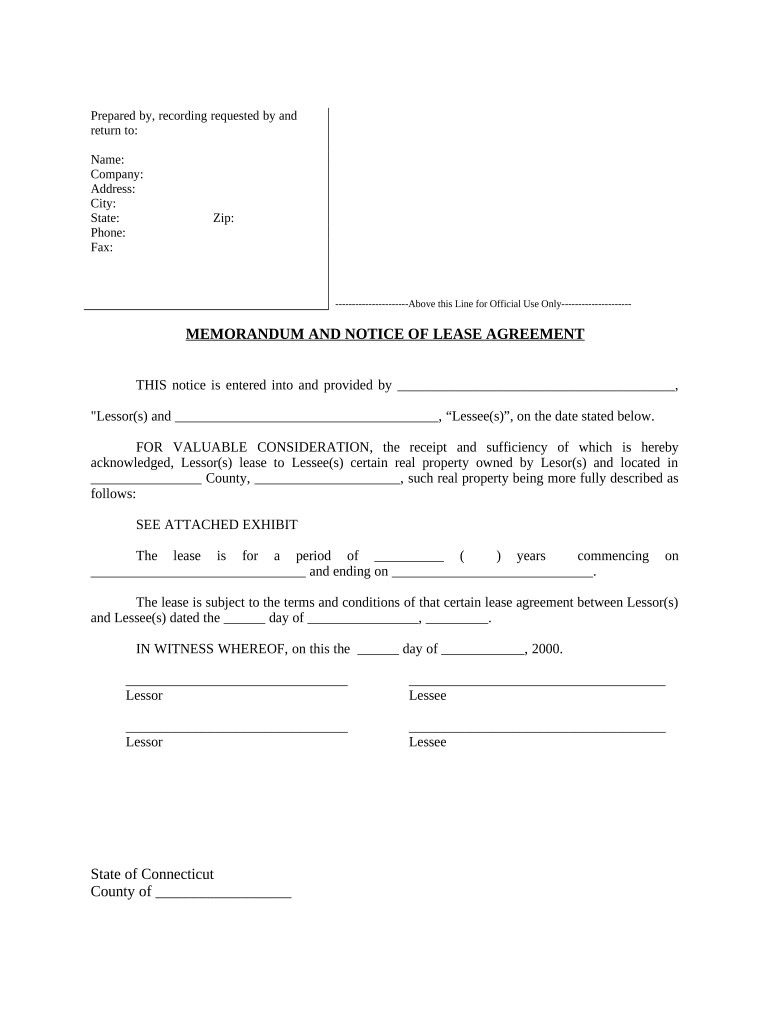
Ct Lease Form


What is the Ct Lease Form
The Ct lease form is a legal document used in Connecticut to outline the terms and conditions of a rental agreement between a landlord and a tenant. This form serves as a binding contract that details the rights and responsibilities of both parties. It typically includes information such as the duration of the lease, rental amount, security deposit requirements, and conditions for termination. Understanding this form is essential for both landlords and tenants to ensure a smooth rental experience.
How to use the Ct Lease Form
Using the Ct lease form involves several steps to ensure that both parties are protected and understand their obligations. Initially, both the landlord and tenant should review the terms of the lease thoroughly. After agreeing on the terms, the form should be filled out completely, including all necessary details such as names, addresses, and rental amounts. Once completed, both parties should sign the document, and it is advisable to keep a copy for personal records. This ensures that there is a clear understanding of the rental agreement.
Steps to complete the Ct Lease Form
Completing the Ct lease form involves a systematic approach to ensure accuracy and compliance with legal standards. Follow these steps:
- Gather necessary information, including personal details of both parties and property specifics.
- Clearly outline the lease terms, including rental amount, payment due dates, and lease duration.
- Include any additional clauses that may be relevant, such as pet policies or maintenance responsibilities.
- Review the completed form for accuracy and completeness.
- Both parties should sign and date the form to validate the agreement.
Legal use of the Ct Lease Form
The Ct lease form is legally binding once it is signed by both the landlord and tenant. For it to hold up in court, it must comply with Connecticut state laws regarding rental agreements. This includes adhering to regulations about security deposits, eviction processes, and tenant rights. It is important for both parties to understand their legal obligations as outlined in the lease to avoid disputes in the future.
Key elements of the Ct Lease Form
Several key elements must be included in the Ct lease form to ensure it is comprehensive and legally sound. These elements include:
- Names and contact information of both the landlord and tenant.
- Description of the rental property, including the address and any specific unit numbers.
- Lease term, specifying the start and end dates of the rental agreement.
- Rental payment details, including the amount, due date, and acceptable payment methods.
- Conditions for termination or renewal of the lease.
State-specific rules for the Ct Lease Form
Connecticut has specific laws that govern rental agreements, which must be reflected in the Ct lease form. For example, landlords must adhere to regulations regarding security deposits, which cannot exceed two months' rent for unfurnished properties. Additionally, landlords are required to provide tenants with a written notice of their rights and responsibilities. Understanding these state-specific rules is crucial for both parties to ensure compliance and avoid legal issues.
Quick guide on how to complete ct lease form
Effortlessly Prepare Ct Lease Form on Any Device
Digital document management has become increasingly favored by businesses and individuals alike. It serves as an ideal environmentally-friendly alternative to traditional printed and signed paperwork, allowing you to access the necessary forms and securely store them online. airSlate SignNow equips you with all the tools you require to create, edit, and electronically sign your documents quickly and without hassle. Manage Ct Lease Form on any platform using airSlate SignNow's Android or iOS applications and streamline your document-related processes now.
Simple Steps to Edit and Electronically Sign Ct Lease Form with Ease
- Obtain Ct Lease Form and select Get Form to commence.
- Utilize the tools we offer to fill out your document.
- Emphasize key sections of your documents or obscure sensitive information using the tools that airSlate SignNow provides specifically for that purpose.
- Craft your signature using the Sign tool, which only takes seconds and holds the same legal validity as a conventional handwritten signature.
- Review the details and click on the Done button to save your changes.
- Choose how you prefer to share your form, whether by email, SMS, invitation link, or download it to your computer.
Eliminate concerns about lost or mislaid documents, tedious form searches, or errors that necessitate printing new document copies. airSlate SignNow satisfies your document management needs in just a few clicks from any device you choose. Edit and electronically sign Ct Lease Form to ensure seamless communication throughout every phase of the document preparation process with airSlate SignNow.
Create this form in 5 minutes or less
Create this form in 5 minutes!
People also ask
-
What is a CT lease form?
A CT lease form is a legal document used to outline the terms and conditions of a lease agreement in Connecticut. This form is crucial for landlords and tenants alike, as it ensures clarity and compliance with state laws. Understanding this form is essential for anyone looking to rent or lease property in Connecticut.
-
How can airSlate SignNow assist with completing a CT lease form?
airSlate SignNow helps users fill out CT lease forms with ease, offering an intuitive interface for electronic signatures and document management. This platform streamlines the leasing process, ensuring that all parties can sign and return the document quickly. By using airSlate SignNow, you can confidently manage your lease without the hassle of paper-based transactions.
-
What are the key features of using airSlate SignNow for CT lease forms?
airSlate SignNow offers several features for managing CT lease forms effectively, such as templates, customizable fields, and team collaboration tools. Users can easily create, send, and eSign documents, reducing turnaround time signNowly. The platform also provides secure storage and easy access to all your signed forms whenever you need them.
-
How does pricing work for airSlate SignNow when using CT lease forms?
airSlate SignNow offers various pricing plans, making it affordable for businesses of all sizes looking to manage CT lease forms. There are options for monthly or annual subscriptions, which provide flexibility based on your needs. Additionally, users can take advantage of a free trial to explore all the features before committing.
-
What benefits does airSlate SignNow provide for CT lease form management?
Using airSlate SignNow for CT lease form management delivers numerous benefits, including enhanced efficiency, reduced paper usage, and secure electronic storage. The platform ensures that documents are signed promptly, helping to avoid delays in rental agreements. Overall, it simplifies the leasing process for both landlords and tenants.
-
Can I integrate airSlate SignNow with other applications for managing CT lease forms?
Yes, airSlate SignNow seamlessly integrates with various applications that can assist in managing CT lease forms, such as CRM systems, project management tools, and cloud storage services. These integrations enhance overall workflow and ensure that all your documents are accessible in one place. Such connectivity helps maintain a smooth signing and leasing process.
-
Is airSlate SignNow legally compliant for CT lease forms?
Absolutely, airSlate SignNow complies with all legal standards for eSigning documents, including CT lease forms. This ensures that your electronic signatures are just as valid as traditional signatures. Users can confidently rely on the platform for legal transactions regarding property leases in Connecticut.
Get more for Ct Lease Form
- Form online student registration pdf
- Conflict tactics scale 2 short form pdf
- Form er 1 in word format
- Secured advance form cpwd
- Nominal muster roll pdf form
- Headache questionnaire mid maryland neurology form
- Neuropsychological evaluation consent form bay area
- Heating boiler start up checklist heating boiler start up checklist form
Find out other Ct Lease Form
- How To eSignature West Virginia Police POA
- eSignature Rhode Island Real Estate Letter Of Intent Free
- eSignature Rhode Island Real Estate Business Letter Template Later
- eSignature South Dakota Real Estate Lease Termination Letter Simple
- eSignature Tennessee Real Estate Cease And Desist Letter Myself
- How To eSignature New Mexico Sports Executive Summary Template
- Can I eSignature Utah Real Estate Operating Agreement
- eSignature Vermont Real Estate Warranty Deed Online
- eSignature Vermont Real Estate Operating Agreement Online
- eSignature Utah Real Estate Emergency Contact Form Safe
- eSignature Washington Real Estate Lease Agreement Form Mobile
- How Can I eSignature New York Sports Executive Summary Template
- eSignature Arkansas Courts LLC Operating Agreement Now
- How Do I eSignature Arizona Courts Moving Checklist
- eSignature Wyoming Real Estate Quitclaim Deed Myself
- eSignature Wyoming Real Estate Lease Agreement Template Online
- How Can I eSignature Delaware Courts Stock Certificate
- How Can I eSignature Georgia Courts Quitclaim Deed
- Help Me With eSignature Florida Courts Affidavit Of Heirship
- Electronic signature Alabama Banking RFP Online