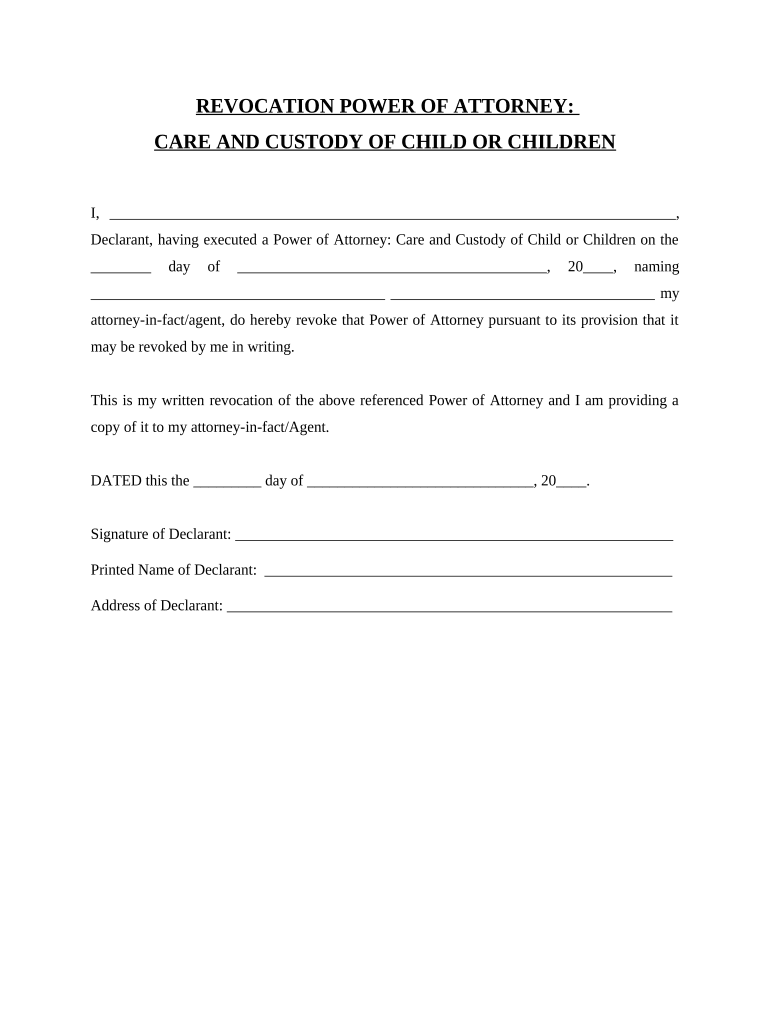
Connecticut Attorney Child Form


What is the Connecticut Attorney Child
The Connecticut Attorney Child form is a legal document designed to facilitate the representation of a child in legal matters. This form is typically used when a child requires legal assistance, such as in custody disputes, adoption processes, or other family law issues. It ensures that the child's interests are adequately represented by a qualified attorney, who can advocate on their behalf in court proceedings.
How to use the Connecticut Attorney Child
Utilizing the Connecticut Attorney Child form involves several steps. First, the parent or guardian must complete the form, providing necessary information about the child and the legal matter at hand. Once filled out, the form should be signed by the parent or guardian, granting the attorney the authority to act on behalf of the child. It is crucial to ensure that all information is accurate and complete, as this will affect the attorney's ability to represent the child's best interests effectively.
Steps to complete the Connecticut Attorney Child
To complete the Connecticut Attorney Child form, follow these steps:
- Gather necessary information about the child, including their full name, date of birth, and any relevant case details.
- Fill out the form with accurate and complete information, ensuring that all sections are addressed.
- Review the form for any errors or omissions before signing.
- Sign the form in the designated area, providing consent for the attorney to represent the child.
- Submit the completed form to the attorney or relevant court, following any additional instructions provided.
Legal use of the Connecticut Attorney Child
The legal use of the Connecticut Attorney Child form is essential in ensuring that a child's rights and interests are protected in legal proceedings. This document allows an attorney to represent the child in various situations, including custody battles, guardianship cases, and other family law matters. By utilizing this form, parents or guardians can ensure that the child's voice is heard and that they receive appropriate legal representation.
Key elements of the Connecticut Attorney Child
Several key elements are crucial to the Connecticut Attorney Child form:
- Child's Information: Full name, date of birth, and any relevant identification details.
- Parent or Guardian's Information: Contact details and relationship to the child.
- Attorney's Information: Name, contact information, and any relevant bar association details.
- Scope of Representation: A clear description of the legal matters the attorney will handle on behalf of the child.
State-specific rules for the Connecticut Attorney Child
Connecticut has specific rules governing the use of the Attorney Child form. It is important to comply with state laws regarding the representation of minors in legal matters. These rules may include requirements for the attorney's qualifications, the necessity of court approval for certain actions, and the need for periodic reviews of the child's situation. Understanding these state-specific regulations ensures that the form is used correctly and effectively.
Quick guide on how to complete connecticut attorney child
Effortlessly Prepare Connecticut Attorney Child on Any Device
Managing documents online has gained traction among businesses and individuals alike. It serves as an excellent eco-friendly alternative to traditional printed and signed paperwork, as you can access the necessary form and securely save it online. airSlate SignNow provides all the tools you require to create, edit, and electronically sign your documents swiftly and without delays. Manage Connecticut Attorney Child on any device with the airSlate SignNow Android or iOS applications and simplify any document-related task today.
How to Edit and eSign Connecticut Attorney Child with Ease
- Find Connecticut Attorney Child and click Get Form to begin.
- Utilize the tools we offer to complete your document.
- Highlight important sections of the documents or redact sensitive information using tools that airSlate SignNow specifically provides for this purpose.
- Create your eSignature with the Sign tool, which takes mere seconds and holds the same legal validity as a conventional wet ink signature.
- Review all the details and click on the Done button to save your adjustments.
- Select how you wish to send your form, whether via email, SMS, invitation link, or download it to your computer.
Say goodbye to lost or misplaced documents, exhaustive form searches, and mistakes that necessitate printing new document copies. airSlate SignNow caters to all your document management needs in just a few clicks from your preferred device. Edit and eSign Connecticut Attorney Child and ensure excellent communication throughout every step of the form preparation process with airSlate SignNow.
Create this form in 5 minutes or less
Create this form in 5 minutes!
People also ask
-
What services can a Connecticut attorney for child custody provide?
A Connecticut attorney for child custody can assist parents in navigating the complex legal process of establishing and modifying custody arrangements. They provide legal counsel, represent clients in court, and help mediate disputes to ensure the best interests of the child are always prioritized.
-
How can I choose the right Connecticut attorney for my child's needs?
When selecting a Connecticut attorney for child-related issues, consider their experience with child custody cases, client testimonials, and their overall approach to family law. It's also important to assess their availability for one-on-one consultations to discuss your specific situation.
-
What are the typical costs associated with hiring a Connecticut attorney for child custody?
The costs of hiring a Connecticut attorney for child custody can vary widely based on the attorney's experience and the complexity of your case. Generally, you may encounter hourly rates or flat fees, so it’s advisable to discuss pricing upfront during your initial consultation.
-
Are there any benefits to using airSlate SignNow for legal documents in Connecticut?
Using airSlate SignNow allows Connecticut attorneys handling child custody cases to efficiently send and eSign essential legal documents online. This streamlines the process, saves time in court proceedings, and enhances communication between you and your attorney.
-
Can I integrate airSlate SignNow with other tools my Connecticut attorney uses?
Yes, airSlate SignNow offers various integrations with popular applications that your Connecticut attorney for child custody may already use, making document management seamless. This ensures your attorney can focus on building a strong case while you sign documents effortlessly.
-
How secure is airSlate SignNow for handling sensitive child custody documents?
airSlate SignNow employs top-notch security measures, including encryption and secure cloud storage, to protect sensitive documents related to your child custody case. Rest assured that your privacy is maintained, allowing you to focus on resolving your legal matters.
-
What features does airSlate SignNow provide that benefit attorneys working with children?
AirSlate SignNow provides features such as customizable templates, eSigning, document tracking, and automated reminders, which can greatly benefit Connecticut attorneys working on child custody cases. These tools enhance productivity and reduce the overall turnaround time for important documents.
Get more for Connecticut Attorney Child
- Girl scout cookie order form 2022
- Printable immunization record printable immunization or vaccination record form
- Nextcare reimbursement form 42201891
- Pwd work completion certificate format
- Mountain creek waiver form
- Notarized letter for child support form
- Bdvr 162 form 42308603
- Issuing laptop to employees letter format
Find out other Connecticut Attorney Child
- How To eSign North Carolina Finance & Tax Accounting Presentation
- How To eSign North Dakota Finance & Tax Accounting Presentation
- Help Me With eSign Alabama Healthcare / Medical PDF
- How To eSign Hawaii Government Word
- Can I eSign Hawaii Government Word
- How To eSign Hawaii Government Document
- How To eSign Hawaii Government Document
- How Can I eSign Hawaii Government Document
- Can I eSign Hawaii Government Document
- How Can I eSign Hawaii Government Document
- How To eSign Hawaii Government Document
- How To eSign Hawaii Government Form
- How Can I eSign Hawaii Government Form
- Help Me With eSign Hawaii Healthcare / Medical PDF
- How To eSign Arizona High Tech Document
- How Can I eSign Illinois Healthcare / Medical Presentation
- Can I eSign Hawaii High Tech Document
- How Can I eSign Hawaii High Tech Document
- How Do I eSign Hawaii High Tech Document
- Can I eSign Hawaii High Tech Word