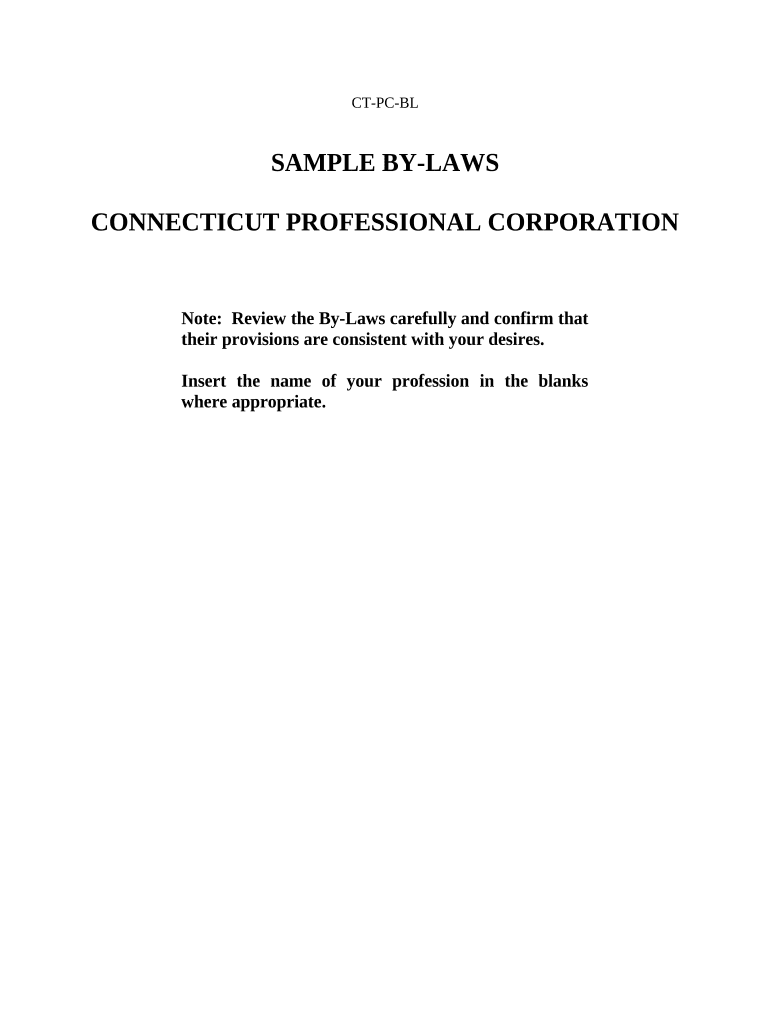
Ct Professional Corporation Form


What is the Connecticut Professional Corporation?
A Connecticut professional corporation is a specific type of business entity designed for licensed professionals, such as doctors, lawyers, and accountants. This structure allows professionals to operate under a corporate framework while maintaining compliance with state regulations. Unlike standard corporations, a professional corporation is subject to unique rules that govern the practice of the profession. This includes adherence to ethical standards and regulations set forth by the respective licensing boards.
Key Elements of the Connecticut Professional Corporation
When establishing a Connecticut professional corporation, several key elements must be considered:
- Articles of Incorporation: This foundational document must be filed with the Secretary of the State, detailing the corporation's name, purpose, and structure.
- Licensing Requirements: All shareholders, directors, and officers must hold the appropriate professional licenses in Connecticut.
- Bylaws: These internal rules govern the operation of the corporation, including the rights and responsibilities of its members.
- Compliance with State Regulations: The corporation must adhere to specific state laws that regulate professional conduct and corporate governance.
Steps to Complete the Connecticut Professional Corporation
Forming a Connecticut professional corporation involves several important steps:
- Choose a Name: The name must be unique and include "Professional Corporation" or an abbreviation like "P.C."
- Prepare Articles of Incorporation: Draft and file the necessary documents with the Secretary of the State.
- Establish Bylaws: Create bylaws that outline the governance of the corporation.
- Obtain Necessary Licenses: Ensure all professionals involved are properly licensed in Connecticut.
- Hold Initial Meetings: Conduct meetings to adopt bylaws and appoint officers.
Legal Use of the Connecticut Professional Corporation
The legal framework surrounding a Connecticut professional corporation ensures that it operates within the bounds of state law. This includes compliance with professional standards and regulations specific to the field of practice. The corporation must maintain its status by filing annual reports and adhering to ongoing regulatory requirements. Failure to comply can lead to penalties or loss of corporate status.
Required Documents for the Connecticut Professional Corporation
To successfully form a Connecticut professional corporation, several documents are essential:
- Articles of Incorporation: Must be filed with the Secretary of the State.
- Bylaws: Internal governance document for the corporation.
- Professional Licenses: Proof of licensure for all shareholders and officers.
- Meeting Minutes: Documentation of initial meetings and resolutions.
State-Specific Rules for the Connecticut Professional Corporation
Connecticut has specific regulations governing professional corporations that differ from standard corporate laws. These include:
- Professional Licensing: All members must be licensed in their respective fields.
- Limitations on Ownership: Typically, only licensed professionals may own shares in the corporation.
- Tax Obligations: Professional corporations may be subject to different tax treatments compared to other business entities.
Quick guide on how to complete ct professional corporation
Complete Ct Professional Corporation effortlessly on any device
Managing documents online has gained popularity among businesses and individuals. It offers an ideal eco-friendly alternative to conventional printed and signed paperwork, as you can easily locate the right form and securely store it online. airSlate SignNow provides all the tools you need to create, edit, and eSign your documents swiftly and without delays. Manage Ct Professional Corporation on any platform with airSlate SignNow's Android or iOS applications and enhance any document-related process today.
How to edit and eSign Ct Professional Corporation with ease
- Locate Ct Professional Corporation and click on Get Form to begin.
- Utilize the tools we provide to complete your document.
- Emphasize pertinent sections of your documents or redact sensitive information with the tools that airSlate SignNow specifically offers for that objective.
- Create your eSignature using the Sign feature, which takes only seconds and carries the same legal validity as a conventional wet ink signature.
- Verify all the information and click on the Done button to save your changes.
- Select your preferred method for sending your form, whether by email, SMS, or invitation link, or download it to your computer.
Eliminate concerns about lost or misplaced documents, tedious form searches, or mistakes that necessitate printing new copies. airSlate SignNow addresses your document management needs in just a few clicks from any device you choose. Edit and eSign Ct Professional Corporation and ensure excellent communication at every stage of your form preparation process with airSlate SignNow.
Create this form in 5 minutes or less
Create this form in 5 minutes!
People also ask
-
What are Connecticut bylaws and why are they important?
Connecticut bylaws are regulations set by organizations or local governments that outline the rules for their governance and operations. Understanding these bylaws is crucial for compliance and effective management, as they dictate how decisions are made and the responsibilities of members.
-
How can airSlate SignNow help with managing Connecticut bylaws?
airSlate SignNow simplifies the process of sending, signing, and managing documents related to Connecticut bylaws. Our platform allows users to easily create, share, and track signed documents, ensuring all regulatory requirements are met without hassle.
-
What features does airSlate SignNow offer for managing Connecticut bylaws?
Our platform includes features specifically designed for managing documents associated with Connecticut bylaws, such as customizable templates, eSignature capabilities, and version control. These features ensure that you can efficiently handle all your legal documents.
-
Is airSlate SignNow cost-effective for small businesses dealing with Connecticut bylaws?
Yes, airSlate SignNow offers competitive pricing plans tailored for small businesses, making it a cost-effective solution for managing Connecticut bylaws. Our flexible subscription options ensure you only pay for what you need while accessing essential features.
-
What integrations does airSlate SignNow offer for compliance with Connecticut bylaws?
airSlate SignNow seamlessly integrates with various productivity tools and platforms, enhancing your ability to manage documents related to Connecticut bylaws. This ensures that all your business processes work in harmony, improving efficiency.
-
Can airSlate SignNow help with compliance when dealing with Connecticut bylaws?
Absolutely! airSlate SignNow assists businesses in staying compliant with Connecticut bylaws by offering features like audit trails and secure cloud storage. This helps ensure that all signed documents are stored correctly and can be easily retrieved for verification.
-
How does airSlate SignNow ensure the security of documents related to Connecticut bylaws?
Security is a top priority for airSlate SignNow. We utilize advanced encryption methods and are compliant with industry standards to protect documents related to Connecticut bylaws, ensuring that sensitive information remains confidential.
Get more for Ct Professional Corporation
- Loyalty card plus application form 100619252
- Kailanan ng pang uri worksheet form
- Mcdonalds crew trainer application answers form
- Eftps direct payments worksheet long form printable
- Pid application form
- Lettre autorisation poste canada form
- Structured abc data sheet form
- Columbia suicidality scale online form
Find out other Ct Professional Corporation
- eSignature Arkansas Government Affidavit Of Heirship Online
- eSignature New Jersey Doctors Permission Slip Mobile
- eSignature Colorado Government Residential Lease Agreement Free
- Help Me With eSignature Colorado Government Medical History
- eSignature New Mexico Doctors Lease Termination Letter Fast
- eSignature New Mexico Doctors Business Associate Agreement Later
- eSignature North Carolina Doctors Executive Summary Template Free
- eSignature North Dakota Doctors Bill Of Lading Online
- eSignature Delaware Finance & Tax Accounting Job Description Template Fast
- How To eSignature Kentucky Government Warranty Deed
- eSignature Mississippi Government Limited Power Of Attorney Myself
- Can I eSignature South Dakota Doctors Lease Agreement Form
- eSignature New Hampshire Government Bill Of Lading Fast
- eSignature Illinois Finance & Tax Accounting Purchase Order Template Myself
- eSignature North Dakota Government Quitclaim Deed Free
- eSignature Kansas Finance & Tax Accounting Business Letter Template Free
- eSignature Washington Government Arbitration Agreement Simple
- Can I eSignature Massachusetts Finance & Tax Accounting Business Plan Template
- Help Me With eSignature Massachusetts Finance & Tax Accounting Work Order
- eSignature Delaware Healthcare / Medical NDA Secure