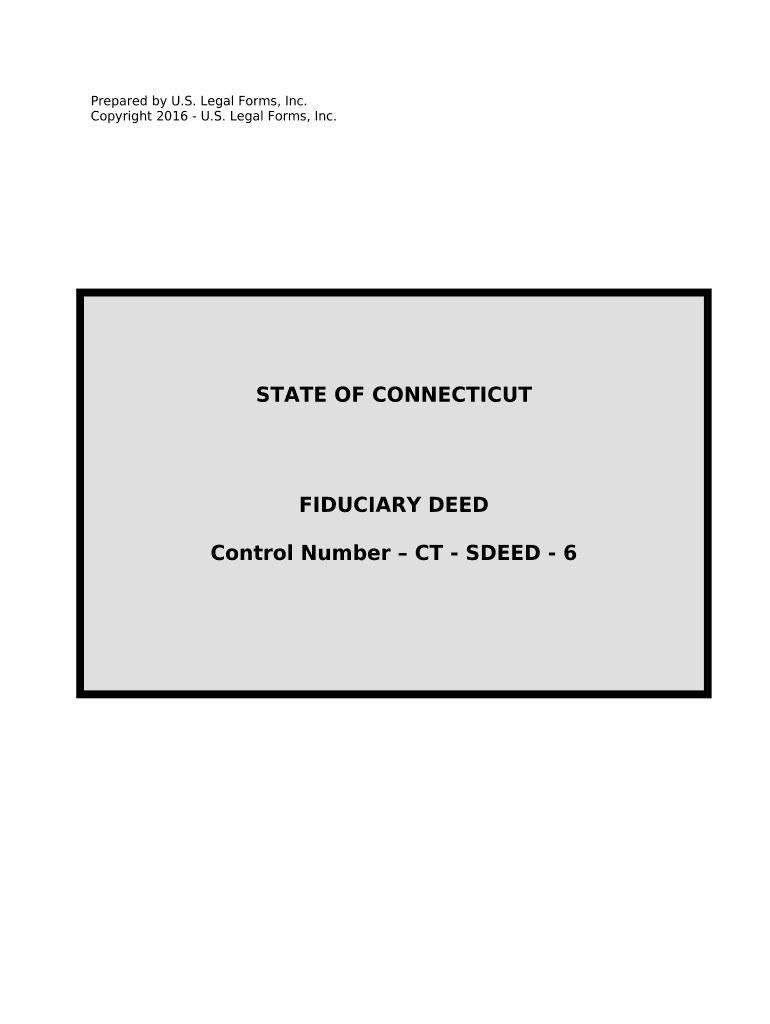
Ct Fiduciary Form


What is the Ct Fiduciary
The ct fiduciary form is a legal document used primarily in Connecticut to designate a fiduciary, such as an executor, trustee, or guardian, who will manage the financial affairs of another individual or entity. This form is essential for establishing the legal authority of the fiduciary to act on behalf of the principal. It outlines the responsibilities and powers granted to the fiduciary, ensuring that they adhere to the best interests of the person they represent.
How to use the Ct Fiduciary
Using the ct fiduciary form involves several steps to ensure proper execution and compliance with legal standards. First, the principal must fill out the form accurately, providing all necessary information about themselves and the fiduciary. Once completed, both parties should sign the document, ideally in the presence of a notary public to enhance its legal standing. After signing, the form should be filed with the appropriate court or agency as required by Connecticut law.
Steps to complete the Ct Fiduciary
Completing the ct fiduciary form requires careful attention to detail. Follow these steps:
- Gather necessary information about the principal and the fiduciary.
- Fill out the form accurately, ensuring all sections are completed.
- Review the form for any errors or omissions.
- Sign the form in the presence of a notary public.
- Submit the signed form to the relevant court or agency.
Legal use of the Ct Fiduciary
The ct fiduciary form is legally binding when executed according to state laws. It must comply with the requirements set forth in Connecticut statutes regarding fiduciaries. This includes proper signatures, notarization, and submission to the appropriate authorities. Failure to adhere to these legal guidelines may result in the form being deemed invalid, which could complicate the fiduciary's ability to act on behalf of the principal.
Key elements of the Ct Fiduciary
Key elements of the ct fiduciary form include:
- Principal Information: Details about the individual granting authority.
- Fiduciary Information: Information regarding the person or entity appointed to manage affairs.
- Powers Granted: A clear outline of the responsibilities and powers assigned to the fiduciary.
- Signatures: Required signatures of both the principal and fiduciary, along with a notary seal.
State-specific rules for the Ct Fiduciary
Connecticut has specific rules governing the use of the ct fiduciary form. These rules dictate how the form should be completed, signed, and submitted. It is essential to be aware of any changes in state law that may affect the fiduciary's authority or responsibilities. Additionally, certain types of fiduciaries may have additional requirements or forms that must be filed, depending on the nature of their duties.
Quick guide on how to complete ct fiduciary
Prepare Ct Fiduciary effortlessly on any device
Online document management has gained popularity among businesses and individuals. It serves as an ideal eco-friendly alternative to traditional printed and signed paperwork, as you can easily locate the necessary form and securely store it online. airSlate SignNow provides all the tools required to create, edit, and eSign your documents swiftly without delays. Manage Ct Fiduciary on any platform using airSlate SignNow Android or iOS applications and enhance any document-based activity today.
The easiest way to modify and eSign Ct Fiduciary without hassle
- Obtain Ct Fiduciary and click on Get Form to begin.
- Utilize the tools we offer to complete your form.
- Emphasize important sections of the documents or conceal sensitive information with tools specifically provided by airSlate SignNow for this purpose.
- Create your signature using the Sign tool, which takes only seconds and holds the same legal validity as a conventional wet ink signature.
- Review the information and click on the Done button to save your changes.
- Choose how to deliver your form, whether by email, text message (SMS), or invitation link, or download it to your computer.
Eliminate concerns about lost or misplaced documents, tedious form searches, or mistakes that require printing new document copies. airSlate SignNow fulfills your document management needs in just a few clicks from any device you prefer. Edit and eSign Ct Fiduciary and ensure excellent communication at every stage of the form preparation process with airSlate SignNow.
Create this form in 5 minutes or less
Create this form in 5 minutes!
People also ask
-
What is a CT fiduciary and how can airSlate SignNow help?
A CT fiduciary is an individual or entity that manages assets on behalf of another party in Connecticut. airSlate SignNow simplifies this process by offering an easy-to-use platform for eSigning and managing documents securely, ensuring that fiduciaries can efficiently handle their responsibilities while complying with legal requirements.
-
What features does airSlate SignNow offer for CT fiduciaries?
airSlate SignNow provides several features tailored for CT fiduciaries, including customizable templates for legal documents, secure cloud storage, and advanced tracking capabilities. These features enable fiduciaries to manage their documents efficiently and keep all parties informed throughout the process.
-
Is airSlate SignNow cost-effective for CT fiduciaries?
Yes, airSlate SignNow offers competitive pricing options that are especially cost-effective for CT fiduciaries. With various subscription plans available, fiduciaries can choose a solution that meets their budget while still providing robust functionality to streamline their document management.
-
How does airSlate SignNow ensure the security of documents for CT fiduciaries?
Security is paramount for CT fiduciaries, and airSlate SignNow uses industry-standard encryption and compliance with legal regulations to protect sensitive documents. Additionally, our platform includes features like secure access controls and audit trails to ensure that all document transactions are safe and traceable.
-
Can airSlate SignNow integrate with other tools used by CT fiduciaries?
Absolutely! airSlate SignNow integrates seamlessly with various applications that CT fiduciaries may already be using, such as CRM systems and cloud storage services. This integration capability simplifies workflows, allowing fiduciaries to manage their documents effortlessly alongside their existing tools.
-
What are the benefits of using airSlate SignNow for CT fiduciaries?
Using airSlate SignNow offers CT fiduciaries numerous benefits, such as increased efficiency in document processing, reduced turnaround time for signatures, and improved organization of paperwork. These advantages ultimately enhance the fiduciary's ability to serve their clients effectively and maintain compliance.
-
How can CT fiduciaries get started with airSlate SignNow?
CT fiduciaries can easily get started with airSlate SignNow by visiting our website and signing up for a free trial. Our user-friendly interface and comprehensive resources will guide you through the setup process, so you can begin managing your documents right away without any hassle.
Get more for Ct Fiduciary
- Motive a2 kursbuch pdf form
- Mycar x431 com pad landingpageindexcrv action form
- Amaculo asetshetshi pdf download form
- Pandiwa worksheets form
- Gurkha pension office kathmandu form
- Tabla de calibre de alambre para bobinar pdf form
- Certificate of formation nj pdf
- National range officers ipsc australia ipsc org form
Find out other Ct Fiduciary
- eSignature Washington Insurance Work Order Fast
- eSignature Utah High Tech Warranty Deed Free
- How Do I eSignature Utah High Tech Warranty Deed
- eSignature Arkansas Legal Affidavit Of Heirship Fast
- Help Me With eSignature Colorado Legal Cease And Desist Letter
- How To eSignature Connecticut Legal LLC Operating Agreement
- eSignature Connecticut Legal Residential Lease Agreement Mobile
- eSignature West Virginia High Tech Lease Agreement Template Myself
- How To eSignature Delaware Legal Residential Lease Agreement
- eSignature Florida Legal Letter Of Intent Easy
- Can I eSignature Wyoming High Tech Residential Lease Agreement
- eSignature Connecticut Lawers Promissory Note Template Safe
- eSignature Hawaii Legal Separation Agreement Now
- How To eSignature Indiana Legal Lease Agreement
- eSignature Kansas Legal Separation Agreement Online
- eSignature Georgia Lawers Cease And Desist Letter Now
- eSignature Maryland Legal Quitclaim Deed Free
- eSignature Maryland Legal Lease Agreement Template Simple
- eSignature North Carolina Legal Cease And Desist Letter Safe
- How Can I eSignature Ohio Legal Stock Certificate