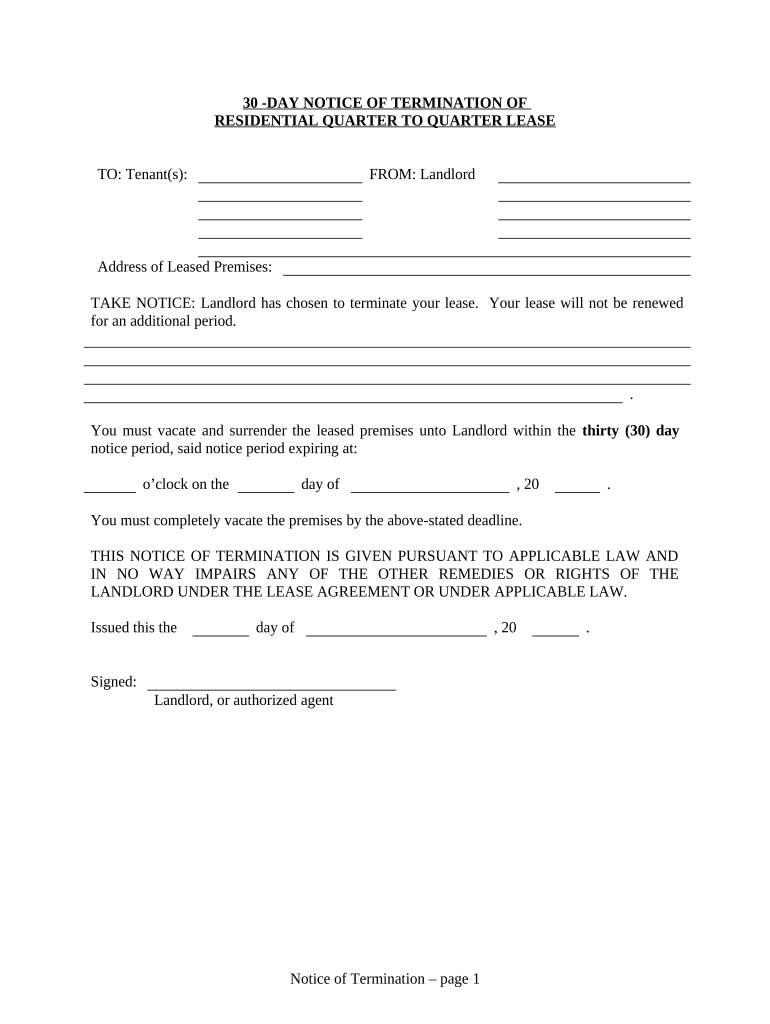
30 Day Notice Form


What is the 30 Day Notice
The 30 Day Notice is a formal document used primarily in rental agreements to inform a tenant or landlord of the intent to terminate a lease. This notice serves as a legal requirement in many jurisdictions, including Washington, D.C., where it is commonly referred to as the DC 30 Day Notice. It outlines the need for either the tenant or landlord to vacate the premises or end the lease agreement within thirty days. Understanding this notice is crucial for both parties to ensure compliance with local laws and avoid potential disputes.
Key elements of the 30 Day Notice
A valid 30 Day Notice must include specific elements to ensure its effectiveness. These elements typically consist of:
- Names of the parties: Clearly state the names of both the tenant and the landlord.
- Address of the rental property: Include the full address where the lease is in effect.
- Date of the notice: Specify the date when the notice is issued.
- Termination date: Indicate the exact date when the lease will terminate, which should be thirty days from the notice date.
- Reason for termination: While not always required, providing a reason can help clarify the situation.
Ensuring these elements are present helps to establish the notice's legitimacy and can protect the rights of both parties involved.
Steps to complete the 30 Day Notice
Completing a 30 Day Notice involves several steps to ensure it is legally sound and effective. Here are the essential steps:
- Gather necessary information: Collect details such as the names of the parties, property address, and the reason for termination.
- Draft the notice: Use a clear and concise format to write the notice, incorporating all key elements.
- Review local regulations: Check any specific requirements or variations in the law that may apply in Washington, D.C.
- Deliver the notice: Ensure the notice is delivered to the other party in a manner compliant with local laws, such as via certified mail or personal delivery.
Following these steps can help ensure that the notice is properly executed and legally binding.
Legal use of the 30 Day Notice
The legal use of the 30 Day Notice is governed by local landlord-tenant laws. In Washington, D.C., this notice must be properly executed to be enforceable. It is essential for both landlords and tenants to understand their rights and obligations under the law. Failure to adhere to the legal requirements can result in disputes or potential penalties. Consulting with a legal professional can provide clarity on how to use this notice effectively and in compliance with applicable regulations.
How to use the 30 Day Notice
Using the 30 Day Notice effectively involves understanding its purpose and the correct context for its application. This notice is primarily used when a tenant or landlord intends to terminate a lease agreement. It is important to communicate clearly and respectfully when issuing the notice. Both parties should retain a copy of the notice for their records. If the tenant is the one moving out, they should ensure that the property is left in good condition to avoid disputes regarding the security deposit. For landlords, it is crucial to follow up with any necessary actions to prepare for new tenants.
Quick guide on how to complete 30 day notice 497301597
Prepare 30 Day Notice effortlessly on any device
Online document management has gained traction with businesses and individuals. It offers an ideal eco-friendly substitute for traditional printed and signed documents, allowing you to access the correct form and securely keep it online. airSlate SignNow equips you with all the tools necessary to create, modify, and eSign your documents rapidly without delays. Manage 30 Day Notice on any platform with airSlate SignNow's Android or iOS applications and streamline your document-centric processes today.
How to modify and eSign 30 Day Notice with ease
- Find 30 Day Notice and click Get Form to begin.
- Utilize the tools we provide to fill out your form.
- Emphasize important sections of the documents or redact sensitive information using tools that airSlate SignNow offers specifically for that task.
- Create your eSignature with the Sign tool, which takes seconds and holds the same legal validity as a conventional wet ink signature.
- Review all the information carefully and click the Done button to apply your changes.
- Select your preferred method for submitting your form: via email, text message (SMS), or invitation link, or download it to your computer.
No more worrying about lost or misfiled documents, tedious form searches, or errors that necessitate printing new copies. airSlate SignNow meets your document management needs in just a few clicks from whichever device you prefer. Adjust and eSign 30 Day Notice to guarantee exceptional communication at any stage of the form preparation process with airSlate SignNow.
Create this form in 5 minutes or less
Create this form in 5 minutes!
People also ask
-
What is the dc 30 day trial of airSlate SignNow?
The dc 30 day trial of airSlate SignNow allows users to explore the platform's features for free for 30 days. During this trial, you can experience seamless eSigning, document management, and workflows without any obligation. It's a great way to assess how airSlate SignNow can streamline your business operations.
-
How much does the dc 30 day package cost after the trial?
After the dc 30 day trial period, airSlate SignNow offers affordable pricing plans that cater to businesses of all sizes. Various subscription options are available, ensuring that users can choose a plan that fits their specific needs and budget. You can easily scale your plan as your business grows.
-
What features are included in the dc 30 day trial?
The dc 30 day trial includes access to all essential features of airSlate SignNow, such as unlimited eSigning, document templates, and advanced workflows. You'll also be able to integrate with popular third-party applications, making it easier to manage your documents efficiently. This trial is designed to highlight the platform's comprehensive capabilities.
-
Can I integrate airSlate SignNow with other applications during the dc 30 day trial?
Yes, during the dc 30 day trial of airSlate SignNow, you can seamlessly integrate the platform with various applications like Google Drive, Salesforce, and more. These integrations enhance your operational efficiency by allowing you to manage documents from your preferred tools. Experience a connected workflow that maximizes productivity.
-
What are the benefits of using airSlate SignNow after the dc 30 day trial?
Using airSlate SignNow post-dc 30 day trial provides numerous benefits, including improved efficiency in document management and enhanced collaboration among team members. The platform is designed to simplify the eSigning process, reduce turnaround time, and increase overall productivity. You'll find that it's a cost-effective solution for your business needs.
-
Is customer support available during the dc 30 day trial?
Yes, airSlate SignNow offers comprehensive customer support during the dc 30 day trial period. Users can access help through various channels, including live chat, email, and a detailed knowledge base. This ensures that you can resolve any issues and make the most of your trial experience.
-
How secure is the airSlate SignNow platform during the dc 30 day trial?
The airSlate SignNow platform prioritizes security, and this is maintained throughout the dc 30 day trial. Your documents and data are protected with encryption and other security features designed to meet industry standards. Users can confidently send and sign documents, knowing that their information is secure.
Get more for 30 Day Notice
Find out other 30 Day Notice
- Can I Electronic signature South Carolina Life Sciences PDF
- How Can I Electronic signature Rhode Island Legal Document
- Can I Electronic signature South Carolina Legal Presentation
- How Can I Electronic signature Wyoming Life Sciences Word
- How To Electronic signature Utah Legal PDF
- How Do I Electronic signature Arkansas Real Estate Word
- How Do I Electronic signature Colorado Real Estate Document
- Help Me With Electronic signature Wisconsin Legal Presentation
- Can I Electronic signature Hawaii Real Estate PPT
- How Can I Electronic signature Illinois Real Estate Document
- How Do I Electronic signature Indiana Real Estate Presentation
- How Can I Electronic signature Ohio Plumbing PPT
- Can I Electronic signature Texas Plumbing Document
- How To Electronic signature Michigan Real Estate Form
- How To Electronic signature Arizona Police PDF
- Help Me With Electronic signature New Hampshire Real Estate PDF
- Can I Electronic signature New Hampshire Real Estate Form
- Can I Electronic signature New Mexico Real Estate Form
- How Can I Electronic signature Ohio Real Estate Document
- How To Electronic signature Hawaii Sports Presentation