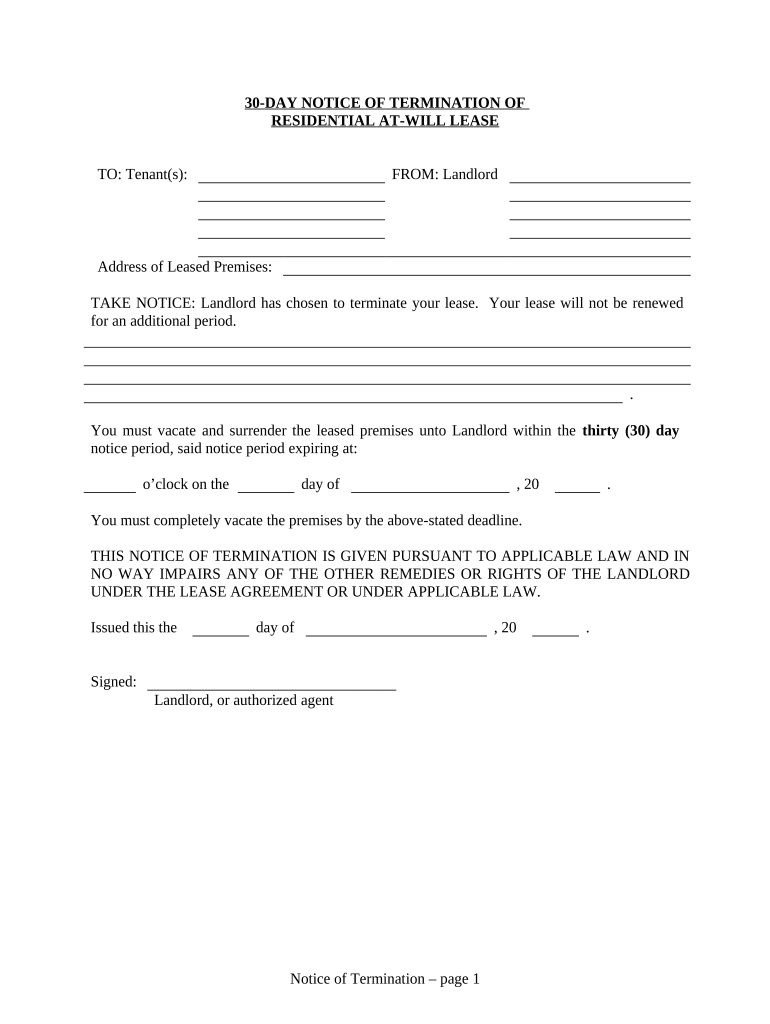
Dc Notice Form


What is the DC Notice
The DC notice is a formal document used in the District of Columbia to notify tenants of various actions related to their lease agreements. This notice can pertain to lease termination, eviction proceedings, or other significant changes in the rental relationship. It serves as an official communication from the landlord to the tenant, outlining the reasons for the notice and any required actions. Understanding the specifics of the DC notice is crucial for both landlords and tenants to ensure compliance with local laws and regulations.
How to Use the DC Notice
Using the DC notice effectively involves several steps to ensure that it meets legal requirements and serves its intended purpose. First, identify the type of notice required, such as a 30-day notice for lease termination. Next, fill out the notice accurately, including the tenant's name, address, and the specific reasons for the notice. It is essential to deliver the notice in accordance with local laws, which may include personal delivery, certified mail, or posting on the property. Finally, keep a copy of the notice for your records, as it may be needed for future reference or legal proceedings.
Steps to Complete the DC Notice
Completing the DC notice involves a systematic approach to ensure that all necessary information is included. Follow these steps:
- Determine the type of notice required based on the situation, such as a 30-day notice for termination.
- Gather all relevant information, including tenant details and lease specifics.
- Clearly state the reason for the notice, ensuring it aligns with legal requirements.
- Include the date of issuance and any deadlines for the tenant's response.
- Sign and date the notice to validate it.
Legal Use of the DC Notice
The legal use of the DC notice is governed by local landlord-tenant laws. It is essential to ensure that the notice complies with the legal stipulations set forth in the District of Columbia. This includes adhering to the proper notice periods, such as a 30-day notice for lease termination. Failure to comply with these regulations can result in legal challenges or delays in eviction proceedings. Both landlords and tenants should familiarize themselves with these laws to protect their rights and responsibilities.
Key Elements of the DC Notice
Several key elements must be included in the DC notice to ensure its validity. These elements include:
- The date the notice is issued.
- The tenant's full name and address.
- A clear statement of the reason for the notice.
- The specific action required by the tenant, such as vacating the premises.
- The date by which the tenant must respond or comply.
- The signature of the landlord or authorized agent.
Examples of Using the DC Notice
Examples of using the DC notice can help clarify its application in real-world scenarios. For instance, a landlord may issue a 30-day notice to terminate a lease due to non-payment of rent. In another case, a tenant may receive a notice for lease violations, such as unauthorized pets. Each example illustrates the importance of clear communication and adherence to legal processes, ensuring both parties understand their rights and obligations.
Quick guide on how to complete dc notice 497301598
Effortlessly prepare Dc Notice on any device
Digital document management has become widely accepted by businesses and individuals alike. It serves as an excellent environmentally friendly substitute for conventional printed and signed papers, as you can easily find the appropriate form and securely archive it online. airSlate SignNow equips you with all the essentials needed to create, modify, and electronically sign your documents promptly without delays. Handle Dc Notice on any device using airSlate SignNow's Android or iOS applications and enhance any document-related workflow today.
Steps to modify and electronically sign Dc Notice with ease
- Find Dc Notice and click Get Form to begin.
- Utilize the tools we provide to fill out your document.
- Emphasize relevant parts of the documents or obscure sensitive details with tools that airSlate SignNow specifically offers for that purpose.
- Generate your electronic signature using the Sign feature, which takes seconds and holds the same legal validity as a conventional wet ink signature.
- Review the information and click on the Done button to save your revisions.
- Select how you wish to submit your form, whether by email, SMS, invitation link, or download it to your computer.
Eliminate worries about lost or misplaced files, tedious form searches, or mistakes that require printing new document copies. airSlate SignNow meets your document management needs in just a few clicks from any device of your choice. Update and electronically sign Dc Notice to ensure exceptional communication at every stage of the form preparation process with airSlate SignNow.
Create this form in 5 minutes or less
Create this form in 5 minutes!
People also ask
-
What is a DC Notice and how does airSlate SignNow help with it?
A DC Notice is a legal document that can be used in various situations, including notifications regarding debts or obligations. airSlate SignNow simplifies the process of creating, sending, and eSigning DC Notices, ensuring that your critical documents are handled efficiently and securely.
-
What are the pricing options for using airSlate SignNow for DC Notices?
airSlate SignNow offers flexible pricing plans tailored to different business needs. Our pricing options are designed to be cost-effective, allowing you to manage DC Notices and other documents without breaking the bank.
-
What features does airSlate SignNow provide for managing DC Notices?
airSlate SignNow includes features such as customizable templates, real-time tracking, and secure eSigning, which streamline the management of DC Notices. These features help you to ensure compliance and improve turnaround times on important documents.
-
Can I integrate airSlate SignNow with other software to manage DC Notices?
Yes, airSlate SignNow offers seamless integrations with various third-party applications, enhancing the workflow for managing DC Notices. This allows you to connect your existing tools and streamline document management across platforms.
-
Is airSlate SignNow secure for sending DC Notices?
Absolutely, airSlate SignNow employs advanced encryption and security protocols to protect your DC Notices and sensitive information. We prioritize your data security, ensuring that all eSigned documents are safe and compliant with industry regulations.
-
How can airSlate SignNow improve the efficiency of sending DC Notices?
By using airSlate SignNow, you can signNowly reduce the time it takes to send and receive DC Notices. The platform automates the signing process and reduces paperwork, allowing your team to focus on more critical tasks.
-
What benefits does airSlate SignNow offer for businesses dealing with DC Notices?
With airSlate SignNow, businesses can enhance their document workflow, reduce errors, and improve compliance when managing DC Notices. This leads to faster processing times and a more organized document management system for all your legal needs.
Get more for Dc Notice
- Shivani book rgpv pdf download form
- Bai application form for registration and accreditation of transport carriers
- Municipality of carmona business permit application form
- Boat appraisal form
- Rtep driving license form
- View printed form courts oregon
- Special citizen registry city of salem oregon cityofsalem form
- Marion county circuit court annual guardians report instructions form
Find out other Dc Notice
- How Do I Sign Maine Profit and Loss Statement
- How To Sign Wisconsin Operational Budget Template
- Sign North Carolina Profit and Loss Statement Computer
- Sign Florida Non-Compete Agreement Fast
- How Can I Sign Hawaii Non-Compete Agreement
- Sign Oklahoma General Partnership Agreement Online
- Sign Tennessee Non-Compete Agreement Computer
- Sign Tennessee Non-Compete Agreement Mobile
- Sign Utah Non-Compete Agreement Secure
- Sign Texas General Partnership Agreement Easy
- Sign Alabama LLC Operating Agreement Online
- Sign Colorado LLC Operating Agreement Myself
- Sign Colorado LLC Operating Agreement Easy
- Can I Sign Colorado LLC Operating Agreement
- Sign Kentucky LLC Operating Agreement Later
- Sign Louisiana LLC Operating Agreement Computer
- How Do I Sign Massachusetts LLC Operating Agreement
- Sign Michigan LLC Operating Agreement Later
- Sign Oklahoma LLC Operating Agreement Safe
- Sign Rhode Island LLC Operating Agreement Mobile