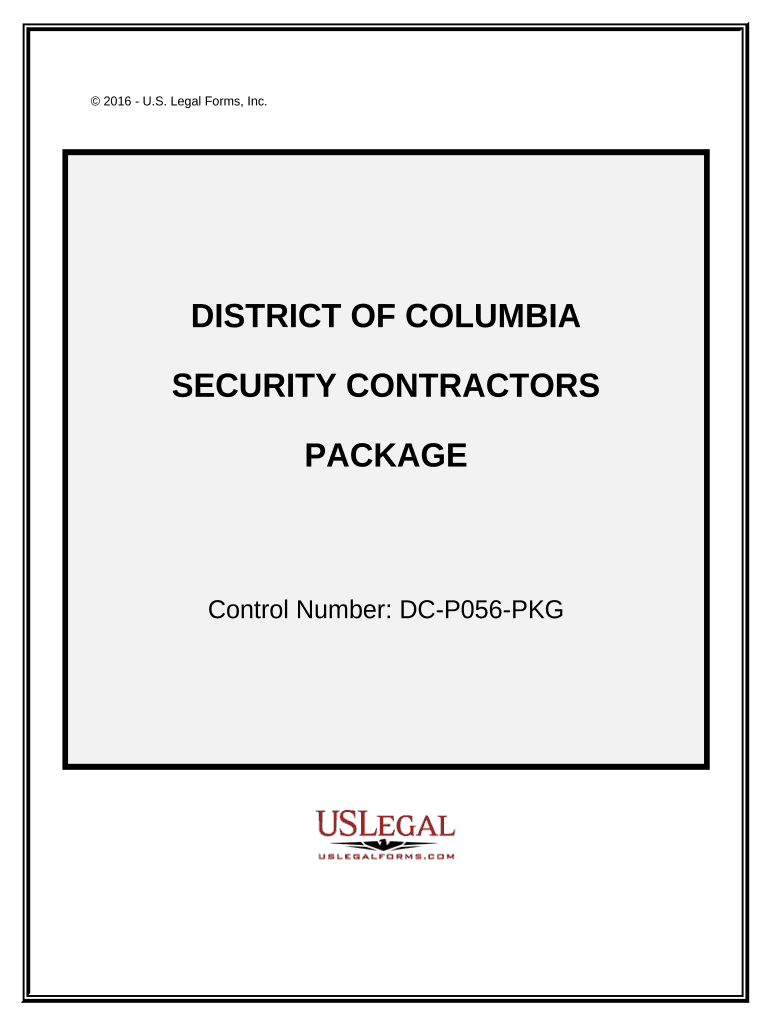
District of Columbia Security Form


What is the District of Columbia Security?
The District of Columbia Security refers to a specific form used for various legal and administrative purposes within Washington, D.C. This form is essential for individuals and businesses to comply with local regulations and ensure proper documentation of security-related matters. It typically includes information regarding the nature of the security, the parties involved, and any pertinent legal stipulations. Understanding the purpose and requirements of this form is crucial for effective compliance.
How to use the District of Columbia Security
Using the District of Columbia Security form involves several steps to ensure that all necessary information is accurately captured. First, gather all required documentation and details about the security in question. This may include identification information for all parties involved, descriptions of the security, and any relevant contractual agreements. Next, complete the form by filling in all required fields, ensuring that the information is clear and precise. Finally, review the completed form for accuracy before submission.
Steps to complete the District of Columbia Security
Completing the District of Columbia Security form involves a systematic approach. Start by downloading the form from a reliable source or accessing it through an electronic document platform. Follow these steps:
- Read the instructions carefully to understand the requirements.
- Fill in your personal or business information as required.
- Provide detailed descriptions of the security being documented.
- Include signatures where necessary, ensuring compliance with eSignature regulations.
- Double-check all entries for accuracy and completeness.
- Submit the form electronically or via mail, depending on the submission guidelines.
Legal use of the District of Columbia Security
The legal use of the District of Columbia Security form is governed by specific regulations that ensure its validity and enforceability. To be considered legally binding, the form must comply with the Electronic Signatures in Global and National Commerce (ESIGN) Act, the Uniform Electronic Transactions Act (UETA), and other relevant legal frameworks. This compliance guarantees that the document holds up in court and is recognized by governmental and legal entities.
Key elements of the District of Columbia Security
Key elements of the District of Columbia Security form include:
- Identification of Parties: Names and contact information of all parties involved.
- Description of Security: Detailed information about the security being documented.
- Signatures: Required signatures to validate the document.
- Date of Execution: The date when the form is completed and signed.
- Compliance Statements: Affirmations that the form adheres to legal standards.
Form Submission Methods
The District of Columbia Security form can be submitted through various methods, depending on the specific requirements set forth by the issuing authority. Common submission methods include:
- Online: Submitting the form electronically through an authorized platform.
- Mail: Sending a physical copy of the completed form to the designated office.
- In-Person: Delivering the form directly to the relevant agency or office.
Quick guide on how to complete district of columbia security 497301813
Effortlessly Prepare District Of Columbia Security on Any Device
Digital document management has become increasingly favored by businesses and individuals alike. It offers a superb environmentally friendly alternative to traditional printed and signed documents, allowing you to access the necessary templates and securely store them online. airSlate SignNow equips you with all the tools required to create, modify, and eSign your documents swiftly and without interruptions. Manage District Of Columbia Security on any device using airSlate SignNow's Android or iOS applications and simplify your document-centric processes today.
How to Alter and eSign District Of Columbia Security with Ease
- Locate District Of Columbia Security and click Get Form to begin.
- Utilize the tools we provide to complete your form.
- Highlight important sections of the documents or obscure sensitive information with tools that airSlate SignNow offers specifically for this purpose.
- Create your eSignature with the Sign tool, which takes mere seconds and holds the same legal validity as a conventional wet ink signature.
- Review all the details and click on the Done button to save your modifications.
- Select your preferred method of sending your form, whether by email, SMS, or invitation link, or download it to your computer.
Eliminate worries about lost or misplaced documents, tedious form searching, or mistakes that necessitate printing new copies. airSlate SignNow addresses all your document management needs in just a few clicks from any device you choose. Alter and eSign District Of Columbia Security and ensure effective communication throughout your document preparation process with airSlate SignNow.
Create this form in 5 minutes or less
Create this form in 5 minutes!
People also ask
-
What is district of columbia security in relation to airSlate SignNow?
District of Columbia security refers to the robust safety measures and compliance standards that airSlate SignNow adheres to, ensuring your documents are secure. Our platform uses advanced encryption and secure storage solutions to protect sensitive information. This level of security is especially crucial for businesses operating in the District of Columbia.
-
How much does airSlate SignNow cost for districts in Washington, D.C.?
airSlate SignNow offers competitive pricing specifically designed for businesses in the District of Columbia security landscape. We provide flexible subscription options that accommodate various company sizes and needs. By choosing our solution, you effectively invest in keeping your documents secure and accessible.
-
What features does airSlate SignNow provide for district of columbia security?
AirSlate SignNow offers a comprehensive suite of features tailored to enhance district of Columbia security, including eSignature functionality, document tracking, and customizable workflows. These features help ensure document integrity and compliance, making it easier to manage secure transactions. You can trust our platform to maintain the highest security standards for your documents.
-
How can airSlate SignNow benefit businesses regarding district of columbia security?
By using airSlate SignNow, businesses in the District of Columbia can streamline their document handling while enhancing district of Columbia security measures. Our platform enables fast, legally binding eSignatures, reducing wait times and improving operational efficiency. This translates into better productivity and fewer risks associated with document mismanagement.
-
Does airSlate SignNow integrate with other tools while ensuring district of columbia security?
Yes, airSlate SignNow integrates seamlessly with a variety of popular business applications, ensuring that district of Columbia security remains a priority. Our integrations allow you to enhance existing workflows while maintaining high security for all your documents. This flexibility helps businesses customize their solutions without compromising on safety.
-
What measures does airSlate SignNow take to ensure compliance with district of columbia security regulations?
AirSlate SignNow is committed to maintaining compliance with all relevant district of Columbia security regulations. We regularly update our practices and technology to align with legal requirements and industry standards. You can rest assured that our platform supports your need for secure and compliant document management.
-
Is airSlate SignNow user-friendly for D.C. businesses focused on district of columbia security?
Absolutely, airSlate SignNow is designed to be user-friendly, making it accessible for all businesses in the District of Columbia focusing on district of Columbia security. Our intuitive interface ensures that teams can quickly learn how to send and sign documents securely. This ease of use can signNowly enhance productivity without sacrificing security.
Get more for District Of Columbia Security
Find out other District Of Columbia Security
- How Can I Electronic signature New Jersey Real Estate Stock Certificate
- Electronic signature Colorado Sports RFP Safe
- Can I Electronic signature Connecticut Sports LLC Operating Agreement
- How Can I Electronic signature New York Real Estate Warranty Deed
- How To Electronic signature Idaho Police Last Will And Testament
- How Do I Electronic signature North Dakota Real Estate Quitclaim Deed
- Can I Electronic signature Ohio Real Estate Agreement
- Electronic signature Ohio Real Estate Quitclaim Deed Later
- How To Electronic signature Oklahoma Real Estate Business Plan Template
- How Can I Electronic signature Georgia Sports Medical History
- Electronic signature Oregon Real Estate Quitclaim Deed Free
- Electronic signature Kansas Police Arbitration Agreement Now
- Electronic signature Hawaii Sports LLC Operating Agreement Free
- Electronic signature Pennsylvania Real Estate Quitclaim Deed Fast
- Electronic signature Michigan Police Business Associate Agreement Simple
- Electronic signature Mississippi Police Living Will Safe
- Can I Electronic signature South Carolina Real Estate Work Order
- How To Electronic signature Indiana Sports RFP
- How Can I Electronic signature Indiana Sports RFP
- Electronic signature South Dakota Real Estate Quitclaim Deed Now