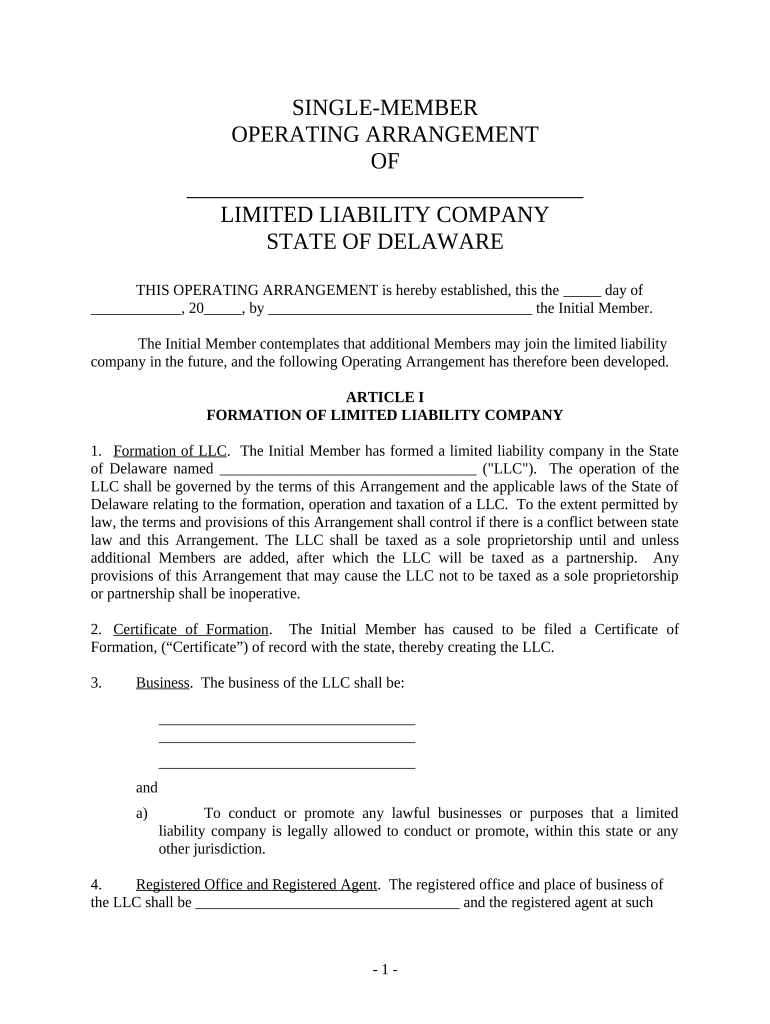
De Llc Form


What is the De LLC
The De LLC, or Delaware Limited Liability Company, is a popular business structure in the United States. It combines the liability protection of a corporation with the tax benefits of a partnership. This means that owners, known as members, are not personally liable for the debts and liabilities of the company. The De LLC is particularly favored for its flexible management structure and ease of formation, making it an attractive option for entrepreneurs and small business owners.
How to Obtain the De LLC
To obtain a De LLC, you must follow several key steps. First, choose a unique name for your LLC that complies with Delaware naming rules. Next, appoint a registered agent who will handle legal documents on behalf of your LLC. After that, you need to file a Certificate of Formation with the Delaware Division of Corporations, which includes basic information about your LLC. Finally, pay the required filing fee to complete the process. Once approved, you will receive a Certificate of Formation, officially establishing your De LLC.
Steps to Complete the De LLC
Completing the De LLC involves a systematic approach to ensure compliance with state regulations. Here are the essential steps:
- Choose a name that includes "Limited Liability Company" or an abbreviation.
- Select a registered agent with a physical address in Delaware.
- Prepare and file the Certificate of Formation with the necessary details.
- Pay the filing fee, which is typically around $90.
- Draft an operating agreement to outline the management structure and operating procedures.
- Obtain any necessary business licenses or permits based on your industry.
Legal Use of the De LLC
The De LLC is legally recognized as a separate entity, providing liability protection to its members. This means that in the event of legal action or debt, personal assets of the members are generally protected. To maintain this legal status, it is essential to adhere to state laws, including filing annual reports and paying franchise taxes. Additionally, keeping accurate records and separating personal and business finances will help uphold the legal protections afforded by the De LLC structure.
Required Documents
When forming a De LLC, several documents are necessary to ensure compliance with Delaware regulations. The primary document is the Certificate of Formation, which must include the LLC's name, registered agent's information, and the purpose of the business. Additionally, an operating agreement, although not required by law, is highly recommended to outline the management structure and responsibilities of members. Depending on the nature of the business, other documents such as business licenses or permits may also be required.
IRS Guidelines
The IRS provides specific guidelines for the taxation of De LLCs. By default, a single-member LLC is treated as a disregarded entity, meaning profits and losses are reported on the owner's personal tax return. Multi-member LLCs are treated as partnerships, requiring the filing of Form 1065. However, LLCs can elect to be taxed as a corporation by filing Form 8832. Understanding these guidelines is crucial for compliance and effective tax planning.
Quick guide on how to complete de llc 497301969
Prepare De Llc effortlessly on any device
Digital document management has become increasingly popular among businesses and individuals. It offers a superb eco-friendly substitute for conventional printed and signed paperwork, allowing you to locate the necessary form and securely store it online. airSlate SignNow equips you with all the tools required to create, modify, and eSign your documents promptly without delays. Manage De Llc on any platform using airSlate SignNow’s Android or iOS applications and simplify any document-related task today.
How to modify and eSign De Llc with ease
- Obtain De Llc and then click Get Form to begin.
- Utilize the tools we provide to fill out your document.
- Emphasize important sections of the documents or black out sensitive information with tools that airSlate SignNow offers specifically for that purpose.
- Craft your signature using the Sign tool, which takes mere seconds and carries the same legal validity as a traditional wet ink signature.
- Review the details and then click on the Done button to store your changes.
- Select your preferred method of delivering your form, either through email, text message (SMS), invitation link, or download it to your computer.
Eliminate the worries of lost or misplaced documents, tedious form searches, or mistakes that necessitate printing new copies. airSlate SignNow addresses all your document management needs in just a few clicks from any device you choose. Modify and eSign De Llc and guarantee excellent communication at every stage of the form preparation process with airSlate SignNow.
Create this form in 5 minutes or less
Create this form in 5 minutes!
People also ask
-
What is a de LLC and how does it benefit my business?
A de LLC, or Delaware Limited Liability Company, is a popular business structure that provides personal liability protection to its owners while allowing for flexible management and taxation options. By forming a de LLC, your business can enhance its credibility and easily attract investors. Additionally, Delaware's favorable laws and business-friendly environment make it an ideal choice for many entrepreneurs.
-
How can airSlate SignNow help with signing documents for my de LLC?
airSlate SignNow offers a seamless eSignature solution that allows you to quickly sign and manage documents for your de LLC. Our easy-to-use platform simplifies the document workflow, ensuring that you can get agreements signed rapidly and securely. Plus, you can access your documents from anywhere, making it highly convenient for your business.
-
What are the costs associated with forming a de LLC?
The costs for forming a de LLC generally include state filing fees, registered agent fees, and any additional expenses for compliance or legal services. When using airSlate SignNow to manage your documents, you can save on administrative costs by streamlining the signature process. Overall, investing in a de LLC can provide lasting financial benefits through tax advantages and liability protection.
-
Can I integrate airSlate SignNow with my existing tools for my de LLC?
Yes, airSlate SignNow offers robust integrations with various business applications, such as Google Drive, Salesforce, and more. This means you can easily incorporate our eSignature solution into your existing workflow for your de LLC without disrupting your operations. This connectivity enhances efficiency by centralizing document management.
-
What features should I look for when choosing an eSignature solution for my de LLC?
When selecting an eSignature solution like airSlate SignNow for your de LLC, look for features such as user-friendly interfaces, security measures, and mobile accessibility. These features ensure that you can send and sign documents easily and securely, ultimately saving time and reducing the risk of errors. Moreover, good customer support is essential for addressing any issues that may arise.
-
Is airSlate SignNow compliant with legal regulations for a de LLC?
Yes, airSlate SignNow complies with the Electronic Signatures in Global and National Commerce (ESIGN) Act and the Uniform Electronic Transactions Act (UETA), ensuring that all eSignatures are legally recognized. This compliance is crucial for your de LLC as it guarantees that your signed documents hold up in court and meet all necessary legal standards. You can sign contracts and documents confidently knowing they are secure.
-
What are the benefits of using an eSignature solution for my de LLC?
Using an eSignature solution like airSlate SignNow for your de LLC offers numerous benefits, including enhanced speed of agreement execution, reduced paperwork, and better organizational efficiency. Additionally, it ensures that your documents are stored securely and can be accessed easily, allowing for better collaboration among members. Ultimately, leveraging eSignature technology can help you scale your business effectively.
Get more for De Llc
- Halal questionnaire form
- Addenbrookes cognitive examination version b pdf form
- Humana continuity of care form
- Hot sheets form
- Bveterans education benefitsb office rights and responsibilities pdf pcc form
- Application for rental california equal housing opportunity tell us about yourself use additional sheets if necessary please form
- Nevada 4 h horse levels program unce unr form
- Employee safety manual form
Find out other De Llc
- eSign Hawaii Doctors Claim Later
- eSign Idaho Construction Arbitration Agreement Easy
- eSign Iowa Construction Quitclaim Deed Now
- How Do I eSign Iowa Construction Quitclaim Deed
- eSign Louisiana Doctors Letter Of Intent Fast
- eSign Maine Doctors Promissory Note Template Easy
- eSign Kentucky Construction Claim Online
- How Can I eSign Maine Construction Quitclaim Deed
- eSign Colorado Education Promissory Note Template Easy
- eSign North Dakota Doctors Affidavit Of Heirship Now
- eSign Oklahoma Doctors Arbitration Agreement Online
- eSign Oklahoma Doctors Forbearance Agreement Online
- eSign Oregon Doctors LLC Operating Agreement Mobile
- eSign Hawaii Education Claim Myself
- eSign Hawaii Education Claim Simple
- eSign Hawaii Education Contract Simple
- eSign Hawaii Education NDA Later
- How To eSign Hawaii Education NDA
- How Do I eSign Hawaii Education NDA
- eSign Hawaii Education Arbitration Agreement Fast