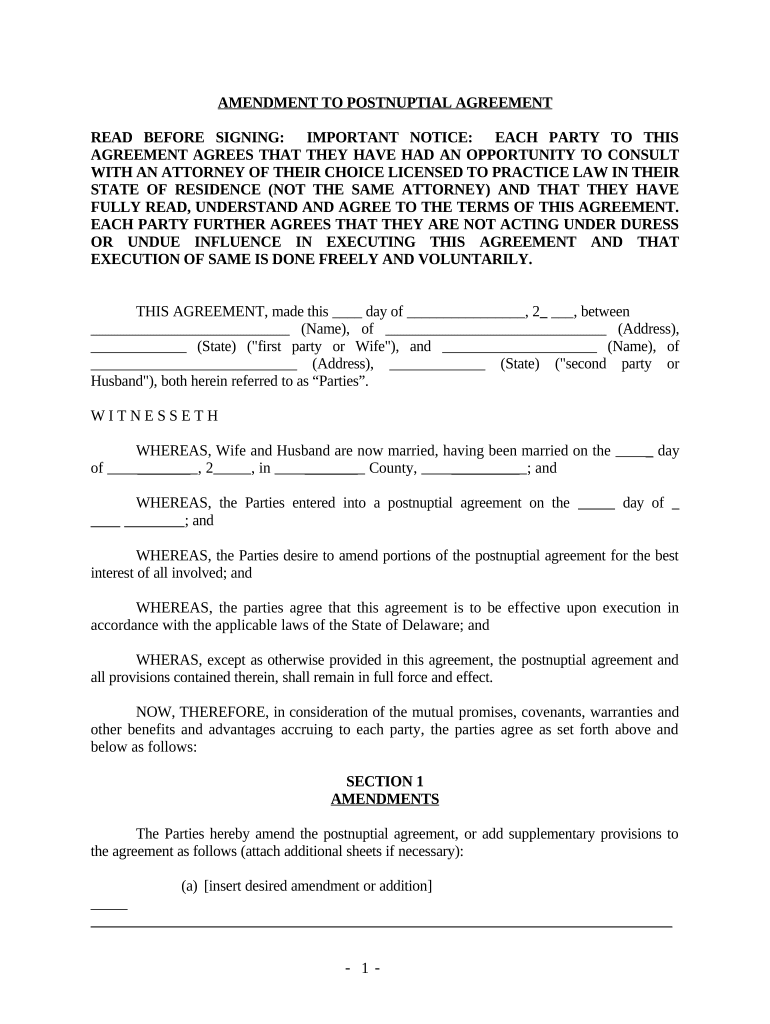
De Amendment Form


What is the De Amendment
The De Amendment is a legal document used to modify existing agreements or contracts. It allows parties to make specific changes to the terms without having to create a new contract from scratch. This form is particularly useful in various legal and business contexts, ensuring that all parties involved are aware of and agree to the modifications made. Understanding its purpose is essential for anyone engaged in contractual agreements.
How to use the De Amendment
Using the De Amendment involves several steps to ensure that the modifications are legally binding. First, identify the original agreement that requires amendment. Next, clearly outline the specific changes to be made, including any new terms or conditions. Both parties must review and agree to these changes. Finally, all parties should sign the amendment to validate it. Utilizing a reliable eSignature solution can streamline this process, ensuring that all signatures are captured securely and efficiently.
Steps to complete the De Amendment
Completing the De Amendment involves a systematic approach:
- Review the original agreement to understand the terms that need modification.
- Draft the amendment, specifying the changes clearly.
- Ensure all parties involved are in agreement with the proposed changes.
- Obtain signatures from all parties, using an eSignature platform for convenience and security.
- Keep a copy of the signed amendment for your records.
Legal use of the De Amendment
The legal use of the De Amendment is governed by specific laws that ensure its validity. For an amendment to be enforceable, it must meet certain criteria, such as mutual consent from all parties and compliance with relevant legal standards. It is advisable to consult legal counsel when drafting an amendment to ensure that it adheres to applicable laws and regulations, thereby protecting the interests of all parties involved.
Key elements of the De Amendment
Key elements of the De Amendment include:
- Identification of the original agreement: Clearly state the title and date of the original contract.
- Specific changes: Detail the exact modifications being made.
- Signatures: Ensure all parties sign the amendment to validate it.
- Date of amendment: Include the date when the amendment is executed.
Examples of using the De Amendment
Examples of using the De Amendment can vary widely across different scenarios:
- Changing the payment terms in a lease agreement.
- Modifying the scope of work in a service contract.
- Adjusting deadlines in a partnership agreement.
These examples illustrate how the De Amendment can be applied in practical situations to ensure that all parties remain aligned with the updated terms.
Quick guide on how to complete de amendment
Effortlessly Prepare De Amendment on Any Device
Managing documents online has gained traction among businesses and individuals alike. It offers an excellent environmentally-friendly alternative to traditional printed and signed paperwork, allowing you to access the necessary form and securely store it online. airSlate SignNow provides you with all the tools required to create, modify, and electronically sign your documents quickly without delays. Manage De Amendment on any device using airSlate SignNow's Android or iOS applications and simplify your document-related tasks today.
The easiest method to modify and electronically sign De Amendment seamlessly
- Obtain De Amendment and click on Get Form to begin.
- Utilize the tools available to complete your document.
- Mark important sections of the document or conceal sensitive information with tools specifically offered by airSlate SignNow for that purpose.
- Create your eSignature using the Sign tool, which takes mere seconds and carries the same legal validity as a conventional wet ink signature.
- Review all the details and click on the Done button to save your changes.
- Choose your preferred method to share your form: via email, SMS, invite link, or download it to your computer.
Eliminate concerns about lost or misplaced documents, cumbersome form searches, or errors that necessitate printing new document copies. airSlate SignNow fulfills all your document management requirements with just a few clicks from your chosen device. Edit and electronically sign De Amendment to ensure outstanding communication throughout your form preparation journey with airSlate SignNow.
Create this form in 5 minutes or less
Create this form in 5 minutes!
People also ask
-
What is de amendment in airSlate SignNow?
De amendment in airSlate SignNow refers to the process of modifying existing signed documents or agreements. This feature allows users to amend terms and conditions seamlessly while maintaining a legal and secure digital record. The ease of performing a de amendment ensures businesses can stay agile and responsive to changing requirements.
-
How much does airSlate SignNow cost for de amendment features?
AirSlate SignNow offers various pricing plans that include features for de amendment, making it a cost-effective solution for businesses of all sizes. Plans are designed to cater to different needs, and pricing is based on the number of users and features required. You can choose a subscription that best fits your budget while benefiting from the de amendment capability.
-
Can I integrate airSlate SignNow with other tools for de amendment processes?
Yes, airSlate SignNow offers integration with various third-party applications, enhancing the de amendment process. Integrating with tools like CRM systems or project management software streamlines workflows and ensures that any amendments are documented and processed efficiently. This compatibility helps businesses maintain coherence across their systems.
-
What are the benefits of using airSlate SignNow for de amendment?
Using airSlate SignNow for de amendment provides businesses with a secure, user-friendly platform to modify documents. This process eliminates the hassle of paper-based amendments and accelerates contract lifecycle management. Additionally, the digital nature of amendments supports faster approvals and keeps stakeholders aligned.
-
Is it legally binding to use airSlate SignNow for de amendment?
Yes, documents amended using airSlate SignNow are legally binding provided that all parties consent. The platform adheres to strict e-signature laws, ensuring that any de amendment made through its system is enforceable. This compliance with legal standards grants businesses confidence in their digital agreements.
-
How does airSlate SignNow ensure security during de amendment?
AirSlate SignNow employs robust security measures during the de amendment process to protect sensitive information. Features like encryption, two-factor authentication, and secure storage mitigate risks associated with document management. This commitment to security enables businesses to amend documents without compromising data integrity.
-
What types of documents can I amend using airSlate SignNow?
With airSlate SignNow, you can amend various types of documents including contracts, agreements, and forms. The platform accommodates a wide range of document types, making it versatile for different industries. Whether it's a simple adjustment or a complex agreement, airSlate SignNow facilitates effortless de amendment.
Get more for De Amendment
Find out other De Amendment
- How Do I eSign Arkansas Charity LLC Operating Agreement
- eSign Colorado Charity LLC Operating Agreement Fast
- eSign Connecticut Charity Living Will Later
- How Can I Sign West Virginia Courts Quitclaim Deed
- Sign Courts Form Wisconsin Easy
- Sign Wyoming Courts LLC Operating Agreement Online
- How To Sign Wyoming Courts Quitclaim Deed
- eSign Vermont Business Operations Executive Summary Template Mobile
- eSign Vermont Business Operations Executive Summary Template Now
- eSign Virginia Business Operations Affidavit Of Heirship Mobile
- eSign Nebraska Charity LLC Operating Agreement Secure
- How Do I eSign Nevada Charity Lease Termination Letter
- eSign New Jersey Charity Resignation Letter Now
- eSign Alaska Construction Business Plan Template Mobile
- eSign Charity PPT North Carolina Now
- eSign New Mexico Charity Lease Agreement Form Secure
- eSign Charity PPT North Carolina Free
- eSign North Dakota Charity Rental Lease Agreement Now
- eSign Arkansas Construction Permission Slip Easy
- eSign Rhode Island Charity Rental Lease Agreement Secure