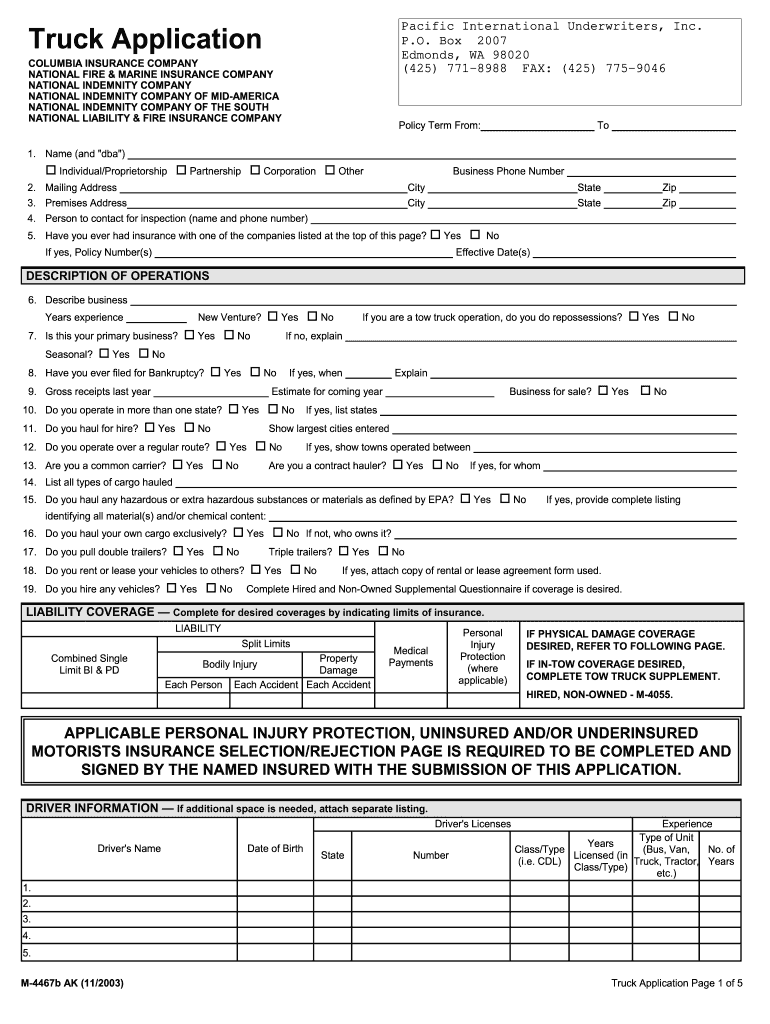
National Indemnity Truck Application 1103 AK PIU Home 2003-2026


What is the National Indemnity Truck Application?
The National Indemnity Truck Application is a specific form used by truck operators and businesses seeking insurance coverage through National Indemnity Company. This application is essential for obtaining the necessary truck insurance to operate legally and protect against potential liabilities. The form collects vital information about the applicant, the type of trucking operations, and the vehicles involved. Understanding the purpose and requirements of this application is crucial for anyone in the trucking industry.
Steps to Complete the National Indemnity Truck Application
Completing the National Indemnity Truck Application involves several key steps to ensure accuracy and compliance. Begin by gathering all necessary information, including details about your business, the types of cargo transported, and the specifics of your vehicles. Next, fill out the application form carefully, making sure to provide complete and truthful information. It is important to review the form for any errors or omissions before submission. Finally, submit the application electronically or via mail, depending on your preference and the guidelines provided by National Indemnity Company.
Eligibility Criteria for the National Indemnity Truck Application
Eligibility for the National Indemnity Truck Application typically requires that the applicant operates a legitimate trucking business. This includes having the appropriate licenses and permits for commercial trucking. Additionally, applicants must demonstrate a commitment to safety and compliance with federal and state regulations. Factors such as the type of cargo, the operational area, and the driving history of the operators may also influence eligibility. It is advisable to review these criteria thoroughly to ensure a smooth application process.
Key Elements of the National Indemnity Truck Application
The National Indemnity Truck Application comprises several key elements that are critical for proper completion. These elements include the applicant's business information, vehicle details, and the types of coverage requested. It may also require information about the driving records of operators and any previous insurance claims. Understanding these components is essential for accurately filling out the application and ensuring that all necessary information is provided to underwriters.
Legal Use of the National Indemnity Truck Application
The legal use of the National Indemnity Truck Application is governed by various regulations that ensure compliance with insurance laws. This application serves as a formal request for insurance coverage, and submitting it signifies the applicant's intent to enter into a binding agreement with the insurance provider. It is crucial to understand that any misinformation or failure to disclose relevant details can lead to legal repercussions, including the denial of coverage or cancellation of the policy. Therefore, applicants should ensure that they adhere to all legal requirements throughout the application process.
Form Submission Methods
Submitting the National Indemnity Truck Application can be done through various methods, depending on the preferences of the applicant and the guidelines set by National Indemnity Company. Common submission methods include online submission via the company's website, mailing a printed version of the application, or delivering it in person to a designated office. Each method has its own advantages, such as speed and convenience, so applicants should choose the one that best fits their needs.
Quick guide on how to complete national indemnity truck application 1103 ak piu home
The simplest method to locate and endorse National Indemnity Truck Application 1103 AK PIU Home
Within the scope of an entire organization, ineffective workflows concerning document approval can take up a signNow amount of work hours. Signing documents like National Indemnity Truck Application 1103 AK PIU Home is an inherent aspect of operations in every sector, which is why the effectiveness of each contract’s lifecycle is crucial to the overall productivity of the business. With airSlate SignNow, endorsing your National Indemnity Truck Application 1103 AK PIU Home is as straightforward and rapid as it can be. This platform offers the latest version of nearly any document. Furthermore, you can sign it right away without needing to install external software on your computer or printing anything physically.
Steps to obtain and endorse your National Indemnity Truck Application 1103 AK PIU Home
- Browse our collection by category or use the search bar to find the document you require.
- View the document preview by clicking on Learn more to confirm it’s the correct one.
- Click on Get form to begin editing immediately.
- Fill out your document and input any required information using the toolbar.
- Once completed, click the Sign tool to endorse your National Indemnity Truck Application 1103 AK PIU Home.
- Select the signature method that is most comfortable for you: Draw, Create initials, or upload an image of your handwritten signature.
- Click Done to finish editing and proceed to document-sharing options if necessary.
With airSlate SignNow, you possess everything necessary to manage your documents efficiently. You can search for, complete, modify, and even send your National Indemnity Truck Application 1103 AK PIU Home all in one tab without any difficulties. Enhance your workflows with a single, intelligent eSignature solution.
Create this form in 5 minutes or less
Create this form in 5 minutes!
How to create an eSignature for the national indemnity truck application 1103 ak piu home
How to create an eSignature for the National Indemnity Truck Application 1103 Ak Piu Home online
How to make an electronic signature for your National Indemnity Truck Application 1103 Ak Piu Home in Google Chrome
How to create an eSignature for signing the National Indemnity Truck Application 1103 Ak Piu Home in Gmail
How to generate an eSignature for the National Indemnity Truck Application 1103 Ak Piu Home straight from your smart phone
How to make an eSignature for the National Indemnity Truck Application 1103 Ak Piu Home on iOS
How to create an eSignature for the National Indemnity Truck Application 1103 Ak Piu Home on Android devices
People also ask
-
What is the national indemnity truck application and how does it work?
The national indemnity truck application is a specialized form designed to facilitate the process of securing indemnity insurance for truck operators. It allows businesses to efficiently submit insurance applications, ensuring that all necessary details are captured. With airSlate SignNow, you can easily eSign this application and manage the entire workflow electronically.
-
How can I purchase the national indemnity truck application through airSlate SignNow?
To purchase the national indemnity truck application via airSlate SignNow, simply visit our website and choose the relevant pricing plan. After that, you can download the application form and fill it out digitally. Our platform is user-friendly, making the process straightforward from start to finish.
-
What are the key features of the national indemnity truck application within airSlate SignNow?
The national indemnity truck application includes features such as customizable templates, eSigning capabilities, and automated workflows. airSlate SignNow streamlines document management, ensuring that you can complete and submit your application quickly and securely. Additionally, our platform offers real-time tracking of your documents.
-
Are there any benefits of using airSlate SignNow for the national indemnity truck application?
Yes, using airSlate SignNow for the national indemnity truck application provides numerous benefits, including time and cost savings. The platform reduces the hassle of paperwork by allowing you to manage and sign documents online. With enhanced security and compliance features, you can ensure that your sensitive information is protected.
-
Does airSlate SignNow offer integrations for the national indemnity truck application?
Absolutely! airSlate SignNow integrates with various software solutions, enhancing the functionality of the national indemnity truck application. You can connect it with CRM tools, cloud storage services, and other applications to streamline your workflow, making it easier to manage your documents.
-
Can I track the status of my national indemnity truck application?
Yes, one of the advantages of using airSlate SignNow for the national indemnity truck application is the ability to track your application status in real-time. You’ll receive notifications when documents are viewed and signed, ensuring you're always informed about the progress. This feature helps maintain transparency and keeps your process on track.
-
What kind of support does airSlate SignNow provide for the national indemnity truck application?
airSlate SignNow offers comprehensive customer support for users of the national indemnity truck application. Our support team is available through multiple channels, including live chat, email, and phone. Whether you need assistance with setup, features, or troubleshooting, we're here to help ensure a seamless experience.
Get more for National Indemnity Truck Application 1103 AK PIU Home
- If you fail within the ten 10 day notice form
- Under washington law the notice to pay form
- Period is 10 days form
- This note is made in the city of state of washington and the form
- Of owners account is placed in the hands of an attorney owner agrees a minimum fee of form
- Liable for an injury to or the death of a participant engaged in an equine activity form
- Form 18 motion washington state courts
- Authorized signatures for purchase on account form
Find out other National Indemnity Truck Application 1103 AK PIU Home
- How To eSign Arkansas Company Bonus Letter
- eSign Hawaii Promotion Announcement Secure
- eSign Alaska Worksheet Strengths and Weaknesses Myself
- How To eSign Rhode Island Overtime Authorization Form
- eSign Florida Payroll Deduction Authorization Safe
- eSign Delaware Termination of Employment Worksheet Safe
- Can I eSign New Jersey Job Description Form
- Can I eSign Hawaii Reference Checking Form
- Help Me With eSign Hawaii Acknowledgement Letter
- eSign Rhode Island Deed of Indemnity Template Secure
- eSign Illinois Car Lease Agreement Template Fast
- eSign Delaware Retainer Agreement Template Later
- eSign Arkansas Attorney Approval Simple
- eSign Maine Car Lease Agreement Template Later
- eSign Oregon Limited Power of Attorney Secure
- How Can I eSign Arizona Assignment of Shares
- How To eSign Hawaii Unlimited Power of Attorney
- How To eSign Louisiana Unlimited Power of Attorney
- eSign Oklahoma Unlimited Power of Attorney Now
- How To eSign Oregon Unlimited Power of Attorney