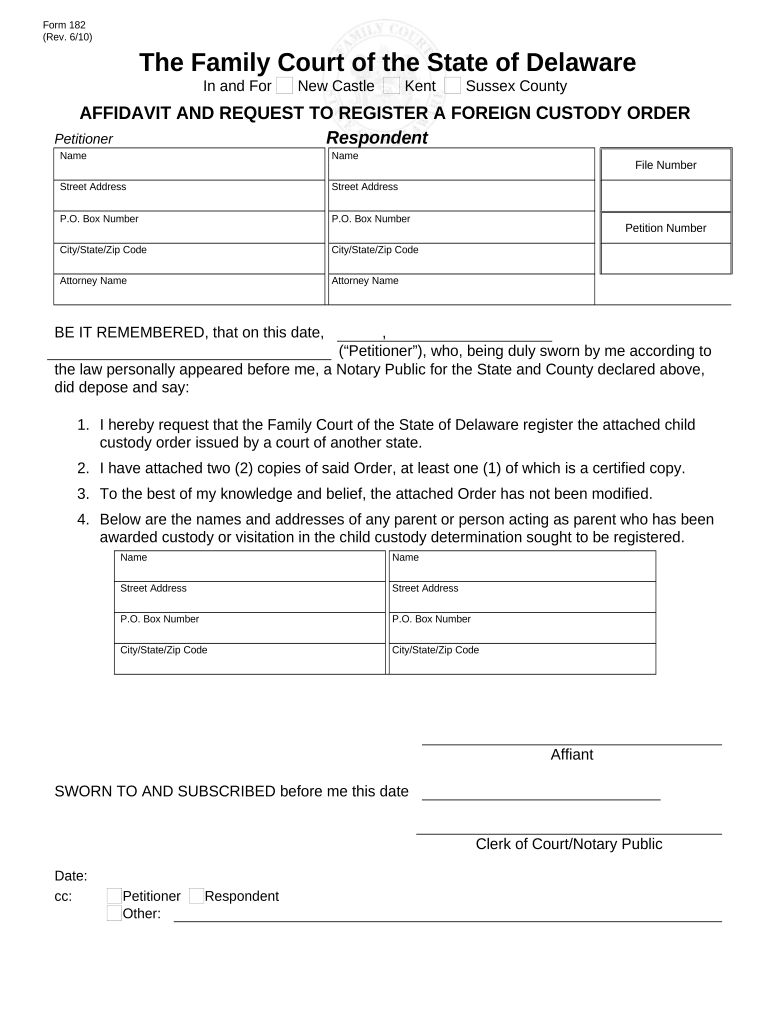
Delaware Foreign Form


What is the Delaware Foreign?
The Delaware Foreign form is a legal document that allows businesses incorporated outside of Delaware to register and operate within the state. This form is essential for foreign entities seeking to conduct business in Delaware, which is known for its business-friendly laws and regulations. By completing the Delaware Foreign form, companies can gain the legal status necessary to engage in business activities, such as entering contracts, opening bank accounts, and hiring employees in Delaware.
Steps to complete the Delaware Foreign
Completing the Delaware Foreign form involves several key steps to ensure compliance with state regulations:
- Gather necessary documentation, including proof of incorporation and a certificate of good standing from the home state.
- Fill out the Delaware Foreign form accurately, providing all required information about the business entity.
- Designate a registered agent in Delaware who will receive legal documents on behalf of the business.
- Submit the completed form along with the required filing fee to the Delaware Division of Corporations.
- Wait for confirmation of registration, which may include receiving a certificate of authority to operate in Delaware.
Legal use of the Delaware Foreign
The Delaware Foreign form is legally binding and must be completed in accordance with Delaware law. It allows foreign entities to operate legally within the state, which includes the ability to enforce contracts and protect the business's interests in legal matters. To ensure the legal validity of the registration, businesses must comply with all state regulations and maintain good standing by filing necessary reports and fees annually.
Required Documents
When filing the Delaware Foreign form, certain documents are required to support the application:
- A copy of the business's certificate of incorporation or formation from the home state.
- A certificate of good standing issued by the home state, typically dated within the last 30 days.
- Information regarding the registered agent in Delaware, including their consent to act in this capacity.
Who Issues the Form
The Delaware Foreign form is issued by the Delaware Division of Corporations. This state agency is responsible for processing business registrations and maintaining records of all entities operating within Delaware. It ensures that all applications comply with state laws and regulations, providing a streamlined process for foreign entities looking to establish a presence in the state.
Penalties for Non-Compliance
Failure to complete the Delaware Foreign form and register appropriately can lead to significant penalties for businesses. These may include:
- Fines and late fees for failing to register within the required timeframe.
- Inability to enforce contracts in Delaware courts, which can jeopardize business operations.
- Potential personal liability for business owners if the entity is not properly registered.
Quick guide on how to complete delaware foreign
Complete Delaware Foreign effortlessly on any device
Digital document management has become increasingly popular among organizations and individuals. It offers an ideal eco-friendly substitute for conventional printed and signed paperwork, allowing you to access the necessary form and securely store it online. airSlate SignNow provides all the tools required to generate, modify, and eSign your documents quickly without delays. Handle Delaware Foreign on any device with airSlate SignNow's Android or iOS applications and simplify any document-related task today.
The simplest way to modify and eSign Delaware Foreign without stress
- Obtain Delaware Foreign and click Get Form to begin.
- Take advantage of the tools we provide to finish your document.
- Emphasize important sections of the documents or obscure sensitive information with tools specifically offered by airSlate SignNow for that purpose.
- Craft your eSignature using the Sign tool, which only takes seconds and carries the same legal validity as a conventional wet ink signature.
- Review all the details and click the Done button to save your changes.
- Select your preferred method to share your form, either via email, text message (SMS), invite link, or download it to your PC.
Eliminate concerns about lost or misplaced documents, tedious form searches, or mistakes that necessitate printing new copies. airSlate SignNow addresses all your document management needs in just a few clicks from any chosen device. Modify and eSign Delaware Foreign and ensure excellent communication throughout your form preparation journey with airSlate SignNow.
Create this form in 5 minutes or less
Create this form in 5 minutes!
People also ask
-
What is the process to Delaware register foreign entities?
To Delaware register foreign entities, businesses must file a Certificate of Authority with the Delaware Division of Corporations. This process typically requires providing essential documents such as your home state’s formation documents and paying the appropriate filing fees, ensuring that your business complies with Delaware's regulations.
-
How much does it cost to Delaware register foreign businesses?
The cost to Delaware register foreign businesses varies depending on the type of entity and the filing fees set by the state. Typically, the filing fee for a Certificate of Authority is around $250, but additional fees may apply for expedited processing or other services, making it crucial to assess your specific needs.
-
What are the benefits of Delaware register foreign entities?
Delaware register foreign entities offers several advantages, including access to a business-friendly legal environment and the ability to leverage Delaware's well-established corporate laws. This registration can enhance your company’s credibility and allow you to operate legally in Delaware, one of the most popular states for business incorporations.
-
How long does it take to Delaware register foreign businesses?
Typically, the Delaware register foreign business process can take anywhere from a few days to a couple of weeks, depending on the volume of filings at the Delaware Division of Corporations. Expedited services are also available for those needing faster approval, which can signNowly reduce waiting times.
-
What documents are required for Delaware register foreign entities?
To Delaware register foreign entities, you will need to submit a completed Certificate of Authority along with additional supporting documents such as a certified copy of your business’s formation documents from your home state and a resolution authorizing the application. Ensuring all paperwork is complete will streamline the registration process.
-
Can airSlate SignNow assist with the Delaware register foreign process?
Yes, airSlate SignNow can streamline the Delaware register foreign process by allowing you to eSign all necessary documents easily and securely. With our platform, you can expedite the preparation and submission of your registration forms, ensuring your business is compliant and operational without unnecessary delays.
-
What features does airSlate SignNow offer for Delaware register foreign entity needs?
airSlate SignNow offers features that are essential for businesses Delaware register foreign, including customizable templates, multi-party signing options, and secure document storage. These tools facilitate a smooth and efficient registration experience by enhancing the document management process related to foreign entity registration.
Get more for Delaware Foreign
- Jean keating legacy class form
- Packaging declaration form
- Form fl401 completed
- Co parenting agreement template pdf form
- Core belief clusters form
- Ab 1482 notice sample letter 517503150 form
- British geotechnical association introduces student form
- Guidelines for completing rf 1175 ampquotincome statement 1 form
Find out other Delaware Foreign
- How To Sign Wisconsin Plumbing Cease And Desist Letter
- Sign Colorado Real Estate LLC Operating Agreement Simple
- How Do I Sign Connecticut Real Estate Operating Agreement
- Sign Delaware Real Estate Quitclaim Deed Secure
- Sign Georgia Real Estate Business Plan Template Computer
- Sign Georgia Real Estate Last Will And Testament Computer
- How To Sign Georgia Real Estate LLC Operating Agreement
- Sign Georgia Real Estate Residential Lease Agreement Simple
- Sign Colorado Sports Lease Agreement Form Simple
- How To Sign Iowa Real Estate LLC Operating Agreement
- Sign Iowa Real Estate Quitclaim Deed Free
- How To Sign Iowa Real Estate Quitclaim Deed
- Sign Mississippi Orthodontists LLC Operating Agreement Safe
- Sign Delaware Sports Letter Of Intent Online
- How Can I Sign Kansas Real Estate Job Offer
- Sign Florida Sports Arbitration Agreement Secure
- How Can I Sign Kansas Real Estate Residential Lease Agreement
- Sign Hawaii Sports LLC Operating Agreement Free
- Sign Georgia Sports Lease Termination Letter Safe
- Sign Kentucky Real Estate Warranty Deed Myself