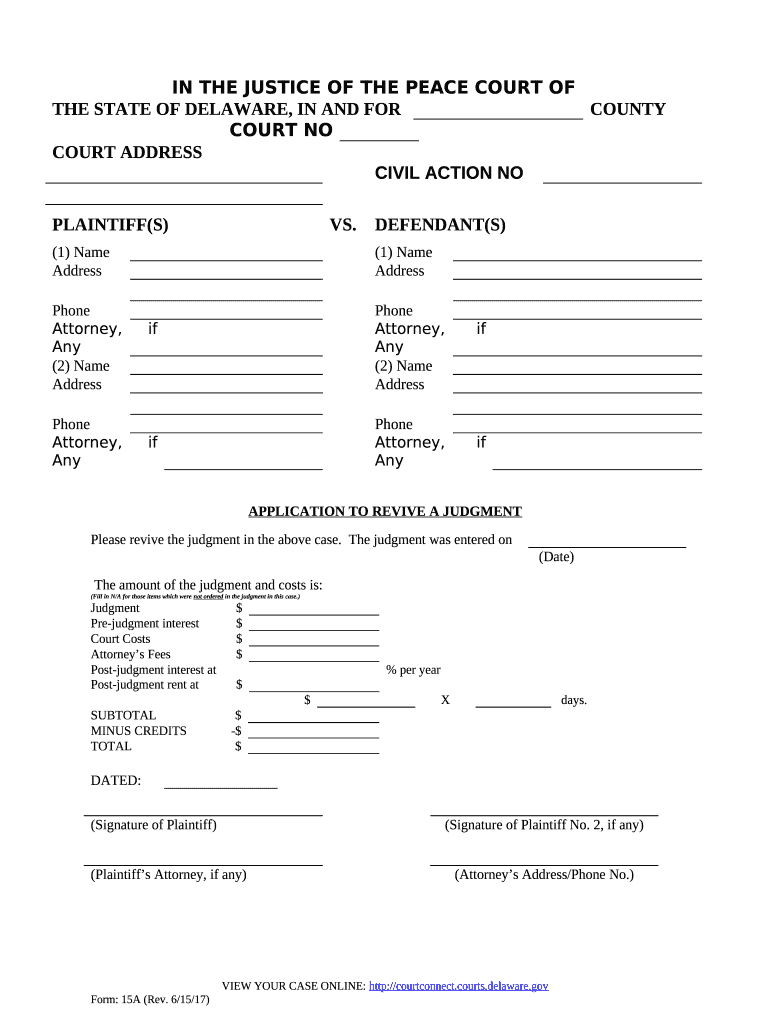
Revive Judgment Form


What is the Revive Judgment
The revive judgment is a legal process that allows a creditor to renew a judgment that has become dormant. In the United States, a judgment can become inactive if it is not enforced within a specific period, which varies by state. Reviving a judgment reinstates its enforceability, enabling the creditor to pursue collection actions against the debtor. This process is crucial for creditors who wish to recover debts after the initial judgment period has lapsed.
How to Use the Revive Judgment
To effectively use the revive judgment, a creditor must first determine if the original judgment is eligible for revival based on state laws. The creditor typically needs to file a motion or application with the court that issued the original judgment. This may involve providing supporting documentation, such as the original judgment and evidence of non-payment. Once the court approves the revival, the creditor can proceed with collection efforts, including garnishment or liens.
Steps to Complete the Revive Judgment
Completing the revive judgment process involves several key steps:
- Verify the original judgment's status and ensure it is eligible for revival.
- Gather necessary documentation, including the original judgment and any relevant evidence of non-payment.
- File the appropriate motion or application with the court.
- Attend any required hearings to present your case.
- Receive the court's order to revive the judgment, which reinstates its enforceability.
Legal Use of the Revive Judgment
The legal use of the revive judgment is governed by state-specific laws. Each state has its own rules regarding the time frame for reviving a judgment and the procedures required. It is important for creditors to understand these regulations to ensure compliance and avoid potential legal issues. A revived judgment must be enforced within the time limits set by the law to remain valid.
Key Elements of the Revive Judgment
Several key elements are essential for the successful revival of a judgment:
- Eligibility: The original judgment must be within the revival period as defined by state law.
- Documentation: Proper documentation must be submitted to support the revival request.
- Court Approval: The revival process requires approval from the court that issued the original judgment.
- Enforcement: Once revived, the judgment can be enforced through various collection methods.
State-Specific Rules for the Revive Judgment
State-specific rules for reviving a judgment can vary significantly. For instance, some states may allow a judgment to be revived for a period of up to ten years, while others may have shorter time frames. Additionally, the procedures for filing a revival motion and the required documentation can differ. It is crucial for creditors to consult their state's laws or seek legal advice to navigate these differences effectively.
Quick guide on how to complete revive judgment
Prepare Revive Judgment easily on any gadget
Web-based document administration has become increasingly favored by businesses and individuals alike. It offers an ideal eco-friendly substitute for traditional printed and signed documents, allowing you to access the necessary form and securely store it online. airSlate SignNow equips you with all the resources needed to create, modify, and electronically sign your documents swiftly without delays. Manage Revive Judgment on any gadget using airSlate SignNow's Android or iOS applications and enhance any document-related process today.
The easiest way to change and electronically sign Revive Judgment effortlessly
- Locate Revive Judgment and click Get Form to begin.
- Use the resources we provide to fill out your document.
- Emphasize important sections of your documents or conceal sensitive information with tools that airSlate SignNow offers specifically for this purpose.
- Generate your signature using the Sign tool, which only takes seconds and holds the same legal standing as a handwritten signature.
- Review all the details and click the Done button to save your updates.
- Choose your preferred method of sending your form, whether by email, SMS, invitation link, or download it to your computer.
Eliminate the worry of lost or misplaced documents, tedious form hunting, and mistakes that necessitate printing new document copies. airSlate SignNow fulfills all your document management requirements in just a few clicks from any device of your preference. Alter and electronically sign Revive Judgment and guarantee excellent communication throughout the form preparation process with airSlate SignNow.
Create this form in 5 minutes or less
Create this form in 5 minutes!
People also ask
-
What does it mean to revive judgment with airSlate SignNow?
To revive judgment with airSlate SignNow means to utilize our electronic signature solution to execute documents effectively, ensuring that legal agreements remain enforceable. This process is streamlined and secure, providing users with peace of mind when dealing with time-sensitive legal matters.
-
How can airSlate SignNow help in reviving judgments?
airSlate SignNow offers features that allow businesses to send and obtain eSignatures on legal documents quickly, facilitating the revival of judgments. Our platform minimizes paperwork delays and ensures that your documents are signed swiftly, keeping your legal processes moving forward efficiently.
-
Is there a cost associated with using airSlate SignNow to revive judgment?
Yes, while airSlate SignNow is a cost-effective solution, there are pricing plans tailored to fit different business needs. We encourage you to explore our subscription options to find the best plan that enables you to revive judgment seamlessly at a reasonable cost.
-
What features does airSlate SignNow offer to support document signing?
airSlate SignNow includes robust features such as customizable templates, real-time tracking, and mobile access to empower users in reviving judgments efficiently. These tools enhance the signing experience, ensuring all parties can execute documents without hassle.
-
Can I integrate airSlate SignNow with other software tools for my business?
Absolutely! airSlate SignNow supports integrations with various business tools such as CRMs, document management systems, and workflow automation software. These integrations help streamline processes and make reviving judgment even easier by keeping your tools connected.
-
What types of documents can I sign to revive judgment using airSlate SignNow?
You can sign a variety of documents with airSlate SignNow, including contracts, agreements, and legal notices. Our platform is designed to accommodate any document type necessary for reviving judgment, ensuring you stay compliant and organized.
-
Is airSlate SignNow secure for reviving judgment?
Yes, airSlate SignNow prioritizes security by employing advanced encryption and compliance with industry standards. This ensures that all documents you sign to revive judgment are protected, maintaining confidentiality and legal integrity.
Get more for Revive Judgment
Find out other Revive Judgment
- Electronic signature Kentucky Car Dealer LLC Operating Agreement Safe
- Electronic signature Louisiana Car Dealer Lease Template Now
- Electronic signature Maine Car Dealer Promissory Note Template Later
- Electronic signature Maryland Car Dealer POA Now
- Electronic signature Oklahoma Banking Affidavit Of Heirship Mobile
- Electronic signature Oklahoma Banking Separation Agreement Myself
- Electronic signature Hawaii Business Operations Permission Slip Free
- How Do I Electronic signature Hawaii Business Operations Forbearance Agreement
- Electronic signature Massachusetts Car Dealer Operating Agreement Free
- How To Electronic signature Minnesota Car Dealer Credit Memo
- Electronic signature Mississippi Car Dealer IOU Now
- Electronic signature New Hampshire Car Dealer NDA Now
- Help Me With Electronic signature New Hampshire Car Dealer Warranty Deed
- Electronic signature New Hampshire Car Dealer IOU Simple
- Electronic signature Indiana Business Operations Limited Power Of Attorney Online
- Electronic signature Iowa Business Operations Resignation Letter Online
- Electronic signature North Carolina Car Dealer Purchase Order Template Safe
- Electronic signature Kentucky Business Operations Quitclaim Deed Mobile
- Electronic signature Pennsylvania Car Dealer POA Later
- Electronic signature Louisiana Business Operations Last Will And Testament Myself