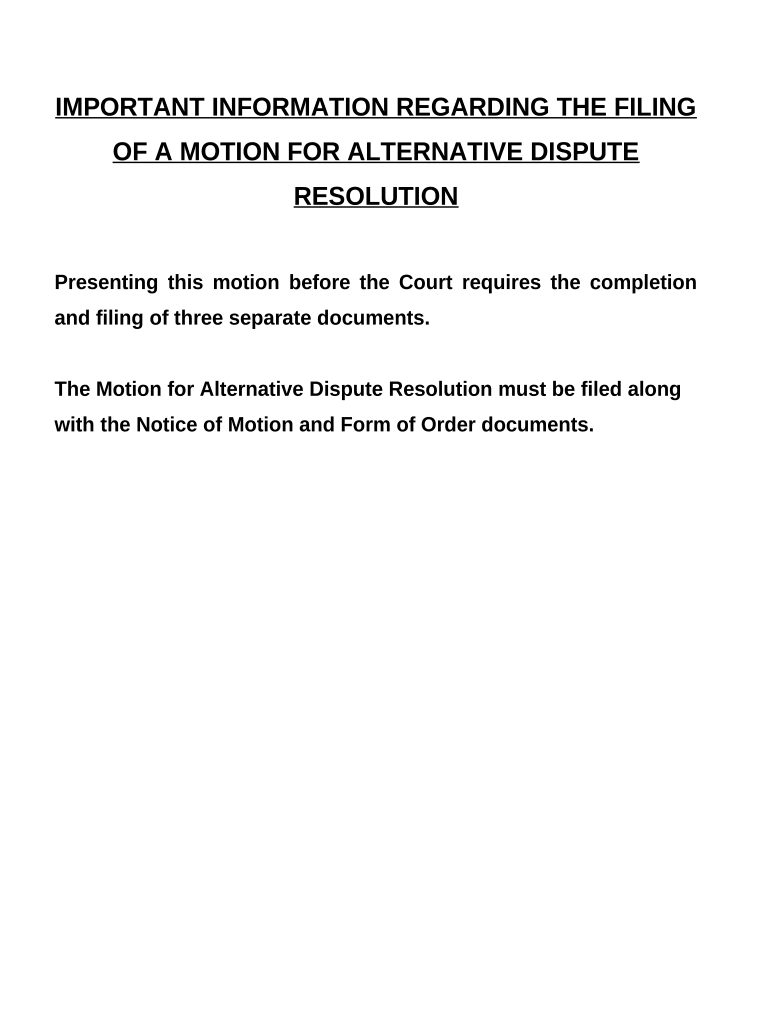
Alternative Dispute Resolution Template Form


What is the Alternative Dispute Resolution Template
The Alternative Dispute Resolution (ADR) template is a structured document designed to facilitate the resolution of disputes outside of traditional court proceedings. It provides a framework for parties to outline their issues, proposed solutions, and the methods of resolution they agree to pursue, such as mediation or arbitration. This template is particularly useful for businesses and individuals seeking to resolve conflicts efficiently while minimizing legal costs and time.
How to Use the Alternative Dispute Resolution Template
To effectively use the ADR template, parties should first identify the specific dispute they wish to resolve. Next, they should fill out the template by detailing the nature of the conflict, the parties involved, and their respective positions. It is essential to clearly outline the desired outcomes and the preferred methods of resolution. Once completed, all parties should review the document to ensure mutual understanding and agreement before signing.
Key Elements of the Alternative Dispute Resolution Template
An effective ADR template typically includes several key elements:
- Parties Involved: Names and contact information of all individuals or entities participating in the dispute.
- Description of the Dispute: A clear and concise explanation of the issues at hand.
- Resolution Methods: Options for resolving the dispute, such as mediation or arbitration.
- Timeline: Proposed deadlines for each stage of the resolution process.
- Confidentiality Clause: Terms that protect the privacy of the discussions and outcomes.
Steps to Complete the Alternative Dispute Resolution Template
Completing the ADR template involves a few straightforward steps:
- Gather Information: Collect all relevant details about the dispute, including documentation and any previous communications.
- Fill Out the Template: Input the necessary information into the template, ensuring clarity and precision.
- Review and Revise: All parties should review the document together, making any necessary adjustments.
- Sign the Document: Once all parties agree on the content, they should sign the document to formalize their commitment to the resolution process.
Legal Use of the Alternative Dispute Resolution Template
The ADR template is legally binding when properly executed by all parties involved. To ensure its enforceability, it is crucial that the document complies with relevant state laws and regulations. In the United States, many states recognize ADR agreements as valid, provided they meet specific legal requirements, such as mutual consent and clarity in the terms outlined within the template.
Quick guide on how to complete alternative dispute resolution template
Complete Alternative Dispute Resolution Template effortlessly on any device
Digital document management has gained traction among businesses and individuals alike. It offers an ideal environmentally friendly substitute for conventional printed and signed documents, as you can easily access the right form and securely store it online. airSlate SignNow equips you with all the tools necessary to create, modify, and eSign your documents swiftly without any hold-ups. Manage Alternative Dispute Resolution Template across any platform using airSlate SignNow's Android or iOS applications and streamline your document-related processes today.
How to modify and eSign Alternative Dispute Resolution Template with ease
- Locate Alternative Dispute Resolution Template and click Get Form to begin.
- Utilize the tools we offer to complete your form.
- Emphasize key sections of the documents or obscure sensitive information using tools that airSlate SignNow provides specifically for that purpose.
- Create your signature using the Sign tool, which takes mere seconds and holds the same legal standing as a traditional wet ink signature.
- Verify the information and click on the Done button to save your modifications.
- Select your preferred method to send your form, whether by email, text message (SMS), invite link, or download it to your computer.
Say goodbye to lost or mislaid files, tedious form searches, or errors that necessitate printing new document copies. airSlate SignNow satisfies all your document management needs in just a few clicks from any device you choose. Modify and eSign Alternative Dispute Resolution Template and ensure outstanding communication at every stage of the form preparation process with airSlate SignNow.
Create this form in 5 minutes or less
Create this form in 5 minutes!
People also ask
-
What is dispute resolution in the context of airSlate SignNow?
What is dispute resolution? It is the process of resolving disagreements or conflicts, typically through negotiation, mediation, or arbitration. airSlate SignNow facilitates this process by ensuring that all necessary documents are signed and stored electronically, making it easier to address disputes that may arise.
-
How can airSlate SignNow assist my business with dispute resolution?
airSlate SignNow helps streamline the dispute resolution process by providing a platform for eSigning and managing documents. By securely sending and tracking documents, businesses can quickly address conflicts and maintain clear communication, which is essential for effective dispute resolution.
-
What features does airSlate SignNow offer for effective dispute resolution?
airSlate SignNow includes features such as customizable workflows, real-time tracking, and easy eSignature collection. These features enhance the dispute resolution process by ensuring that all parties are informed and engaged, reducing the likelihood of misunderstandings and lengthy negotiations.
-
Is airSlate SignNow cost-effective for dispute resolution needs?
Yes, airSlate SignNow offers a cost-effective solution tailored for businesses of all sizes. By simplifying the dispute resolution process and lowering administrative costs associated with document management, businesses can achieve signNow savings while ensuring compliance and efficiency.
-
Can airSlate SignNow integrate with other tools for better dispute resolution?
Absolutely, airSlate SignNow integrates seamlessly with various business tools like CRM systems, project management software, and cloud storage services. This compatibility enhances the dispute resolution process by allowing users to access and manage all related documents and communications in one place.
-
What benefits do users experience with airSlate SignNow for dispute resolution?
Users of airSlate SignNow experience benefits such as faster document turnaround times, improved accuracy, and enhanced collaboration. These advantages signNowly contribute to an efficient dispute resolution process, allowing businesses to focus on resolving conflicts rather than managing paperwork.
-
How does airSlate SignNow ensure security in dispute resolution?
Security is a top priority for airSlate SignNow, with features including encryption, secure storage, and user authentication. This level of security is crucial in the context of dispute resolution, as it protects sensitive information and maintains confidentiality throughout the signing and document management processes.
Get more for Alternative Dispute Resolution Template
Find out other Alternative Dispute Resolution Template
- eSign Missouri Real Estate Affidavit Of Heirship Simple
- eSign New Jersey Real Estate Limited Power Of Attorney Later
- eSign Alabama Police LLC Operating Agreement Fast
- eSign North Dakota Real Estate Business Letter Template Computer
- eSign North Dakota Real Estate Quitclaim Deed Myself
- eSign Maine Sports Quitclaim Deed Easy
- eSign Ohio Real Estate LLC Operating Agreement Now
- eSign Ohio Real Estate Promissory Note Template Online
- How To eSign Ohio Real Estate Residential Lease Agreement
- Help Me With eSign Arkansas Police Cease And Desist Letter
- How Can I eSign Rhode Island Real Estate Rental Lease Agreement
- How Do I eSign California Police Living Will
- Can I eSign South Dakota Real Estate Quitclaim Deed
- How To eSign Tennessee Real Estate Business Associate Agreement
- eSign Michigan Sports Cease And Desist Letter Free
- How To eSign Wisconsin Real Estate Contract
- How To eSign West Virginia Real Estate Quitclaim Deed
- eSign Hawaii Police Permission Slip Online
- eSign New Hampshire Sports IOU Safe
- eSign Delaware Courts Operating Agreement Easy