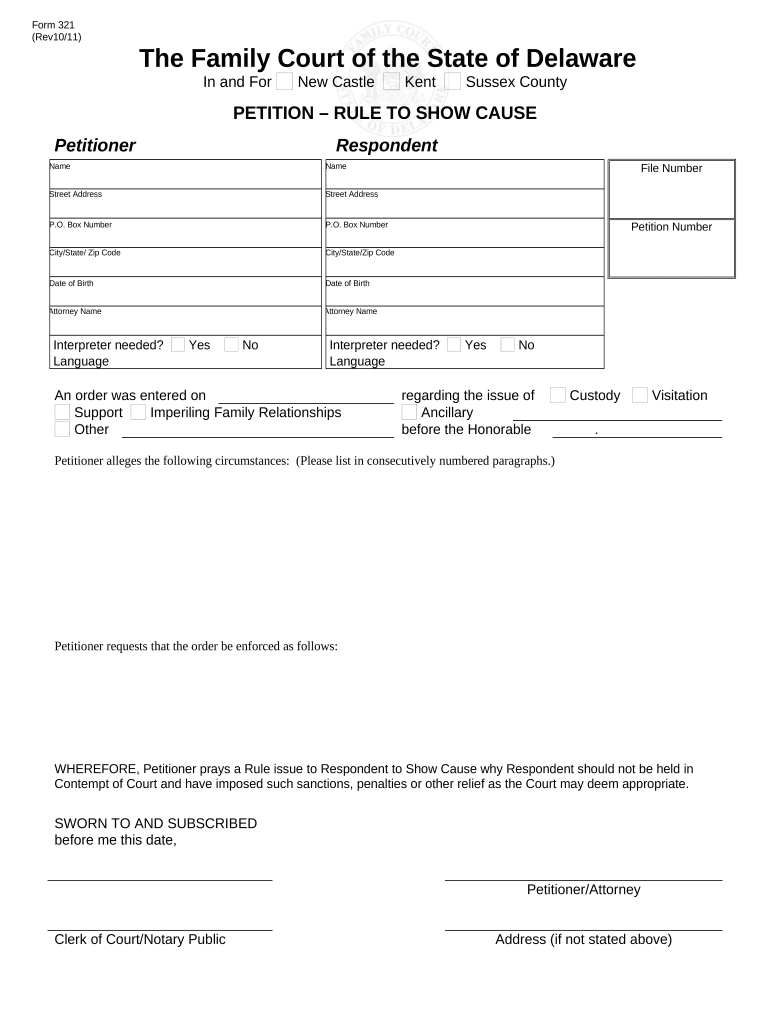
Rule Cause Form


What is the rule cause?
The rule cause is a legal document used to establish the basis for a claim or defense in various legal contexts. It outlines the reasons and justifications for the actions taken by a party, often in relation to a dispute or legal proceeding. This form is essential for ensuring that all parties involved understand the rationale behind a legal argument, providing clarity and structure to the case. In the United States, the rule cause is particularly relevant in civil litigation, where it serves to frame the issues at hand and guide the court's consideration.
How to use the rule cause
Utilizing the rule cause involves several steps to ensure it is effective and compliant with legal standards. First, gather all necessary information related to the case, including relevant facts, evidence, and legal precedents. Next, clearly articulate the reasons for your claim or defense, ensuring that each point is supported by factual evidence. It is important to format the document correctly, adhering to any specific legal requirements or guidelines pertinent to your jurisdiction. Finally, submit the completed rule cause to the appropriate court or authority, ensuring that all parties involved receive a copy.
Key elements of the rule cause
Several key elements must be included in a rule cause to ensure its effectiveness and legal validity. These elements typically include:
- Title: Clearly label the document as a rule cause.
- Parties involved: Identify all parties to the legal action.
- Factual background: Provide a detailed account of the events leading to the dispute.
- Legal basis: State the laws or regulations that support your claim or defense.
- Relief sought: Clearly articulate what you are asking the court to do.
Including these elements ensures that the rule cause is comprehensive and meets the expectations of the court.
Steps to complete the rule cause
Completing the rule cause involves a systematic approach to ensure accuracy and compliance. The following steps can guide you through the process:
- Gather all relevant information and documentation.
- Draft the rule cause, ensuring to follow the required format.
- Review the document for clarity and completeness.
- Consult with a legal professional if needed to ensure compliance with legal standards.
- File the rule cause with the appropriate court or agency.
- Distribute copies to all involved parties.
By following these steps, you can effectively prepare a rule cause that meets legal requirements and supports your case.
Legal use of the rule cause
The rule cause has specific legal uses that vary depending on the context of the case. In civil litigation, it serves to outline the basis for a legal claim or defense, providing a framework for the court's analysis. It is essential for ensuring that all parties are aware of the arguments being presented and the evidence supporting them. Additionally, the rule cause can be used in administrative proceedings and appeals, helping to clarify the issues at stake. Understanding the legal implications of the rule cause is crucial for effective case management.
Examples of using the rule cause
Examples of the rule cause in action can help clarify its application in various legal scenarios. For instance, in a personal injury case, a plaintiff may use the rule cause to outline the negligence of the defendant, detailing how their actions led to the injury. In a contract dispute, a party may use the rule cause to explain why the other party failed to fulfill their obligations, citing specific clauses from the contract. These examples illustrate how the rule cause can effectively communicate the legal basis for a claim or defense in different contexts.
Quick guide on how to complete rule cause
Easily Prepare Rule Cause on Any Device
Digital document management has become increasingly popular among organizations and individuals. It offers an ideal environmentally friendly alternative to traditional printed and signed documents, allowing you to locate the appropriate form and securely store it online. airSlate SignNow provides all the tools necessary to create, edit, and electronically sign your documents swiftly without delays. Manage Rule Cause on any device with the airSlate SignNow Android or iOS applications and simplify your document-related processes today.
How to Edit and eSign Rule Cause Effortlessly
- Locate Rule Cause and click on Get Form to begin.
- Use the tools we offer to fill out your document.
- Emphasize important portions of your documents or redact sensitive information with the tools that airSlate SignNow specifically provides for this purpose.
- Create your signature using the Sign tool, which takes just moments and holds the same legal validity as a conventional handwritten signature.
- Review the details and then click the Done button to save your modifications.
- Choose how you wish to send your document, via email, text message (SMS), or invitation link, or download it to your computer.
Eliminate concerns about lost or misplaced documents, tedious form searches, or errors that require printing new copies. airSlate SignNow meets your document management needs in just a few clicks from any device you prefer. Edit and eSign Rule Cause while ensuring effective communication throughout your document preparation process with airSlate SignNow.
Create this form in 5 minutes or less
Create this form in 5 minutes!
People also ask
-
What is the rule cause in the context of eSigning documents?
The rule cause refers to the underlying legal reasoning that supports the validity of an electronic signature. With airSlate SignNow, we ensure that your eSigned documents adhere to the necessary legal frameworks, making them enforceable and legitimate in any context.
-
How does airSlate SignNow ensure compliance with the rule cause?
airSlate SignNow complies with global eSignature laws such as ESIGN and UETA, ensuring that your documents meet the rule cause for electronic signatures. Our platform is designed to offer an audit trail that strengthens the legal standing of your eSigned agreements.
-
What features does airSlate SignNow offer to support the rule cause?
Our platform provides several features such as customizable templates, multi-factor authentication, and document tracking. These features not only streamline your signing process but also bolster the rule cause, ensuring your signatures are legally binding.
-
Is airSlate SignNow a cost-effective solution for small businesses?
Absolutely! airSlate SignNow offers competitive pricing plans designed to fit the budgets of small businesses. By providing a cost-effective solution, we help you meet the rule cause for contractual agreements without breaking the bank.
-
Can airSlate SignNow integrate with other software for improved workflow?
Yes, airSlate SignNow seamlessly integrates with various software tools such as CRMs, document management systems, and productivity apps. These integrations streamline your processes and support the rule cause by ensuring documents are easily accessible and properly executed.
-
What are the benefits of using airSlate SignNow for electronic signatures?
Using airSlate SignNow allows for increased efficiency, improved tracking, and heightened security for your electronic signatures. Our platform not only fulfills the rule cause for signature validity but also enhances user experience through intuitive design and functionality.
-
How can I ensure my documents meet the rule cause requirements?
To ensure your documents meet the rule cause requirements, utilize airSlate SignNow's features like detailed audit trails and secure signing methods. These elements help validate the authenticity of your signatures and ensure compliance with legal standards.
Get more for Rule Cause
Find out other Rule Cause
- How To eSign New Mexico Education Promissory Note Template
- eSign New Mexico Education Affidavit Of Heirship Online
- eSign California Finance & Tax Accounting IOU Free
- How To eSign North Dakota Education Rental Application
- How To eSign South Dakota Construction Promissory Note Template
- eSign Education Word Oregon Secure
- How Do I eSign Hawaii Finance & Tax Accounting NDA
- eSign Georgia Finance & Tax Accounting POA Fast
- eSign Georgia Finance & Tax Accounting POA Simple
- How To eSign Oregon Education LLC Operating Agreement
- eSign Illinois Finance & Tax Accounting Resignation Letter Now
- eSign Texas Construction POA Mobile
- eSign Kansas Finance & Tax Accounting Stock Certificate Now
- eSign Tennessee Education Warranty Deed Online
- eSign Tennessee Education Warranty Deed Now
- eSign Texas Education LLC Operating Agreement Fast
- eSign Utah Education Warranty Deed Online
- eSign Utah Education Warranty Deed Later
- eSign West Virginia Construction Lease Agreement Online
- How To eSign West Virginia Construction Job Offer