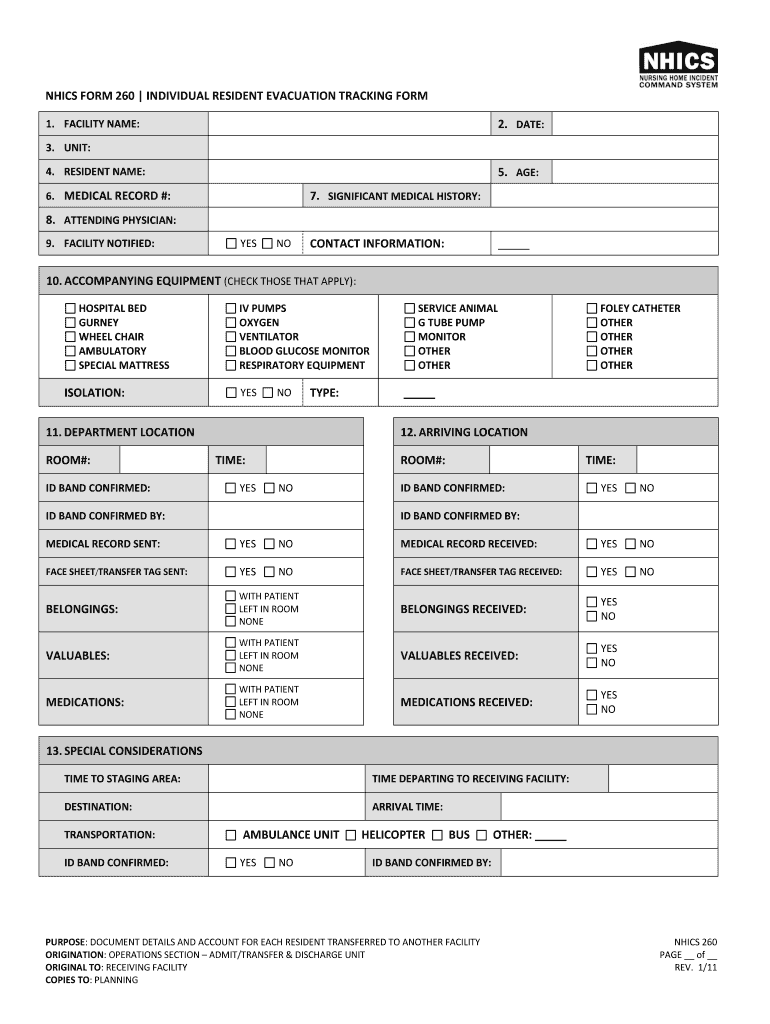
Nhics 260 2011-2026


What is the Nhics 260
The Nhics 260 form, also known as the 260 resident form, is a crucial document used primarily for resident evacuation tracking. This form is essential for ensuring that all necessary information regarding residents is documented accurately, especially during emergency situations. It is designed to facilitate effective communication and coordination among emergency responders and local authorities. The form collects vital data, such as resident names, addresses, and contact information, which are necessary for ensuring the safety and well-being of individuals during evacuations.
How to use the Nhics 260
Using the Nhics 260 form involves several straightforward steps. First, ensure you have the correct version of the form, which can typically be downloaded from official state or local government websites. Once you have the form, begin by filling in the required fields, including personal details of the residents, their specific needs, and any medical conditions that may require attention during an evacuation. After completing the form, it should be reviewed for accuracy before submission to the appropriate authorities. This ensures that all information is current and can be utilized effectively in an emergency.
Steps to complete the Nhics 260
Completing the Nhics 260 form requires careful attention to detail. Here are the steps to follow:
- Download the form from a reliable source.
- Fill in the resident's full name and address.
- Provide contact information, including phone numbers and email addresses.
- Indicate any special needs or medical conditions that responders should be aware of.
- Review the form for completeness and accuracy.
- Submit the completed form to your local emergency management office or designated authority.
Legal use of the Nhics 260
The Nhics 260 form must be used in compliance with local and state regulations regarding resident safety and emergency management. Legal use of this form ensures that all collected information is handled appropriately and that the privacy of residents is respected. It is important to familiarize yourself with the specific legal requirements in your jurisdiction to avoid any potential issues. Proper use of the form not only aids in effective evacuation planning but also helps in maintaining the legal integrity of the information shared.
Key elements of the Nhics 260
The Nhics 260 form includes several key elements that are essential for effective resident evacuation tracking. These elements typically include:
- Resident Information: Names, addresses, and contact details.
- Special Needs: Any medical conditions or disabilities that require attention.
- Emergency Contacts: Names and phone numbers of individuals to contact in case of an emergency.
- Evacuation Preferences: Information on preferred evacuation methods or locations.
Who Issues the Form
The Nhics 260 form is typically issued by local or state emergency management agencies. These agencies are responsible for ensuring that the form is accessible to residents and that it meets the necessary legal and regulatory standards. It is important for residents to obtain the form from official sources to ensure they are using the correct version and that it complies with current regulations.
Quick guide on how to complete nhics form 260 individual resident evacuation
The optimal method to discover and authenticate Nhics 260
On the scale of your entire organization, unproductive workflows involving paper approvals can take up a considerable amount of work hours. Signing documents such as Nhics 260 is an inherent aspect of operations in any organization, which is why the effectiveness of each agreement’s lifecycle signNowly impacts the overall productivity of the company. With airSlate SignNow, signing your Nhics 260 is as straightforward and quick as it can be. You’ll discover with this platform the latest version of virtually any document. Even better, you can sign it instantly without needing to install external applications on your computer or printing out hard copies.
Steps to obtain and sign your Nhics 260
- Browse through our collection by category or utilize the search bar to find the document you require.
- View the form preview by clicking on Learn more to confirm it is the correct one.
- Click Get form to start editing immediately.
- Fill out your form and include any necessary information using the toolbar.
- Once completed, click the Sign tool to authenticate your Nhics 260.
- Choose the signature method that suits you best: Draw, Create initials, or upload a photo of your handwritten signature.
- Click Done to wrap up editing and proceed to document-sharing options as needed.
With airSlate SignNow, you possess everything required to manage your documentation efficiently. You can discover, complete, modify, and even send your Nhics 260 within a single tab without any complications. Enhance your workflows with a singular, intelligent eSignature solution.
Create this form in 5 minutes or less
FAQs
-
How do I fill out the Amazon Affiliate W-8 Tax Form as a non-US individual?
It depends on your circumstances.You will probably have a form W8 BEN (for individuals/natural persons) or a form W8 BEN E (for corporations or other businesses that are not natural persons).Does your country have a double tax convention with the USA? Check here United States Income Tax Treaties A to ZDoes your income from Amazon relate to a business activity and does it specifically not include Dividends, Interest, Royalties, Licensing Fees, Fees in return for use of a technology, rental of property or offshore oil exploration?Is all the work carried out to earn this income done outside the US, do you have no employees, assets or offices located in the US that contributed to earning this income?Were you resident in your home country in the year that you earned this income and not resident in the US.Are you registered to pay tax on your business profits in your home country?If you meet these criteria you will probably be looking to claim that the income is taxable at zero % withholding tax under article 7 of your tax treaty as the income type is business profits arises solely from business activity carried out in your home country.
-
Do I need to fill out Form W-9 (US non-resident alien with an LLC in the US)?
A single-member LLC is by default a disregarded entity. Assuming you have not made a “check-the-box” election to have it treated as a corporation, this means for tax purposes, you are a sole proprietor.As a non-resident alien, you would not complete form W-9. You would likely provide form W-8ECI; possibly W-8BEN.
-
What form can I fill out as a self-employed individual to make my CPA’s job easier?
A QuickBooks Trial Balance and Detailed General Ledger - printed and in Excel format. Work with your CPA to create an appropriate chart of accounts for your business. And use a good bookkeeper to keep your books. If your books look good, the CPA will ask some question to gain comfort and then accept your numbers with little further investigation.Please do not bring a boxful of crumpled receipts. You will pay more for your CPA to uncrumple them and categorize them. If you are a really small business, a legal pad sheet categorizing your receipts. If your receipts are a mess, or your books a mess, your CPA needs to ask a lot more questions and spend a lot more time gaining comfort with your books. Bad books from a shady client means a lot of grief for the CPA and a lot more fees.
Create this form in 5 minutes!
How to create an eSignature for the nhics form 260 individual resident evacuation
How to create an eSignature for the Nhics Form 260 Individual Resident Evacuation in the online mode
How to make an electronic signature for your Nhics Form 260 Individual Resident Evacuation in Chrome
How to make an eSignature for putting it on the Nhics Form 260 Individual Resident Evacuation in Gmail
How to generate an electronic signature for the Nhics Form 260 Individual Resident Evacuation from your smartphone
How to create an eSignature for the Nhics Form 260 Individual Resident Evacuation on iOS
How to generate an eSignature for the Nhics Form 260 Individual Resident Evacuation on Android devices
People also ask
-
What is the 260 resident form and why is it important?
The 260 resident form is a critical document used for compliance in various administrative processes. It helps organizations verify residency status, ensuring accurate reporting and legal adherence. Utilizing the 260 resident form can streamline operations and minimize potential issues related to residency verification.
-
How can airSlate SignNow assist with integrating the 260 resident form into my workflow?
airSlate SignNow offers seamless integration with the 260 resident form, allowing you to incorporate eSignature capabilities directly into your existing systems. This streamlines your document management processes and ensures that your 260 resident form can be easily sent, signed, and stored. With its user-friendly interface, you can enhance efficiency in your workflow.
-
What are the pricing options for using airSlate SignNow to manage the 260 resident form?
AirSlate SignNow offers a variety of pricing plans tailored to different business needs, making it cost-effective for managing the 260 resident form. Whether you’re a small business or a large organization, you can select a plan that fits your usage and budget. Check our pricing page to find out which plan includes features for handling the 260 resident form efficiently.
-
What features does airSlate SignNow provide for handling the 260 resident form?
AirSlate SignNow provides features such as customizable templates, eSigning, and automated workflows, specifically designed for managing documents like the 260 resident form. You can easily create, send, and track the status of your forms within the platform. These features enhance productivity and ensure compliance with residency documentation requirements.
-
Can I track the status of my 260 resident form using airSlate SignNow?
Yes, airSlate SignNow allows you to track the status of your 260 resident form in real time. You will receive updates on when the form is viewed, signed, or completed, giving you visibility throughout the signing process. This transparency helps you manage your documentation effectively.
-
Are there any security measures in place for the 260 resident form with airSlate SignNow?
Absolutely, airSlate SignNow prioritizes the security of your documents, including the 260 resident form. The platform employs advanced encryption protocols and complies with industry standards to protect sensitive information. This ensures that your data remains secure during electronic transactions.
-
How does airSlate SignNow enhance the efficiency of completing the 260 resident form?
Using airSlate SignNow signNowly enhances the efficiency of completing the 260 resident form by allowing for quick and easy electronic signatures. This eliminates the need for printing and mailing physical documents, saving time and resources. Additionally, automated reminders and notifications help keep the signing process on track.
Get more for Nhics 260
- Additional secured partys name or name of total assignee insert only one name 25a or 25b form
- To be deleted in item 6a or 6b form
- Addendum to confidential information form dv 1061
- State of washington king county district court form
- Judgment washington state courts washington courts form
- This is a petition for an order for protection against form
- Court of washington no temporary sexual assault protection form
- Order for protection and form
Find out other Nhics 260
- eSign Wisconsin High Tech Cease And Desist Letter Fast
- eSign New York Government Emergency Contact Form Online
- eSign North Carolina Government Notice To Quit Now
- eSign Oregon Government Business Plan Template Easy
- How Do I eSign Oklahoma Government Separation Agreement
- How Do I eSign Tennessee Healthcare / Medical Living Will
- eSign West Virginia Healthcare / Medical Forbearance Agreement Online
- eSign Alabama Insurance LLC Operating Agreement Easy
- How Can I eSign Alabama Insurance LLC Operating Agreement
- eSign Virginia Government POA Simple
- eSign Hawaii Lawers Rental Application Fast
- eSign Hawaii Lawers Cease And Desist Letter Later
- How To eSign Hawaii Lawers Cease And Desist Letter
- How Can I eSign Hawaii Lawers Cease And Desist Letter
- eSign Hawaii Lawers Cease And Desist Letter Free
- eSign Maine Lawers Resignation Letter Easy
- eSign Louisiana Lawers Last Will And Testament Mobile
- eSign Louisiana Lawers Limited Power Of Attorney Online
- eSign Delaware Insurance Work Order Later
- eSign Delaware Insurance Credit Memo Mobile