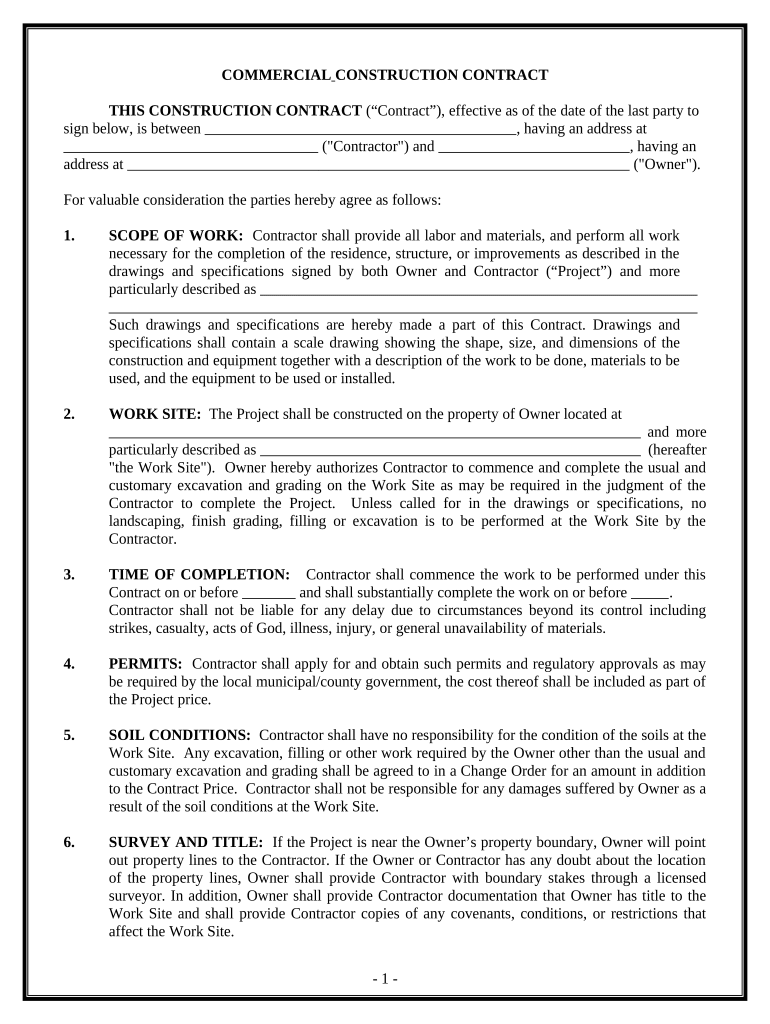
Florida Commercial Contract Form


What is the Florida Commercial Contract
The Florida commercial contract is a legally binding agreement used by businesses in Florida to outline the terms and conditions of a commercial transaction. This type of contract can cover various aspects of business dealings, including the sale of goods, services, leases, and partnerships. It is essential for ensuring that all parties involved understand their rights and obligations, providing a clear framework for the transaction.
Key elements of the Florida Commercial Contract
A Florida commercial contract typically includes several key elements that are crucial for its validity and enforceability. These elements include:
- Offer and Acceptance: A clear offer made by one party and acceptance by another.
- Consideration: Something of value exchanged between the parties, which can be money, services, or goods.
- Mutual Assent: Both parties must agree to the terms of the contract.
- Capacity: Parties must have the legal ability to enter into a contract, meaning they are of sound mind and legal age.
- Legality: The contract's purpose must be lawful and not against public policy.
Steps to complete the Florida Commercial Contract
Completing a Florida commercial contract involves several important steps to ensure that it is properly executed. Here are the steps to follow:
- Identify the parties involved in the contract.
- Clearly outline the terms and conditions, including payment details, timelines, and responsibilities.
- Ensure that all parties review the contract thoroughly to avoid misunderstandings.
- Sign the contract using a reliable electronic signature solution to ensure legal validity.
- Keep a copy of the signed contract for your records.
Legal use of the Florida Commercial Contract
The legal use of a Florida commercial contract is governed by state laws and regulations. For the contract to be enforceable, it must adhere to the principles of contract law, including the requirement for mutual consent and consideration. Additionally, electronic signatures are recognized under the ESIGN Act and UETA, making it easier for businesses to execute contracts digitally while maintaining legal compliance.
How to obtain the Florida Commercial Contract
Obtaining a Florida commercial contract can be done through various means. Many businesses draft their own contracts tailored to specific transactions, while others may use templates available online. It is advisable to consult with a legal professional to ensure that the contract meets all legal requirements and adequately protects the interests of all parties involved.
Examples of using the Florida Commercial Contract
Florida commercial contracts can be utilized in a variety of business scenarios, including:
- Sales agreements for the purchase of goods between wholesalers and retailers.
- Service contracts for contractors providing services to businesses or individuals.
- Lease agreements for commercial properties.
- Partnership agreements outlining the terms of collaboration between business partners.
Quick guide on how to complete florida commercial contract 497302605
Effortlessly Prepare Florida Commercial Contract on Any Device
Online document management has gained traction among businesses and individuals alike. It offers an ideal eco-friendly substitute to traditional printed and signed documents, allowing you to access the correct form and securely save it online. airSlate SignNow provides all the tools necessary to create, modify, and eSign your documents quickly and without delays. Manage Florida Commercial Contract on any device through airSlate SignNow's Android or iOS applications and streamline your document-related tasks today.
Steps to Edit and eSign Florida Commercial Contract with Ease
- Obtain Florida Commercial Contract and click Get Form to begin.
- Utilize the tools available to complete your form.
- Emphasize important sections of the documents or redact sensitive information with the tools airSlate SignNow provides specifically for such purposes.
- Generate your signature using the Sign tool, which takes mere seconds and holds the same legal efficacy as a conventional handwritten signature.
- Review the details and press the Done button to preserve your modifications.
- Select your preferred method of delivering your form, whether by email, SMS, or invitation link, or download it to your computer.
No more worrying about lost or misplaced files, tedious form navigation, or errors that necessitate printing new document copies. airSlate SignNow fulfills all your document management needs in just a few clicks from any device you choose. Modify and eSign Florida Commercial Contract to ensure excellent communication at every stage of your form preparation process with airSlate SignNow.
Create this form in 5 minutes or less
Create this form in 5 minutes!
People also ask
-
What is a Florida commercial contract?
A Florida commercial contract is a legally binding agreement between parties engaged in business activities within Florida. It outlines terms, responsibilities, and conditions related to commercial transactions. Understanding its components is crucial for compliance and effective business operations in the state.
-
How can airSlate SignNow streamline my Florida commercial contract process?
airSlate SignNow provides a user-friendly platform to create, send, and electronically sign Florida commercial contracts. Its features enable quick turnaround times, document tracking, and secure storage, making the contract process efficient and reliable. This helps businesses save time and reduce errors.
-
What are the pricing options for airSlate SignNow for managing Florida commercial contracts?
airSlate SignNow offers flexible pricing plans tailored to different business needs when managing Florida commercial contracts. Customers can choose from monthly or annual subscriptions, with options for additional features as needed. This makes it a cost-effective solution for any size of business.
-
Is airSlate SignNow compliant with Florida laws for commercial contracts?
Yes, airSlate SignNow complies with Florida laws regarding electronic signatures and commercial contracts. It adheres to the Electronic Signatures in Global and National Commerce (ESIGN) Act and state regulations, ensuring that your documents are legally enforceable. This provides peace of mind for businesses operating in Florida.
-
What features does airSlate SignNow offer for Florida commercial contracts?
airSlate SignNow includes various features for Florida commercial contracts, such as customizable templates, automated workflows, and in-app signing notifications. These tools enhance productivity and allow teams to collaborate seamlessly. Additionally, it offers robust security measures to protect sensitive information.
-
Can I integrate airSlate SignNow with other software for my Florida commercial contracts?
Yes, airSlate SignNow supports multiple integrations with popular software applications, enhancing its utility for managing Florida commercial contracts. Integrations with CRM, ERP, and cloud storage services streamline workflows and improve efficiency. This flexibility allows businesses to maintain their existing processes.
-
What benefits does eSigning Florida commercial contracts provide?
eSigning Florida commercial contracts with airSlate SignNow ensures a faster, more efficient process with reduced paper usage. It also minimizes errors associated with manual signing and expedites contract finalization. As a result, businesses can close deals quicker and improve overall client satisfaction.
Get more for Florida Commercial Contract
Find out other Florida Commercial Contract
- How To Electronic signature Illinois Non-Profit Document
- Can I Electronic signature Kentucky Legal Document
- Help Me With Electronic signature New Jersey Non-Profit PDF
- Can I Electronic signature New Jersey Non-Profit Document
- Help Me With Electronic signature Michigan Legal Presentation
- Help Me With Electronic signature North Dakota Non-Profit Document
- How To Electronic signature Minnesota Legal Document
- Can I Electronic signature Utah Non-Profit PPT
- How Do I Electronic signature Nebraska Legal Form
- Help Me With Electronic signature Nevada Legal Word
- How Do I Electronic signature Nevada Life Sciences PDF
- How Can I Electronic signature New York Life Sciences Word
- How Can I Electronic signature North Dakota Legal Word
- How To Electronic signature Ohio Legal PDF
- How To Electronic signature Ohio Legal Document
- How To Electronic signature Oklahoma Legal Document
- How To Electronic signature Oregon Legal Document
- Can I Electronic signature South Carolina Life Sciences PDF
- How Can I Electronic signature Rhode Island Legal Document
- Can I Electronic signature South Carolina Legal Presentation