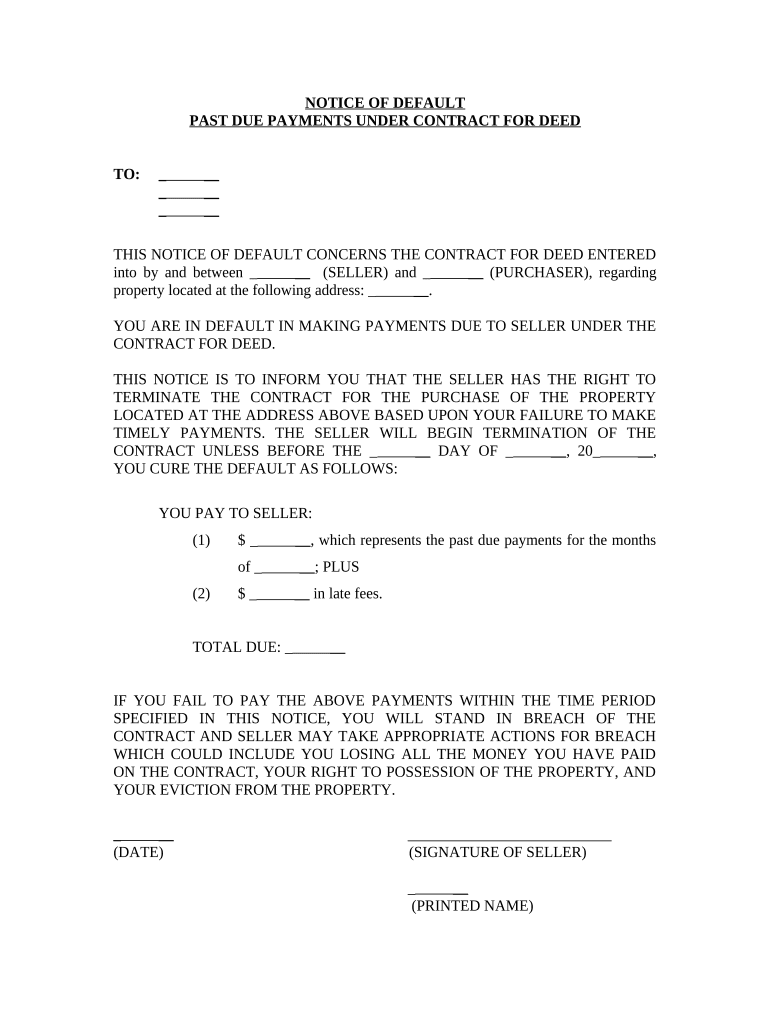
Notice of Default for Past Due Payments in Connection with Contract for Deed Florida Form


What is the Notice Of Default For Past Due Payments In Connection With Contract For Deed Florida
The Notice of Default for Past Due Payments in Connection with Contract for Deed in Florida is a formal document that serves as a notification to a buyer when they have failed to make timely payments as stipulated in their contract for deed. This notice is crucial for initiating the process of addressing the default, which may lead to legal actions if the payments are not remedied. It outlines the specific terms of the contract, the amount due, and the timeframe within which the buyer must rectify the situation to avoid further legal repercussions.
Steps to complete the Notice Of Default For Past Due Payments In Connection With Contract For Deed Florida
Completing the Notice of Default involves several important steps to ensure that it is legally valid and effectively communicates the necessary information. First, gather all relevant contract details, including the buyer's name, property address, and payment history. Next, clearly state the amount of the past due payments and any applicable late fees. It is essential to specify a deadline for the buyer to respond or make the payment. Finally, ensure that the notice is signed and dated by the seller or their authorized representative. Utilizing electronic signature tools can streamline this process, ensuring compliance with legal standards.
Legal use of the Notice Of Default For Past Due Payments In Connection With Contract For Deed Florida
The legal use of the Notice of Default is governed by Florida state law, which requires that the document be executed in a manner that complies with specific regulations. This includes providing the buyer with a clear understanding of their default status and the consequences of failing to address the issue. The notice must be delivered in accordance with legal requirements, which may include personal delivery, certified mail, or another method that ensures receipt. Proper execution of this notice is vital to protect the seller's rights and to facilitate any potential legal proceedings if the default is not resolved.
Key elements of the Notice Of Default For Past Due Payments In Connection With Contract For Deed Florida
Several key elements must be included in the Notice of Default to ensure its effectiveness and legal standing. These elements include:
- The full names and addresses of both the buyer and seller.
- A detailed description of the property involved in the contract.
- The specific amount of past due payments, including any late fees.
- A clear statement indicating that the buyer is in default.
- A deadline for the buyer to cure the default.
- The method of delivery of the notice.
Incorporating these elements helps to create a comprehensive and enforceable document.
How to use the Notice Of Default For Past Due Payments In Connection With Contract For Deed Florida
Using the Notice of Default effectively involves understanding its purpose and ensuring it is properly executed. Once the notice is completed, it should be delivered to the buyer in a manner that complies with state regulations. It is advisable to keep a record of the delivery method and any correspondence related to the notice. After the notice has been sent, monitor the buyer's response within the specified timeframe. If the buyer fails to address the default, the seller may need to consider further legal actions, such as initiating foreclosure proceedings, depending on the terms of the contract.
State-specific rules for the Notice Of Default For Past Due Payments In Connection With Contract For Deed Florida
Florida has specific rules regarding the Notice of Default that must be adhered to for the document to be considered valid. These rules include requirements for the content of the notice, the method of delivery, and the timeframe allowed for the buyer to respond. For instance, Florida law may stipulate that the notice must be sent via certified mail to ensure that the buyer receives it. Additionally, the notice must comply with any local ordinances that may impose additional requirements. Familiarity with these state-specific rules is essential for both buyers and sellers to navigate the process effectively.
Quick guide on how to complete notice of default for past due payments in connection with contract for deed florida
Prepare Notice Of Default For Past Due Payments In Connection With Contract For Deed Florida seamlessly on any device
Web-based document management has gained traction among businesses and individuals. It offers an ideal environmentally-friendly substitute for traditional printed and signed documents, allowing you to obtain the correct form and securely store it online. airSlate SignNow equips you with all the resources you need to create, modify, and eSign your documents swiftly without interruptions. Handle Notice Of Default For Past Due Payments In Connection With Contract For Deed Florida on any device using the airSlate SignNow Android or iOS applications and streamline any document-related task today.
The easiest way to modify and eSign Notice Of Default For Past Due Payments In Connection With Contract For Deed Florida with ease
- Find Notice Of Default For Past Due Payments In Connection With Contract For Deed Florida and click Get Form to begin.
- Utilize the tools we offer to complete your form.
- Emphasize important sections of your documents or obscure sensitive details using tools that airSlate SignNow provides specifically for this purpose.
- Create your eSignature with the Sign feature, which takes mere seconds and holds the same legal validity as a traditional wet ink signature.
- Review all the details and click on the Done button to save your modifications.
- Select your preferred method of delivering your form, whether by email, text message (SMS), invitation link, or download to your PC.
Say goodbye to lost or misplaced files, tedious form searches, or errors that necessitate the printing of new document versions. airSlate SignNow meets your document management requirements in just a few clicks from any device you prefer. Edit and eSign Notice Of Default For Past Due Payments In Connection With Contract For Deed Florida and ensure exceptional communication at every step of your form preparation journey with airSlate SignNow.
Create this form in 5 minutes or less
Create this form in 5 minutes!
People also ask
-
What is a Notice Of Default For Past Due Payments In Connection With Contract For Deed Florida?
A Notice Of Default For Past Due Payments In Connection With Contract For Deed Florida is a formal notification sent to the borrower indicating they have failed to make timely payments as outlined in their contract. This document serves to protect the lender's rights and initiates a process that may lead to foreclosure if defaults continue. Understanding this notice is crucial for both lenders and borrowers.
-
How can airSlate SignNow help with the Notice Of Default process?
airSlate SignNow streamlines the process of preparing and sending a Notice Of Default For Past Due Payments In Connection With Contract For Deed Florida. Our platform enables you to create, eSign, and securely share documents efficiently. By using our solution, you can ensure compliance and reduce the time spent on paperwork.
-
What are the costs associated with using airSlate SignNow for Notices of Default?
airSlate SignNow offers competitive pricing plans tailored to meet the needs of businesses managing Notices Of Default For Past Due Payments In Connection With Contract For Deed Florida. Our subscriptions start at a low monthly rate, providing features like unlimited document uploads and custom templates. Investing in our solution can save time and reduce the cost of managing default notices.
-
Can I integrate airSlate SignNow with other applications for managing Notices of Default?
Yes, airSlate SignNow easily integrates with various business applications, making it simple to manage your Notices Of Default For Past Due Payments In Connection With Contract For Deed Florida. You can connect with CRM systems, cloud storage platforms, and email services to streamline your workflow. This capability enhances productivity and ensures all relevant documents are accessible in one place.
-
Is airSlate SignNow secure for handling sensitive documents like default notices?
Absolutely. Security is a top priority at airSlate SignNow. When dealing with Notices Of Default For Past Due Payments In Connection With Contract For Deed Florida, you'll benefit from advanced encryption, secure cloud storage, and compliance with industry regulations. You can trust our platform to safeguard your important documents.
-
What features does airSlate SignNow offer for managing default notices?
airSlate SignNow provides a variety of features that streamline the management of Notices Of Default For Past Due Payments In Connection With Contract For Deed Florida. You can create document templates, track the status of eSignatures, and automate reminders for recipients. These tools help ensure timely communication and efficient handling of defaults.
-
Can airSlate SignNow assist in tracking responses to Notices of Default?
Yes, airSlate SignNow includes tracking features that allow you to monitor the status of your Notices Of Default For Past Due Payments In Connection With Contract For Deed Florida. You will receive notifications when documents are viewed and signed, helping you stay updated on correspondence with borrowers. This capability enhances accountability and transparency in the process.
Get more for Notice Of Default For Past Due Payments In Connection With Contract For Deed Florida
Find out other Notice Of Default For Past Due Payments In Connection With Contract For Deed Florida
- eSignature Missouri Business Insurance Quotation Form Mobile
- eSignature Iowa Car Insurance Quotation Form Online
- eSignature Missouri Car Insurance Quotation Form Online
- eSignature New Jersey Car Insurance Quotation Form Now
- eSignature Hawaii Life-Insurance Quote Form Easy
- How To eSignature Delaware Certeficate of Insurance Request
- eSignature New York Fundraising Registration Form Simple
- How To Integrate Sign in Banking
- How To Use Sign in Banking
- Help Me With Use Sign in Banking
- Can I Use Sign in Banking
- How Do I Install Sign in Banking
- How To Add Sign in Banking
- How Do I Add Sign in Banking
- How Can I Add Sign in Banking
- Can I Add Sign in Banking
- Help Me With Set Up Sign in Government
- How To Integrate eSign in Banking
- How To Use eSign in Banking
- How To Install eSign in Banking