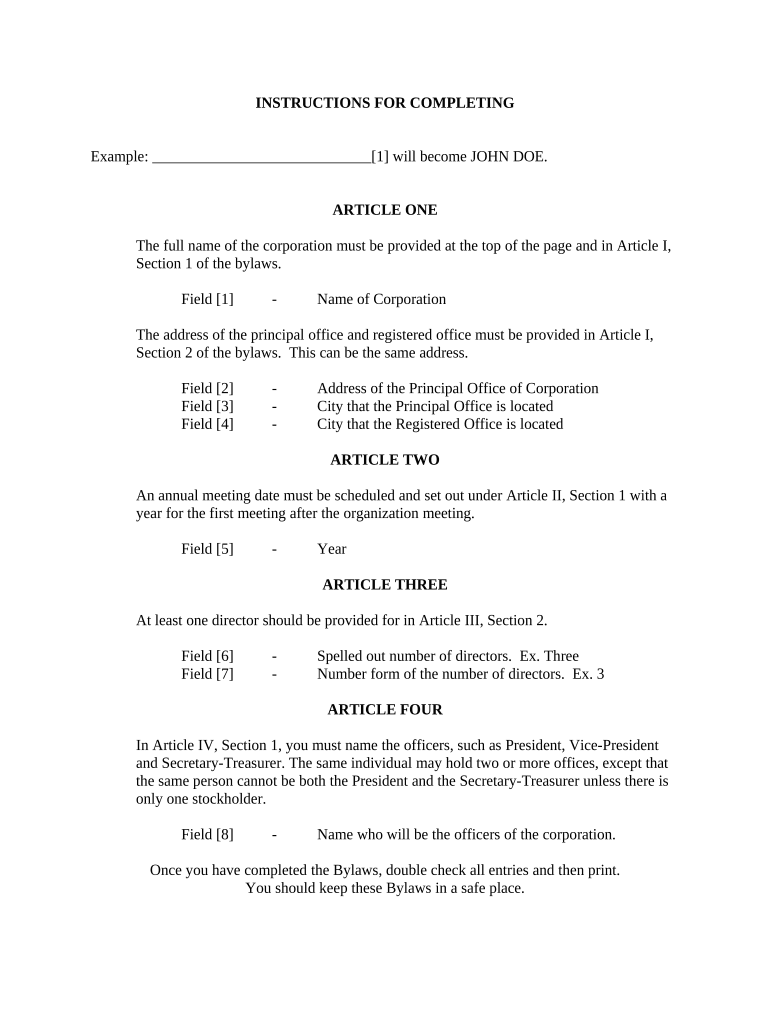
Fl Corporation Form


What is the FL Corporation
The FL Corporation refers to a specific type of business entity formed under Florida law. This structure provides limited liability protection to its owners, known as shareholders, meaning their personal assets are generally protected from business debts and liabilities. The FL Corporation is recognized as a separate legal entity, allowing it to enter contracts, own property, and conduct business independently of its owners. This makes it a popular choice for entrepreneurs looking to establish a formal business presence in the state.
Steps to complete the FL Corporation
Completing the FL Corporation involves several key steps to ensure compliance with state regulations. The process typically includes:
- Choosing a unique name for your corporation that complies with Florida naming requirements.
- Designating a registered agent who will receive legal documents on behalf of the corporation.
- Filing Articles of Incorporation with the Florida Department of State, which includes essential information about the corporation.
- Creating corporate bylaws that outline the management structure and operational procedures.
- Issuing stock to the initial shareholders, which formalizes ownership of the corporation.
- Obtaining any necessary licenses and permits required to operate legally in Florida.
Legal use of the FL Corporation
The legal use of the FL Corporation is governed by Florida statutes, which dictate how corporations must operate within the state. This includes adhering to corporate formalities, such as holding annual meetings, maintaining accurate records, and filing annual reports with the state. Failure to comply with these regulations can result in penalties, including the potential loss of limited liability protection. It is essential for corporations to understand their obligations to maintain their legal standing and protect their owners' interests.
Key elements of the FL Corporation
Several key elements define the FL Corporation, making it distinct from other business structures:
- Limited Liability: Protects shareholders from personal liability for the corporation's debts.
- Perpetual Existence: The corporation continues to exist independently of its owners' involvement.
- Transferability of Shares: Ownership can be transferred through the sale of shares, facilitating investment.
- Formal Management Structure: Corporations typically have a board of directors and officers responsible for decision-making.
How to obtain the FL Corporation
To obtain an FL Corporation, individuals must follow a structured process that begins with preparing and submitting the necessary documentation. This includes:
- Deciding on a business name and ensuring it is available for use.
- Preparing the Articles of Incorporation, which outline the corporation's purpose and structure.
- Filing the Articles with the Florida Department of State, along with the required filing fee.
- Waiting for confirmation of incorporation from the state, which typically includes a certificate of incorporation.
Required Documents
When forming an FL Corporation, several documents are necessary to ensure compliance with state regulations:
- Articles of Incorporation: This document outlines the corporation's basic information, including its name, purpose, and registered agent.
- Corporate Bylaws: These internal rules govern the operation of the corporation and define the roles of directors and officers.
- Initial Stock Issuance: Documentation regarding the issuance of shares to initial shareholders is also required.
- Employer Identification Number (EIN): Obtained from the IRS for tax purposes, this number is essential for opening bank accounts and hiring employees.
Quick guide on how to complete fl corporation
Effortlessly Prepare Fl Corporation on Any Device
Digital document management has become increasingly favored by companies and individuals alike. It offers an ideal environmentally friendly substitute for traditional printed and signed documents, as you can access the appropriate form and securely keep it online. airSlate SignNow provides you with all the tools necessary to create, edit, and electronically sign your documents quickly without any holdups. Manage Fl Corporation on any device using airSlate SignNow's Android or iOS applications and streamline any document-related process today.
The easiest method to edit and electronically sign Fl Corporation without any hassle
- Obtain Fl Corporation and click on Get Form to initiate the process.
- Utilize the tools we offer to complete your form.
- Highlight important sections of your documents or obscure sensitive information using tools provided by airSlate SignNow specifically for that purpose.
- Create your electronic signature using the Sign tool, which only takes a few seconds and holds the same legal validity as a conventional wet ink signature.
- Review the details and click on the Done button to save your modifications.
- Select your preferred method of delivering your form, whether by email, SMS, or invitation link, or download it to your computer.
Say goodbye to lost or misplaced documents, tedious form searching, or mistakes that require reprinting new document copies. airSlate SignNow meets all your document management needs in just a few clicks from any chosen device. Edit and electronically sign Fl Corporation to ensure clear communication at every stage of your form preparation process with airSlate SignNow.
Create this form in 5 minutes or less
Create this form in 5 minutes!
People also ask
-
What is airSlate SignNow and how does it benefit an FL corporation?
airSlate SignNow is a powerful eSignature solution that allows FL corporations to streamline their document workflow. By using this platform, businesses can send, receive, and eSign documents quickly and efficiently, enhancing productivity. The user-friendly interface ensures that employees can get up to speed rapidly, making it a great choice for any FL corporation.
-
What pricing options does airSlate SignNow offer for FL corporations?
airSlate SignNow provides flexible pricing plans tailored to the needs of FL corporations. Whether you are a small business or a larger organization, you can find a plan that suits your budget while still offering essential features. Additionally, the cost-effectiveness of this solution can result in signNow savings on administrative tasks for FL corporations.
-
What features does airSlate SignNow include that are beneficial for FL corporations?
airSlate SignNow offers a variety of features ideal for FL corporations, including document templates, real-time tracking, and team collaboration tools. These features enhance the management of signing processes and improve efficiency within the organization. With airSlate SignNow, FL corporations can handle their paperwork seamlessly.
-
How does airSlate SignNow ensure the security of documents for FL corporations?
Security is a top priority at airSlate SignNow, especially for FL corporations that handle sensitive information. The platform uses advanced encryption technology to protect documents during transmission and storage. Additionally, features like audit trails and user authentication add extra layers of security, ensuring that documents remain confidential.
-
Can airSlate SignNow integrate with other tools used by FL corporations?
Yes, airSlate SignNow easily integrates with a wide range of applications that FL corporations may already be using, such as CRM and project management tools. This integration capability enhances workflow efficiency and minimizes the need for manual data entry. Overall, it creates a cohesive working environment for FL corporations.
-
What are the benefits of using airSlate SignNow for FL corporations?
By using airSlate SignNow, FL corporations can signNowly reduce the time and cost associated with traditional paper-based processes. The platform not only accelerates the signing process but also promotes better organization and accessibility. For FL corporations aiming for digital transformation, airSlate SignNow is a valuable asset.
-
Is there a free trial available for FL corporations interested in airSlate SignNow?
Yes, airSlate SignNow offers a free trial for FL corporations, allowing them to explore the platform's features and benefits without any obligation. This trial period is a great way for businesses to evaluate the solution's effectiveness and see how it can fit into their operations. FL corporations can make informed decisions with hands-on experience during the trial.
Get more for Fl Corporation
Find out other Fl Corporation
- How Do I Sign Arkansas Legal Document
- How Can I Sign Connecticut Legal Document
- How Can I Sign Indiana Legal Form
- Can I Sign Iowa Legal Document
- How Can I Sign Nebraska Legal Document
- How To Sign Nevada Legal Document
- Can I Sign Nevada Legal Form
- How Do I Sign New Jersey Legal Word
- Help Me With Sign New York Legal Document
- How Do I Sign Texas Insurance Document
- How Do I Sign Oregon Legal PDF
- How To Sign Pennsylvania Legal Word
- How Do I Sign Wisconsin Legal Form
- Help Me With Sign Massachusetts Life Sciences Presentation
- How To Sign Georgia Non-Profit Presentation
- Can I Sign Nevada Life Sciences PPT
- Help Me With Sign New Hampshire Non-Profit Presentation
- How To Sign Alaska Orthodontists Presentation
- Can I Sign South Dakota Non-Profit Word
- Can I Sign South Dakota Non-Profit Form