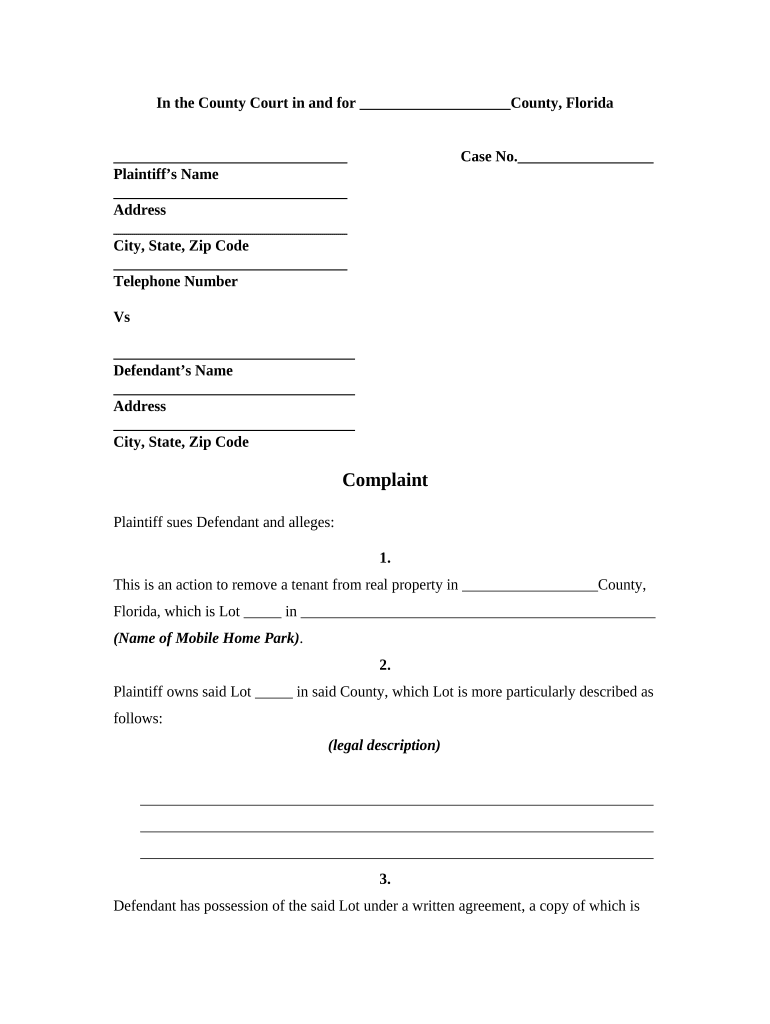
Florida Complaint Tenant Form


Understanding the Florida Complaint Tenant
The Florida Complaint Tenant form is a legal document used by tenants to formally report grievances against their landlords. This form is essential for tenants seeking to address issues such as unaddressed repairs, unsafe living conditions, or violations of lease agreements. It serves as a record of the complaint and initiates a process for resolution, ensuring that tenant rights are upheld under Florida law.
Steps to Complete the Florida Complaint Tenant
Completing the Florida Complaint Tenant form involves several key steps to ensure accuracy and compliance with legal requirements. First, gather all relevant information, including your personal details, the landlord's information, and specifics about the complaint. Next, clearly describe the issue, providing dates, times, and any evidence such as photographs or correspondence. After filling out the form, review it for completeness and accuracy before submitting it to the appropriate local housing authority or court.
Legal Use of the Florida Complaint Tenant
The legal use of the Florida Complaint Tenant form is crucial for protecting tenant rights. This form must be filled out correctly and submitted to the appropriate authority to be considered valid. It is important to understand that submitting the complaint does not guarantee immediate resolution; however, it does initiate a formal process that can lead to mediation or legal action if necessary. Tenants should retain a copy of the submitted form for their records.
Key Elements of the Florida Complaint Tenant
Key elements of the Florida Complaint Tenant form include the tenant's name and contact information, the landlord's details, a detailed description of the complaint, and any relevant dates. Additionally, tenants should include information about previous attempts to resolve the issue, such as communication with the landlord. This information helps establish a timeline and context for the complaint, making it easier for authorities to assess the situation.
State-Specific Rules for the Florida Complaint Tenant
State-specific rules for the Florida Complaint Tenant form dictate how and when it should be filed. Florida law requires that tenants provide landlords with a reasonable opportunity to address issues before filing a complaint. Furthermore, there may be specific local regulations that govern the complaint process, including deadlines for filing and responding to complaints. Tenants should familiarize themselves with these rules to ensure compliance and enhance the likelihood of a favorable outcome.
Examples of Using the Florida Complaint Tenant
Examples of using the Florida Complaint Tenant form can include situations such as a landlord failing to repair a broken heater during winter months or not addressing pest infestations. In each case, the tenant would document the issue, previous communications with the landlord, and any attempts made to resolve the problem. These examples illustrate the form's utility in formalizing complaints and seeking resolution through legal channels.
Quick guide on how to complete florida complaint tenant
Effortlessly complete Florida Complaint Tenant on any device
The management of online documents has gained signNow traction among businesses and individuals. It offers an ideal environmentally friendly alternative to traditional printed and signed papers, allowing you to access the necessary format and securely store it online. airSlate SignNow equips you with all the tools needed to create, modify, and electronically sign your documents promptly without delays. Handle Florida Complaint Tenant on any platform using airSlate SignNow's Android or iOS applications and simplify any document-related process today.
How to edit and electronically sign Florida Complaint Tenant with ease
- Obtain Florida Complaint Tenant and click Get Form to begin.
- Utilize the tools we provide to complete your form.
- Highlight important sections of your documents or conceal sensitive data with tools specifically offered by airSlate SignNow for that purpose.
- Create your signature using the Sign tool, which takes mere seconds and holds the same legal validity as a traditional wet ink signature.
- Review the information and click on the Done button to finalize your changes.
- Choose how you'd like to share your form, whether by email, SMS, or invitation link, or download it to your computer.
Forget about lost or misplaced documents, exhausting form searches, or mistakes that necessitate printing new copies of documents. airSlate SignNow meets your document management needs in just a few clicks from any device you prefer. Edit and electronically sign Florida Complaint Tenant to ensure excellent communication at every stage of the form preparation process with airSlate SignNow.
Create this form in 5 minutes or less
Create this form in 5 minutes!
People also ask
-
What is airSlate SignNow and how does it relate to 'fl improper'?
airSlate SignNow is an intuitive eSignature solution that allows businesses to send and sign documents electronically. It addresses common issues such as 'fl improper' documentation by ensuring that all electronic signatures comply with legal standards, making your document handling efficient and error-free.
-
How does airSlate SignNow handle pricing for its services?
airSlate SignNow offers flexible pricing plans tailored to different business needs, ensuring you find a cost-effective solution. By eliminating the hassle of 'fl improper' document processes, you can save both time and money while enhancing your workflow.
-
What are the key features of airSlate SignNow that address 'fl improper' issues?
airSlate SignNow includes features such as customizable templates, real-time collaboration, and secure storage which specifically help in addressing 'fl improper' documentation. These features streamline the signing process, reduce errors, and ensure compliance across all signed documents.
-
Can airSlate SignNow integrate with other tools to improve efficiency?
Yes, airSlate SignNow seamlessly integrates with a variety of applications including CRM systems and cloud storage services. This allows businesses to automate workflows and avoid 'fl improper' practices by ensuring all documentation is correctly managed across platforms.
-
Is airSlate SignNow suitable for small businesses that face 'fl improper' challenges?
Absolutely! airSlate SignNow is designed for businesses of all sizes and provides solutions for small businesses dealing with 'fl improper' document challenges. Its user-friendly interface and affordable pricing make it an ideal choice for streamlining document management.
-
What benefits can I expect from using airSlate SignNow?
Using airSlate SignNow will not only enhance your document signing process but also mitigate issues related to 'fl improper' paperwork. Users benefit from increased efficiency, enhanced security, and compliance with legal standards, ensuring a robust documentation process.
-
How does airSlate SignNow ensure compliance with legal standards?
airSlate SignNow employs advanced encryption and authentication measures to ensure all electronic signatures comply with legal frameworks, including those concerning 'fl improper' documentation. This guarantees that your signed documents are legally binding and secure.
Get more for Florida Complaint Tenant
- Ectopic pregnancy paperwork 244079270 form
- Child support abatement letter sample form
- Pseudocode generator form
- Critical incident debrief template form
- Cupe expense form
- Cross country score sheet form
- Printable volunteer hour sheet high school form
- App chicagoelections comform275wenglishillinois voter registration application
Find out other Florida Complaint Tenant
- Can I Electronic signature Florida Real Estate Cease And Desist Letter
- How Can I Electronic signature Hawaii Real Estate LLC Operating Agreement
- Electronic signature Georgia Real Estate Letter Of Intent Myself
- Can I Electronic signature Nevada Plumbing Agreement
- Electronic signature Illinois Real Estate Affidavit Of Heirship Easy
- How To Electronic signature Indiana Real Estate Quitclaim Deed
- Electronic signature North Carolina Plumbing Business Letter Template Easy
- Electronic signature Kansas Real Estate Residential Lease Agreement Simple
- How Can I Electronic signature North Carolina Plumbing Promissory Note Template
- Electronic signature North Dakota Plumbing Emergency Contact Form Mobile
- Electronic signature North Dakota Plumbing Emergency Contact Form Easy
- Electronic signature Rhode Island Plumbing Business Plan Template Later
- Electronic signature Louisiana Real Estate Quitclaim Deed Now
- Electronic signature Louisiana Real Estate Quitclaim Deed Secure
- How Can I Electronic signature South Dakota Plumbing Emergency Contact Form
- Electronic signature South Dakota Plumbing Emergency Contact Form Myself
- Electronic signature Maryland Real Estate LLC Operating Agreement Free
- Electronic signature Texas Plumbing Quitclaim Deed Secure
- Electronic signature Utah Plumbing Last Will And Testament Free
- Electronic signature Washington Plumbing Business Plan Template Safe