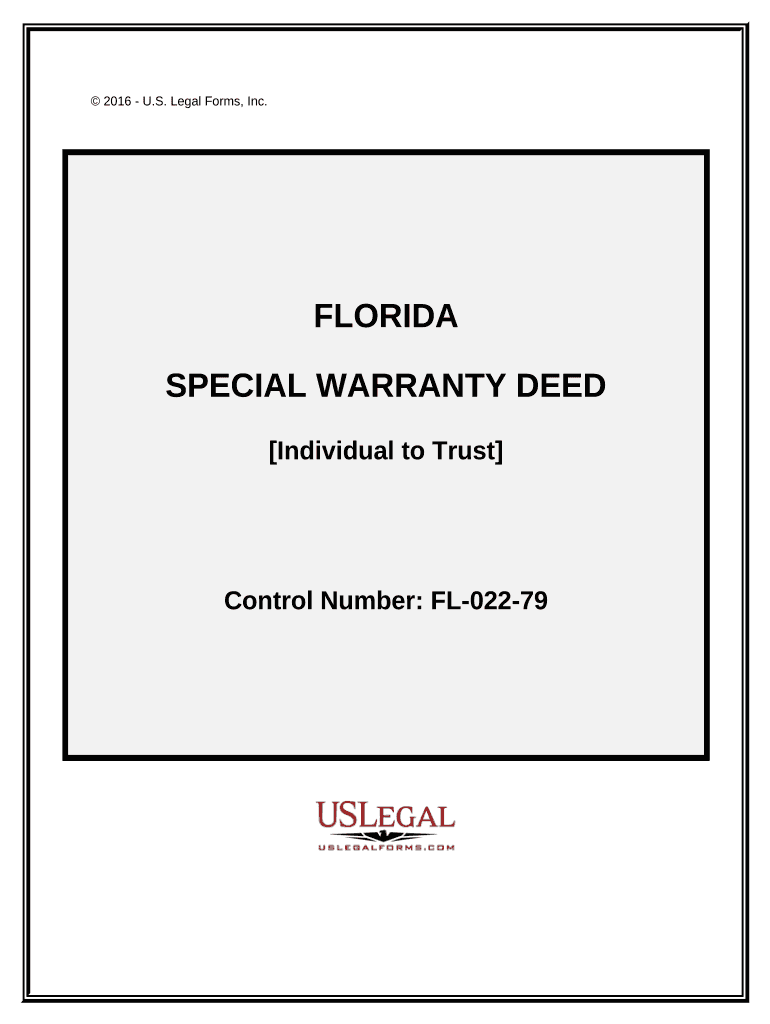
Special Warranty Deed Individual to Trust Florida Form


What is the Special Warranty Deed Individual To Trust Florida
The Special Warranty Deed Individual to Trust in Florida is a legal document used to transfer real property from an individual to a trust. This type of deed provides a limited warranty, ensuring that the grantor (the individual transferring the property) only guarantees that they have not encumbered the property during their ownership. It protects the trust from any claims or issues that may arise from the time the grantor owned the property, but it does not cover any issues that existed prior to their ownership.
Key elements of the Special Warranty Deed Individual To Trust Florida
Several key elements define the Special Warranty Deed Individual to Trust in Florida:
- Parties Involved: The deed outlines the grantor (individual) and the grantee (trust).
- Property Description: A detailed description of the property being transferred is included, ensuring clarity on what is being conveyed.
- Limited Warranty: The deed specifies that the grantor only warrants against claims arising during their ownership.
- Signatures: The grantor must sign the deed, and it should be notarized to ensure its legal validity.
- Recording: The deed should be recorded in the county where the property is located to provide public notice of the transfer.
Steps to complete the Special Warranty Deed Individual To Trust Florida
Completing a Special Warranty Deed Individual to Trust in Florida involves several steps:
- Gather necessary information, including the names of the grantor and trustee, property details, and any relevant legal descriptions.
- Draft the deed, ensuring all required elements are included.
- Have the grantor sign the deed in the presence of a notary public.
- File the signed deed with the appropriate county clerk's office to officially record the transfer.
Legal use of the Special Warranty Deed Individual To Trust Florida
The Special Warranty Deed Individual to Trust is legally recognized in Florida, provided it meets specific requirements. It is commonly used in estate planning and asset protection strategies, allowing individuals to transfer property into a trust for management and distribution purposes. The deed must comply with Florida statutes governing property transfers, including proper execution and recording.
How to use the Special Warranty Deed Individual To Trust Florida
Using the Special Warranty Deed Individual to Trust involves the following practical applications:
- Transferring ownership of real estate into a trust for estate planning purposes.
- Facilitating the management of property by a trustee on behalf of beneficiaries.
- Providing a clear legal framework for property ownership and responsibilities.
Required Documents
To complete the Special Warranty Deed Individual to Trust in Florida, the following documents are typically required:
- Identification for the grantor and trustee.
- Legal description of the property being transferred.
- Any existing property deeds or titles.
- Notarization of the deed.
Quick guide on how to complete special warranty deed individual to trust florida
Accomplish Special Warranty Deed Individual To Trust Florida effortlessly on any gadget
Digital document management has become increasingly popular among businesses and individuals. It offers an excellent eco-friendly substitute for traditional printed and signed documents, allowing you to obtain the necessary form and securely keep it online. airSlate SignNow equips you with all the resources needed to generate, modify, and electronically sign your documents promptly without delays. Handle Special Warranty Deed Individual To Trust Florida on any gadget using airSlate SignNow Android or iOS applications and enhance any document-centric process today.
The simplest way to modify and electronically sign Special Warranty Deed Individual To Trust Florida without hassle
- Locate Special Warranty Deed Individual To Trust Florida and click on Get Form to begin.
- Utilize the tools we provide to finish your form.
- Highlight important sections of your documents or obscure sensitive information with the tools that airSlate SignNow offers specifically for this purpose.
- Generate your eSignature using the Sign tool, which takes mere seconds and has the same legal validity as a conventional ink signature.
- Review the information and click on the Done button to save your changes.
- Select how you prefer to send your form, via email, text message (SMS), or invitation link, or download it to your computer.
No more lost or mislaid files, tedious form searching, or errors that necessitate printing new document copies. airSlate SignNow addresses your document management needs in just a few clicks from any device of your preference. Modify and electronically sign Special Warranty Deed Individual To Trust Florida and ensure effective communication at any phase of your form preparation process with airSlate SignNow.
Create this form in 5 minutes or less
Create this form in 5 minutes!
People also ask
-
What is a Special Warranty Deed Individual To Trust Florida?
A Special Warranty Deed Individual To Trust Florida is a legal document used to transfer property ownership into a trust. This type of deed provides a limited warranty against any issues that arose during the period of the seller’s ownership. It is an effective way to ensure asset protection and estate planning in Florida.
-
How do I create a Special Warranty Deed Individual To Trust Florida using airSlate SignNow?
Creating a Special Warranty Deed Individual To Trust Florida with airSlate SignNow is simple. You can upload your template or choose from a selection of available documents. With our easy-to-use platform, you can customize the deed, add necessary signatures, and send it out for eSigning seamlessly.
-
What are the benefits of using airSlate SignNow for Special Warranty Deeds?
Using airSlate SignNow for Special Warranty Deeds offers numerous benefits, including faster processing times and reduced paperwork. Our platform ensures a secure and legally binding electronic signature, making transactions hassle-free. Plus, it is cost-effective, allowing you to manage your documents without incurring heavy costs.
-
Can I integrate airSlate SignNow with other platforms for handling Special Warranty Deeds?
Yes, airSlate SignNow integrates seamlessly with various platforms like Google Drive, Dropbox, and Salesforce. These integrations enhance your document management capabilities, making it easier to handle your Special Warranty Deed Individual To Trust Florida documents alongside your existing workflow.
-
Is airSlate SignNow compliant with Florida laws for Special Warranty Deeds?
Absolutely! airSlate SignNow complies with all relevant Florida laws and regulations regarding Special Warranty Deeds. Our solution ensures that all documents, including the Special Warranty Deed Individual To Trust Florida, meet the legal requirements for electronic signatures and storage.
-
What type of customer support is available for airSlate SignNow users?
airSlate SignNow offers comprehensive customer support, including live chat, email support, and a knowledge base. Whether you have questions about creating a Special Warranty Deed Individual To Trust Florida or need technical assistance, our team is here to help you every step of the way.
-
What is the pricing for using airSlate SignNow to process Special Warranty Deeds?
Pricing for airSlate SignNow is affordable and tailored to fit various business needs. We offer flexible subscription options that allow you to choose the plan that best suits your requirements for processing Special Warranty Deed Individual To Trust Florida documents without overspending.
Get more for Special Warranty Deed Individual To Trust Florida
- Pogil activities for high school chemistry pdf answer key form
- How to increase sanctioned load in bescom form
- Invitation letter for a family member form
- Common interest ownership baddendumb form
- External sjp ac lk form
- Cor 14 3 form
- City of phoenix sewer fee adjustment form 516723129
- Gtcc unofficial transcript form
Find out other Special Warranty Deed Individual To Trust Florida
- Sign Georgia Real Estate Business Plan Template Computer
- Sign Georgia Real Estate Last Will And Testament Computer
- How To Sign Georgia Real Estate LLC Operating Agreement
- Sign Georgia Real Estate Residential Lease Agreement Simple
- Sign Colorado Sports Lease Agreement Form Simple
- How To Sign Iowa Real Estate LLC Operating Agreement
- Sign Iowa Real Estate Quitclaim Deed Free
- How To Sign Iowa Real Estate Quitclaim Deed
- Sign Mississippi Orthodontists LLC Operating Agreement Safe
- Sign Delaware Sports Letter Of Intent Online
- How Can I Sign Kansas Real Estate Job Offer
- Sign Florida Sports Arbitration Agreement Secure
- How Can I Sign Kansas Real Estate Residential Lease Agreement
- Sign Hawaii Sports LLC Operating Agreement Free
- Sign Georgia Sports Lease Termination Letter Safe
- Sign Kentucky Real Estate Warranty Deed Myself
- Sign Louisiana Real Estate LLC Operating Agreement Myself
- Help Me With Sign Louisiana Real Estate Quitclaim Deed
- Sign Indiana Sports Rental Application Free
- Sign Kentucky Sports Stock Certificate Later