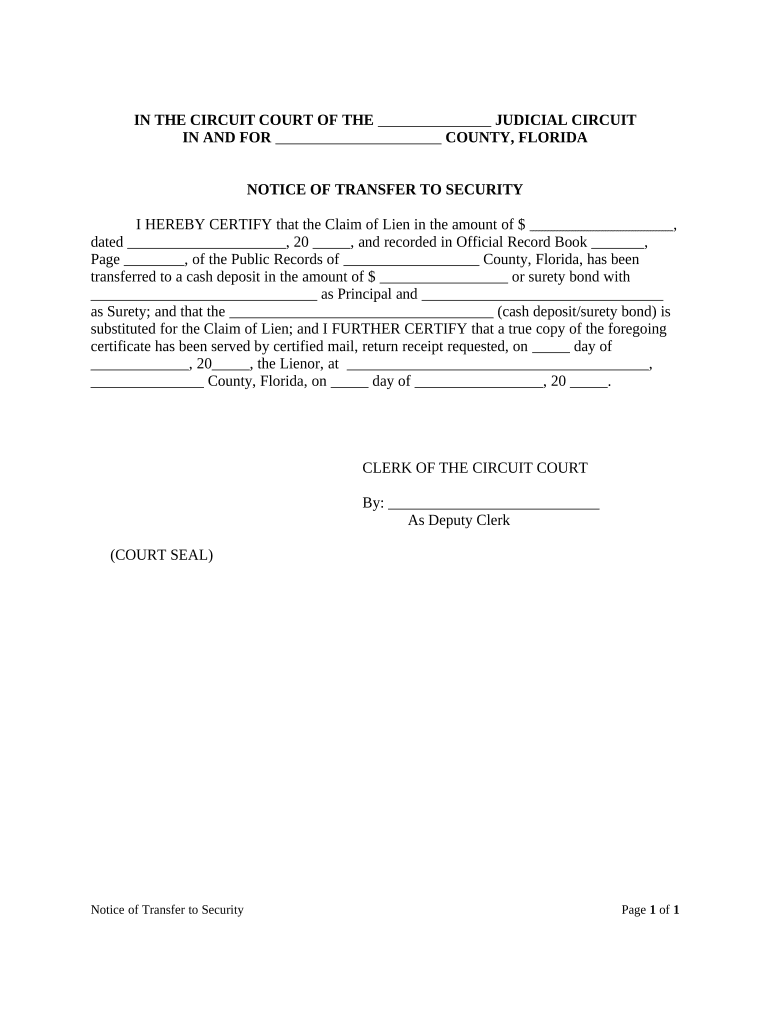
Florida Notice Transfer Form


What is the Florida Notice Transfer
The Florida Notice Transfer is a legal document used to notify interested parties about the transfer of security interests in property. This form is essential for ensuring that all stakeholders are aware of any changes in ownership or liens against a property. It serves as a formal declaration that a security lien has been established, which can affect the rights of creditors and debtors alike. Understanding this document is crucial for anyone involved in real estate transactions or financing arrangements in Florida.
Steps to complete the Florida Notice Transfer
Completing the Florida Notice Transfer involves several key steps to ensure accuracy and compliance with state regulations. Follow these steps:
- Gather necessary information about the property, including the legal description and current ownership details.
- Complete the security form with accurate details regarding the lien, including the amount and terms.
- Ensure all parties involved in the transaction review the document for correctness.
- Obtain signatures from all required parties, which may include the borrower and lender.
- Submit the completed form to the appropriate county office for recording.
Legal use of the Florida Notice Transfer
The Florida Notice Transfer must be executed in accordance with state laws to be legally binding. This includes adhering to specific requirements regarding signatures, notarization, and filing. The document serves as a public record, ensuring transparency in property transactions. Failure to comply with legal standards can result in disputes over property rights and may invalidate the lien.
Key elements of the Florida Notice Transfer
Several key elements must be included in the Florida Notice Transfer to ensure its validity:
- Property Description: A detailed legal description of the property involved.
- Parties Involved: Names and addresses of all parties involved in the transaction.
- Details of the Lien: Specifics about the security interest, including the amount and terms.
- Signatures: Required signatures from all parties, often needing notarization.
- Filing Information: Instructions on where and how to file the completed form.
Who Issues the Form
The Florida Notice Transfer is typically issued by the lender or financial institution that holds the security interest in the property. However, it is the responsibility of the borrower or property owner to ensure that the form is completed correctly and filed with the appropriate county office. This process is crucial for maintaining accurate public records and protecting the rights of all parties involved.
Form Submission Methods
The Florida Notice Transfer can be submitted through various methods, ensuring flexibility for users. Options include:
- Online Submission: Many counties offer online filing options through their official websites.
- Mail: Completed forms can be mailed to the appropriate county office for processing.
- In-Person: Individuals can also submit the form in person at the county clerk's office.
Quick guide on how to complete florida notice transfer
Effortlessly prepare Florida Notice Transfer on any device
Digital document management has become widely adopted by businesses and individuals alike. It offers an ideal eco-friendly substitute for traditional printed and signed papers, as you can easily find the necessary form and securely store it online. airSlate SignNow provides you with all the tools required to create, modify, and eSign your documents quickly, without delays. Manage Florida Notice Transfer on any platform using airSlate SignNow's Android or iOS applications and enhance any document-based process today.
How to modify and eSign Florida Notice Transfer with ease
- Find Florida Notice Transfer and then click Get Form to begin.
- Use the tools we provide to complete your document.
- Select important portions of the documents or redact sensitive information with the tools that airSlate SignNow offers specifically for that purpose.
- Create your signature with the Sign tool, which takes mere seconds and holds the same legal validity as a conventional wet ink signature.
- Review all the details and then click on the Done button to save your modifications.
- Choose how you would like to send your form, via email, SMS, or invitation link, or download it to your computer.
Say goodbye to lost or misplaced documents, tedious form navigation, or errors that necessitate printing new copies. airSlate SignNow fulfills your requirements in document management with just a few clicks from any device of your choosing. Modify and eSign Florida Notice Transfer and ensure excellent communication during every stage of the form preparation process with airSlate SignNow.
Create this form in 5 minutes or less
Create this form in 5 minutes!
People also ask
-
What are security liens in the context of airSlate SignNow?
Security liens refer to a legal claim against assets or documents in the context of electronic signing. With airSlate SignNow, you can ensure that all your signed documents are securely stored and that the necessary security liens are properly documented. This helps protect your interests while maintaining compliance with legal standards.
-
How does airSlate SignNow ensure the security of documents with security liens?
airSlate SignNow employs advanced encryption and security protocols to protect documents containing security liens. Our platform guarantees that all eSigned documents are tamper-proof and securely stored, ensuring that your sensitive information remains confidential and safe from unauthorized access.
-
Can I track the status of documents with security liens using airSlate SignNow?
Yes, airSlate SignNow provides robust tracking features that allow you to monitor the status of your documents with security liens. You’ll receive notifications when documents are viewed, signed, or completed, giving you peace of mind and helping you manage your workflow effectively.
-
What kind of integrations does airSlate SignNow offer for managing security liens?
airSlate SignNow integrates with various third-party applications to streamline your workflow involving security liens. You can connect with CRM systems, cloud storage services, and more, making it easy to manage documents efficiently while ensuring all security liens are accurately handled.
-
Is airSlate SignNow compliant with regulations regarding security liens?
Yes, airSlate SignNow is fully compliant with major regulations related to electronic signatures and security liens, including the ESIGN Act and UETA. Our platform undergoes regular audits to ensure that it meets the highest standards of legal compliance, providing you with the assurance that your documents are valid and enforceable.
-
What features of airSlate SignNow specifically assist with security liens?
airSlate SignNow includes features such as customizable templates, robust authentication options, and audit trails that are essential for managing security liens. These features not only streamline the eSigning process but also ensure that your documents are secure and legally binding.
-
How does pricing work for airSlate SignNow regarding security liens?
airSlate SignNow offers flexible pricing plans that cater to businesses of all sizes, ensuring that you can manage security liens effectively without breaking the bank. Each plan includes essential features for document signing and management, allowing you to choose the model that best fits your needs.
Get more for Florida Notice Transfer
- Declaration of zero income form md
- Pokeno cards printable pdf form
- Sas cheat sheet pdf form
- Mackie 3204 vlz3 manual form
- Fa form bsf
- Pag ibig multi purpose loan form example
- Electronic fingerprint submission release of form
- I authorize the state bureau of investigation sbi to perform a national criminal history record
Find out other Florida Notice Transfer
- How To eSignature Connecticut Living Will
- eSign Alaska Web Hosting Agreement Computer
- eSign Alaska Web Hosting Agreement Now
- eSign Colorado Web Hosting Agreement Simple
- How Do I eSign Colorado Joint Venture Agreement Template
- How To eSign Louisiana Joint Venture Agreement Template
- eSign Hawaii Web Hosting Agreement Now
- eSign New Jersey Joint Venture Agreement Template Online
- eSign Missouri Web Hosting Agreement Now
- eSign New Jersey Web Hosting Agreement Now
- eSign Texas Deposit Receipt Template Online
- Help Me With eSign Nebraska Budget Proposal Template
- eSign New Mexico Budget Proposal Template Now
- eSign New York Budget Proposal Template Easy
- eSign Indiana Debt Settlement Agreement Template Later
- eSign New York Financial Funding Proposal Template Now
- eSign Maine Debt Settlement Agreement Template Computer
- eSign Mississippi Debt Settlement Agreement Template Free
- eSign Missouri Debt Settlement Agreement Template Online
- How Do I eSign Montana Debt Settlement Agreement Template