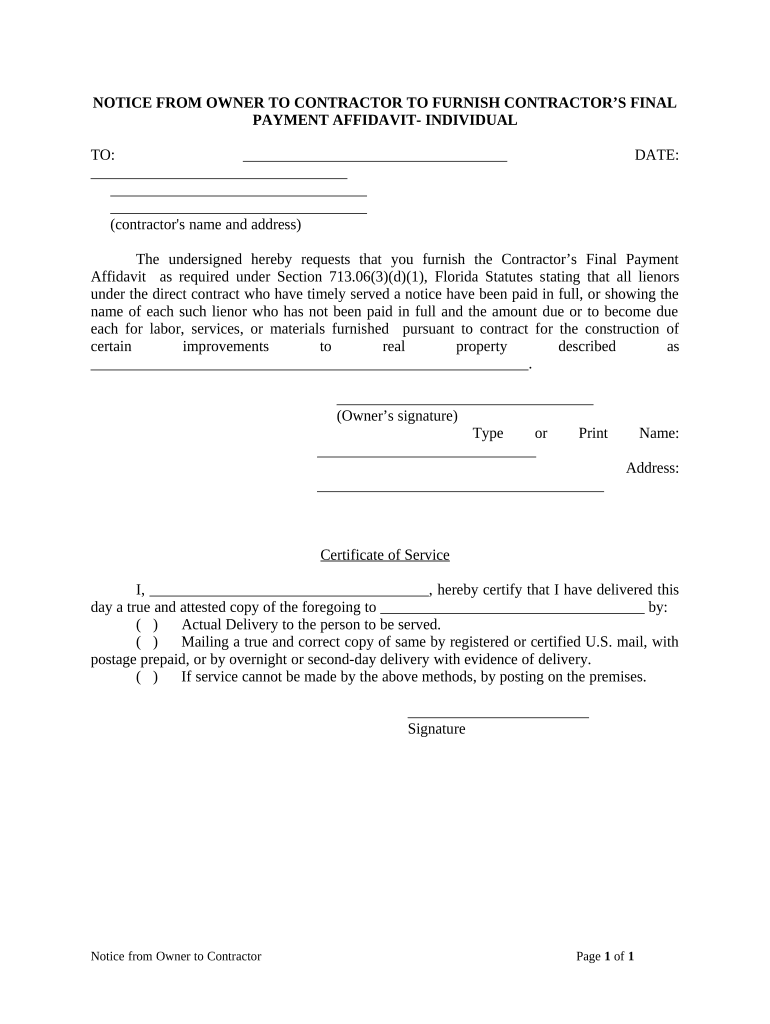
Notice Contractor Florida Form


What is the Notice Contractor Florida
The Notice Contractor Florida is a legal document that serves to inform property owners and other interested parties about the involvement of contractors in construction projects. This notice is essential for ensuring that contractors are recognized and can secure their rights to payment for services rendered. By filing this notice, contractors can protect themselves from potential disputes regarding payment, making it a crucial step in the construction process within the state of Florida.
How to use the Notice Contractor Florida
Using the Notice Contractor Florida involves several steps to ensure it is filed correctly and serves its intended purpose. First, the contractor must complete the notice form with accurate details, including the project address, the contractor's information, and the nature of the work being performed. Once completed, the notice should be served to the property owner and filed with the appropriate local government office. This process helps establish the contractor's claim to payment and provides legal protection in case of disputes.
Key elements of the Notice Contractor Florida
Several key elements must be included in the Notice Contractor Florida to ensure its effectiveness. These elements typically include:
- Contractor's Name and Address: The full name and contact information of the contractor must be clearly stated.
- Property Owner's Name and Address: The notice should include the name and address of the property owner.
- Project Description: A brief description of the work being performed should be provided.
- Date of Service: The date when the notice is served must be documented.
- Signature: The notice must be signed by the contractor or an authorized representative.
Steps to complete the Notice Contractor Florida
Completing the Notice Contractor Florida involves a systematic approach to ensure all necessary information is accurately captured. The steps include:
- Gather all relevant project information, including addresses and contractor details.
- Fill out the notice form, ensuring clarity and accuracy in all entries.
- Review the completed form for any errors or omissions.
- Sign the document to validate it legally.
- Serve the notice to the property owner and file it with the appropriate local authority.
Legal use of the Notice Contractor Florida
The legal use of the Notice Contractor Florida is governed by state laws that outline its requirements and implications. This document must be filed within a specific timeframe to be considered valid, typically within a certain number of days after the contractor begins work on the project. Failure to comply with these legal requirements may result in the contractor losing their right to claim payment, making it essential to understand the legal framework surrounding this notice.
State-specific rules for the Notice Contractor Florida
Florida has specific rules regarding the Notice Contractor that contractors must adhere to. These rules dictate the timeframe for filing the notice, the information that must be included, and the penalties for non-compliance. Understanding these state-specific regulations is crucial for contractors to ensure they protect their rights effectively while navigating the construction landscape in Florida.
Quick guide on how to complete notice contractor florida
Manage Notice Contractor Florida effortlessly on any device
Digital document management has become increasingly popular among enterprises and individuals alike. It offers an ideal environmentally-friendly alternative to traditional printed and signed documents, allowing you to locate the appropriate form and securely store it online. airSlate SignNow equips you with all the necessary tools to create, modify, and electronically sign your documents swiftly without complications. Handle Notice Contractor Florida on any device using airSlate SignNow's Android or iOS applications and enhance any document-related process today.
The easiest way to modify and electronically sign Notice Contractor Florida with ease
- Locate Notice Contractor Florida and click Get Form to begin.
- Utilize the tools provided to complete your form.
- Mark important sections of the documents or obscure sensitive information with tools that airSlate SignNow specifically offers for this purpose.
- Create your electronic signature using the Sign tool, which takes mere seconds and holds the same legal validity as a conventional wet ink signature.
- Review the details and click on the Done button to save your changes.
- Choose how you would like to send your form, via email, text message (SMS), invitation link, or download it to your computer.
Forget about lost or misplaced files, tedious form searches, or errors that require reprinting documents. airSlate SignNow addresses all your document management needs in just a few clicks from any device you prefer. Alter and electronically sign Notice Contractor Florida while ensuring outstanding communication at every stage of the form preparation process with airSlate SignNow.
Create this form in 5 minutes or less
Create this form in 5 minutes!
People also ask
-
What is the pricing structure for Florida owners using airSlate SignNow?
airSlate SignNow offers flexible pricing plans tailored for Florida owners, starting from a basic package that suits small businesses to advanced options for larger enterprises. Each plan is designed to provide cost-effective solutions without compromising on features. Florida owners can choose a plan that fits their specific needs, with discounts available for annual subscriptions.
-
What features does airSlate SignNow offer for Florida owners?
Florida owners can benefit from a wide range of features in airSlate SignNow, including electronic signatures, templates, and customizable workflows. The platform's user-friendly interface allows for easy document management, ensuring Florida owners can send and receive documents effortlessly. Additionally, mobile access ensures that documents can be signed anywhere, anytime.
-
How can airSlate SignNow improve productivity for Florida owners?
By using airSlate SignNow, Florida owners can streamline their document signing process, reducing the time spent on paperwork. The platform automates tasks such as reminders and follow-ups, allowing Florida owners to focus on their core business operations. Increased efficiency leads to quicker turnaround times and improved client satisfaction.
-
Does airSlate SignNow integrate with other tools for Florida owners?
Yes, airSlate SignNow seamlessly integrates with various popular tools, making it an ideal choice for Florida owners. Whether you use CRM systems, cloud storage solutions, or project management tools, airSlate SignNow ensures smooth data flow. Integrations enhance workflow efficiency, allowing Florida owners to utilize existing resources without disruption.
-
Is airSlate SignNow secure for Florida owners?
Absolutely! airSlate SignNow prioritizes security, providing Florida owners with a safe environment to manage sensitive documents. The platform employs industry-standard encryption and complies with legal regulations, ensuring data integrity and confidentiality. Florida owners can have peace of mind knowing their documents are protected at all times.
-
What are the benefits of electronic signatures for Florida owners?
Electronic signatures offer numerous benefits for Florida owners, including faster sign-off times and reduced operational costs. By transitioning to digital signing with airSlate SignNow, Florida owners can eliminate the need for printing, scanning, and mailing documents. This not only saves time but also contributes to a more sustainable business model.
-
Can Florida owners access airSlate SignNow on mobile devices?
Yes, airSlate SignNow is fully accessible on mobile devices, making it convenient for Florida owners who are often on the go. The mobile app allows Florida owners to send, sign, and manage documents from anywhere, ensuring that business operations continue smoothly. This flexibility is crucial for modern business practices.
Get more for Notice Contractor Florida
Find out other Notice Contractor Florida
- Sign Montana Lawers LLC Operating Agreement Free
- Sign Montana Lawers LLC Operating Agreement Fast
- Can I Sign Nevada Lawers Letter Of Intent
- Sign Minnesota Insurance Residential Lease Agreement Fast
- How Do I Sign Ohio Lawers LLC Operating Agreement
- Sign Oregon Lawers Limited Power Of Attorney Simple
- Sign Oregon Lawers POA Online
- Sign Mississippi Insurance POA Fast
- How Do I Sign South Carolina Lawers Limited Power Of Attorney
- Sign South Dakota Lawers Quitclaim Deed Fast
- Sign South Dakota Lawers Memorandum Of Understanding Free
- Sign South Dakota Lawers Limited Power Of Attorney Now
- Sign Texas Lawers Limited Power Of Attorney Safe
- Sign Tennessee Lawers Affidavit Of Heirship Free
- Sign Vermont Lawers Quitclaim Deed Simple
- Sign Vermont Lawers Cease And Desist Letter Free
- Sign Nevada Insurance Lease Agreement Mobile
- Can I Sign Washington Lawers Quitclaim Deed
- Sign West Virginia Lawers Arbitration Agreement Secure
- Sign Wyoming Lawers Lease Agreement Now