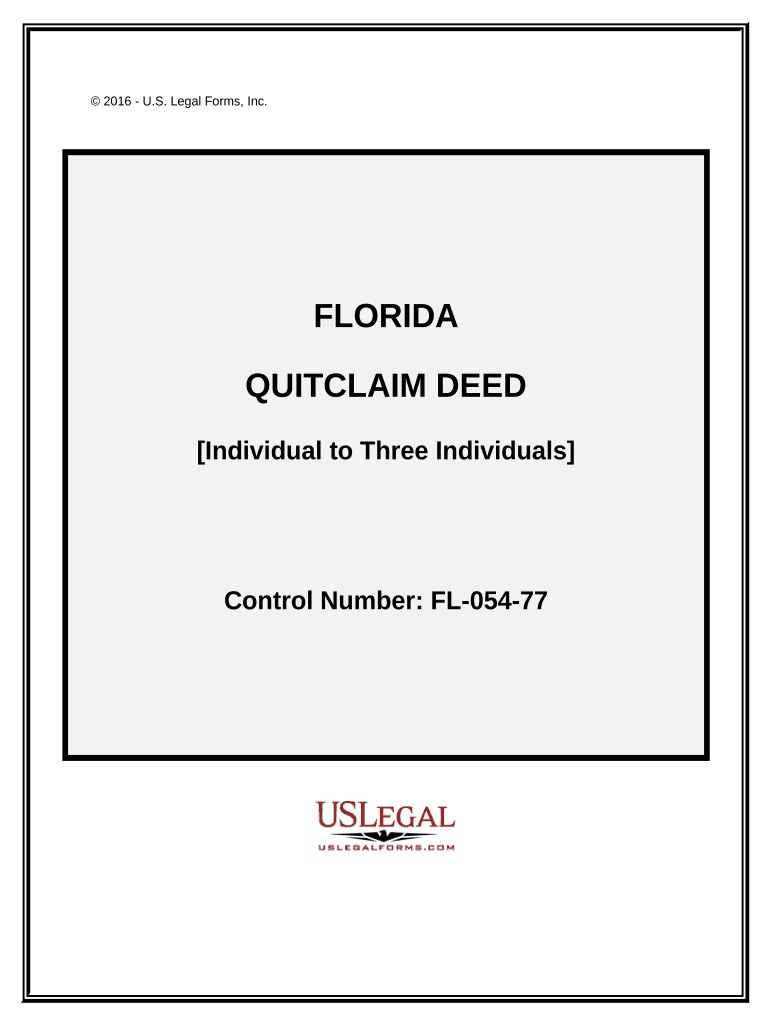
Quitclaim Deed Individual to Three Individuals Florida Form


What is the Quitclaim Deed Individual To Three Individuals Florida
A quitclaim deed is a legal document used to transfer ownership of real property from one party to another without any warranties. In the context of a quitclaim deed individual to three individuals in Florida, this form allows one individual to transfer their interest in a property to three other individuals. This type of deed is often utilized in situations such as family transfers, divorce settlements, or when multiple parties are involved in property ownership. It is important to note that a quitclaim deed does not guarantee that the property title is clear or free from encumbrances.
Steps to Complete the Quitclaim Deed Individual To Three Individuals Florida
Completing a quitclaim deed in Florida involves several key steps to ensure its legality and effectiveness:
- Gather necessary information: Collect details about the property, including the legal description, the names of all parties involved, and their addresses.
- Draft the deed: Use a standard form or template that complies with Florida laws. Ensure that it includes the names of the grantor (the individual transferring the property) and the grantees (the three individuals receiving the property).
- Sign the deed: The grantor must sign the document in the presence of a notary public. This step is crucial for the deed to be legally binding.
- Record the deed: Submit the signed quitclaim deed to the county clerk's office where the property is located. Recording the deed provides public notice of the transfer and protects the rights of the new owners.
Legal Use of the Quitclaim Deed Individual To Three Individuals Florida
The quitclaim deed individual to three individuals in Florida is legally recognized and can be used for various purposes. It is commonly employed in family transactions, such as transferring property between relatives, or in situations where the grantor wishes to relinquish their interest in a property without making any guarantees about the title. However, it is essential for all parties involved to understand the implications of using a quitclaim deed, as it does not provide any protection against claims or liens on the property.
Key Elements of the Quitclaim Deed Individual To Three Individuals Florida
When preparing a quitclaim deed, certain key elements must be included to ensure its validity:
- Grantor and Grantee Information: Full names and addresses of the individual transferring the property and the three individuals receiving it.
- Legal Description of the Property: A detailed description that accurately identifies the property being transferred, including parcel number and location.
- Signature and Notarization: The grantor's signature must be notarized to validate the deed.
- Date of Execution: The date on which the deed is signed should be clearly indicated.
State-Specific Rules for the Quitclaim Deed Individual To Three Individuals Florida
Florida has specific regulations governing the use of quitclaim deeds. These rules include:
- Notarization Requirement: All quitclaim deeds must be signed in the presence of a notary public.
- Recording: To be effective against third parties, the deed must be recorded with the county clerk's office where the property is located.
- Consideration: While not always required, it is advisable to include a nominal consideration amount (e.g., one dollar) to validate the transaction.
How to Obtain the Quitclaim Deed Individual To Three Individuals Florida
Obtaining a quitclaim deed in Florida can be done through several methods:
- Online Resources: Many legal websites provide templates and forms for quitclaim deeds that comply with Florida laws.
- County Clerk's Office: You can visit your local county clerk's office to obtain a blank quitclaim deed form.
- Legal Assistance: Consulting with a real estate attorney can ensure that the deed is properly drafted and executed according to state regulations.
Quick guide on how to complete quitclaim deed individual to three individuals florida
Effortlessly Prepare Quitclaim Deed Individual To Three Individuals Florida on Any Device
Online document management has gained traction among businesses and individuals. It offers an excellent eco-friendly substitute for conventional printed and signed documents since you can access the necessary form and securely preserve it online. airSlate SignNow provides you with all the resources you require to create, modify, and eSign your documents swiftly without delays. Handle Quitclaim Deed Individual To Three Individuals Florida on any platform with airSlate SignNow's Android or iOS applications and simplify any document-related process today.
The Easiest Method to Edit and eSign Quitclaim Deed Individual To Three Individuals Florida with Ease
- Find Quitclaim Deed Individual To Three Individuals Florida and click Get Form to begin.
- Make use of the tools we provide to complete your form.
- Emphasize pertinent portions of your documents or redact sensitive information using tools that airSlate SignNow specifically offers for that purpose.
- Create your eSignature using the Sign tool, which requires just seconds and carries the same legal validity as a traditional handwritten signature.
- Verify the information and then click the Done button to save your changes.
- Select how you wish to send your form, via email, SMS, or invitation link, or download it to your computer.
Eliminate concerns about missing or lost files, tedious form searches, or errors that necessitate printing new document copies. airSlate SignNow fulfills all your document management needs in just a few clicks from any device of your choice. Edit and eSign Quitclaim Deed Individual To Three Individuals Florida and ensure exceptional communication at every stage of the form preparation process with airSlate SignNow.
Create this form in 5 minutes or less
Create this form in 5 minutes!
People also ask
-
What is a Quitclaim Deed Individual To Three Individuals Florida?
A Quitclaim Deed Individual To Three Individuals Florida is a legal document that transfers ownership rights in property from an individual to three individuals. This type of deed is often used when property is given without a sale, such as in family transfers or estate situations. It is important to understand the implications and liabilities that come with this transfer.
-
How do I create a Quitclaim Deed Individual To Three Individuals Florida using airSlate SignNow?
Creating a Quitclaim Deed Individual To Three Individuals Florida with airSlate SignNow is simple. You can access our customizable templates and fill in the necessary details to craft your deed quickly. Our user-friendly interface allows you to eSign and send the document securely.
-
What are the costs associated with using airSlate SignNow for Quitclaim Deed Individual To Three Individuals Florida?
airSlate SignNow offers cost-effective plans tailored to fit various business needs. You can choose from different pricing tiers that provide access to our document creation and eSigning tools for the Quitclaim Deed Individual To Three Individuals Florida. This flexibility ensures you get the best value for your requirements.
-
Can I edit my Quitclaim Deed Individual To Three Individuals Florida after it’s created?
Yes, you can easily edit your Quitclaim Deed Individual To Three Individuals Florida at any time using airSlate SignNow. Our platform allows you to make changes and updates as needed before sending it out for eSignature. This ensures that all the information is accurate and current.
-
What security measures are in place for my Quitclaim Deed Individual To Three Individuals Florida?
airSlate SignNow prioritizes security for documents like the Quitclaim Deed Individual To Three Individuals Florida. We employ SSL encryption and comply with industry standards to keep your information safe. You can confidently manage sensitive documents knowing that your data is protected.
-
Does airSlate SignNow integrate with other software for managing Quitclaim Deed Individual To Three Individuals Florida?
Yes, airSlate SignNow boasts various integrations that make managing your Quitclaim Deed Individual To Three Individuals Florida seamless. You can connect with popular platforms like Google Drive, Dropbox, and others to enhance your document management workflow. This facilitates a more efficient process in handling property deeds.
-
What are the benefits of using airSlate SignNow for my Quitclaim Deed Individual To Three Individuals Florida?
Using airSlate SignNow for your Quitclaim Deed Individual To Three Individuals Florida offers numerous benefits, including ease of use, cost savings, and fast turnaround times. Our platform empowers you to streamline the documentation process and ensures that you spend less time on administrative tasks. Additionally, you can track the signing process in real-time.
Get more for Quitclaim Deed Individual To Three Individuals Florida
Find out other Quitclaim Deed Individual To Three Individuals Florida
- How Can I eSignature Georgia Courts Quitclaim Deed
- Help Me With eSignature Florida Courts Affidavit Of Heirship
- Electronic signature Alabama Banking RFP Online
- eSignature Iowa Courts Quitclaim Deed Now
- eSignature Kentucky Courts Moving Checklist Online
- eSignature Louisiana Courts Cease And Desist Letter Online
- How Can I Electronic signature Arkansas Banking Lease Termination Letter
- eSignature Maryland Courts Rental Application Now
- eSignature Michigan Courts Affidavit Of Heirship Simple
- eSignature Courts Word Mississippi Later
- eSignature Tennessee Sports Last Will And Testament Mobile
- How Can I eSignature Nevada Courts Medical History
- eSignature Nebraska Courts Lease Agreement Online
- eSignature Nebraska Courts LLC Operating Agreement Easy
- Can I eSignature New Mexico Courts Business Letter Template
- eSignature New Mexico Courts Lease Agreement Template Mobile
- eSignature Courts Word Oregon Secure
- Electronic signature Indiana Banking Contract Safe
- Electronic signature Banking Document Iowa Online
- Can I eSignature West Virginia Sports Warranty Deed