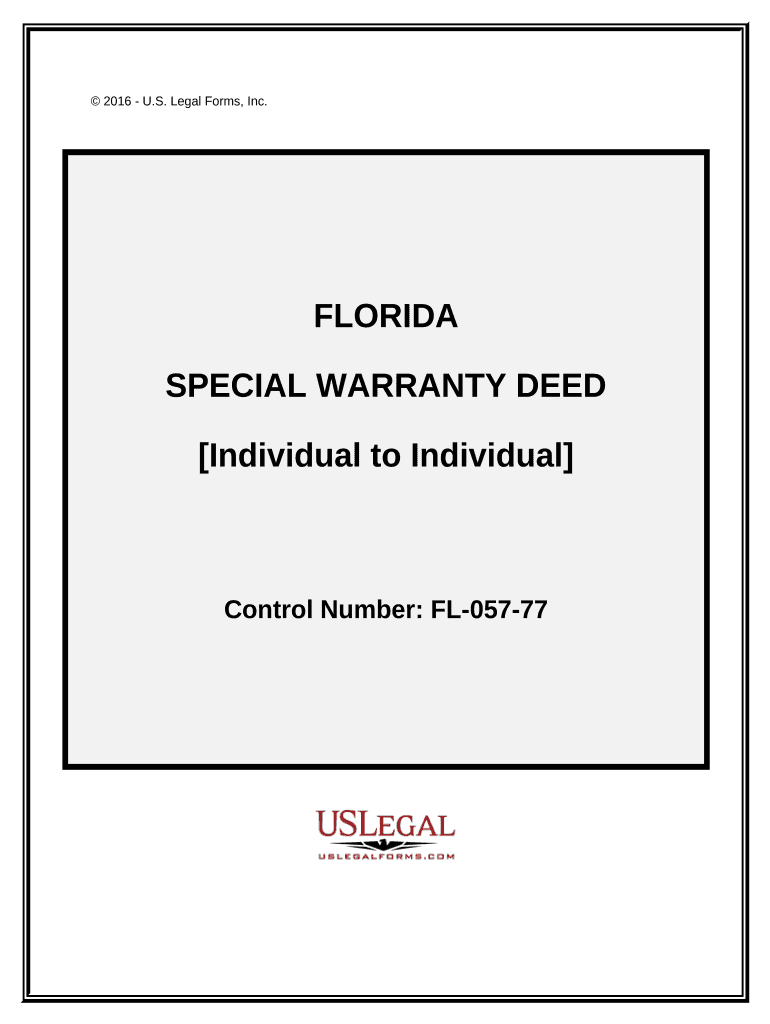
Florida Special Deed Form


What is the Florida Special Deed
The Florida Special Deed is a legal document used to transfer ownership of real property in specific situations, such as when the transfer is made without consideration or in certain estate planning scenarios. This type of deed is distinct from general warranty deeds or quitclaim deeds, as it may include specific limitations or conditions pertaining to the transfer. Understanding its purpose and application is essential for property owners and legal professionals in Florida.
Key Elements of the Florida Special Deed
A Florida Special Deed typically includes several critical components:
- Grantor and Grantee Information: The full names and addresses of the parties involved in the transaction.
- Legal Description of Property: A detailed description of the property being transferred, which is necessary for accurate identification.
- Consideration Clause: A statement regarding any payment or consideration involved in the transfer, or a declaration that the transfer is made without consideration.
- Signatures: The signatures of the grantor and any witnesses, which are essential for the deed's validity.
- Notarization: A notary public must witness the signing of the deed to ensure its authenticity.
Steps to Complete the Florida Special Deed
Completing a Florida Special Deed involves several steps to ensure its legality and effectiveness:
- Gather necessary information, including the names of the grantor and grantee, and the legal description of the property.
- Draft the deed, ensuring all required elements are included.
- Have the grantor sign the deed in the presence of a notary public.
- Ensure that any required witnesses are present and sign the document.
- File the completed deed with the appropriate county clerk's office to make the transfer official.
Legal Use of the Florida Special Deed
The Florida Special Deed is legally recognized for specific types of property transfers, such as those involving family members or transfers made as part of estate planning. It is essential to adhere to state laws governing property transfers to ensure that the deed is valid and enforceable. Failure to comply with these legal requirements may result in disputes or challenges to the ownership of the property.
Who Issues the Florida Special Deed
The Florida Special Deed is not issued by a specific agency but is created by the parties involved in the property transfer. However, once completed, it must be filed with the county clerk's office in the county where the property is located. This filing process is crucial for the deed to be recognized as a public record, thereby providing legal notice of the transfer to third parties.
Required Documents
To complete a Florida Special Deed, the following documents are typically required:
- The drafted special deed itself, including all necessary information.
- A valid form of identification for the grantor.
- Any additional documents that may support the transfer, such as a prior deed or proof of relationship if the transfer is between family members.
Digital vs. Paper Version
While the Florida Special Deed can be completed on paper, utilizing digital tools for drafting and signing can streamline the process. Digital versions of the deed can be created using eSignature solutions, which ensure compliance with legal standards for electronic documents. However, it is essential to verify that the digital version meets all state requirements for notarization and filing.
Quick guide on how to complete florida special deed
Effortlessly Prepare Florida Special Deed on Any Device
Digital document management has gained traction among businesses and individuals. It offers an excellent eco-friendly substitute to traditional printed and signed documents, as you can locate the appropriate form and securely store it online. airSlate SignNow provides you with all the necessary tools to create, modify, and eSign your documents swiftly without any delays. Manage Florida Special Deed on any platform with the airSlate SignNow Android or iOS applications and simplify any document-related task today.
How to Edit and eSign Florida Special Deed with Ease
- Obtain Florida Special Deed and click on Get Form to begin.
- Utilize the tools we provide to complete your document.
- Emphasize pertinent sections of your documents or conceal sensitive details with tools that airSlate SignNow offers specifically for that purpose.
- Create your signature using the Sign tool, which takes seconds and carries the same legal validity as a conventional wet ink signature.
- Review all the information and click on the Done button to save your changes.
- Select how you wish to send your form, whether by email, text message (SMS), or invitation link, or download it to your computer.
Eliminate concerns about lost or misplaced documents, tedious form searching, or mistakes that require printing new copies. airSlate SignNow fulfills your document management needs in just a few clicks from any device you prefer. Edit and eSign Florida Special Deed while ensuring effective communication throughout the form preparation process with airSlate SignNow.
Create this form in 5 minutes or less
Create this form in 5 minutes!
People also ask
-
What is a Florida special deed?
A Florida special deed is a legal document used to transfer property ownership with specific provisions. It allows the grantor to convey real estate while limiting the liability associated with the transaction. Understanding this type of deed is essential for property buyers and sellers in Florida.
-
How can airSlate SignNow help with Florida special deeds?
airSlate SignNow simplifies the process of preparing and signing Florida special deeds electronically. With our user-friendly platform, you can easily create, send, and eSign your deeds, streamlining what can be a complex process. This efficiency can save time and reduce the costs associated with traditional paper processes.
-
What are the costs associated with using airSlate SignNow for Florida special deeds?
The pricing for using airSlate SignNow varies depending on the subscription plan you choose. We offer a range of affordable options that accommodate businesses of all sizes, ensuring you find a plan that fits your budget while efficiently handling Florida special deeds. Our cost-effective solution ensures you get great value without sacrificing functionality.
-
Are there any features specific to Florida special deeds in airSlate SignNow?
Yes, airSlate SignNow includes specific features that facilitate the creation of Florida special deeds. You can customize templates, add necessary legal provisions, and ensure compliance with state requirements. Our features make it easy to manage multiple transactions while maintaining accuracy and efficiency.
-
Can I integrate airSlate SignNow with other tools for managing Florida special deeds?
Absolutely! airSlate SignNow offers integrations with various tools and software commonly used in real estate transactions. This connectivity allows you to seamlessly incorporate our eSigning solution into your existing workflows, enhancing efficiency when managing Florida special deeds and other important documents.
-
What are the benefits of using airSlate SignNow for Florida special deeds?
Using airSlate SignNow for Florida special deeds provides numerous benefits, including faster processing times, reduced paperwork, and increased security. Our platform ensures that your documents are safely stored and easily accessed, making it a reliable choice for anyone involved in real estate transactions in Florida.
-
Is it legally binding to eSign a Florida special deed with airSlate SignNow?
Yes, eSigning a Florida special deed with airSlate SignNow is legally binding, provided it meets specific state regulations. Our platform maintains compliance with electronic signature laws to ensure your deeds hold up in court. This legal validity makes eSigning an efficient alternative to traditional methods.
Get more for Florida Special Deed
Find out other Florida Special Deed
- How Do I Sign Wisconsin Legal Form
- Help Me With Sign Massachusetts Life Sciences Presentation
- How To Sign Georgia Non-Profit Presentation
- Can I Sign Nevada Life Sciences PPT
- Help Me With Sign New Hampshire Non-Profit Presentation
- How To Sign Alaska Orthodontists Presentation
- Can I Sign South Dakota Non-Profit Word
- Can I Sign South Dakota Non-Profit Form
- How To Sign Delaware Orthodontists PPT
- How Can I Sign Massachusetts Plumbing Document
- How To Sign New Hampshire Plumbing PPT
- Can I Sign New Mexico Plumbing PDF
- How To Sign New Mexico Plumbing Document
- How To Sign New Mexico Plumbing Form
- Can I Sign New Mexico Plumbing Presentation
- How To Sign Wyoming Plumbing Form
- Help Me With Sign Idaho Real Estate PDF
- Help Me With Sign Idaho Real Estate PDF
- Can I Sign Idaho Real Estate PDF
- How To Sign Idaho Real Estate PDF