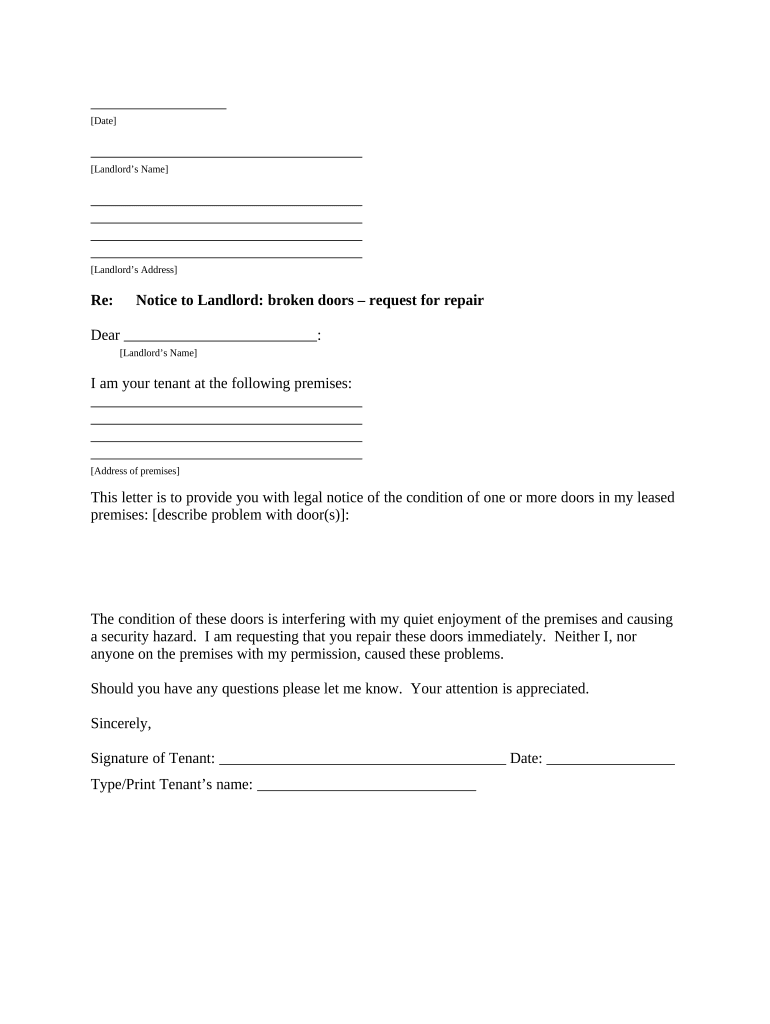
Fl Tenant Landlord Form


What is the FL Tenant Landlord?
The FL tenant landlord form is a legal document used in the state of Florida to outline the rights and responsibilities of both landlords and tenants. This form is essential for establishing a clear agreement regarding rental terms, including payment schedules, maintenance obligations, and rules governing the rental property. It serves as a binding contract that helps prevent disputes by ensuring both parties understand their commitments.
How to Use the FL Tenant Landlord
To effectively use the FL tenant landlord form, both parties should review the document thoroughly before signing. It is important to fill out all required sections accurately, including personal information, property details, and specific terms of the lease. Once completed, both the landlord and tenant should sign the document to make it legally binding. Utilizing digital tools for this process can streamline the signing and storage of the document, ensuring easy access and compliance.
Steps to Complete the FL Tenant Landlord
Completing the FL tenant landlord form involves several key steps:
- Gather necessary information, including names, addresses, and rental property details.
- Clearly outline the terms of the lease, including rent amount, due dates, and duration of the lease.
- Specify maintenance responsibilities and rules for property use.
- Review the completed form with all parties to ensure understanding and agreement.
- Sign the document using a secure eSignature solution to maintain legal validity.
Legal Use of the FL Tenant Landlord
The FL tenant landlord form is legally binding when executed properly. To ensure its validity, the document must comply with Florida state laws regarding rental agreements. This includes adhering to regulations on security deposits, eviction processes, and tenant rights. Utilizing a platform that offers compliance with eSignature laws, such as the ESIGN Act and UETA, further solidifies the legal standing of the completed form.
Key Elements of the FL Tenant Landlord
Several key elements should be included in the FL tenant landlord form to ensure clarity and legality:
- Names and contact information of both the landlord and tenant.
- Property address and description.
- Lease duration and renewal terms.
- Rent amount and payment schedule.
- Security deposit details and conditions for its return.
- Maintenance responsibilities for both parties.
State-Specific Rules for the FL Tenant Landlord
Florida has specific rules that govern rental agreements, which must be reflected in the FL tenant landlord form. These include regulations on late fees, security deposits, and eviction notices. Landlords must provide tenants with a written notice for any changes to the lease terms. Understanding these state-specific rules is crucial for both landlords and tenants to ensure compliance and protect their rights.
Quick guide on how to complete fl tenant landlord
Complete Fl Tenant Landlord seamlessly on any device
Online document management has become increasingly favored by organizations and individuals alike. It serves as an ideal eco-friendly alternative to conventional printed and signed documents, allowing you to locate the necessary form and securely store it online. airSlate SignNow equips you with all the tools required to create, modify, and eSign your documents swiftly without delays. Manage Fl Tenant Landlord on any platform with airSlate SignNow's Android or iOS applications and enhance any document-driven process today.
How to modify and eSign Fl Tenant Landlord effortlessly
- Locate Fl Tenant Landlord and click Get Form to begin.
- Utilize the tools we offer to complete your form.
- Emphasize important sections of your documents or redact sensitive information with tools specifically provided by airSlate SignNow.
- Generate your eSignature using the Sign feature, which takes mere seconds and has the same legal validity as a handwritten signature.
- Review the details and click on the Done button to save your changes.
- Choose how you wish to send your form, via email, text message (SMS), or invitation link, or download it onto your computer.
Eliminate concerns over lost or misplaced documents, tiresome form searches, or mistakes that necessitate printing new copies. airSlate SignNow meets all your document management needs with just a few clicks from any device you prefer. Modify and eSign Fl Tenant Landlord while ensuring effective communication at any stage of your form preparation with airSlate SignNow.
Create this form in 5 minutes or less
Create this form in 5 minutes!
People also ask
-
What is airSlate SignNow and how does it help fl tenant landlords?
airSlate SignNow is an electronic signature solution that streamlines the process for fl tenant landlords. It enables easy document creation, signing, and management, ensuring that lease agreements and other essential documents are processed quickly and efficiently.
-
How much does airSlate SignNow cost for fl tenant landlords?
Pricing for airSlate SignNow varies based on the plan chosen, catering to both individual fl tenant landlords and property management companies. Plans start at an affordable rate, making it cost-effective for landlords looking to enhance their document management processes.
-
What features make airSlate SignNow ideal for fl tenant landlords?
airSlate SignNow offers features like templates for common rental agreements, the ability to collect signatures electronically, and automated reminders for lease renewals. These tools are specifically designed to meet the needs of fl tenant landlords, allowing for a smoother rental process.
-
Can fl tenant landlords integrate airSlate SignNow with other tools?
Yes, airSlate SignNow integrates seamlessly with popular tools like Google Drive, Dropbox, and various property management software. This flexibility allows fl tenant landlords to create a streamlined workflow tailored to their specific needs.
-
How secure is airSlate SignNow for fl tenant landlords?
Security is a top priority for airSlate SignNow, which implements advanced encryption and authentication protocols. fl tenant landlords can confidently send and sign sensitive documents, knowing that their information is protected at all times.
-
What benefits do fl tenant landlords get from using airSlate SignNow?
By using airSlate SignNow, fl tenant landlords can save time, reduce paperwork, and improve tenant satisfaction. The ability to electronically sign documents accelerates the leasing process, making it easier for landlords to manage multiple properties efficiently.
-
Is there a mobile app for fl tenant landlords using airSlate SignNow?
Yes, airSlate SignNow offers a mobile app that allows fl tenant landlords to sign documents on the go. This feature provides added convenience and flexibility, enabling landlords to manage their rental agreements from anywhere.
Get more for Fl Tenant Landlord
- Nypd affidavit of co habitant form
- Koordinierung der systeme der sozialen sicherheit a1 form
- Request for price quote email sample pdf form
- Wavecrest management application pdf form
- Patient profile form pdf
- Bible expositor and illuminator pdf form
- Org library volunteer application form name date address telephone home telephone cell e elpl
- Utah 4 h afterschool member registration form office use utah4h
Find out other Fl Tenant Landlord
- eSign Minnesota Banking LLC Operating Agreement Online
- How Do I eSign Mississippi Banking Living Will
- eSign New Jersey Banking Claim Mobile
- eSign New York Banking Promissory Note Template Now
- eSign Ohio Banking LLC Operating Agreement Now
- Sign Maryland Courts Quitclaim Deed Free
- How To Sign Massachusetts Courts Quitclaim Deed
- Can I Sign Massachusetts Courts Quitclaim Deed
- eSign California Business Operations LLC Operating Agreement Myself
- Sign Courts Form Mississippi Secure
- eSign Alabama Car Dealer Executive Summary Template Fast
- eSign Arizona Car Dealer Bill Of Lading Now
- How Can I eSign Alabama Car Dealer Executive Summary Template
- eSign California Car Dealer LLC Operating Agreement Online
- eSign California Car Dealer Lease Agreement Template Fast
- eSign Arkansas Car Dealer Agreement Online
- Sign Montana Courts Contract Safe
- eSign Colorado Car Dealer Affidavit Of Heirship Simple
- eSign Car Dealer Form Georgia Simple
- eSign Florida Car Dealer Profit And Loss Statement Myself