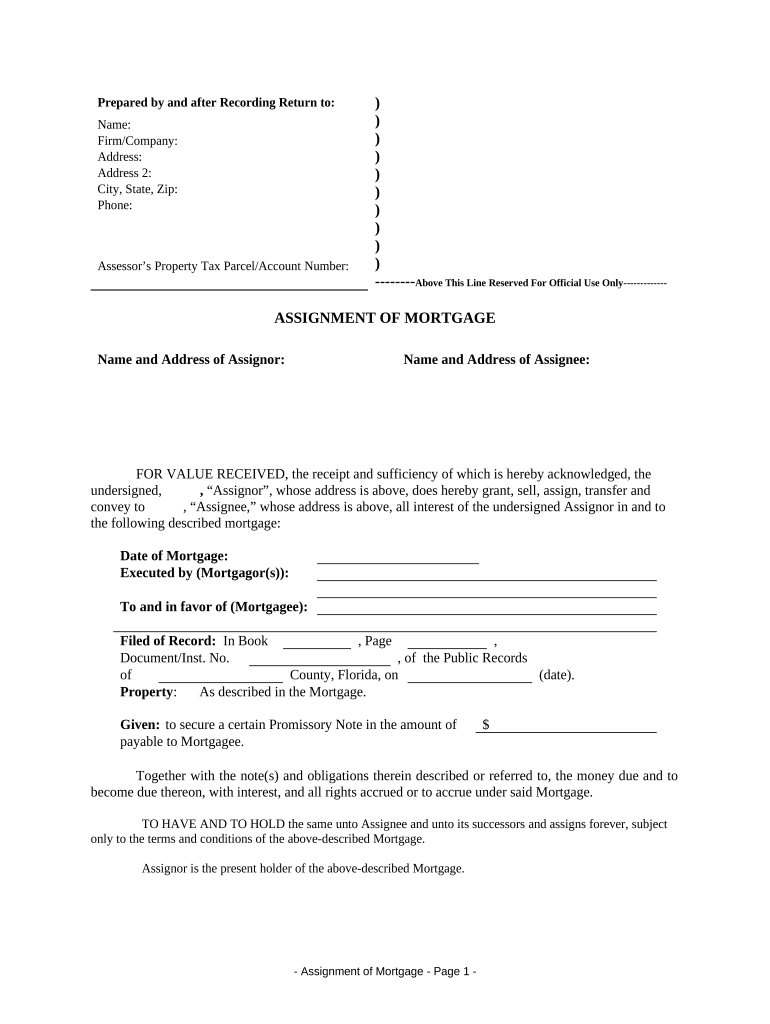
Assignment Mortgage Corporate Form


What is the Florida assignment mortgage?
The Florida assignment mortgage is a legal document that allows a borrower to transfer their mortgage rights and obligations to another party. This type of assignment is often used in real estate transactions where the original borrower may want to sell their property while still maintaining the mortgage. The assignment mortgage corporate specifically refers to the corporate entities involved in such transactions, ensuring that the rights are legally transferred in accordance with state laws.
How to use the Florida assignment mortgage
To effectively use the Florida assignment mortgage, parties involved must first understand their roles and responsibilities. The borrower must provide consent for the transfer, and the assignee must accept the mortgage obligations. It is essential to draft the assignment document accurately, detailing the terms of the transfer, including any outstanding balances and payment schedules. Once completed, the document should be signed and notarized to ensure its legality.
Steps to complete the Florida assignment mortgage
Completing the Florida assignment mortgage involves several key steps:
- Gather necessary information, including the original mortgage details and the parties involved.
- Draft the assignment document, ensuring it includes all relevant terms and conditions.
- Have all parties review the document for accuracy and completeness.
- Sign the document in the presence of a notary public.
- File the assignment with the appropriate county clerk's office to ensure public record.
Legal use of the Florida assignment mortgage
The legal use of the Florida assignment mortgage is governed by state laws that dictate how mortgages can be assigned. For an assignment to be valid, it must be executed in writing and signed by all parties involved. Additionally, compliance with federal regulations, such as the Real Estate Settlement Procedures Act (RESPA), may be necessary to ensure that the assignment does not violate any consumer protection laws.
Key elements of the Florida assignment mortgage
Several key elements must be included in the Florida assignment mortgage to ensure its validity:
- Identification of parties: Clearly state the names and addresses of the assignor (original borrower) and assignee (new borrower).
- Description of the mortgage: Include details about the original mortgage, such as the loan amount, property address, and any relevant terms.
- Terms of the assignment: Outline the obligations being transferred, including payment schedules and responsibilities.
- Signatures: Ensure all parties sign the document in the presence of a notary.
State-specific rules for the Florida assignment mortgage
Florida has specific rules governing the assignment of mortgages that must be adhered to. These include requirements for notarization, recordation with the county clerk, and compliance with state statutes regarding real estate transactions. Understanding these rules is crucial for ensuring that the assignment is legally binding and enforceable.
Quick guide on how to complete assignment mortgage corporate 497303022
Complete Assignment Mortgage Corporate effortlessly on any device
Digital document management has gained traction among organizations and individuals. It offers a superb eco-friendly substitute for conventional printed and signed papers, as you can locate the appropriate form and safely store it online. airSlate SignNow equips you with all the necessary tools to generate, modify, and eSign your documents quickly and without obstacles. Handle Assignment Mortgage Corporate on any device using airSlate SignNow's Android or iOS applications and enhance any document-centric workflow today.
How to modify and eSign Assignment Mortgage Corporate effortlessly
- Locate Assignment Mortgage Corporate and then click Get Form to begin.
- Utilize the tools we provide to complete your form.
- Select pertinent sections of your documents or obscure sensitive information with tools specifically designed for that purpose by airSlate SignNow.
- Create your signature using the Sign feature, which only takes a few seconds and holds the same legal authority as a traditional wet ink signature.
- Review all details and then click on the Done button to save your modifications.
- Choose your preferred method to send your form, whether via email, text message (SMS), invite link, or download it to your computer.
Eliminate worries about lost or misplaced documents, tedious form searches, or errors that necessitate printing new copies. airSlate SignNow fulfills all your document management requirements in just a few clicks from any device you prefer. Modify and eSign Assignment Mortgage Corporate to ensure excellent communication at every phase of your form preparation with airSlate SignNow.
Create this form in 5 minutes or less
Create this form in 5 minutes!
People also ask
-
What is a Florida assignment mortgage?
A Florida assignment mortgage is a legal document that allows one party to transfer their mortgage rights to another party. This process typically occurs during real estate transactions or refinancing and ensures that the new party has the legal ability to manage the mortgage. Understanding Florida assignment mortgages is essential for homeowners to navigate their financial obligations effectively.
-
How does airSlate SignNow simplify the Florida assignment mortgage process?
airSlate SignNow offers an intuitive platform that streamlines the creation and signing of a Florida assignment mortgage. Users can easily prepare documents, invite signers, and track the entire process in real-time. This efficiency saves time and reduces the complexities often associated with legal paperwork.
-
What are the pricing options for using airSlate SignNow to manage Florida assignment mortgages?
airSlate SignNow provides flexible pricing plans tailored to different business needs, including options specifically for managing Florida assignment mortgages. Whether you're a small business or a large enterprise, you can choose a plan that fits your budget and document workflow requirements. You can also take advantage of a free trial to explore its features before committing.
-
Can airSlate SignNow integrate with other software for managing Florida assignment mortgages?
Yes, airSlate SignNow offers seamless integrations with a wide range of applications that can help streamline the management of Florida assignment mortgages. Popular integrations include CRM systems, document storage solutions, and project management tools, ensuring that your workflows remain efficient and interconnected. This flexibility enhances your document handling capabilities.
-
What are the benefits of using airSlate SignNow for a Florida assignment mortgage?
By using airSlate SignNow for your Florida assignment mortgage, you benefit from increased efficiency, enhanced security, and reduced paperwork. The platform allows for quick document execution, ensuring that transactions proceed smoothly. Moreover, its secure electronic signatures meet legal standards, providing peace of mind during your mortgage process.
-
Is airSlate SignNow compliant with Florida laws regarding assignment mortgages?
Yes, airSlate SignNow is designed to comply with Florida laws and regulations regarding assignment mortgages. The platform incorporates necessary legal standards into its document templates, ensuring that users can create compliant Florida assignment mortgages efficiently. This compliance helps mitigate risks during real estate transactions.
-
How does airSlate SignNow ensure the security of Florida assignment mortgage documents?
airSlate SignNow prioritizes security by employing advanced encryption and security protocols to protect your Florida assignment mortgage documents. This includes secure storage options and access controls that ensure only authorized personnel can access sensitive information. Your data's privacy and integrity are fundamental to our services.
Get more for Assignment Mortgage Corporate
Find out other Assignment Mortgage Corporate
- eSignature Oklahoma Car Dealer Warranty Deed Easy
- eSignature Oregon Car Dealer Rental Lease Agreement Safe
- eSignature South Carolina Charity Confidentiality Agreement Easy
- Can I eSignature Tennessee Car Dealer Limited Power Of Attorney
- eSignature Utah Car Dealer Cease And Desist Letter Secure
- eSignature Virginia Car Dealer Cease And Desist Letter Online
- eSignature Virginia Car Dealer Lease Termination Letter Easy
- eSignature Alabama Construction NDA Easy
- How To eSignature Wisconsin Car Dealer Quitclaim Deed
- eSignature California Construction Contract Secure
- eSignature Tennessee Business Operations Moving Checklist Easy
- eSignature Georgia Construction Residential Lease Agreement Easy
- eSignature Kentucky Construction Letter Of Intent Free
- eSignature Kentucky Construction Cease And Desist Letter Easy
- eSignature Business Operations Document Washington Now
- How To eSignature Maine Construction Confidentiality Agreement
- eSignature Maine Construction Quitclaim Deed Secure
- eSignature Louisiana Construction Affidavit Of Heirship Simple
- eSignature Minnesota Construction Last Will And Testament Online
- eSignature Minnesota Construction Last Will And Testament Easy