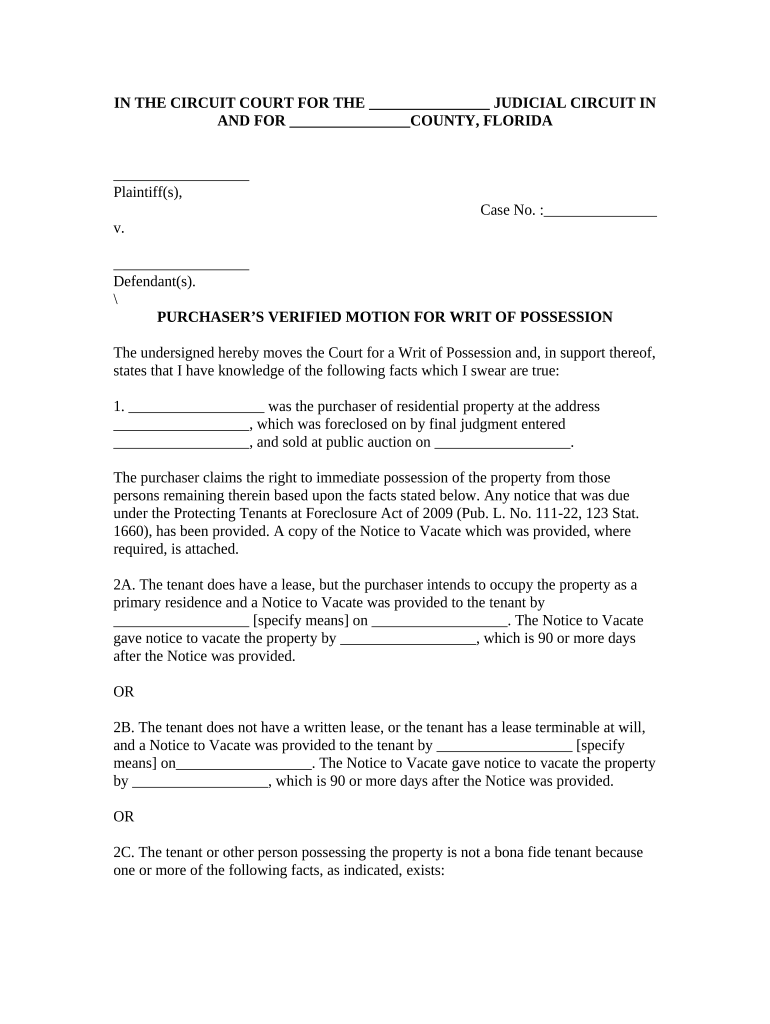
Fl Writ Possession Form


What is the FL Writ Possession
The FL writ possession is a legal document used in Florida to facilitate the process of regaining possession of a property, typically following a foreclosure. This writ is issued by the court and allows a landlord or property owner to evict a tenant or former owner from the premises. It is an essential tool in the Florida foreclosure process, ensuring that the rightful owner can reclaim their property legally and efficiently.
How to Obtain the FL Writ Possession
To obtain the FL writ possession, the property owner must first complete the foreclosure process. After the court has ruled in favor of the property owner, they can request the writ from the clerk of the court. This request usually involves submitting specific forms and paying a filing fee. Once issued, the writ is delivered to the local sheriff's office, which is responsible for executing the eviction.
Steps to Complete the FL Writ Possession
Completing the FL writ possession involves several key steps:
- Ensure the foreclosure process has concluded and a judgment has been issued by the court.
- File a request for the writ possession with the court clerk, including any required documentation.
- Pay the necessary filing fee for the writ.
- Receive the writ from the court and provide it to the sheriff's office for execution.
- Coordinate with the sheriff to schedule the eviction date.
Legal Use of the FL Writ Possession
The FL writ possession must be used in accordance with Florida law. It is legally binding and must be executed by law enforcement. The property owner cannot take matters into their own hands, as doing so could lead to legal repercussions. The proper legal channels must be followed to ensure that the eviction is conducted lawfully and that the rights of all parties involved are respected.
Key Elements of the FL Writ Possession
Several key elements are essential for the FL writ possession to be effective:
- The writ must be issued by a court following a valid foreclosure judgment.
- It must clearly state the property address and the names of the individuals being evicted.
- The document should include instructions for law enforcement on how to execute the eviction.
- Compliance with all local and state laws regarding eviction procedures is necessary.
State-Specific Rules for the FL Writ Possession
Florida has specific rules governing the issuance and execution of the writ possession. These include timelines for filing, requirements for notices to tenants, and procedures for the sheriff's execution of the writ. Property owners must be aware of these regulations to ensure compliance and avoid potential legal issues.
Quick guide on how to complete fl writ possession
Complete Fl Writ Possession effortlessly on any device
Digital document management has become increasingly popular among businesses and individuals alike. It offers an ideal eco-friendly alternative to conventional printed and signed papers, as you can easily find the necessary form and securely store it online. airSlate SignNow equips you with all the resources you require to create, edit, and eSign your documents swiftly without delays. Manage Fl Writ Possession on any platform using airSlate SignNow's Android or iOS applications and enhance any document-driven process today.
How to edit and eSign Fl Writ Possession effortlessly
- Find Fl Writ Possession and click Get Form to begin.
- Utilize the tools we provide to finalize your form.
- Emphasize important sections of the documents or obscure sensitive information with tools that airSlate SignNow offers specifically for that purpose.
- Create your signature with the Sign feature, which takes mere seconds and carries the same legal validity as a traditional ink signature.
- Review the details and click on the Done button to save your modifications.
- Select how you wish to share your form, whether by email, text message (SMS), or invitation link, or download it to your computer.
Eliminate the hassle of lost or misfiled documents, tedious form searching, or errors that require printing new document copies. airSlate SignNow meets all your document management requirements in just a few clicks from any device you prefer. Edit and eSign Fl Writ Possession and ensure exceptional communication at every stage of the form preparation process with airSlate SignNow.
Create this form in 5 minutes or less
Create this form in 5 minutes!
People also ask
-
What is a FL writ possession and how can airSlate SignNow help?
A FL writ possession is a legal document used in Florida to regain possession of a property. With airSlate SignNow, you can easily create, send, and eSign your FL writ possession documents online, streamlining the process for a quicker resolution.
-
How much does airSlate SignNow cost for managing FL writ possession documents?
airSlate SignNow offers flexible pricing plans tailored to suit various business needs. You can choose a plan that allows for unlimited access to tools for creating and managing your FL writ possession documents at a budget-friendly price.
-
What features does airSlate SignNow provide for FL writ possession processing?
AirSlate SignNow provides features such as customizable templates, electronic signatures, and integration with popular applications. These features ensure that you can efficiently draft and send FL writ possession documents while maintaining legal compliance.
-
Can I integrate airSlate SignNow with my existing management tools for FL writ possession?
Yes, airSlate SignNow offers seamless integrations with various management tools, enhancing your workflow for FL writ possession documents. This ensures that you can easily incorporate digital signature capabilities into your existing systems.
-
Is airSlate SignNow legally binding for FL writ possession documents?
Yes, documents signed through airSlate SignNow are legally binding in accordance with U.S. law, including Florida statutes. This gives you confidence that your FL writ possession documents will hold up in court.
-
How does airSlate SignNow ensure the security of my FL writ possession documents?
AirSlate SignNow prioritizes the security of your documents with advanced encryption and secure cloud storage. This protects your FL writ possession documents from unauthorized access while allowing you to manage them with peace of mind.
-
Can I track the status of my FL writ possession documents with airSlate SignNow?
Absolutely! airSlate SignNow provides real-time tracking for all your FL writ possession documents. You can easily monitor when a document is sent, viewed, and signed to keep all parties informed.
Get more for Fl Writ Possession
Find out other Fl Writ Possession
- Electronic signature Colorado Doctors Emergency Contact Form Secure
- How Do I Electronic signature Georgia Doctors Purchase Order Template
- Electronic signature Doctors PDF Louisiana Now
- How To Electronic signature Massachusetts Doctors Quitclaim Deed
- Electronic signature Minnesota Doctors Last Will And Testament Later
- How To Electronic signature Michigan Doctors LLC Operating Agreement
- How Do I Electronic signature Oregon Construction Business Plan Template
- How Do I Electronic signature Oregon Construction Living Will
- How Can I Electronic signature Oregon Construction LLC Operating Agreement
- How To Electronic signature Oregon Construction Limited Power Of Attorney
- Electronic signature Montana Doctors Last Will And Testament Safe
- Electronic signature New York Doctors Permission Slip Free
- Electronic signature South Dakota Construction Quitclaim Deed Easy
- Electronic signature Texas Construction Claim Safe
- Electronic signature Texas Construction Promissory Note Template Online
- How To Electronic signature Oregon Doctors Stock Certificate
- How To Electronic signature Pennsylvania Doctors Quitclaim Deed
- Electronic signature Utah Construction LLC Operating Agreement Computer
- Electronic signature Doctors Word South Dakota Safe
- Electronic signature South Dakota Doctors Confidentiality Agreement Myself