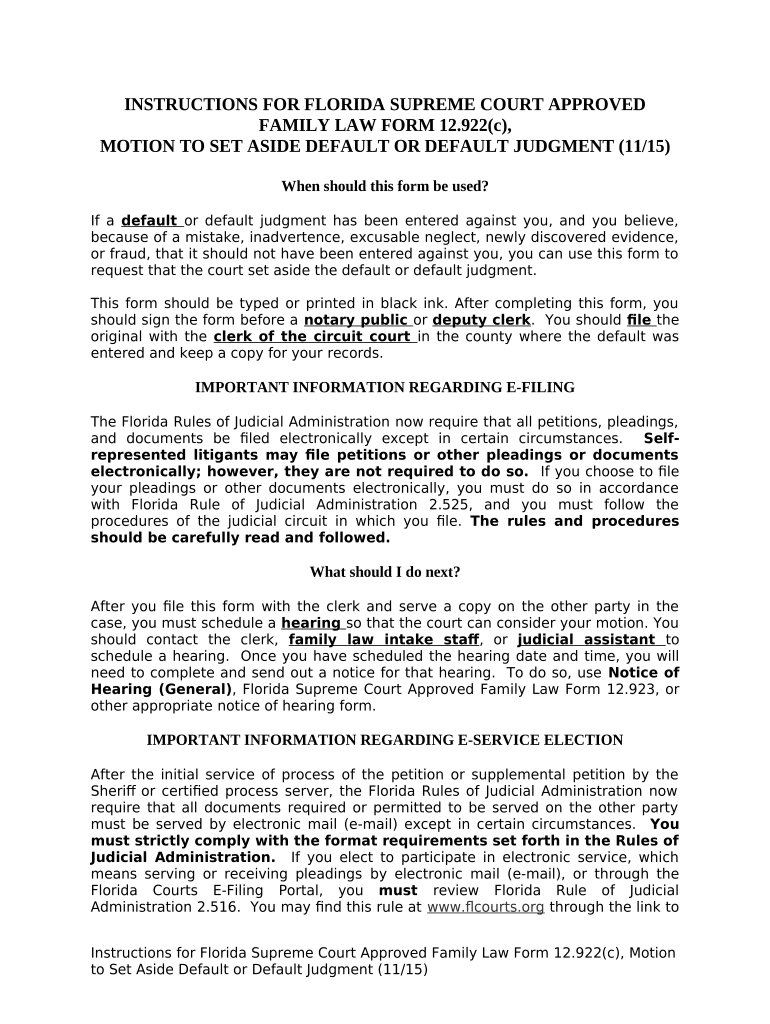
Set Default Judgment Form


What is the set default judgment?
A set default judgment refers to a court order that nullifies a previous default judgment. This typically occurs when a party fails to respond to a lawsuit, leading the court to rule in favor of the other party. However, if the defaulting party can demonstrate a valid reason for their absence, such as not receiving proper notice, they may file a motion to set aside the default judgment. This process allows the court to reconsider the case and potentially reinstate the party's rights to defend themselves in the matter.
How to use the set default judgment
Using a set default judgment involves several steps. First, the party wishing to contest the judgment must prepare a motion to set aside the default. This motion should include relevant facts and legal arguments supporting the request. Once the motion is drafted, it must be filed with the court that issued the original judgment. The court will then schedule a hearing where both parties can present their arguments. If the court finds merit in the motion, it may grant the request, thus allowing the case to proceed as if the default had not occurred.
Steps to complete the set default judgment
Completing the process to set aside a default judgment requires careful attention to detail. The following steps outline this process:
- Gather necessary documentation, including the original judgment and any correspondence related to the case.
- Draft a motion to set aside the default judgment, clearly stating the reasons for the request.
- File the motion with the appropriate court, ensuring compliance with local rules and deadlines.
- Serve the motion to all parties involved in the case, following legal procedures for notification.
- Attend the scheduled court hearing to present your case before a judge.
Key elements of the set default judgment
Several key elements are crucial when filing a motion to set aside a default judgment. These include:
- Timeliness: The motion must be filed within a specific time frame, often within a few months of the original judgment.
- Valid reasons: The motion should articulate valid reasons for the failure to respond, such as lack of notice or other extenuating circumstances.
- Merit of the defense: The party must demonstrate that they have a legitimate defense to the underlying claim, which could alter the outcome of the case.
State-specific rules for the set default judgment
Each state has its own rules and procedures regarding motions to set aside default judgments. It is essential to consult the specific regulations in your state to ensure compliance. These rules may dictate the required documentation, filing fees, and deadlines. Additionally, some states may have unique criteria for what constitutes a valid reason for setting aside a default judgment, making it critical to understand local laws.
Required documents
When filing a motion to set aside a default judgment, several documents are typically required. These may include:
- The original motion to set aside the default judgment.
- A copy of the default judgment.
- Any supporting affidavits or evidence that substantiate the reasons for the request.
- Proof of service, confirming that all parties have been notified of the motion.
Quick guide on how to complete set default judgment
Effortlessly prepare Set Default Judgment on any device
Digital document management has become increasingly favored by businesses and individuals alike. It offers an ideal environmentally friendly substitute to conventional printed and signed documents, allowing you to easily access the correct form and securely store it online. airSlate SignNow provides you with all the necessary tools to create, modify, and electronically sign your documents promptly without any holdups. Manage Set Default Judgment on any platform using airSlate SignNow's Android or iOS applications and enhance any document-centric operation today.
The simplest method to modify and electronically sign Set Default Judgment effortlessly
- Find Set Default Judgment and select Get Form to begin.
- Utilize the tools we provide to fill out your form.
- Emphasize key sections of the documents or redact sensitive information with tools specifically offered by airSlate SignNow for this purpose.
- Create your signature using the Sign tool, which takes mere seconds and holds the same legal validity as a conventional handwritten signature.
- Review the details and click the Done button to save your changes.
- Select how you wish to send your form, whether by email, text (SMS), invitation link, or download it to your computer.
Say goodbye to lost or misfiled documents, tedious form searches, or mistakes requiring new document prints. airSlate SignNow meets your document management needs in just a few clicks from any device you prefer. Modify and electronically sign Set Default Judgment to ensure excellent communication at every step of your form preparation process with airSlate SignNow.
Create this form in 5 minutes or less
Create this form in 5 minutes!
People also ask
-
What is a motion set aside default judgment sample?
A motion set aside default judgment sample is a legal document that helps individuals or businesses request the court to overturn a default judgment. This sample provides a structured format that outlines the reasons for the request, ensuring that all necessary information is included.
-
How can airSlate SignNow assist with a motion set aside default judgment sample?
airSlate SignNow simplifies the process of creating and signing a motion set aside default judgment sample. Our intuitive platform allows users to easily fill out legal documents, ensuring that they meet all required standards for submission in court.
-
Is there a cost associated with using airSlate SignNow for a motion set aside default judgment sample?
Yes, airSlate SignNow offers a cost-effective subscription model that caters to various needs. Users can access templates, such as the motion set aside default judgment sample, as part of their subscription, providing excellent value for businesses and individuals alike.
-
What features does airSlate SignNow offer for handling motions?
airSlate SignNow includes features such as customizable templates, eSigning, and document tracking, making it perfect for handling motions like the motion set aside default judgment sample. These features streamline the paperwork process, saving time and ensuring compliance.
-
Can I integrate airSlate SignNow with other applications?
Absolutely! airSlate SignNow offers integrations with various applications such as CRM systems and cloud storage services. This ensures that users can easily manage their motion set aside default judgment sample along with other documents and workflows.
-
What are the benefits of using a motion set aside default judgment sample?
Using a motion set aside default judgment sample can help clarify the grounds for setting aside a judgment, making it easier for the court to process the request. Additionally, it ensures that all necessary legal language is included, reducing the risk of errors.
-
Can I modify the motion set aside default judgment sample provided by airSlate SignNow?
Yes, you can easily modify the motion set aside default judgment sample available in airSlate SignNow. Our platform allows users to customize templates to fit their specific legal needs while ensuring all essential components are maintained.
Get more for Set Default Judgment
Find out other Set Default Judgment
- Sign Arkansas Construction Executive Summary Template Secure
- How To Sign Arkansas Construction Work Order
- Sign Colorado Construction Rental Lease Agreement Mobile
- Sign Maine Construction Business Letter Template Secure
- Can I Sign Louisiana Construction Letter Of Intent
- How Can I Sign Maryland Construction Business Plan Template
- Can I Sign Maryland Construction Quitclaim Deed
- Sign Minnesota Construction Business Plan Template Mobile
- Sign Construction PPT Mississippi Myself
- Sign North Carolina Construction Affidavit Of Heirship Later
- Sign Oregon Construction Emergency Contact Form Easy
- Sign Rhode Island Construction Business Plan Template Myself
- Sign Vermont Construction Rental Lease Agreement Safe
- Sign Utah Construction Cease And Desist Letter Computer
- Help Me With Sign Utah Construction Cease And Desist Letter
- Sign Wisconsin Construction Purchase Order Template Simple
- Sign Arkansas Doctors LLC Operating Agreement Free
- Sign California Doctors Lease Termination Letter Online
- Sign Iowa Doctors LLC Operating Agreement Online
- Sign Illinois Doctors Affidavit Of Heirship Secure