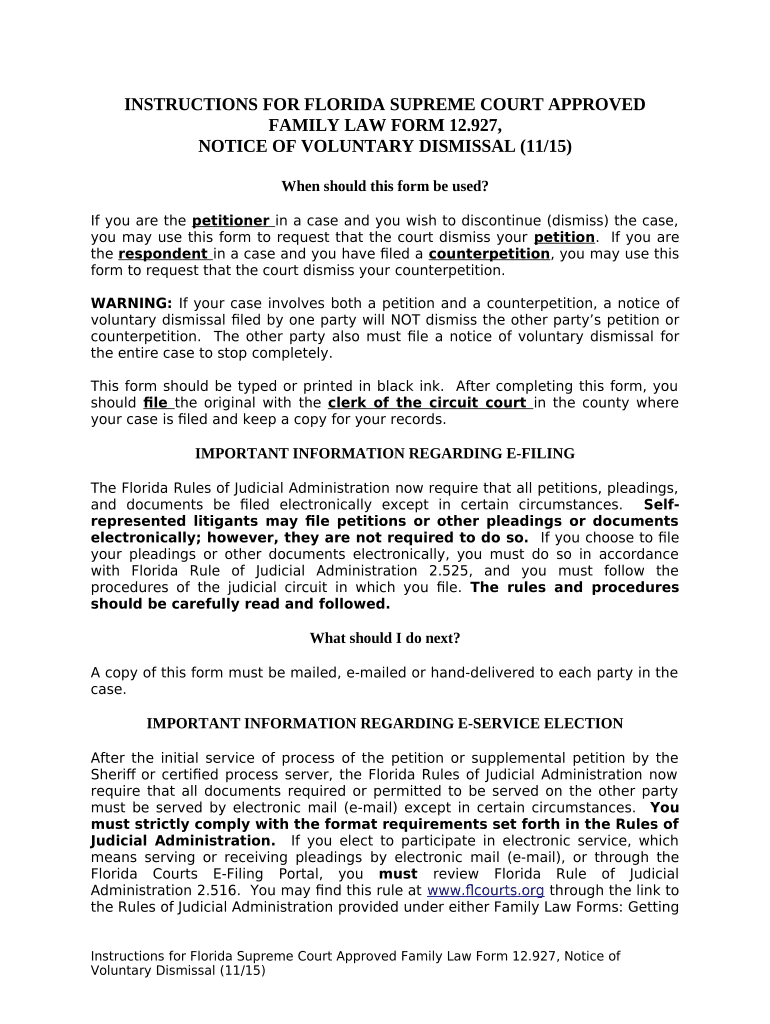
Florida Dismissal Form


What is the Florida Dismissal?
The Florida dismissal refers to a legal procedure that allows a party to withdraw a case or action from the court system. This can occur in various contexts, including civil, criminal, or family law cases. A Florida dismissal can be voluntary or involuntary, depending on the circumstances surrounding the case. Understanding the nuances of this process is essential for individuals or businesses involved in legal proceedings in Florida.
How to Use the Florida Dismissal
Using the Florida dismissal involves submitting the appropriate documentation to the court. The specific form, often referred to as the Florida dismissal form, must be completed accurately. This form typically requires details such as the case number, the names of the parties involved, and the reason for the dismissal. Once completed, the form must be filed with the court clerk, who will process the request.
Steps to Complete the Florida Dismissal
Completing the Florida dismissal involves several key steps:
- Identify the correct Florida dismissal form applicable to your case.
- Gather all necessary information, including case details and party names.
- Fill out the form accurately, ensuring all required fields are completed.
- Review the form for any errors or omissions before submission.
- File the completed form with the appropriate court clerk's office.
- Keep a copy of the filed form for your records.
Legal Use of the Florida Dismissal
The legal use of the Florida dismissal is governed by specific rules and regulations. A dismissal must comply with Florida law, which outlines the conditions under which a case may be dismissed. This includes ensuring that the dismissal does not violate any rights of the other parties involved and that it is filed within the appropriate time frame. Understanding these legal parameters is crucial for ensuring the dismissal is valid and enforceable.
Key Elements of the Florida Dismissal
Key elements of the Florida dismissal include:
- The case number and title of the action.
- The names of all parties involved in the case.
- The specific grounds for the dismissal.
- Signature of the party requesting the dismissal or their attorney.
- Date of submission.
Eligibility Criteria
Eligibility for a Florida dismissal depends on various factors, including the type of case and the stage of the legal proceedings. Generally, any party involved in a case may request a dismissal, provided they have the legal standing to do so. It is important to review the specific requirements related to your case type to ensure compliance with Florida law.
Quick guide on how to complete florida dismissal
Effortlessly Prepare Florida Dismissal on Any Device
Online document management has gained popularity among businesses and individuals alike. It offers a perfect eco-friendly substitute for conventional printed and signed documents, allowing you to locate the appropriate form and safely store it online. airSlate SignNow equips you with all the necessary tools to create, modify, and electronically sign your documents promptly without delays. Manage Florida Dismissal on any platform using airSlate SignNow's Android or iOS applications and simplify any document-related process today.
How to Modify and Electronically Sign Florida Dismissal with Ease
- Locate Florida Dismissal and click on Get Form to commence.
- Utilize the tools we provide to complete your form.
- Emphasize pertinent sections of your documents or redact sensitive information with tools specifically designed by airSlate SignNow for this purpose.
- Generate your electronic signature using the Sign tool, which takes mere seconds and holds the same legal validity as a traditional handwritten signature.
- Review the details and click on the Done button to save your changes.
- Select your preferred method to send your form—via email, text message (SMS), invite link, or download it to your computer.
Say goodbye to lost or misplaced documents, tedious form searching, or errors that require printing new copies. airSlate SignNow addresses all your document management needs in just a few clicks from your device of choice. Alter and electronically sign Florida Dismissal to ensure excellent communication at every stage of your form preparation process with airSlate SignNow.
Create this form in 5 minutes or less
Create this form in 5 minutes!
People also ask
-
What is a Florida dismissal sample and how can it help my business?
A Florida dismissal sample is a template document that outlines the procedure for dismissing a case in Florida courts. Utilizing such a sample can streamline your legal document management, making it easier and faster to prepare necessary paperwork for dismissals. This ensures compliance with Florida regulations, reducing errors and potential delays in your processes.
-
How does airSlate SignNow integrate with Florida dismissal samples?
airSlate SignNow allows you to upload and manage your Florida dismissal samples in a user-friendly interface. You can easily eSign these documents, ensuring that all signatures are legally binding and securely stored in the cloud. This integration enhances workflow efficiency, enabling faster approvals and document processing.
-
Are there any costs associated with using Florida dismissal samples through airSlate SignNow?
Yes, while the cost may vary depending on the specific plan you choose, airSlate SignNow offers a range of pricing tiers designed to fit various business needs. All plans include access to essential features for handling Florida dismissal samples, which can signNowly reduce the time and costs related to document management. Consider starting with a free trial to explore the benefits firsthand.
-
What features does airSlate SignNow offer for managing Florida dismissal samples?
airSlate SignNow provides features like automated workflows, templates, and secure eSigning capabilities tailored for Florida dismissal samples. These features help reduce the administrative burden and provide quick access to all necessary tools for document management. Additionally, users benefit from real-time status tracking and reminders, which facilitate timely processing.
-
Can I customize a Florida dismissal sample using airSlate SignNow?
Absolutely! airSlate SignNow allows users to fully customize Florida dismissal samples to meet specific needs. This includes adding or removing clauses, changing formatting, and incorporating company branding. Customization helps ensure that your dismissal samples fit your particular legal requirements and business workflows.
-
How secure is my data when using Florida dismissal samples with airSlate SignNow?
Security is a top priority at airSlate SignNow. All documents, including Florida dismissal samples, are protected with advanced encryption methods and secure cloud storage. This ensures that your sensitive data remains confidential and only accessible to authorized users, giving you peace of mind while managing your legal documents.
-
Is training available for using Florida dismissal samples in airSlate SignNow?
Yes, airSlate SignNow offers comprehensive training resources for users to effectively utilize Florida dismissal samples. This includes tutorials, webinars, and customer support to help you navigate the platform easily. By taking advantage of these resources, you can maximize the benefits of using airSlate SignNow for your document management needs.
Get more for Florida Dismissal
Find out other Florida Dismissal
- eSignature Alabama Finance & Tax Accounting Quitclaim Deed Easy
- eSignature West Virginia Education Quitclaim Deed Fast
- eSignature Washington Education Lease Agreement Form Later
- eSignature Missouri Doctors Residential Lease Agreement Fast
- eSignature Wyoming Education Quitclaim Deed Easy
- eSignature Alaska Government Agreement Fast
- How Can I eSignature Arizona Government POA
- How Do I eSignature Nevada Doctors Lease Agreement Template
- Help Me With eSignature Nevada Doctors Lease Agreement Template
- How Can I eSignature Nevada Doctors Lease Agreement Template
- eSignature Finance & Tax Accounting Presentation Arkansas Secure
- eSignature Arkansas Government Affidavit Of Heirship Online
- eSignature New Jersey Doctors Permission Slip Mobile
- eSignature Colorado Government Residential Lease Agreement Free
- Help Me With eSignature Colorado Government Medical History
- eSignature New Mexico Doctors Lease Termination Letter Fast
- eSignature New Mexico Doctors Business Associate Agreement Later
- eSignature North Carolina Doctors Executive Summary Template Free
- eSignature North Dakota Doctors Bill Of Lading Online
- eSignature Delaware Finance & Tax Accounting Job Description Template Fast