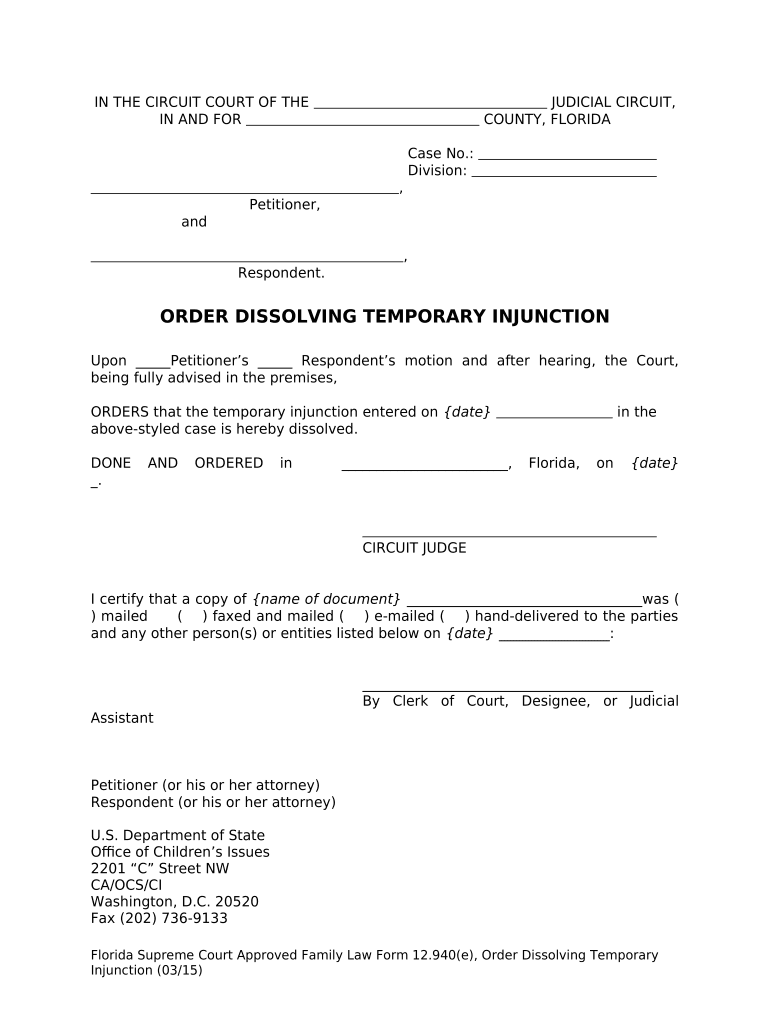
Florida Dissolving Form


What is the Florida Dissolving?
The Florida order dissolving refers to a legal document used to terminate a temporary injunction or restraining order in the state of Florida. This document is essential in various legal situations, particularly in family law cases, where it may be necessary to lift restrictions placed on an individual or entity. The order dissolving serves to formally notify the court and involved parties that the injunction is no longer in effect, allowing for the resumption of normal activities or relationships that were previously restricted.
How to use the Florida Dissolving
Using the Florida order dissolving involves several steps to ensure that the process is legally sound and recognized by the court. First, it is important to gather all relevant information regarding the original injunction, including the case number, parties involved, and the specific terms of the injunction. After completing the necessary form, it must be filed with the appropriate court. Additionally, serving a copy of the order dissolving to all parties involved is crucial to ensure that everyone is informed of the change in legal status.
Steps to complete the Florida Dissolving
Completing the Florida order dissolving involves a structured process:
- Identify the original injunction and gather all pertinent details.
- Obtain the correct form for the order dissolving from the court or legal resources.
- Fill out the form accurately, ensuring all required information is provided.
- File the completed form with the court where the original injunction was issued.
- Serve the filed order dissolving to all relevant parties, following legal requirements.
- Keep a copy of the filed order for your records and future reference.
Legal use of the Florida Dissolving
The legal use of the Florida order dissolving is critical to ensure that the dissolution of the injunction is recognized by the court and all parties involved. This document must be filed correctly and in accordance with Florida law to be effective. It is advisable to consult with an attorney to ensure that all legal requirements are met and that the order dissolving is appropriately executed. Failure to follow legal protocols may result in continued restrictions or complications in legal matters.
Key elements of the Florida Dissolving
Key elements of the Florida order dissolving include:
- The case number associated with the original injunction.
- The names of all parties involved in the injunction.
- A clear statement indicating the request to dissolve the injunction.
- The signature of the party requesting the dissolution, along with the date.
- Any additional information or documentation that supports the request.
Required Documents
To complete the Florida order dissolving, certain documents are typically required:
- The original injunction order that is being dissolved.
- The completed order dissolving form.
- Proof of service to all parties involved, if applicable.
- Any supporting documents that justify the dissolution.
Quick guide on how to complete florida dissolving
Complete Florida Dissolving seamlessly on any device
Online document administration has become favored by businesses and individuals. It offers an ideal eco-friendly alternative to traditional printed and signed documents, as you can locate the appropriate form and securely store it online. airSlate SignNow furnishes you with all the tools you require to create, alter, and eSign your documents swiftly without holdups. Administer Florida Dissolving on any platform with airSlate SignNow Android or iOS applications and simplify any document-centric task today.
The easiest way to alter and eSign Florida Dissolving effortlessly
- Locate Florida Dissolving and click Get Form to begin.
- Utilize the tools we provide to complete your document.
- Emphasize important sections of your documents or obscure sensitive details with tools specifically designed by airSlate SignNow for that purpose.
- Create your eSignature using the Sign tool, which takes mere seconds and carries the same legal standing as a conventional wet ink signature.
- Review all the details and then click on the Done button to save your updates.
- Choose your preferred method to share your form, whether by email, SMS, or invitation link, or download it to your computer.
Eliminate concerns about lost or misplaced documents, tedious form searches, or mistakes that necessitate printing new document copies. airSlate SignNow meets your document management requirements in just a few clicks from any device you prefer. Edit and eSign Florida Dissolving while ensuring effective communication throughout your form preparation process with airSlate SignNow.
Create this form in 5 minutes or less
Create this form in 5 minutes!
People also ask
-
What is a Florida order dissolving?
A Florida order dissolving is a legal document that officially cancels a prior court order or judgment. This process is crucial for individuals looking to rectify or release certain legal obligations in the state of Florida. Understanding how to navigate this process can save time and ensure compliance with local laws.
-
How does airSlate SignNow help with Florida order dissolving?
airSlate SignNow streamlines the entire process of managing Florida order dissolving documents. Our platform allows you to easily create, send, and eSign necessary legal documents securely. This helps ensure that your dissolving order is executed efficiently and is legally binding.
-
What features does airSlate SignNow offer for eSigning Florida order dissolving documents?
With airSlate SignNow, you can utilize features like customizable templates, automatic reminders, and audit trails for your Florida order dissolving documents. These tools enhance efficiency and provide peace of mind by ensuring that all parties are kept informed throughout the signing process.
-
Is airSlate SignNow cost-effective for businesses needing Florida order dissolving services?
Yes, airSlate SignNow is designed to be a cost-effective solution for businesses handling Florida order dissolving documents. Our competitive pricing plans ensure that you can manage your legal documents without overspending, allowing you to focus resources on other critical business needs.
-
Can I integrate airSlate SignNow with other software for Florida order dissolving management?
Absolutely! airSlate SignNow offers seamless integrations with a variety of software solutions, enhancing your workflow for managing Florida order dissolving documents. This ensures that you can keep your documents organized and accessible within your existing systems.
-
What are the benefits of using airSlate SignNow for my Florida order dissolving?
Using airSlate SignNow provides numerous benefits for your Florida order dissolving needs, including simplified document management, reduced turnaround times, and enhanced security. This all-in-one platform makes it easy to ensure compliance and keep your legal processes moving forward smoothly.
-
How secure is airSlate SignNow when handling Florida order dissolving documents?
Security is a top priority at airSlate SignNow, particularly for sensitive documents like Florida order dissolving. Our platform employs advanced encryption technology and complies with industry-standard security practices to ensure that your documents are safe from unauthorized access.
Get more for Florida Dissolving
- Fsa score chart form
- Wag hotel vaccination requirements form
- Islamic republic of afghanistan passport application form
- Inequality word problems worksheet 7th grade pdf form
- Aloha say the pretty girl pdf form
- Per session form
- Last will and testament georgia pdf form
- In the superior court for the state of alaska at i 790889048 form
Find out other Florida Dissolving
- Electronic signature North Dakota Healthcare / Medical Notice To Quit Secure
- Help Me With Electronic signature Ohio Healthcare / Medical Moving Checklist
- Electronic signature Education PPT Ohio Secure
- Electronic signature Tennessee Healthcare / Medical NDA Now
- Electronic signature Tennessee Healthcare / Medical Lease Termination Letter Online
- Electronic signature Oklahoma Education LLC Operating Agreement Fast
- How To Electronic signature Virginia Healthcare / Medical Contract
- How To Electronic signature Virginia Healthcare / Medical Operating Agreement
- Electronic signature Wisconsin Healthcare / Medical Business Letter Template Mobile
- Can I Electronic signature Wisconsin Healthcare / Medical Operating Agreement
- Electronic signature Alabama High Tech Stock Certificate Fast
- Electronic signature Insurance Document California Computer
- Electronic signature Texas Education Separation Agreement Fast
- Electronic signature Idaho Insurance Letter Of Intent Free
- How To Electronic signature Idaho Insurance POA
- Can I Electronic signature Illinois Insurance Last Will And Testament
- Electronic signature High Tech PPT Connecticut Computer
- Electronic signature Indiana Insurance LLC Operating Agreement Computer
- Electronic signature Iowa Insurance LLC Operating Agreement Secure
- Help Me With Electronic signature Kansas Insurance Living Will