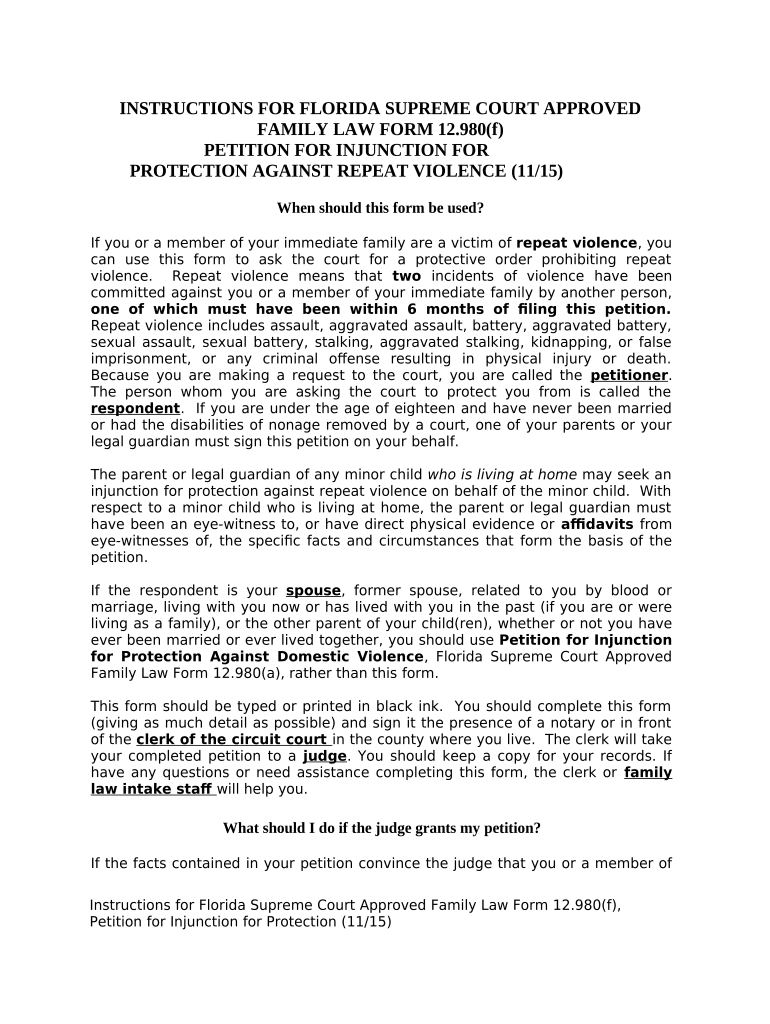
Fl Injunction File Form


Understanding the FL Injunction File
The FL injunction file is a crucial legal document used in Florida to request protection against violence, harassment, or stalking. This form is essential for individuals seeking a restraining order, particularly in cases of repeat violence. It serves as a formal petition to the court, outlining the reasons for the request and the specific protections sought. Understanding the purpose and function of this form is vital for anyone considering filing for an injunction in Florida.
Steps to Complete the FL Injunction File
Completing the FL injunction file involves several key steps to ensure accuracy and compliance with legal requirements. Begin by gathering all necessary information, including personal details and specifics about the incidents prompting the request. Next, fill out the form carefully, providing detailed descriptions of the events that led to the need for protection. After completing the form, review it thoroughly for any errors or omissions. Finally, submit the form to the appropriate court, ensuring that all required signatures and supporting documentation are included.
Legal Use of the FL Injunction File
The FL injunction file is legally recognized and must adhere to specific guidelines to be valid. It is designed to protect individuals from threats or acts of violence. To be effective, the form must be completed accurately and submitted to the correct jurisdiction. Courts in Florida require that the petition clearly outlines the nature of the threats and the relationship between the parties involved. Legal representation is not mandatory but can be beneficial in navigating the complexities of the process.
Required Documents for the FL Injunction File
When filing the FL injunction file, certain documents are typically required to support the petition. These may include police reports, medical records, photographs of injuries, or any other evidence that substantiates the claims of violence or harassment. It is essential to compile these documents before submitting the injunction to strengthen the case and provide the court with a comprehensive understanding of the situation.
Form Submission Methods
The FL injunction file can be submitted through various methods, depending on the court's guidelines. Common submission options include filing in person at the local courthouse, sending the completed form by mail, or, in some jurisdictions, submitting it online. It is important to check with the specific court for their preferred submission method and any additional requirements that may apply.
Eligibility Criteria for the FL Injunction File
To file the FL injunction file, individuals must meet certain eligibility criteria. Generally, the petitioner must demonstrate a credible fear of violence or harassment from the respondent. This may include past incidents of violence, threats, or stalking behavior. The relationship between the parties can also affect eligibility, as certain types of relationships may have specific legal considerations under Florida law.
Quick guide on how to complete fl injunction file
Complete Fl Injunction File effortlessly on any device
Online document management has gained signNow traction among businesses and individuals. It offers an ideal eco-friendly alternative to traditional printed and signed documents, allowing you to locate the required form and securely store it online. airSlate SignNow equips you with all the tools necessary to create, edit, and eSign your documents swiftly without delays. Manage Fl Injunction File on any device using the airSlate SignNow Android or iOS applications and enhance any document-driven task today.
The easiest way to edit and eSign Fl Injunction File without a hassle
- Locate Fl Injunction File and click Get Form to begin.
- Utilize the tools we offer to complete your form.
- Emphasize important sections of your documents or redact sensitive information using tools specifically provided by airSlate SignNow.
- Create your eSignature with the Sign tool, which takes mere seconds and carries the same legal validity as a conventional wet ink signature.
- Review the information and click the Done button to save your changes.
- Choose how you wish to share your form, via email, SMS, or invitation link, or download it to your computer.
Eliminate concerns about lost or misplaced documents, tiring form searches, or mistakes that necessitate printing new document copies. airSlate SignNow meets your document management needs in just a few clicks from any device you prefer. Edit and eSign Fl Injunction File and guarantee exceptional communication throughout the document preparation process with airSlate SignNow.
Create this form in 5 minutes or less
Create this form in 5 minutes!
People also ask
-
What is an FL injunction form and when is it used?
An FL injunction form is a legal document used in Florida family law cases to request a court order to prohibit a party from taking specific actions. This form is typically used in situations involving custody disputes or domestic violence cases. Understanding how to correctly complete and submit an FL injunction form is crucial for ensuring legal compliance and protection.
-
How can I fill out an FL injunction form using airSlate SignNow?
Filling out an FL injunction form using airSlate SignNow is simple and efficient. Our platform provides easy-to-follow templates and guided steps to ensure you complete your form accurately. You can also add e-signatures and share it securely with legal authorities directly through the platform.
-
What are the key features of airSlate SignNow for managing FL injunction forms?
airSlate SignNow offers several key features for managing FL injunction forms, including a user-friendly interface, customizable templates, and secure cloud storage. Additionally, you can track the progress of your document and receive notifications when it's completed. These features streamline the process, making it easier for users to handle their legal documents.
-
Is airSlate SignNow cost-effective for handling FL injunction forms?
Yes, airSlate SignNow is a cost-effective solution for managing FL injunction forms. Our pricing plans are designed to fit different budget needs, ensuring that you have access to essential features without breaking the bank. We provide effective solutions that save you time and money in the legal documentation process.
-
Can I integrate airSlate SignNow with other applications for my FL injunction forms?
Absolutely! airSlate SignNow offers seamless integrations with various applications such as Google Drive, Dropbox, and Zapier. This allows you to connect your FL injunction forms with your existing workflows, making it easier to manage and organize your legal documents.
-
What are the benefits of using airSlate SignNow for eSigning FL injunction forms?
Using airSlate SignNow for eSigning FL injunction forms provides numerous benefits, including increased efficiency, enhanced security, and reduced paper usage. Electronic signatures are legally binding and expedite the signing process, ensuring that your documents are handled quickly and securely.
-
How secure is my information when using airSlate SignNow for FL injunction forms?
Your information is highly secure when using airSlate SignNow for FL injunction forms. We implement advanced security measures, including encryption and secure data centers, to protect your documents and personal information. You can trust that your legal documents are safe with us.
Get more for Fl Injunction File
Find out other Fl Injunction File
- How To eSignature Kansas High Tech Business Plan Template
- eSignature Kansas High Tech Lease Agreement Template Online
- eSignature Alabama Insurance Forbearance Agreement Safe
- How Can I eSignature Arkansas Insurance LLC Operating Agreement
- Help Me With eSignature Michigan High Tech Emergency Contact Form
- eSignature Louisiana Insurance Rental Application Later
- eSignature Maryland Insurance Contract Safe
- eSignature Massachusetts Insurance Lease Termination Letter Free
- eSignature Nebraska High Tech Rental Application Now
- How Do I eSignature Mississippi Insurance Separation Agreement
- Help Me With eSignature Missouri Insurance Profit And Loss Statement
- eSignature New Hampshire High Tech Lease Agreement Template Mobile
- eSignature Montana Insurance Lease Agreement Template Online
- eSignature New Hampshire High Tech Lease Agreement Template Free
- How To eSignature Montana Insurance Emergency Contact Form
- eSignature New Jersey High Tech Executive Summary Template Free
- eSignature Oklahoma Insurance Warranty Deed Safe
- eSignature Pennsylvania High Tech Bill Of Lading Safe
- eSignature Washington Insurance Work Order Fast
- eSignature Utah High Tech Warranty Deed Free