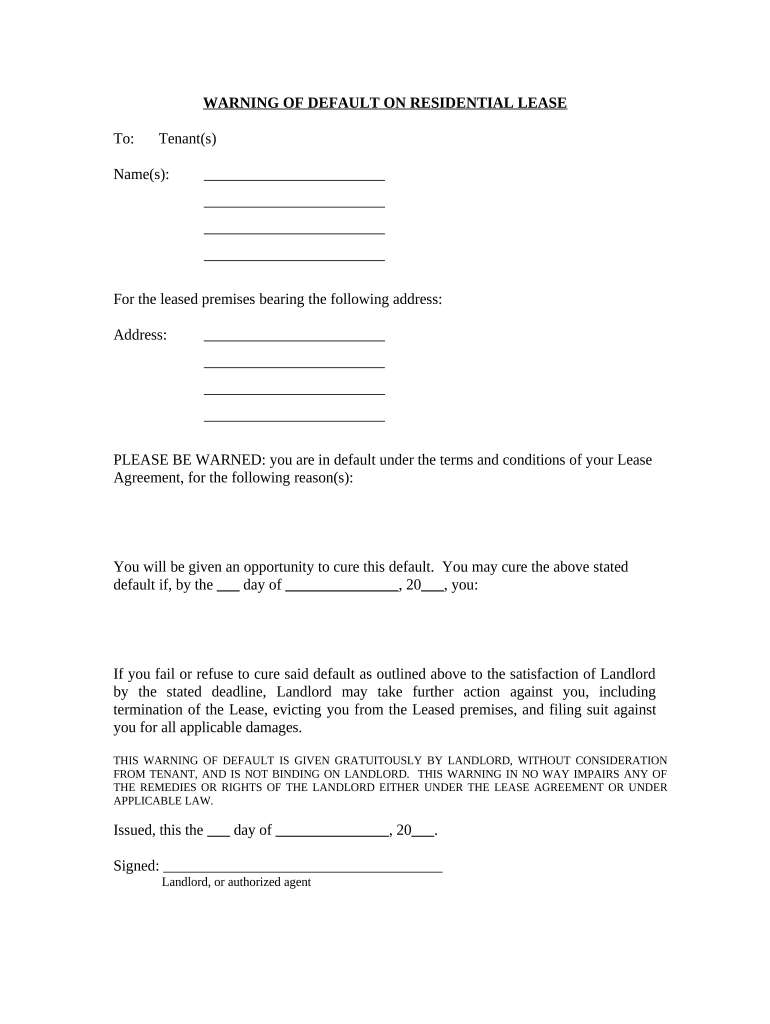
Warning of Default on Residential Lease Florida Form


What is the Warning Of Default On Residential Lease Florida
The Warning Of Default On Residential Lease Florida is a legal document that notifies tenants of their failure to comply with the terms of their lease agreement. This form serves as an official warning, indicating that the landlord intends to take further action if the default is not remedied. Common reasons for issuing this warning include late rent payments, unauthorized alterations to the property, or violations of lease terms. Understanding this document is essential for both landlords and tenants to ensure compliance with Florida's rental laws.
How to use the Warning Of Default On Residential Lease Florida
Steps to complete the Warning Of Default On Residential Lease Florida
Completing the Warning Of Default On Residential Lease Florida involves several key steps:
- Identify the lease agreement and the specific terms that have been violated.
- Gather necessary information, including tenant details, lease dates, and the nature of the default.
- Fill out the form clearly, stating the default and the required actions to remedy it.
- Sign and date the document to validate it.
- Deliver the warning to the tenant in accordance with Florida's legal requirements.
Key elements of the Warning Of Default On Residential Lease Florida
The Warning Of Default On Residential Lease Florida should include several key elements to be effective:
- Tenant Information: Full name and address of the tenant.
- Lease Details: Reference to the lease agreement, including start date and terms.
- Description of Default: Clear explanation of the violation or issue.
- Required Actions: Specific steps the tenant must take to remedy the default.
- Deadline: A reasonable time frame for the tenant to respond or correct the issue.
State-specific rules for the Warning Of Default On Residential Lease Florida
In Florida, specific rules govern the issuance of the Warning Of Default On Residential Lease. Landlords must comply with state statutes that outline the required notice periods and delivery methods. For example, if the default involves non-payment of rent, the landlord must give the tenant a minimum of three days to pay or vacate the premises. Understanding these regulations is crucial for landlords to ensure they follow the legal process and avoid potential disputes.
Legal use of the Warning Of Default On Residential Lease Florida
The legal use of the Warning Of Default On Residential Lease Florida is essential for landlords seeking to enforce their rights. This document must be used in accordance with state laws to ensure that it is enforceable in court if necessary. Properly notifying the tenant of the default and providing an opportunity to remedy the situation can prevent eviction proceedings and foster better landlord-tenant relationships. It is advisable for landlords to consult legal resources or professionals to ensure compliance with all relevant laws.
Quick guide on how to complete warning of default on residential lease florida
Effortlessly prepare Warning Of Default On Residential Lease Florida on any device
Digital document management has gained traction among businesses and individuals alike. It serves as an ideal environmentally friendly alternative to traditional printed and signed documents, allowing you to obtain the necessary form and securely keep it online. airSlate SignNow equips you with all the tools required to create, modify, and eSign your documents promptly without delays. Manage Warning Of Default On Residential Lease Florida across any platform with airSlate SignNow's Android or iOS applications and simplify any document-related process today.
The easiest way to modify and eSign Warning Of Default On Residential Lease Florida with ease
- Locate Warning Of Default On Residential Lease Florida and click Get Form to begin.
- Utilize the tools we offer to complete your document.
- Emphasize relevant sections of your documents or redact sensitive information using tools specifically provided by airSlate SignNow for that purpose.
- Create your electronic signature with the Sign tool, which takes just seconds and holds the same legal validity as a conventional wet ink signature.
- Review the details and click Done to save your changes.
- Select how you wish to share your form, either via email, SMS, or an invitation link, or download it to your computer.
Eliminate the hassle of lost or misplaced files, tedious form searches, or errors that require reprinting new copies. airSlate SignNow meets your document management needs in just a few clicks from any device you choose. Modify and eSign Warning Of Default On Residential Lease Florida to ensure excellent communication at every step of the form preparation process with airSlate SignNow.
Create this form in 5 minutes or less
Create this form in 5 minutes!
People also ask
-
What is a Warning Of Default On Residential Lease in Florida?
A Warning Of Default On Residential Lease in Florida is a formal notice that informs a tenant they have violated terms of their lease, usually due to non-payment of rent or other bsignNowes. This notice typically gives the tenant a specific period to rectify the situation before further actions, such as eviction, are pursued. Understanding this warning can help both landlords and tenants navigate their rights and responsibilities.
-
How can airSlate SignNow assist with managing lease agreements?
airSlate SignNow allows users to easily create, send, and eSign lease agreements for residential properties, including notices related to a Warning Of Default On Residential Lease in Florida. The platform streamlines document management, ensuring that all parties have access to signed agreements promptly. This not only saves time but also reduces the likelihood of disputes.
-
What are the costs associated with using airSlate SignNow for lease management?
Pricing for airSlate SignNow is competitive and varies based on features and the number of users. The plans are designed to fit a range of budgets, making it a cost-effective solution for property managers and landlords dealing with issues like a Warning Of Default On Residential Lease in Florida. A free trial is often available to help you explore features before committing.
-
Are there any templates available for lease agreements and default notices?
Yes, airSlate SignNow provides a variety of customizable templates for lease agreements and notices, including those pertaining to a Warning Of Default On Residential Lease in Florida. These templates are designed to comply with Florida laws, helping landlords ensure they are following legal requirements while saving time in document creation.
-
Can I integrate airSlate SignNow with other property management tools?
airSlate SignNow offers integrations with various property management software and tools, enabling seamless workflows and efficient document handling related to lease agreements. By connecting your applications, you can easily manage notifications, including a Warning Of Default On Residential Lease in Florida, within your existing systems.
-
What benefits does airSlate SignNow provide for landlords in Florida?
Landlords in Florida can benefit from airSlate SignNow by ensuring that all lease agreements are securely signed and easily accessible in one location. This not only simplifies the management of documents like a Warning Of Default On Residential Lease in Florida but also helps maintain legal compliance and reduces potential disputes.
-
Is airSlate SignNow secure for handling sensitive lease information?
Absolutely! airSlate SignNow employs advanced security measures to protect sensitive information related to lease agreements, including details related to a Warning Of Default On Residential Lease in Florida. Data encryption and secure storage protocols ensure that your documents are safe from unauthorized access.
Get more for Warning Of Default On Residential Lease Florida
Find out other Warning Of Default On Residential Lease Florida
- Sign Oregon Orthodontists Last Will And Testament Free
- Sign Washington Sports Last Will And Testament Free
- How Can I Sign Ohio Real Estate LLC Operating Agreement
- Sign Ohio Real Estate Quitclaim Deed Later
- How Do I Sign Wisconsin Sports Forbearance Agreement
- How To Sign Oregon Real Estate Resignation Letter
- Can I Sign Oregon Real Estate Forbearance Agreement
- Sign Pennsylvania Real Estate Quitclaim Deed Computer
- How Do I Sign Pennsylvania Real Estate Quitclaim Deed
- How Can I Sign South Dakota Orthodontists Agreement
- Sign Police PPT Alaska Online
- How To Sign Rhode Island Real Estate LLC Operating Agreement
- How Do I Sign Arizona Police Resignation Letter
- Sign Texas Orthodontists Business Plan Template Later
- How Do I Sign Tennessee Real Estate Warranty Deed
- Sign Tennessee Real Estate Last Will And Testament Free
- Sign Colorado Police Memorandum Of Understanding Online
- How To Sign Connecticut Police Arbitration Agreement
- Sign Utah Real Estate Quitclaim Deed Safe
- Sign Utah Real Estate Notice To Quit Now