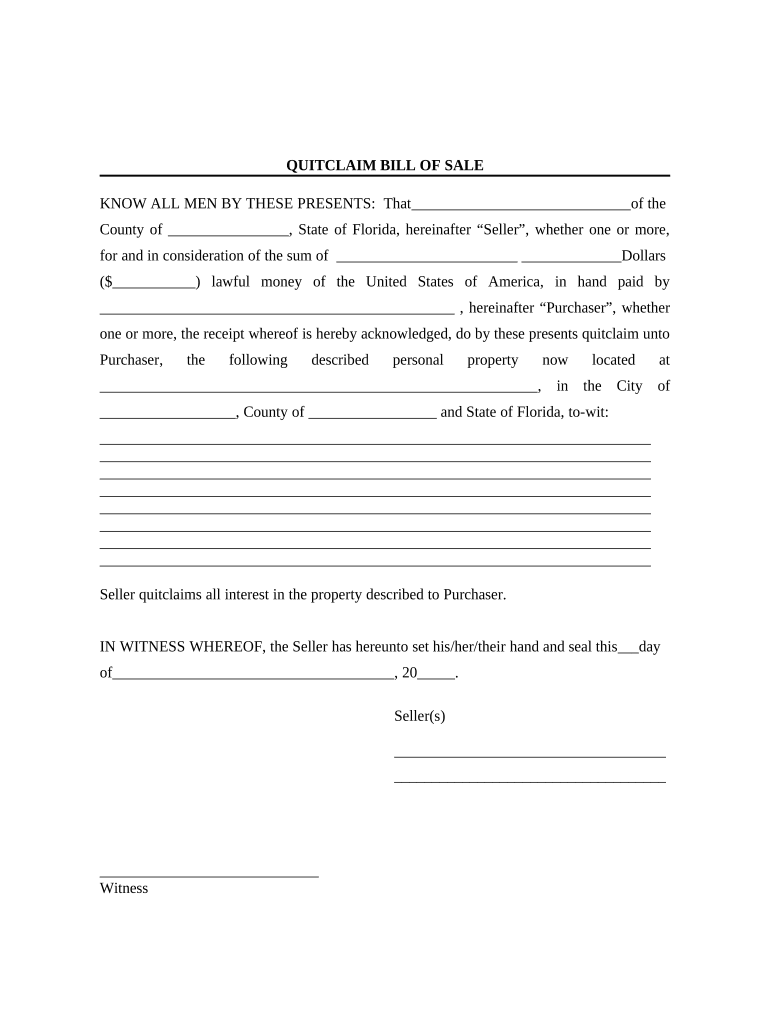
Florida Bill Sale Form


What is the Florida Bill Sale
The Florida Bill of Sale is a legal document that serves as proof of the transfer of ownership of personal property from one party to another. This document is particularly important for transactions involving vehicles, boats, and other valuable items, as it provides essential information about the sale. The bill of sale includes details such as the names and addresses of the buyer and seller, a description of the item being sold, the sale price, and the date of the transaction. Having a properly completed bill of sale can help protect both parties in the event of disputes or legal issues arising from the sale.
How to use the Florida Bill Sale
Using the Florida Bill of Sale involves several straightforward steps to ensure that the document is valid and legally binding. First, both the buyer and seller should gather necessary information, including identification and details about the item being sold. Next, they should complete the bill of sale, ensuring that all required fields are filled out accurately. Once the document is completed, both parties should sign it, and it is advisable to have the signatures notarized for additional legal protection. Finally, both parties should keep a copy of the signed bill of sale for their records.
Steps to complete the Florida Bill Sale
Completing the Florida Bill of Sale involves a series of clear steps:
- Gather necessary information, including the names and addresses of both parties.
- Provide a detailed description of the item being sold, including make, model, and identification numbers if applicable.
- Specify the sale price and date of the transaction.
- Both parties should sign the document to validate the transaction.
- Consider having the bill of sale notarized for added legal assurance.
Legal use of the Florida Bill Sale
The Florida Bill of Sale is legally recognized in the state of Florida as a valid document for transferring ownership of personal property. To ensure its legal standing, the bill of sale must contain specific information, such as the identities of both parties, a clear description of the item, and the agreed-upon sale price. Additionally, both parties should retain copies of the signed document for their records. This legal framework helps protect the rights of both the buyer and seller, providing a clear record of the transaction.
Key elements of the Florida Bill Sale
Several key elements must be included in the Florida Bill of Sale to ensure its validity:
- Names and addresses: The full names and addresses of both the buyer and seller.
- Description of the item: A detailed description of the property being sold, including any identification numbers.
- Sale price: The amount for which the item is being sold.
- Date of sale: The date on which the transaction takes place.
- Signatures: Both parties must sign the document to confirm the agreement.
State-specific rules for the Florida Bill Sale
In Florida, there are specific rules and regulations governing the use of the Bill of Sale. For instance, while a bill of sale is not always required for every transaction, it is highly recommended for high-value items or vehicles. Additionally, certain types of property may require additional documentation, such as titles for vehicles or boats. It is important for both buyers and sellers to be aware of these state-specific requirements to ensure compliance and protect their interests during the transaction.
Quick guide on how to complete florida bill sale
Complete Florida Bill Sale effortlessly on any device
Digital document management has gained popularity among businesses and individuals. It offers an ideal eco-friendly substitute for conventional printed and signed documents, allowing you to access the correct form and securely store it online. airSlate SignNow equips you with all the tools required to create, modify, and eSign your documents swiftly without delays. Manage Florida Bill Sale on any platform with airSlate SignNow's Android or iOS applications and simplify any document-related task today.
The simplest way to modify and eSign Florida Bill Sale effortlessly
- Locate Florida Bill Sale and click on Get Form to begin.
- Utilize the tools we provide to complete your form.
- Highlight pertinent sections of your documents or obscure sensitive information with tools that airSlate SignNow offers specifically for that purpose.
- Create your eSignature using the Sign tool, which takes seconds and holds the same legal validity as a traditional ink signature.
- Review all the information and click on the Done button to save your modifications.
- Select your preferred method for sending your form, whether via email, SMS, invitation link, or download it to your computer.
Eliminate concerns about missing or lost documents, tedious form searches, or errors that necessitate printing new document copies. airSlate SignNow caters to your document management needs in just a few clicks from your preferred device. Edit and eSign Florida Bill Sale while ensuring excellent communication at every stage of your form preparation process with airSlate SignNow.
Create this form in 5 minutes or less
Create this form in 5 minutes!
People also ask
-
What is airSlate SignNow and how can it benefit businesses in Florida without extensive training?
airSlate SignNow is a user-friendly eSignature solution that allows businesses to send and sign documents electronically. In Florida without the need for extensive training, teams can quickly adopt the platform, enhancing productivity and streamlining the document workflow while ensuring compliance.
-
What are the pricing options for airSlate SignNow for businesses operating in Florida without a large budget?
airSlate SignNow offers flexible pricing plans tailored to the needs of businesses in Florida without stretching budgets too thin. With affordable options, companies can select a plan that suits their scale while enjoying full access to essential features and support.
-
Can I integrate airSlate SignNow with other tools commonly used in Florida without technical expertise?
Yes, airSlate SignNow seamlessly integrates with various popular applications, making it easy for businesses in Florida without technical expertise to enhance their workflows. Integrations with platforms such as Google Workspace and Slack ensure that document management is efficient and straightforward.
-
Does airSlate SignNow offer templates that businesses in Florida without prior eSignature experience can use?
Absolutely! airSlate SignNow provides a variety of customizable templates that businesses in Florida without prior eSignature experience can utilize. These templates simplify the process of creating and sending documents, allowing teams to focus on their core activities instead of administrative tasks.
-
How secure is airSlate SignNow for businesses in Florida without worry about data bsignNowes?
airSlate SignNow prioritizes security with advanced encryption and compliance with industry standards, ensuring that businesses in Florida without worries about data bsignNowes can trust the platform. Your documents are protected, providing peace of mind as you operate in a digital environment.
-
What customer support options does airSlate SignNow offer for users in Florida without in-house IT teams?
For users in Florida without in-house IT teams, airSlate SignNow provides comprehensive customer support through various channels, including live chat, email, and a dedicated help center. This ensures that businesses can quickly resolve any issues and keep their operations running smoothly.
-
Can airSlate SignNow help businesses in Florida without complicated setup processes?
Yes, airSlate SignNow is designed with ease of use in mind, allowing businesses in Florida without complicated setup processes to get started quickly. The intuitive interface and straightforward onboarding help teams begin sending and signing documents in no time.
Get more for Florida Bill Sale
Find out other Florida Bill Sale
- How Do I Electronic signature Alabama Non-Compete Agreement
- How To eSignature North Carolina Sales Receipt Template
- Can I Electronic signature Arizona LLC Operating Agreement
- Electronic signature Louisiana LLC Operating Agreement Myself
- Can I Electronic signature Michigan LLC Operating Agreement
- How Can I Electronic signature Nevada LLC Operating Agreement
- Electronic signature Ohio LLC Operating Agreement Now
- Electronic signature Ohio LLC Operating Agreement Myself
- How Do I Electronic signature Tennessee LLC Operating Agreement
- Help Me With Electronic signature Utah LLC Operating Agreement
- Can I Electronic signature Virginia LLC Operating Agreement
- Electronic signature Wyoming LLC Operating Agreement Mobile
- Electronic signature New Jersey Rental Invoice Template Computer
- Electronic signature Utah Rental Invoice Template Online
- Electronic signature Louisiana Commercial Lease Agreement Template Free
- eSignature Delaware Sales Invoice Template Free
- Help Me With eSignature Oregon Sales Invoice Template
- How Can I eSignature Oregon Sales Invoice Template
- eSignature Pennsylvania Sales Invoice Template Online
- eSignature Pennsylvania Sales Invoice Template Free