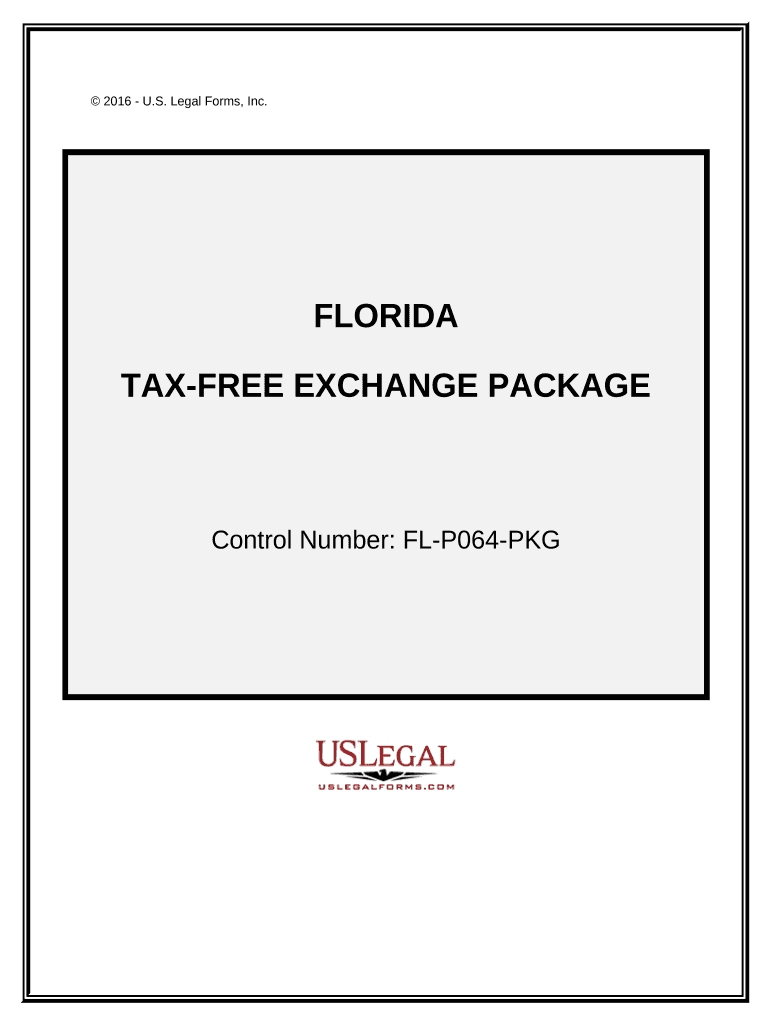
Tax Exchange Package Florida Form


What is the Tax Exchange Package Florida
The Tax Exchange Package Florida is a set of documents that facilitate the exchange of property for tax purposes under specific regulations. This package is designed to help taxpayers navigate the complexities of tax-deferred exchanges, commonly referred to as 1031 exchanges. Such exchanges allow property owners to defer capital gains taxes when they sell a property and reinvest the proceeds into a similar property. Understanding the components of this package is essential for compliance and successful execution of the exchange.
How to use the Tax Exchange Package Florida
Using the Tax Exchange Package Florida involves several steps to ensure compliance with IRS regulations. First, identify the properties involved in the exchange. Next, complete the necessary forms included in the package, providing accurate details about the properties and the transaction. It is crucial to follow the timeline stipulated by the IRS, which typically requires identifying a replacement property within 45 days of selling the original property. Utilizing electronic signature tools can streamline the process, ensuring that all documents are signed and submitted in a timely manner.
Steps to complete the Tax Exchange Package Florida
Completing the Tax Exchange Package Florida requires a systematic approach:
- Gather all relevant information about the properties involved.
- Fill out the required forms, ensuring all information is accurate and complete.
- Review the documents for compliance with IRS guidelines.
- Sign the forms electronically, if possible, to expedite the process.
- Submit the completed package to the appropriate tax authority or intermediary.
Following these steps carefully can help ensure that the exchange is executed smoothly and in accordance with tax laws.
Legal use of the Tax Exchange Package Florida
The legal use of the Tax Exchange Package Florida hinges on compliance with federal and state tax laws. The package must be used in accordance with IRS regulations governing 1031 exchanges, which stipulate that the properties exchanged must be of like-kind and held for investment or productive use in a trade or business. Additionally, the execution of the documents must adhere to legal standards, including obtaining proper signatures and maintaining accurate records of the transaction.
IRS Guidelines
IRS guidelines for the Tax Exchange Package Florida outline the requirements for a valid 1031 exchange. Key points include:
- Both the relinquished property and the replacement property must be held for investment or business purposes.
- The exchange must be completed within specific time frames, including identifying a replacement property within 45 days.
- Proper documentation must be maintained to substantiate the exchange for tax reporting purposes.
Adhering to these guidelines is crucial for deferring capital gains taxes effectively.
Required Documents
To successfully complete the Tax Exchange Package Florida, several documents are required. These typically include:
- The exchange agreement outlining the terms of the exchange.
- Identification of the relinquished and replacement properties.
- Any necessary disclosures or statements required by the IRS.
- Proof of ownership and any relevant financial documents.
Ensuring that all required documents are included can help facilitate a smooth exchange process.
Quick guide on how to complete tax free exchange package florida
Accomplish Tax Exchange Package Florida effortlessly on any device
Managing documents online has gained popularity among businesses and individuals. It offers an ideal eco-friendly substitute for conventional printed and signed documents, as you can obtain the appropriate form and securely save it online. airSlate SignNow equips you with all the tools necessary to create, modify, and eSign your documents rapidly without delays. Handle Tax Exchange Package Florida on any platform with airSlate SignNow’s Android or iOS applications and streamline any document-related process today.
The easiest method to modify and eSign Tax Exchange Package Florida without hassle
- Obtain Tax Exchange Package Florida and click Get Form to begin.
- Utilize the tools we provide to fill out your form.
- Emphasize relevant sections of the documents or redact sensitive information with tools that airSlate SignNow specifically offers for that purpose.
- Create your eSignature using the Sign feature, which only takes seconds and possesses the same legal validity as a conventional wet ink signature.
- Review all the details and click the Done button to save your changes.
- Select how you wish to send your form, whether by email, SMS, or invitation link, or download it to your computer.
Eliminate the worry of lost or misplaced documents, tedious form hunting, or errors that necessitate printing new document copies. airSlate SignNow fulfills your document management needs in just a few clicks from any device of your choice. Modify and eSign Tax Exchange Package Florida and ensure excellent communication at every stage of the form preparation process with airSlate SignNow.
Create this form in 5 minutes or less
Create this form in 5 minutes!
People also ask
-
What is the Tax Exchange Package Florida?
The Tax Exchange Package Florida is a comprehensive solution designed to streamline the process of handling tax exchanges in Florida. It provides businesses with the tools needed to efficiently manage tax-related documentation, ensuring compliance and accuracy.
-
How much does the Tax Exchange Package Florida cost?
The pricing for the Tax Exchange Package Florida varies based on the specific features and volume of usage. airSlate SignNow offers flexible pricing plans to accommodate different business sizes and needs, ensuring you get the best value.
-
What features are included in the Tax Exchange Package Florida?
The Tax Exchange Package Florida includes features such as electronic signatures, advanced document templates, customizable workflows, and secure cloud storage. These features are designed to enhance productivity and facilitate seamless tax documentation.
-
What are the benefits of using the Tax Exchange Package Florida?
Utilizing the Tax Exchange Package Florida allows businesses to save time, reduce paperwork, and enhance compliance with local tax regulations. It also improves collaboration by enabling real-time updates and eSigning directly from your device.
-
Can the Tax Exchange Package Florida integrate with other software?
Yes, the Tax Exchange Package Florida can easily integrate with various business software, including accounting and CRM systems. This integration ensures a seamless flow of information across platforms, enhancing your overall productivity.
-
Is the Tax Exchange Package Florida suitable for small businesses?
Absolutely! The Tax Exchange Package Florida is designed for businesses of all sizes, including small businesses. Its user-friendly interface and cost-effective solutions make it an ideal choice for small enterprises looking to manage tax documentation efficiently.
-
How can I get started with the Tax Exchange Package Florida?
Getting started with the Tax Exchange Package Florida is easy. Simply visit our website, choose the package that fits your needs, and sign up. Our support team is available to assist you throughout the setup process.
Get more for Tax Exchange Package Florida
Find out other Tax Exchange Package Florida
- Electronic signature New York Doctors Permission Slip Free
- Electronic signature South Dakota Construction Quitclaim Deed Easy
- Electronic signature Texas Construction Claim Safe
- Electronic signature Texas Construction Promissory Note Template Online
- How To Electronic signature Oregon Doctors Stock Certificate
- How To Electronic signature Pennsylvania Doctors Quitclaim Deed
- Electronic signature Utah Construction LLC Operating Agreement Computer
- Electronic signature Doctors Word South Dakota Safe
- Electronic signature South Dakota Doctors Confidentiality Agreement Myself
- How Do I Electronic signature Vermont Doctors NDA
- Electronic signature Utah Doctors Promissory Note Template Secure
- Electronic signature West Virginia Doctors Bill Of Lading Online
- Electronic signature West Virginia Construction Quitclaim Deed Computer
- Electronic signature Construction PDF Wisconsin Myself
- How Do I Electronic signature Wyoming Doctors Rental Lease Agreement
- Help Me With Electronic signature Wyoming Doctors Rental Lease Agreement
- How Do I Electronic signature Colorado Education RFP
- Electronic signature Colorado Education Lease Agreement Form Online
- How To Electronic signature Colorado Education Business Associate Agreement
- Can I Electronic signature California Education Cease And Desist Letter