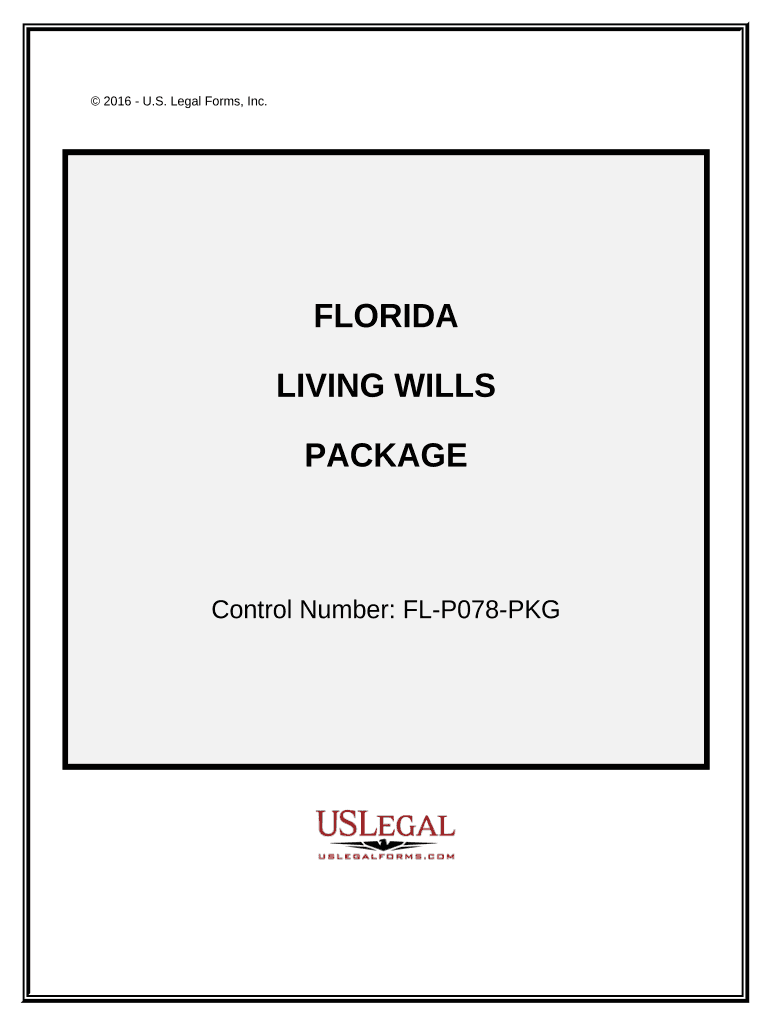
Living Wills Form


What is the Living Wills Form
The living wills form is a legal document that allows individuals to express their healthcare preferences in situations where they are unable to communicate their wishes. It is designed to guide healthcare providers and family members regarding the type of medical treatment a person wishes to receive or avoid in the event of a terminal illness or incapacitating condition. This form is essential for ensuring that a person's healthcare decisions are respected and adhered to, even when they cannot voice them directly.
How to use the Living Wills Form
Using the living wills form involves several steps to ensure that it accurately reflects your healthcare preferences. First, you should carefully read the document to understand its provisions. Next, fill in your personal information and clearly outline your wishes regarding medical treatments, such as life-sustaining measures or palliative care. Once completed, the form should be signed and dated in the presence of witnesses, as required by state law. Keep a copy for your records and provide copies to your healthcare provider and family members to ensure they are aware of your decisions.
Key elements of the Living Wills Form
Several key elements must be included in the living wills form to ensure its effectiveness. These elements typically include:
- Personal Information: Your full name, date of birth, and contact information.
- Healthcare Preferences: Specific instructions regarding medical treatments you wish to receive or refuse.
- Signature and Date: Your signature, along with the date of signing, to validate the document.
- Witness Signatures: Signatures from witnesses who can attest to your competency and willingness to create the document.
Including these elements ensures that the living wills form is legally binding and clearly communicates your healthcare wishes.
Steps to complete the Living Wills Form
Completing the living wills form involves a straightforward process that can be broken down into several steps:
- Obtain the Form: Download or request a copy of the living wills form specific to your state.
- Read Carefully: Review the form to understand its contents and implications.
- Fill Out Your Preferences: Clearly state your healthcare wishes, including any specific treatments you want or do not want.
- Sign and Date: Sign the form in the presence of witnesses, ensuring it is dated appropriately.
- Distribute Copies: Share copies of the completed form with your healthcare provider and family members.
Following these steps will help ensure that your living wills form is properly completed and legally valid.
Legal use of the Living Wills Form
The living wills form serves a critical legal function by providing clear documentation of an individual's healthcare preferences. In many states, the form must meet specific legal requirements to be considered valid, such as being signed in the presence of witnesses or notarized. It is essential to familiarize yourself with your state's laws regarding living wills to ensure compliance. When properly executed, the living wills form can be used in medical settings to guide healthcare providers in making decisions that align with your wishes.
State-specific rules for the Living Wills Form
Each state has unique regulations governing the use of living wills. These rules can dictate how the form must be completed, witnessed, and stored. Some states may require notarization, while others may not. It is important to consult your state's guidelines to ensure that your living wills form adheres to local laws. Additionally, understanding these rules can help prevent any disputes or confusion regarding your healthcare preferences in the future.
Quick guide on how to complete living wills form 497303412
Effortlessly Prepare Living Wills Form on Any Device
Digital document management has become increasingly popular among businesses and individuals. It offers an ideal environmentally friendly substitute for traditional printed and signed documents, allowing you to obtain the necessary form and securely store it online. airSlate SignNow provides you with all the resources required to create, modify, and eSign your documents quickly and without delays. Manage Living Wills Form on any platform with airSlate SignNow Android or iOS applications and enhance any document-driven process today.
How to Alter and eSign Living Wills Form with Ease
- Find Living Wills Form and then click Get Form to begin.
- Utilize the tools provided to complete your document.
- Emphasize important sections of the documents or conceal sensitive data with tools specifically designed by airSlate SignNow for that purpose.
- Generate your signature using the Sign tool, which takes seconds and holds the same legal validity as a conventional wet ink signature.
- Verify the details and then click on the Done button to save your changes.
- Choose how you wish to send your form, via email, text message (SMS), invitation link, or download it to your computer.
Say goodbye to lost or mislaid documents, tedious form searches, or mistakes that necessitate printing new document copies. airSlate SignNow fulfills all your document management needs with just a few clicks from a device of your choice. Modify and eSign Living Wills Form and ensure excellent communication at every stage of the form preparation process with airSlate SignNow.
Create this form in 5 minutes or less
Create this form in 5 minutes!
People also ask
-
What are Florida living wills?
Florida living wills are legal documents that allow individuals to outline their preferences for medical treatment in the event they become incapacitated. This ensures that your wishes regarding end-of-life care are respected. These documents are crucial for anyone looking to make informed healthcare decisions.
-
How can airSlate SignNow help with Florida living wills?
AirSlate SignNow streamlines the process of creating and signing Florida living wills, making it easy to customize your documents. Our platform allows users to fill out necessary forms securely and ensures compliance with Florida laws. This helps you manage your living will conveniently and efficiently.
-
What features does airSlate SignNow offer for managing Florida living wills?
AirSlate SignNow provides a range of features, including document templates, eSignature functionality, and secure cloud storage. These features make it simple to create, edit, and share Florida living wills with family members and healthcare providers. You can also track the signing process in real-time.
-
Is there a cost associated with creating Florida living wills through airSlate SignNow?
Yes, airSlate SignNow offers various pricing plans tailored to meet different needs, making it cost-effective for creating Florida living wills. You can choose a plan that fits your budget while ensuring you have access to essential features. There’s also a free trial available to explore the platform.
-
Can I integrate airSlate SignNow with other tools for managing Florida living wills?
Absolutely! AirSlate SignNow supports integrations with popular applications such as Google Drive, Dropbox, and Microsoft Office. This enhances your ability to manage Florida living wills alongside other important documents and workflows seamlessly, improving efficiency.
-
What benefits do Florida living wills provide?
Florida living wills provide clarity and peace of mind regarding your medical care preferences when you are unable to communicate your wishes. They help reduce stress for family members during difficult times by making your desires clear. Additionally, legal living wills can prevent potential conflicts about treatment decisions.
-
How do I get started with creating Florida living wills using airSlate SignNow?
Getting started with airSlate SignNow is simple! Just sign up for an account, choose the template for Florida living wills, and follow the guided steps to fill out your information. Once completed, you can easily send the document for eSignature and store it securely.
Get more for Living Wills Form
Find out other Living Wills Form
- eSign Delaware Courts Operating Agreement Easy
- eSign Georgia Courts Bill Of Lading Online
- eSign Hawaii Courts Contract Mobile
- eSign Hawaii Courts RFP Online
- How To eSign Hawaii Courts RFP
- eSign Hawaii Courts Letter Of Intent Later
- eSign Hawaii Courts IOU Myself
- eSign Hawaii Courts IOU Safe
- Help Me With eSign Hawaii Courts Cease And Desist Letter
- How To eSign Massachusetts Police Letter Of Intent
- eSign Police Document Michigan Secure
- eSign Iowa Courts Emergency Contact Form Online
- eSign Kentucky Courts Quitclaim Deed Easy
- How To eSign Maryland Courts Medical History
- eSign Michigan Courts Lease Agreement Template Online
- eSign Minnesota Courts Cease And Desist Letter Free
- Can I eSign Montana Courts NDA
- eSign Montana Courts LLC Operating Agreement Mobile
- eSign Oklahoma Sports Rental Application Simple
- eSign Oklahoma Sports Rental Application Easy