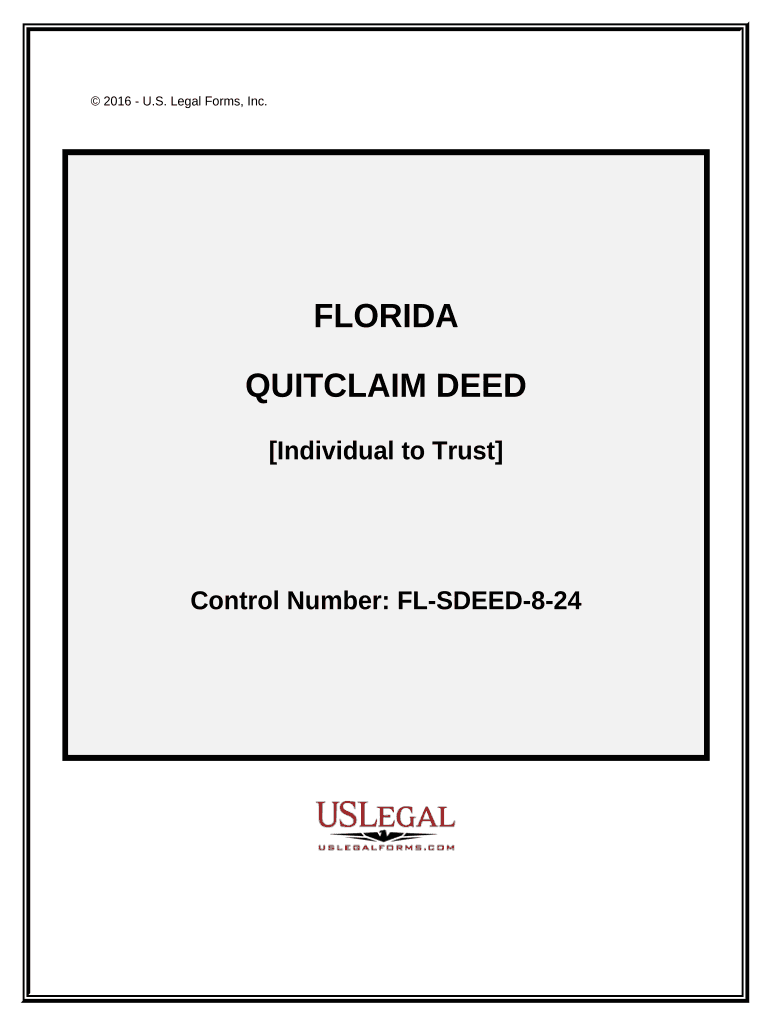
Deed Individual Trust Form


What is the Deed Individual Trust
The deed individual trust is a legal document that establishes a trust for the benefit of an individual. This type of trust allows for the management and distribution of assets according to the terms set forth by the grantor. It can serve various purposes, including estate planning, asset protection, and tax benefits. By creating a deed individual trust, individuals can ensure that their assets are handled according to their wishes, providing security and peace of mind for themselves and their beneficiaries.
How to use the Deed Individual Trust
Using a deed individual trust involves several steps. First, the grantor must determine the assets to be included in the trust. Next, the grantor will draft the trust document, specifying the terms, beneficiaries, and trustee responsibilities. Once the document is created, it must be signed and notarized to ensure its legal validity. After execution, the grantor should transfer the specified assets into the trust. This process allows the grantor to maintain control over the assets while providing for their future management and distribution.
Steps to complete the Deed Individual Trust
Completing a deed individual trust involves a series of important steps:
- Identify the assets to be placed in the trust.
- Draft the trust document, including key details such as the grantor, trustee, and beneficiaries.
- Ensure the document is signed by the grantor and notarized.
- Transfer ownership of the identified assets to the trust.
- Review the trust periodically to ensure it remains aligned with the grantor's wishes.
Legal use of the Deed Individual Trust
The legal use of a deed individual trust is governed by state laws, which can vary significantly. Generally, the trust must comply with relevant statutes to ensure its validity. This includes proper execution, adherence to trust law, and compliance with tax regulations. When set up correctly, a deed individual trust can provide legal protection for assets, facilitate estate planning, and minimize potential disputes among beneficiaries.
Key elements of the Deed Individual Trust
Several key elements define a deed individual trust:
- Grantor: The individual who creates the trust and transfers assets into it.
- Trustee: The person or entity responsible for managing the trust assets according to the grantor's instructions.
- Beneficiaries: Individuals or entities designated to receive benefits from the trust.
- Terms of the Trust: Specific instructions regarding how assets should be managed and distributed.
State-specific rules for the Deed Individual Trust
State-specific rules play a crucial role in the formation and management of a deed individual trust. Each state has its own laws regarding trust creation, administration, and taxation. It is essential for grantors to understand these regulations to ensure compliance and avoid potential legal issues. Consulting with a legal professional familiar with local laws can provide valuable guidance in navigating these requirements.
Quick guide on how to complete deed individual trust 497303474
Effortlessly Prepare Deed Individual Trust on Any Device
Managing documents online has gained popularity among businesses and individuals alike. It offers an excellent eco-friendly substitute for traditional printed and signed paperwork, allowing you to obtain the necessary form and securely store it online. airSlate SignNow provides all the tools you require to create, modify, and electronically sign your documents efficiently without delays. Handle Deed Individual Trust on any device with the airSlate SignNow Android or iOS applications and enhance any document-centric process today.
How to Modify and Electronically Sign Deed Individual Trust with Ease
- Obtain Deed Individual Trust and click Get Form to begin.
- Use the tools available to complete your document.
- Select important sections of the documents or redact sensitive information with tools specifically provided by airSlate SignNow for that purpose.
- Create your electronic signature using the Sign tool, which only takes seconds and holds the same legal authority as a traditional handwritten signature.
- Review all information carefully and click on the Done button to save your modifications.
- Choose your preferred method for sending your form, whether via email, SMS, invite link, or download it to your computer.
Say goodbye to lost or misplaced documents, tedious form searching, and mistakes that necessitate printing new copies. airSlate SignNow meets all your document management needs in just a few clicks from your chosen device. Edit and electronically sign Deed Individual Trust and ensure exceptional communication at any stage of your form preparation with airSlate SignNow.
Create this form in 5 minutes or less
Create this form in 5 minutes!
People also ask
-
What is a deed individual trust?
A deed individual trust is a legal document that establishes a trust for an individual, allowing for the management and distribution of their assets. This type of trust can provide signNow benefits, including asset protection and facilitating estate planning. By using airSlate SignNow, you can easily create and eSign your deed individual trust, ensuring a smooth and efficient process.
-
How does airSlate SignNow help with creating a deed individual trust?
airSlate SignNow offers an intuitive platform to draft, customize, and eSign your deed individual trust. With our templates and user-friendly interface, you can quickly outline the terms and conditions of your trust. This simplifies the process signNowly, allowing you to focus on protecting your assets.
-
Is there a cost associated with using airSlate SignNow for a deed individual trust?
Yes, airSlate SignNow offers various pricing plans tailored to different needs, including those who require a deed individual trust. Our plans are designed to be cost-effective, ensuring you receive maximum value while efficiently managing your documents. You can choose a plan that suits your individual or business needs.
-
Can I customize my deed individual trust using airSlate SignNow?
Absolutely! airSlate SignNow provides customizable templates for your deed individual trust, allowing you to tailor the document to your specific requirements. This level of customization helps ensure that your trust accurately reflects your intentions and protects your assets effectively.
-
What are the benefits of using airSlate SignNow for my deed individual trust?
Using airSlate SignNow for your deed individual trust offers numerous benefits, including increased efficiency, security, and compliance. With our robust eSigning capabilities, you ensure that your documents are legally binding and protected. Furthermore, our platform is accessible anywhere, providing flexibility in managing your trust.
-
Are there integrations available for managing deed individual trusts?
Yes, airSlate SignNow integrates seamlessly with various applications, making it easy to manage your deed individual trust alongside other business tools. This integration facilitates a smooth workflow, allowing for coordinated document management across different platforms. Enhance your efficiency by utilizing these integrations.
-
How secure is my data when using airSlate SignNow for a deed individual trust?
Your data security is our top priority at airSlate SignNow. We implement advanced encryption protocols and adhere to stringent compliance regulations to protect your deed individual trust and personal information. Rest assured, your sensitive data is safe with us at all times.
Get more for Deed Individual Trust
Find out other Deed Individual Trust
- How Can I Sign Michigan Promissory Note Template
- Sign New Mexico Promissory Note Template Now
- Sign Indiana Basketball Registration Form Now
- Sign Iowa Gym Membership Agreement Later
- Can I Sign Michigan Gym Membership Agreement
- Sign Colorado Safety Contract Safe
- Sign North Carolina Safety Contract Later
- Sign Arkansas Application for University Free
- Sign Arkansas Nanny Contract Template Fast
- How To Sign California Nanny Contract Template
- How Do I Sign Colorado Medical Power of Attorney Template
- How To Sign Louisiana Medical Power of Attorney Template
- How Do I Sign Louisiana Medical Power of Attorney Template
- Can I Sign Florida Memorandum of Agreement Template
- How Do I Sign Hawaii Memorandum of Agreement Template
- Sign Kentucky Accident Medical Claim Form Fast
- Sign Texas Memorandum of Agreement Template Computer
- How Do I Sign Utah Deed of Trust Template
- Sign Minnesota Declaration of Trust Template Simple
- Sign Texas Shareholder Agreement Template Now