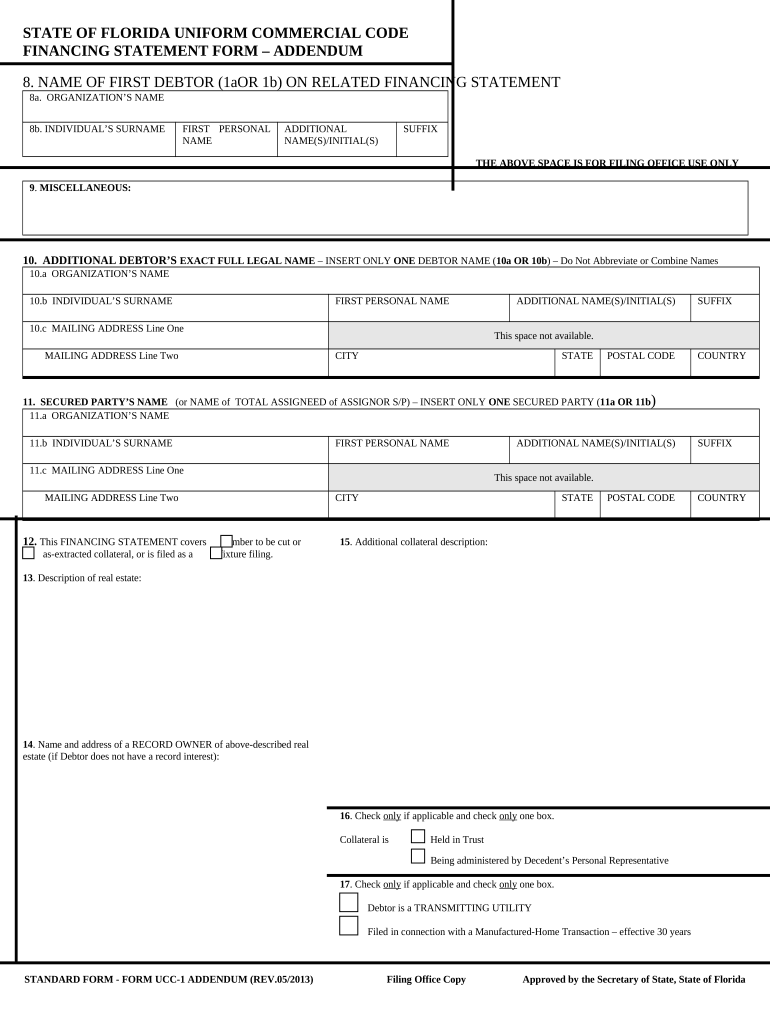
Florida Financing Addendum Form


What is the Florida Financing Addendum
The Florida Financing Addendum is a crucial document used in real estate transactions. It outlines the financing terms agreed upon by the buyer and seller. This addendum is particularly important for buyers who are obtaining financing to purchase a property, as it details the conditions under which the sale will proceed based on the buyer's ability to secure a loan. The addendum typically includes information about the loan amount, interest rate, and any contingencies related to financing. Understanding this document is essential for both parties to ensure a smooth transaction.
How to use the Florida Financing Addendum
Using the Florida Financing Addendum involves several key steps. First, both the buyer and seller should review the terms of the financing to ensure mutual understanding. The buyer must complete the addendum by providing details such as the type of financing, the lender's information, and any contingencies. Once completed, both parties should sign the addendum to make it legally binding. It is advisable to attach this addendum to the purchase agreement to ensure all terms are clearly documented and enforceable.
Steps to complete the Florida Financing Addendum
Completing the Florida Financing Addendum requires careful attention to detail. Here are the steps to follow:
- Begin by reviewing the purchase agreement to understand the context of the financing.
- Fill in the buyer's and seller's information, including names and contact details.
- Specify the type of financing the buyer intends to use, such as conventional, FHA, or VA loans.
- Include the loan amount and any specific terms, such as interest rates and repayment periods.
- Detail any contingencies that may affect the financing, such as the need for an appraisal or inspection.
- Both parties should sign and date the addendum to finalize it.
Key elements of the Florida Financing Addendum
Several key elements must be included in the Florida Financing Addendum to ensure its effectiveness. These elements include:
- Buyer Information: Full name and contact details of the buyer.
- Seller Information: Full name and contact details of the seller.
- Loan Type: The specific type of financing being used.
- Loan Amount: The amount of money the buyer intends to borrow.
- Contingencies: Any conditions that must be met for the financing to proceed.
- Signatures: Both parties must sign the addendum to validate it.
Legal use of the Florida Financing Addendum
The Florida Financing Addendum is legally binding when executed correctly. It must comply with state laws regarding real estate transactions. To ensure legal validity, both parties should fully understand the terms outlined in the addendum. Additionally, it is important to keep a copy of the signed document for future reference. If disputes arise, having a well-documented addendum can serve as evidence of the agreed-upon terms.
State-specific rules for the Florida Financing Addendum
Florida has specific regulations governing the use of the Financing Addendum. These rules may include requirements for disclosures, timelines for securing financing, and the handling of contingencies. Buyers and sellers should familiarize themselves with Florida real estate laws to ensure compliance. Consulting with a real estate attorney or a qualified agent can provide clarity on these regulations and help navigate the complexities of the addendum.
Quick guide on how to complete florida financing addendum
Complete Florida Financing Addendum effortlessly on any device
Digital document management has gained signNow traction among both organizations and individuals. It offers an ideal eco-friendly alternative to traditional printed and signed paperwork, allowing you to obtain the necessary form and securely save it online. airSlate SignNow provides all the tools you need to create, edit, and electronically sign your documents promptly and without complications. Handle Florida Financing Addendum on any device using the airSlate SignNow Android or iOS applications and streamline any document-related task today.
The easiest way to edit and electronically sign Florida Financing Addendum without hassle
- Locate Florida Financing Addendum and then click Get Form to begin.
- Use the tools we provide to complete your document.
- Emphasize crucial sections of the documents or obscure confidential information with tools that airSlate SignNow offers specifically for this purpose.
- Create your signature using the Sign feature, which takes mere seconds and holds the same legal validity as a conventional wet ink signature.
- Review the details and then click the Done button to save your modifications.
- Select your preferred method of delivering your form, whether by email, SMS, invite link, or downloading it to your computer.
Eliminate the worry of lost or misplaced files, tedious form searching, or mistakes that necessitate printing new document copies. airSlate SignNow meets all your document management needs with just a few clicks from any device you choose. Edit and electronically sign Florida Financing Addendum to ensure seamless communication at any stage of your form preparation process with airSlate SignNow.
Create this form in 5 minutes or less
Create this form in 5 minutes!
People also ask
-
What is a Florida financing addendum?
A Florida financing addendum is a legal document that outlines specific financing terms for a real estate transaction in Florida. It ensures all parties are clear on the financing conditions, including loan approvals and contingencies. Utilizing a Florida financing addendum can help protect both buyers and sellers during the transaction process.
-
How does airSlate SignNow facilitate the use of a Florida financing addendum?
airSlate SignNow allows users to easily create, send, and eSign Florida financing addendums securely and efficiently. Our platform provides customizable templates to help you manage financing documents without hassle. By using airSlate SignNow, you can streamline your real estate transactions with minimal paperwork.
-
Are there any additional costs associated with the Florida financing addendum on airSlate SignNow?
With airSlate SignNow, there are no hidden fees associated with creating a Florida financing addendum. Our pricing is straightforward with competitive rates that cater to businesses of all sizes. You can enjoy unlimited document sending and signing capabilities for a fixed monthly fee.
-
What features does airSlate SignNow offer for Florida financing addendums?
airSlate SignNow offers features like customizable templates, collaborative eSigning, secure storage, and real-time tracking for Florida financing addendums. You can also easily integrate our solution with existing platforms for a seamless workflow. All these features enhance efficiency in handling real estate documents.
-
How can I ensure my Florida financing addendum is legally binding?
To ensure your Florida financing addendum is legally binding, make sure that all parties eSign the document using airSlate SignNow's secure platform. Our electronic signatures comply with the Electronic Signatures in Global and National Commerce (ESIGN) Act, providing legal validity. This way, you can rest assured your agreement is enforceable.
-
What benefits does using airSlate SignNow provide for the Florida financing addendum process?
Using airSlate SignNow for your Florida financing addendum enhances convenience and speed in the document signing process. It eliminates paperwork delays and allows for instant access to signed documents anytime, anywhere. Additionally, our user-friendly interface makes it easy for all parties involved to navigate the process.
-
Can I track the status of my Florida financing addendum in airSlate SignNow?
Yes, airSlate SignNow allows you to track the status of your Florida financing addendum in real time. You’ll receive notifications when the document is viewed, signed, or completed by all parties involved. This feature keeps you informed and helps ensure that the transaction moves forward without unnecessary delays.
Get more for Florida Financing Addendum
Find out other Florida Financing Addendum
- Electronic signature West Virginia Orthodontists Living Will Online
- Electronic signature Legal PDF Vermont Online
- How Can I Electronic signature Utah Legal Separation Agreement
- Electronic signature Arizona Plumbing Rental Lease Agreement Myself
- Electronic signature Alabama Real Estate Quitclaim Deed Free
- Electronic signature Alabama Real Estate Quitclaim Deed Safe
- Electronic signature Colorado Plumbing Business Plan Template Secure
- Electronic signature Alaska Real Estate Lease Agreement Template Now
- Electronic signature Colorado Plumbing LLC Operating Agreement Simple
- Electronic signature Arizona Real Estate Business Plan Template Free
- Electronic signature Washington Legal Contract Safe
- How To Electronic signature Arkansas Real Estate Contract
- Electronic signature Idaho Plumbing Claim Myself
- Electronic signature Kansas Plumbing Business Plan Template Secure
- Electronic signature Louisiana Plumbing Purchase Order Template Simple
- Can I Electronic signature Wyoming Legal Limited Power Of Attorney
- How Do I Electronic signature Wyoming Legal POA
- How To Electronic signature Florida Real Estate Contract
- Electronic signature Florida Real Estate NDA Secure
- Can I Electronic signature Florida Real Estate Cease And Desist Letter