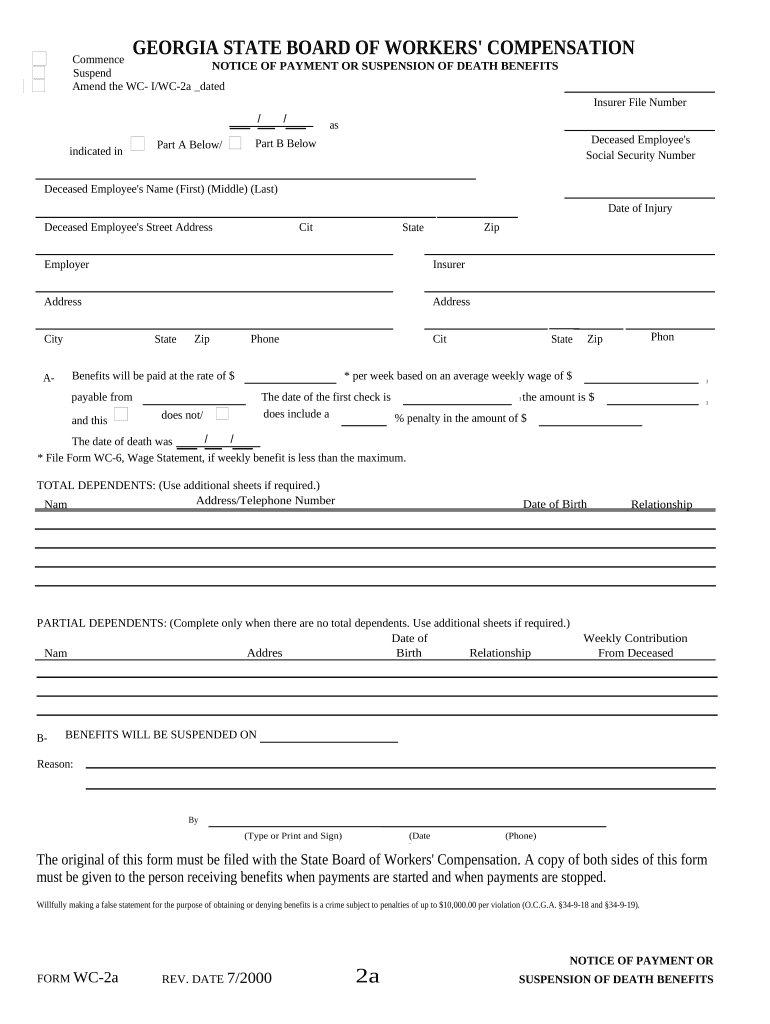
Georgia Suspension Form


What is the Georgia Suspension
The Georgia suspension refers to the temporary suspension of certain rights or privileges, often related to driving or specific benefits. This suspension can occur due to various reasons, including non-compliance with state laws, failure to pay fines, or issues related to documentation. Understanding the nature of a Georgia suspension is crucial for individuals who may be affected, as it can impact their daily lives and legal standing.
How to use the Georgia Suspension
Utilizing the Georgia suspension effectively involves understanding the specific circumstances that led to the suspension. Individuals should review the relevant documentation to identify the reasons for the suspension. Once the issues are addressed, such as paying fines or completing required forms, individuals can take steps to reinstate their privileges. It is essential to follow the proper procedures outlined by the Georgia Department of Driver Services or other relevant authorities.
Steps to complete the Georgia Suspension
Completing the Georgia suspension process typically involves several key steps:
- Identify the reason for the suspension by reviewing official notices.
- Gather necessary documentation, such as proof of payment or compliance.
- Complete any required forms, including the Georgia suspension form.
- Submit the completed forms and documentation to the appropriate agency.
- Follow up to ensure that the suspension has been lifted and privileges are reinstated.
Legal use of the Georgia Suspension
The legal use of the Georgia suspension is governed by state laws and regulations. It is important for individuals to understand their rights and responsibilities during this process. A suspension may be legally enforced for various reasons, including failure to adhere to traffic laws or other legal obligations. Engaging with legal counsel can provide clarity on the implications of a suspension and the best course of action to resolve it.
Required Documents
To navigate the Georgia suspension process, individuals will need to prepare specific documents. Commonly required documents include:
- Proof of identity, such as a driver's license or state ID.
- Documentation of any fines or fees paid.
- Completed Georgia suspension form.
- Any additional paperwork requested by the relevant agency.
Eligibility Criteria
Eligibility criteria for addressing a Georgia suspension can vary based on the type of suspension involved. Generally, individuals must demonstrate compliance with state laws and fulfill any outstanding obligations. This may include paying fines, completing educational programs, or providing necessary documentation to support their case. Understanding these criteria is vital for successfully navigating the suspension process.
Quick guide on how to complete georgia suspension
Effortlessly Prepare Georgia Suspension on Any Device
Digital document management has surged in popularity among businesses and individuals alike. It offers an ideal sustainable alternative to conventional printed and signed documents, allowing you to access the necessary forms and securely store them online. airSlate SignNow equips you with all the necessary tools to create, edit, and eSign your documents promptly without any holdups. Manage Georgia Suspension on any device with airSlate SignNow's Android or iOS applications and simplify any document-related tasks today.
How to Edit and eSign Georgia Suspension with Minimal Effort
- Find Georgia Suspension and click on Get Form to begin.
- Utilize the tools we offer to fill out your document.
- Highlight crucial sections of the documents or redact sensitive details using tools specifically designed by airSlate SignNow for such tasks.
- Create your signature with the Sign tool, which takes only seconds and has the same legal validity as a traditional handwritten signature.
- Verify all information and click on the Done button to save your modifications.
- Choose how you wish to share your form: via email, SMS, or invitation link, or download it to your computer.
Eliminate worries about lost or misplaced documents, tedious form searches, or mistakes that necessitate printing new copies. airSlate SignNow meets your document management requirements in just a few clicks from any device you prefer. Edit and eSign Georgia Suspension and maintain effective communication at every stage of the form preparation process with airSlate SignNow.
Create this form in 5 minutes or less
Create this form in 5 minutes!
People also ask
-
What is death workers compensation?
Death workers compensation is a type of insurance benefit provided to the dependents of employees who lose their lives due to work-related circumstances. This compensation is designed to ease the financial burden on families and provide support during a difficult time. Understanding your rights and options in death workers compensation is essential for beneficiaries.
-
How can airSlate SignNow help with death workers compensation claims?
AirSlate SignNow streamlines the process of submitting and signing documents related to death workers compensation claims. With our e-signature solution, you can quickly send necessary forms and receive signatures from all parties involved. This ensures that your claims process is efficient, leaving you more time to focus on your family's needs.
-
What features does airSlate SignNow offer for managing death workers compensation documentation?
AirSlate SignNow offers a variety of features tailored to managing death workers compensation documentation, including templates, secure cloud storage, and automated workflows. These features make it easier to create, sign, and manage important documents, ensuring compliance and efficiency. Your documents are stored securely, providing peace of mind during challenging times.
-
Is airSlate SignNow cost-effective for handling death workers compensation paperwork?
Yes, airSlate SignNow provides a cost-effective solution for handling death workers compensation paperwork. Our pricing plans are designed to accommodate businesses of all sizes, allowing you to manage documentation without breaking the bank. By reducing the need for physical paperwork, you can save both time and resources.
-
Can airSlate SignNow integrate with other tools for managing death workers compensation cases?
Absolutely, airSlate SignNow integrates seamlessly with various management tools that assist in handling death workers compensation cases. This integration helps centralize your operations, making document management more efficient and organized. By connecting with your existing systems, you can enhance your workflow and improve overall case resolution processes.
-
What benefits does airSlate SignNow provide for businesses dealing with death workers compensation?
Using airSlate SignNow for death workers compensation brings several benefits, including increased efficiency, enhanced security, and improved compliance. By digitizing your documentation processes, you can reduce errors and accelerate approvals. Our platform also offers secure storage options, ensuring sensitive information is protected.
-
How does the e-signature process work for death workers compensation forms with airSlate SignNow?
The e-signature process for death workers compensation forms with airSlate SignNow is straightforward and user-friendly. Simply upload your documents, add signers, and send them out for signatures electronically. The signers will receive a notification to review and sign the documents, and you’ll receive alerts once the process is complete.
Get more for Georgia Suspension
Find out other Georgia Suspension
- How To eSign Maine Church Directory Form
- How To eSign New Hampshire Church Donation Giving Form
- eSign North Dakota Award Nomination Form Free
- eSignature Mississippi Demand for Extension of Payment Date Secure
- Can I eSign Oklahoma Online Donation Form
- How Can I Electronic signature North Dakota Claim
- How Do I eSignature Virginia Notice to Stop Credit Charge
- How Do I eSignature Michigan Expense Statement
- How Can I Electronic signature North Dakota Profit Sharing Agreement Template
- Electronic signature Ohio Profit Sharing Agreement Template Fast
- Electronic signature Florida Amendment to an LLC Operating Agreement Secure
- Electronic signature Florida Amendment to an LLC Operating Agreement Fast
- Electronic signature Florida Amendment to an LLC Operating Agreement Simple
- Electronic signature Florida Amendment to an LLC Operating Agreement Safe
- How Can I eSignature South Carolina Exchange of Shares Agreement
- Electronic signature Michigan Amendment to an LLC Operating Agreement Computer
- Can I Electronic signature North Carolina Amendment to an LLC Operating Agreement
- Electronic signature South Carolina Amendment to an LLC Operating Agreement Safe
- Can I Electronic signature Delaware Stock Certificate
- Electronic signature Massachusetts Stock Certificate Simple