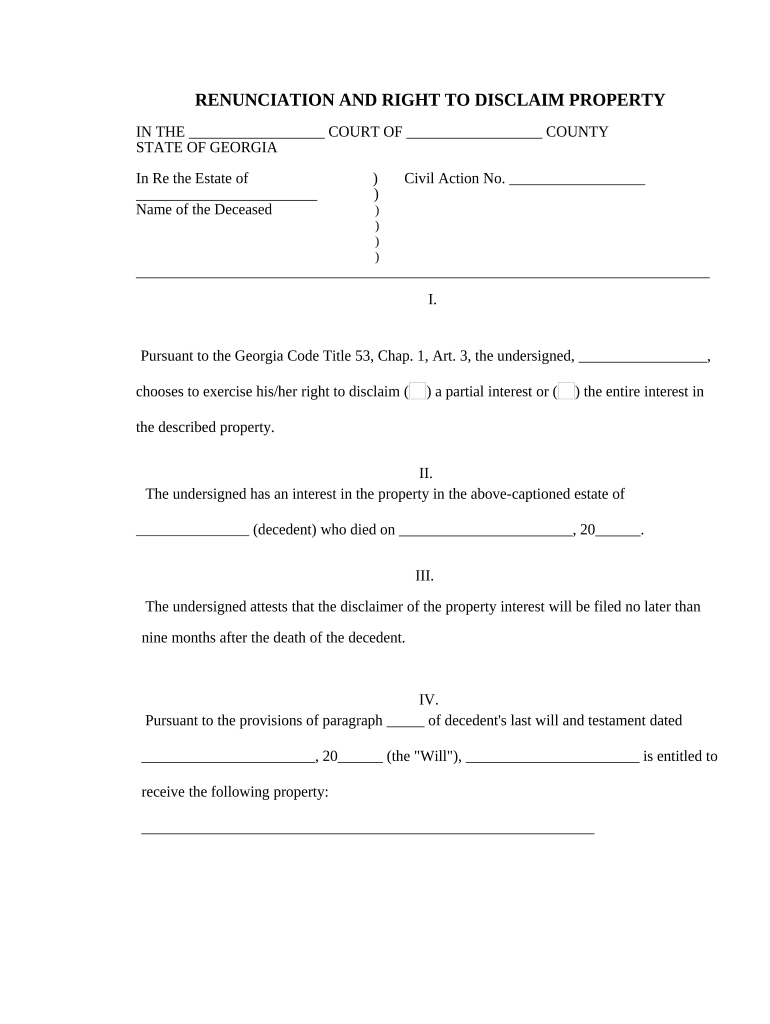
Georgia Disclaimer Form


What is the Georgia Disclaimer
The Georgia Disclaimer is a legal document used to clarify the limitations of liability for certain actions or statements. It serves to protect individuals or businesses from potential legal claims arising from the use of information or services provided. This form is particularly relevant in contexts where there may be risks associated with advice, recommendations, or disclosures made to another party.
How to use the Georgia Disclaimer
To effectively use the Georgia Disclaimer, it is essential to include it in relevant communications or documents where liability may be a concern. This may involve incorporating the disclaimer in contracts, agreements, or informational materials. Ensure that the disclaimer is clearly visible and easily understood by the recipient to ensure its enforceability.
Steps to complete the Georgia Disclaimer
Completing the Georgia Disclaimer involves several key steps:
- Identify the context: Determine where the disclaimer will be applied, such as in contracts or informational brochures.
- Draft the disclaimer: Clearly articulate the limitations of liability and any relevant conditions.
- Review legal requirements: Ensure compliance with Georgia state laws regarding disclaimers.
- Obtain signatures: If applicable, have all parties sign the disclaimer to acknowledge their understanding and acceptance.
Legal use of the Georgia Disclaimer
The legal use of the Georgia Disclaimer requires adherence to specific guidelines. It must be clear, concise, and unambiguous to be effective in a legal context. Additionally, it should be tailored to the specific situation in which it is being used. Courts may evaluate the disclaimer's language and placement to determine its enforceability, making it crucial to follow best practices in drafting.
Key elements of the Georgia Disclaimer
Key elements of the Georgia Disclaimer include:
- Clarity: The language should be straightforward and easy to understand.
- Scope: Clearly define the limitations of liability and the contexts in which the disclaimer applies.
- Visibility: Ensure the disclaimer is prominently displayed in relevant documents.
- Acceptance: Include a method for recipients to acknowledge their acceptance of the disclaimer.
State-specific rules for the Georgia Disclaimer
Georgia has specific rules regarding the use of disclaimers, particularly in relation to consumer protection laws. It is important to ensure that the disclaimer does not violate any state regulations or consumer rights. Consulting with a legal professional familiar with Georgia law can help ensure compliance and effectiveness.
Quick guide on how to complete georgia disclaimer
Accomplish Georgia Disclaimer seamlessly on any device
Digital document management has gained traction among businesses and individuals. It offers an ideal eco-friendly alternative to traditional printed and signed documents, as you can easily find the right form and securely store it online. airSlate SignNow equips you with all the resources necessary to create, modify, and electronically sign your documents promptly without delays. Manage Georgia Disclaimer on any device using the airSlate SignNow Android or iOS applications and enhance any document-focused activity today.
How to modify and electronically sign Georgia Disclaimer effortlessly
- Find Georgia Disclaimer and click Get Form to begin.
- Utilize the tools we provide to complete your form.
- Emphasize relevant portions of your documents or obscure sensitive details with tools that airSlate SignNow offers specifically for that purpose.
- Generate your electronic signature using the Sign feature, which takes mere seconds and carries the same legal validity as a conventional ink signature.
- Review all information and click the Done button to save your modifications.
- Select your preferred method to submit your form, whether by email, SMS, or a shareable link, or download it to your computer.
Eliminate the worry of lost or misplaced documents, cumbersome form searching, or errors necessitating the printing of new document copies. airSlate SignNow addresses all your document management needs in just a few clicks from any device you choose. Modify and electronically sign Georgia Disclaimer and guarantee effective communication at every stage of the form preparation process with airSlate SignNow.
Create this form in 5 minutes or less
Create this form in 5 minutes!
People also ask
-
What is a Georgia disclaimer and why is it important?
A Georgia disclaimer is a legal document used to reject or decline an inheritance or gift. It is essential because it allows individuals to refuse property without adverse tax consequences, facilitating better estate management. Understanding this can help ensure that your estate planning is executed according to your wishes.
-
How does airSlate SignNow help with creating a Georgia disclaimer?
AirSlate SignNow offers templates and tools that simplify the creation of a Georgia disclaimer. With our platform, you can easily customize legal documents, ensuring that they meet specific state requirements. This not only saves time but also helps maintain compliance with Georgia laws.
-
Is there a cost associated with using airSlate SignNow for a Georgia disclaimer?
Yes, airSlate SignNow provides different pricing plans depending on your needs. Each plan offers features that cater to document signing and management, including the creation of a Georgia disclaimer. We aim to provide a cost-effective solution for businesses and individuals alike.
-
What features does airSlate SignNow offer for managing Georgia disclaimers?
AirSlate SignNow offers features such as eSigning, document editing, and a secure cloud storage system, which are all beneficial for managing Georgia disclaimers. Users can collaborate in real time, ensuring that all parties involved are on the same page. These features enhance the overall efficiency of document handling.
-
Can I integrate airSlate SignNow with other software for managing Georgia disclaimers?
Absolutely! AirSlate SignNow is designed to integrate seamlessly with various third-party applications, which can enhance the management of a Georgia disclaimer. Whether you're using tools for accounting, project management, or CRM, our integrations provide a streamlined workflow.
-
What are the benefits of using airSlate SignNow for a Georgia disclaimer?
Using airSlate SignNow for a Georgia disclaimer comes with numerous benefits, including increased efficiency, reduced paperwork, and improved accessibility. It allows you to collect signatures quickly and securely, which can be crucial when dealing with legal documents. This ease of use is why many choose our platform.
-
Is airSlate SignNow legally compliant for Georgia disclaimers?
Yes, airSlate SignNow adheres to all legal requirements necessary for eSigning documents, including Georgia disclaimers. Our platform employs industry-standard security measures to ensure compliance with state laws, giving you peace of mind while managing your legal documents.
Get more for Georgia Disclaimer
Find out other Georgia Disclaimer
- How To Sign Massachusetts Courts Quitclaim Deed
- Can I Sign Massachusetts Courts Quitclaim Deed
- eSign California Business Operations LLC Operating Agreement Myself
- Sign Courts Form Mississippi Secure
- eSign Alabama Car Dealer Executive Summary Template Fast
- eSign Arizona Car Dealer Bill Of Lading Now
- How Can I eSign Alabama Car Dealer Executive Summary Template
- eSign California Car Dealer LLC Operating Agreement Online
- eSign California Car Dealer Lease Agreement Template Fast
- eSign Arkansas Car Dealer Agreement Online
- Sign Montana Courts Contract Safe
- eSign Colorado Car Dealer Affidavit Of Heirship Simple
- eSign Car Dealer Form Georgia Simple
- eSign Florida Car Dealer Profit And Loss Statement Myself
- eSign Georgia Car Dealer POA Mobile
- Sign Nebraska Courts Warranty Deed Online
- Sign Nebraska Courts Limited Power Of Attorney Now
- eSign Car Dealer Form Idaho Online
- How To eSign Hawaii Car Dealer Contract
- How To eSign Hawaii Car Dealer Living Will