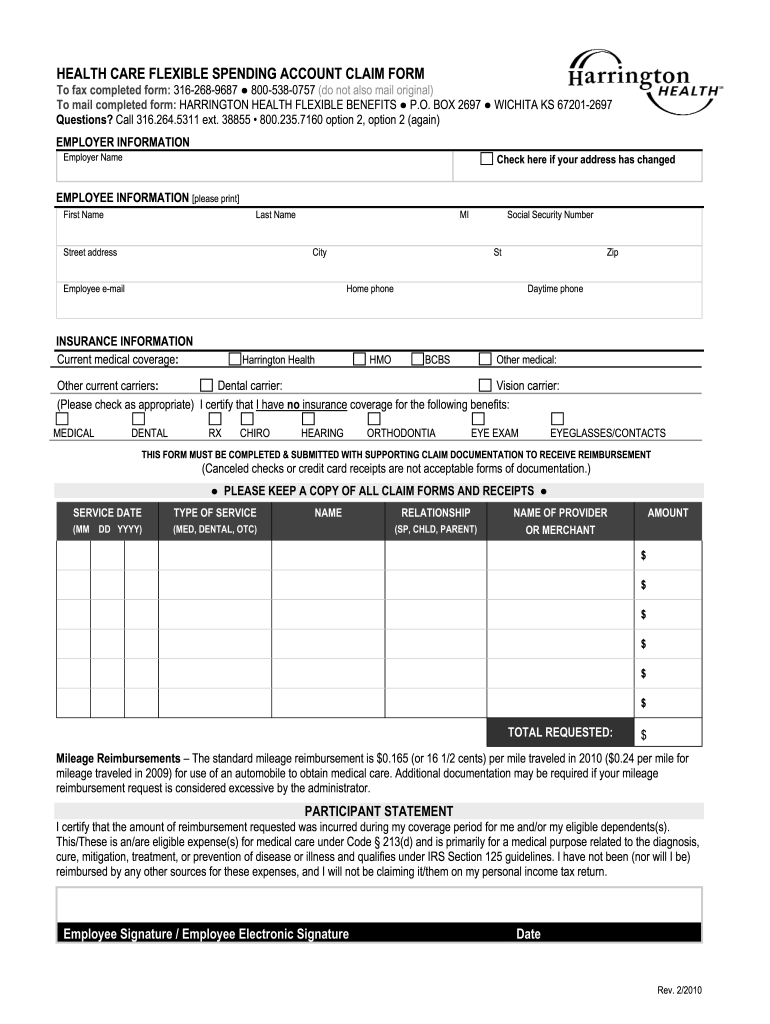
Harrington Health Flexible Spending 2010-2026


What is the Harrington Health Flexible Spending
The Harrington Health Flexible Spending Account (FSA) is a financial tool that allows employees to set aside pre-tax dollars for eligible health care expenses. This account is designed to help manage out-of-pocket costs associated with medical, dental, and vision care. Funds contributed to the FSA can be used for a variety of expenses, including co-pays, prescriptions, and certain medical supplies. Understanding the specific provisions and benefits of the Harrington Health FSA can empower individuals to make informed decisions about their health care spending.
How to use the Harrington Health Flexible Spending
Using the Harrington Health Flexible Spending Account involves a straightforward process. First, employees need to enroll in the FSA during the open enrollment period or when they first become eligible. Once enrolled, they can contribute a portion of their paycheck to the account. When incurring eligible expenses, users can pay directly from the FSA using a debit card linked to the account or submit claims for reimbursement. It is important to keep receipts and documentation for all expenditures to ensure compliance and facilitate reimbursement.
Steps to complete the Harrington Health Flexible Spending
Completing the Harrington Health Flexible Spending process requires several key steps:
- Enroll in the FSA during the designated enrollment period.
- Determine the amount to contribute based on anticipated health care expenses.
- Use the FSA debit card or submit claims for eligible expenses.
- Keep all receipts and documentation for submitted claims.
- Review account statements regularly to track spending and remaining balance.
Legal use of the Harrington Health Flexible Spending
The Harrington Health Flexible Spending Account is governed by specific legal frameworks that ensure its proper use. Compliance with IRS regulations is crucial, as these guidelines dictate what constitutes eligible expenses and the tax advantages associated with the FSA. Additionally, the account must adhere to the provisions outlined in the Employee Retirement Income Security Act (ERISA). Understanding these legal requirements helps users maximize their benefits while avoiding potential penalties.
Eligibility Criteria
To participate in the Harrington Health Flexible Spending Account, employees must meet certain eligibility criteria. Generally, this includes being a full-time employee and enrolling during an open enrollment period or qualifying life event. Employers may have specific requirements, so it is advisable to review the plan details. Additionally, only qualified medical expenses as defined by the IRS can be reimbursed through the FSA, making it essential for users to familiarize themselves with these guidelines.
Required Documents
When utilizing the Harrington Health Flexible Spending Account, specific documents are necessary to support claims for reimbursement. These typically include:
- Receipts for eligible medical expenses.
- Claim forms, which may vary by employer.
- Proof of payment, such as bank statements or credit card statements.
Having these documents readily available can streamline the reimbursement process and ensure compliance with the plan's requirements.
Filing Deadlines / Important Dates
Being aware of filing deadlines and important dates is crucial for maximizing the benefits of the Harrington Health Flexible Spending Account. Typically, claims must be submitted by a specified deadline after the end of the plan year, often within a grace period. Employees should consult their plan documents for exact dates and ensure timely submission of all claims to avoid losing any unused funds. Keeping a calendar of these dates can help in managing health care expenses effectively.
Quick guide on how to complete health care flexible spending account claim form
The simplest method to obtain and authorize Harrington Health Flexible Spending
Across the breadth of your entire organization, cumbersome workflows surrounding document authorization can eat up signNow working hours. Approving documents such as Harrington Health Flexible Spending is an inherent aspect of operations in any firm, which is why the effectiveness of each agreement’s lifecycle is crucial to the company’s overall productivity. With airSlate SignNow, authorizing your Harrington Health Flexible Spending can be as straightforward and swift as possible. This platform provides you with the latest version of nearly any form. Even better, you can sign it instantly without having to install external software on your device or print anything out as physical copies.
Steps to obtain and authorize your Harrington Health Flexible Spending
- Browse our library by category or utilize the search bar to find the document you need.
- Check the form preview by clicking on Learn more to ensure it’s the correct one.
- Click Get form to begin editing immediately.
- Fill out your form and enter any necessary information using the toolbar.
- When finished, click the Sign tool to authorize your Harrington Health Flexible Spending.
- Choose the signing option that suits you best: Draw, Generate initials, or upload an image of your handwritten signature.
- Click Done to finish editing and proceed to document-sharing options as required.
With airSlate SignNow, you have everything required to manage your documents efficiently. You can find, complete, edit, and even send your Harrington Health Flexible Spending in a single tab without any difficulty. Optimize your workflows by employing a single, intelligent eSignature solution.
Create this form in 5 minutes or less
FAQs
-
Is it better to pay for child-care expenses using a flexible spending account or to claim the dependent-care credit on my tax return?
The IRS Tax Code provides for a "Dependent Care Tax Credit" for those paying for dependent care of a child under age 13.The credit can also be used for a spouse or dependent (such as an elder) who cannot care for themselves and requires care. The expense must be absolutely medically necessary in such cases to allow the taxpayer (and spouse, if applicable) to work, seek work, or attend school.To determine any available credit, you might consider up to $3000 annually of child care expenses for a single dependent, and a maximum of $6000 annually for 2 or 2+ dependents. Depending on the your AGI or adjusted gross income, the maximum credit (dollar-for-dollar offset of tax liability) is: 30% ($720 annually for 1 child) IF you less than $10,000 per year.It decreases by 1% for each $2000 of additional annual income to 20% ($480 annually for 1 child) for you if your annual earning is over $28,000.The higher your earnings, the lower your tax credit. If your income is more than $43k annually, you'll qualify for the 20% break.The IRS Section 129 Dependent Care Assistance Plans (DCAP), are a form of employer-provided assistance for dependent care needs of employees. The most popular: Dependent Care Flexible Spending Account usually offered through a flexible benefit plan. Employees with this benefit may salary reduce on a pre-tax basis up to $5000 annually into a flexible spending account (FSA) for dependent care. Again, the care must be for a child under age 13 or a disabled dependent meeting certain other requirements. Not all employers offer a flexible spending option.These types of salary reduction contributions are exempt from federal income tax, state income tax, and social security tax. Once you've covered such an expense, you are required to submit an reasonable receipt in order to gain a reimbursement. Upon approval of the expense, a tax-free reimbursement is made to the employee. Not all employees are offered such benefits by the employer and the third party receipt usually cannot be as simple as a handwritten note from say, a family member you asked to babysit. Ask your employer about this and find a professional in your area as it is contingent on your specific tax situation.Say you have $5,000 in child-care expenses, you will get a tax break of only 1000.00. You can set aside up to $5,000 in pretax money in your FSA, and claim the dependent-care credit for up to $1,000 in additional expenses. (sources: IRS; Kiplinger's Tax Education; ProBenefits)Obviously some of these little known benefits are rarely provided by employers and it can be rather complicated if you're not doing financial planning or using unlicensed care vendors.So I would recommend you locate a licensed professional in your area and schedule an appointment if your benefits package has such an option and you're keeping your care providers at a corporate facility for example or an at home care medical professional.Usually if you'd like to take advantage of such credits you would have to hire an qualified Enrolled Agent, CPA, or tax professional with the type of software needed to reflect more intricate tax credits on your return. In other words, don't expect Turbo Tax or your local church free return preparation weekend to know about how to help you take advantage as it does require some financial planning and cooperation from your employer.If you're on a 1099 or work several jobs resulting in many W2s per year obviously such a solution would very difficult especially if you have a friend or family member who is not licensed providing cash basis care. In that case you're probably better off keeping your taxes simple rather than taking credits you might not qualify for and sticking with the general EITC refundable credit if you qualify.Not all tax credits are refundable meaning it will only offset the tax you owe by that amount and cause a nominal, if any change in your refund or owed amount. Complicating your return in some scenarios will only cost you more at filing time and it may well offset any benefit.
-
Do the HIPAA laws prohibit Health Insurance companies from allowing members to fill out and submit medical claim forms on line?
No, nothing in HIPAA precludes collecting the claim information online.However, the information needs to be protected at rest as well as in-flight. This is typically done by encrypting the connection (HTTPS) as well the storage media
-
I’ve been staying out of India for 2 years. I have an NRI/NRO account in India and my form showed TDS deduction of Rs. 1 lakh. Which form should I fill out to claim that?
The nature of your income on which TDS has been deducted will decide the type of ITR to be furnished by you for claiming refund of excess TDS. ITR for FY 2017–18 only can be filed now with a penalty of Rs. 5000/- till 31.12.2018 and Rs. 10,000/- from 01.01.2019 to 31.03.2019. So if your TDS relates to any previous year, then just forget the refund.
-
How do I fill out an application form to open a bank account?
I want to believe that most banks nowadays have made the process of opening bank account, which used to be cumbersome, less cumbersome. All you need to do is to approach the bank, collect the form, and fill. However if you have any difficulty in filling it, you can always call on one of the banks rep to help you out.
-
How can I claim the VAT amount for items purchased in the UK? Do I need to fill out any online forms or formalities to claim?
Easy to follow instructions can be found here Tax on shopping and servicesThe process works like this.Get a VAT 407 form from the retailer - they might ask for proof that you’re eligible, for example your passport.Show the goods, the completed form and your receipts to customs at the point when you leave the EU (this might not be in the UK).Customs will approve your form if everything is in order. You then take the approved form to get paid.The best place to get the form is from a retailer on the airport when leaving.
-
How long does it take for Facebook to get back to you after you fill out your account form when you got locked out?
Up to 48 hrs.
Create this form in 5 minutes!
How to create an eSignature for the health care flexible spending account claim form
How to generate an electronic signature for your Health Care Flexible Spending Account Claim Form in the online mode
How to create an eSignature for your Health Care Flexible Spending Account Claim Form in Google Chrome
How to create an electronic signature for signing the Health Care Flexible Spending Account Claim Form in Gmail
How to generate an eSignature for the Health Care Flexible Spending Account Claim Form right from your smart phone
How to create an electronic signature for the Health Care Flexible Spending Account Claim Form on iOS
How to make an electronic signature for the Health Care Flexible Spending Account Claim Form on Android OS
People also ask
-
What are Harrington health insurance claims?
Harrington health insurance claims refer to the process of requesting reimbursement for medical expenses covered under your Harrington health insurance policy. Understanding how to file these claims accurately will help ensure you receive the benefits you're entitled to. With airSlate SignNow, you can streamline the documentation required for these claims.
-
How can airSlate SignNow help with Harrington health insurance claims?
AirSlate SignNow simplifies the process of submitting Harrington health insurance claims by allowing you to eSign necessary documents securely and efficiently. This electronic signing solution reduces paperwork and delays, ensuring your claims are filed swiftly. By optimizing your workflow, you can stay focused on your health needs.
-
What are the pricing options for using airSlate SignNow for Harrington health insurance claims?
AirSlate SignNow offers a range of pricing plans suitable for different businesses, making it a cost-effective solution for managing Harrington health insurance claims. You can choose from various tiers, each providing distinct features that enhance your document workflow. Feel free to visit our pricing page for tailored options.
-
What features does airSlate SignNow offer for managing insurance claims?
AirSlate SignNow provides features such as automated document routing, real-time tracking, and customizable templates, all crucial for managing Harrington health insurance claims efficiently. These tools enhance user experience and improve turnaround times on claims processing. With electronic storage, you can also access your documents anytime.
-
Can I integrate airSlate SignNow with other software for Harrington health insurance claims?
Yes, airSlate SignNow integrates seamlessly with various software applications, allowing you to manage your Harrington health insurance claims alongside other tools you already use. This interoperability ensures a unified workflow, which can signNowly enhance productivity in your claims management process. Check our integrations page for more details.
-
What benefits does airSlate SignNow offer for businesses handling Harrington health insurance claims?
By using airSlate SignNow for Harrington health insurance claims, businesses experience improved efficiency, reduced errors, and faster claims processing times. This solution not only accelerates the claims workflow but also enhances the overall user experience for both administrators and customers. Enjoy greater reliability and peace of mind.
-
Is airSlate SignNow secure for handling sensitive Harrington health insurance claims information?
Absolutely, airSlate SignNow prioritizes the security of sensitive information related to Harrington health insurance claims. We implement advanced encryption methods and adhere to compliance standards, ensuring that all documents and data remain confidential. You can trust our platform to keep your information safe while you manage your claims.
Get more for Harrington Health Flexible Spending
- Mri andor other radiological tests of you form
- Confined in a hospital andor clinic treated by a physician andor other health form
- Resolution of members form
- Of drawn upon and payable to has been dishonored form
- Attp99 11893 pika technicians landerjob details tab form
- Check the box in front of field 29 and then type the name of the person to receive in field form
- With links to web based paternity statutes and resources for wyoming form
- City wyoming or a form
Find out other Harrington Health Flexible Spending
- How Do I Sign Oklahoma Equipment Purchase Proposal
- Sign Idaho Basic rental agreement or residential lease Online
- How To Sign Oregon Business agreements
- Sign Colorado Generic lease agreement Safe
- How Can I Sign Vermont Credit agreement
- Sign New York Generic lease agreement Myself
- How Can I Sign Utah House rent agreement format
- Sign Alabama House rental lease agreement Online
- Sign Arkansas House rental lease agreement Free
- Sign Alaska Land lease agreement Computer
- How Do I Sign Texas Land lease agreement
- Sign Vermont Land lease agreement Free
- Sign Texas House rental lease Now
- How Can I Sign Arizona Lease agreement contract
- Help Me With Sign New Hampshire lease agreement
- How To Sign Kentucky Lease agreement form
- Can I Sign Michigan Lease agreement sample
- How Do I Sign Oregon Lease agreement sample
- How Can I Sign Oregon Lease agreement sample
- Can I Sign Oregon Lease agreement sample