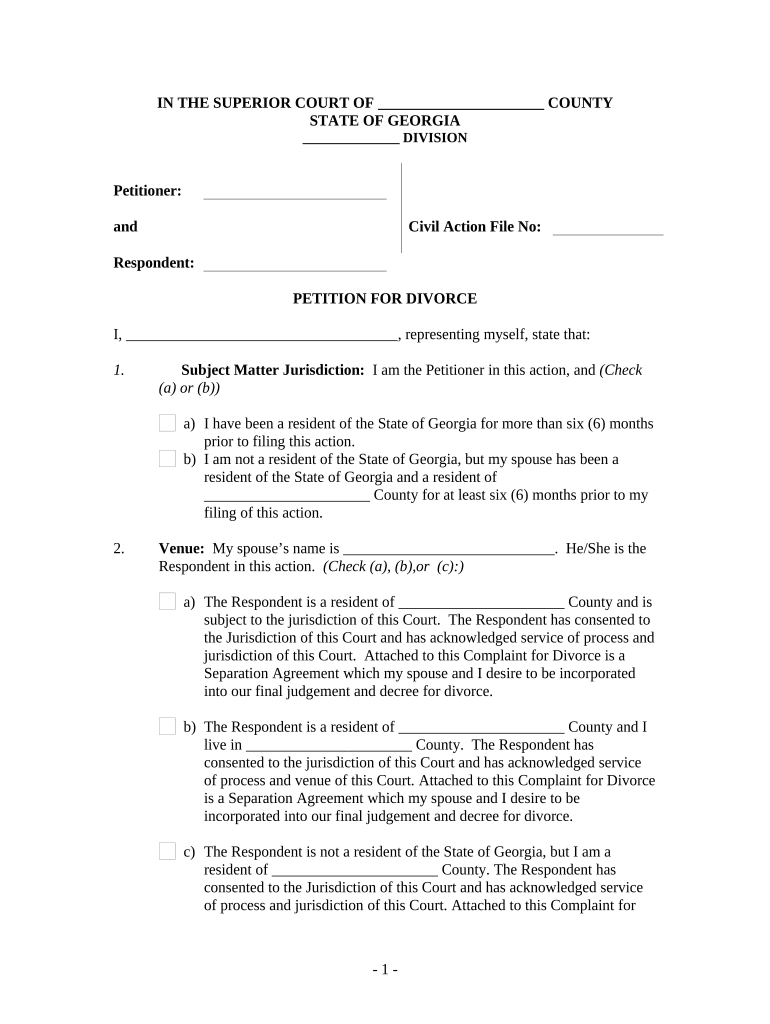
Georgia Petition Divorce Form


What is the Georgia Petition Divorce
The Georgia Petition Divorce is a legal document filed in the state of Georgia to initiate the divorce process. This form outlines the reasons for the divorce and the specific terms the filing party seeks, such as child custody, division of assets, and alimony. Understanding this form is crucial for anyone considering divorce in Georgia, as it sets the foundation for the legal proceedings that follow. The petition must be completed accurately to ensure that the court can process the divorce efficiently.
Steps to complete the Georgia Petition Divorce
Completing the Georgia Petition Divorce involves several key steps. First, gather necessary information, including personal details of both spouses, marriage date, and grounds for divorce. Next, fill out the petition form thoroughly, ensuring all sections are completed. After filling out the form, it must be filed with the appropriate court, typically the Superior Court in the county where either spouse resides. It is important to pay the required filing fee at this stage. Finally, serve the petition to the other spouse, following Georgia's legal requirements for service of process.
Legal use of the Georgia Petition Divorce
The legal use of the Georgia Petition Divorce is essential for ensuring that the divorce process adheres to state laws. This form must be filed in accordance with Georgia's divorce statutes, which outline the legal grounds for divorce and the rights of both parties. The petition serves as the official request for the court to grant a divorce and can include requests for child custody, support, and property division. Proper use of this form helps protect the rights of all parties involved and ensures compliance with legal standards.
Required Documents
When filing the Georgia Petition Divorce, several documents are required to support the petition. These typically include the completed petition form, a summons, and any relevant financial affidavits. If children are involved, additional documents such as a parenting plan may be necessary. It is important to check with the local court for any specific requirements or additional documentation that may be needed to accompany the petition.
State-specific rules for the Georgia Petition Divorce
Georgia has specific rules governing the filing and processing of divorce petitions. For instance, one spouse must have been a resident of Georgia for at least six months before filing. Additionally, the grounds for divorce must be clearly stated in the petition, which can include irreconcilable differences or other legally recognized reasons. Understanding these state-specific rules is crucial for ensuring that the petition is valid and that the divorce proceedings can move forward without unnecessary delays.
How to obtain the Georgia Petition Divorce
The Georgia Petition Divorce can be obtained through several methods. Individuals can download the form from the official Georgia court website, where templates and instructions are provided. Alternatively, forms may be available at the local Superior Court clerk's office. It is advisable to review the form carefully and consult with a legal professional if there are any uncertainties about the information required or the filing process.
Quick guide on how to complete georgia petition divorce
Effortlessly Create Georgia Petition Divorce on Any Device
Digital document management has become increasingly favored by businesses and individuals alike. It serves as a fantastic environmentally friendly substitute for traditional printed and signed documents, allowing you to obtain the right form and securely store it online. airSlate SignNow equips you with all the resources necessary to generate, modify, and electronically sign your documents quickly and efficiently. Manage Georgia Petition Divorce on any device using airSlate SignNow's Android or iOS applications and enhance any document-related process today.
The simplest way to modify and electronically sign Georgia Petition Divorce effortlessly
- Obtain Georgia Petition Divorce and click on Get Form to begin.
- Utilize the tools we offer to complete your form.
- Highlight key parts of the documents or obscure sensitive information using the tools specifically designed for that purpose within airSlate SignNow.
- Generate your electronic signature with the Sign tool, which takes just seconds and carries the same legal authority as a conventional wet ink signature.
- Review the information and click on the Done button to save your updates.
- Select your preferred method for sharing your form, whether by email, text message (SMS), invite link, or download it to your computer.
No more worrying about lost or misplaced documents, tedious form searches, or errors requiring the printing of new document copies. airSlate SignNow meets your document management needs in just a few clicks from your chosen device. Modify and electronically sign Georgia Petition Divorce to guarantee excellent communication throughout the document preparation process with airSlate SignNow.
Create this form in 5 minutes or less
Create this form in 5 minutes!
People also ask
-
What is the process for handling GA divorce children custody agreements?
The process typically involves both parents signNowing a mutual agreement during the GA divorce. airSlate SignNow provides tools to create, share, and eSign custody agreements efficiently. By using our platform, you can ensure that all necessary provisions for GA divorce children are included and properly documents are signed.
-
How can airSlate SignNow help streamline document signing for GA divorce children issues?
airSlate SignNow allows you to create and send documents that address GA divorce children arrangements quickly. The platform's eSigning feature means that both parties can sign important documents from anywhere. This reduces delays often associated with in-person signings and ensures a smoother process for everyone involved.
-
What are the pricing options for using airSlate SignNow for GA divorce children documentation?
airSlate SignNow offers various pricing plans that cater to different needs, including packages specifically for legal document management. Whether you need a basic or advanced plan, our services are cost-effective and adaptable for managing documents related to GA divorce children. You can choose a plan that fits your budget and requirements.
-
Are there integrations available for managing GA divorce children documents?
Yes, airSlate SignNow integrates with various applications like Google Drive, Dropbox, and CRM systems to help manage GA divorce children documentation. This seamless integration allows you to store and access your documents easily while keeping all related information centralized. With these integrations, you can streamline your workflow signNowly.
-
What features are offered by airSlate SignNow to support agreements regarding GA divorce children?
airSlate SignNow provides a range of features including customized templates for custody agreements and child support forms as they pertain to GA divorce children. These templates simplify the document creation process, and eSigning features make approval quick and secure. Additionally, document tracking helps both parties stay informed about the signing status.
-
How secure is airSlate SignNow for handling GA divorce children documents?
Security is a top priority for airSlate SignNow, especially when dealing with sensitive matters such as GA divorce children. Our platform employs advanced encryption and is compliant with industry regulations to ensure your documents are safe from unauthorized access. You can confidently manage your important agreements knowing that your data is protected.
-
Can I use airSlate SignNow for multiple GA divorce children cases?
Absolutely! airSlate SignNow is designed to handle numerous cases simultaneously, making it ideal for managing various GA divorce children situations. You can create distinct folders for each case, allowing you to organize documents effectively and access them whenever needed. This feature is especially useful for lawyers and professionals in family law.
Get more for Georgia Petition Divorce
Find out other Georgia Petition Divorce
- Electronic signature Indiana Construction Business Plan Template Simple
- Electronic signature Wisconsin Charity Lease Agreement Mobile
- Can I Electronic signature Wisconsin Charity Lease Agreement
- Electronic signature Utah Business Operations LLC Operating Agreement Later
- How To Electronic signature Michigan Construction Cease And Desist Letter
- Electronic signature Wisconsin Business Operations LLC Operating Agreement Myself
- Electronic signature Colorado Doctors Emergency Contact Form Secure
- How Do I Electronic signature Georgia Doctors Purchase Order Template
- Electronic signature Doctors PDF Louisiana Now
- How To Electronic signature Massachusetts Doctors Quitclaim Deed
- Electronic signature Minnesota Doctors Last Will And Testament Later
- How To Electronic signature Michigan Doctors LLC Operating Agreement
- How Do I Electronic signature Oregon Construction Business Plan Template
- How Do I Electronic signature Oregon Construction Living Will
- How Can I Electronic signature Oregon Construction LLC Operating Agreement
- How To Electronic signature Oregon Construction Limited Power Of Attorney
- Electronic signature Montana Doctors Last Will And Testament Safe
- Electronic signature New York Doctors Permission Slip Free
- Electronic signature South Dakota Construction Quitclaim Deed Easy
- Electronic signature Texas Construction Claim Safe