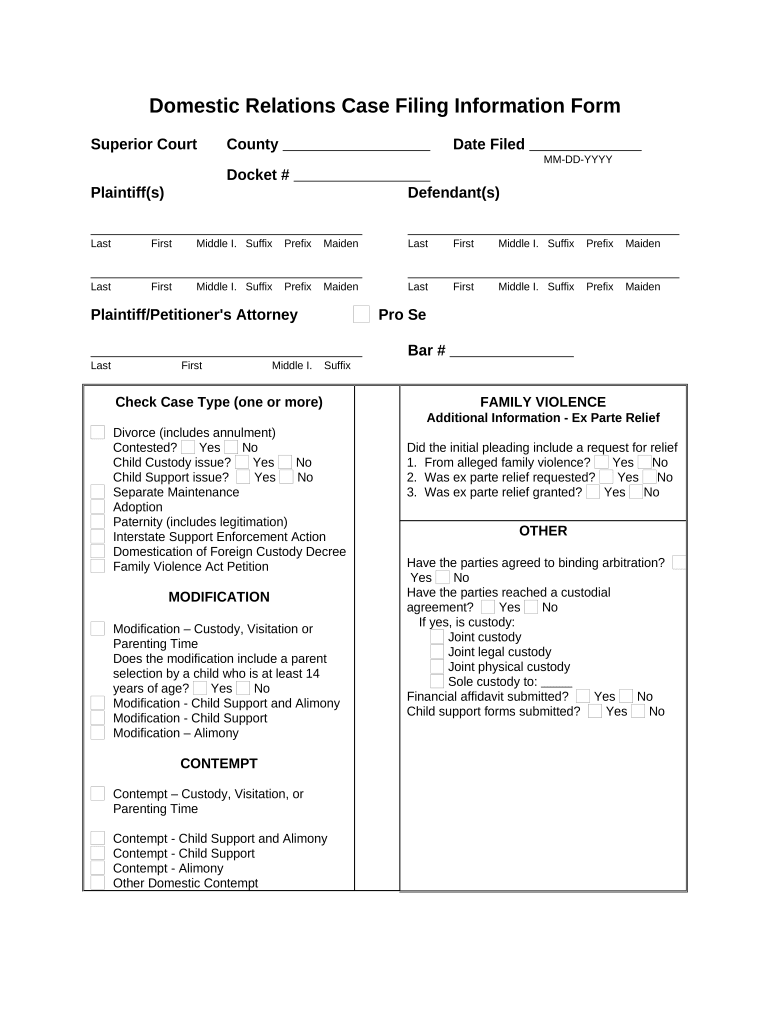
Domestic Relations Filing Information Form


What is the Domestic Relations Filing Information Form
The Domestic Relations Filing Information Form is a crucial document used in Georgia for various family law matters, including divorce, child custody, and support cases. This form collects essential information about the parties involved in a domestic relations case, ensuring that the court has the necessary details to make informed decisions. It typically includes information such as names, addresses, and the nature of the relationship between the parties. Understanding this form is vital for anyone navigating the complexities of domestic relations in Georgia.
Steps to complete the Domestic Relations Filing Information Form
Completing the Domestic Relations Filing Information Form requires careful attention to detail. Here are the steps to ensure accurate completion:
- Gather necessary personal information, including full names, addresses, and contact details of all parties involved.
- Provide details about any children involved, including their names and birth dates.
- Clearly state the nature of the domestic relations case, such as divorce or custody.
- Review the form for accuracy, ensuring all sections are filled out completely.
- Sign and date the form, as required, to validate the information provided.
Legal use of the Domestic Relations Filing Information Form
The Domestic Relations Filing Information Form serves as an official record in family law cases in Georgia. It is essential for establishing jurisdiction and ensuring that the court has all relevant information to proceed with a case. The form must be filed with the appropriate court, and its accuracy is critical, as any discrepancies can lead to delays or complications in legal proceedings. Proper use of this form helps uphold the integrity of the legal process in domestic relations matters.
Who Issues the Form
The Domestic Relations Filing Information Form is issued by the Georgia court system. Specifically, it is typically available through the local family court or the official website of the Georgia court system. Individuals seeking to file this form should ensure they are using the most current version to comply with legal requirements. Accessing the form from an official source guarantees that it meets the necessary standards for submission.
Form Submission Methods (Online / Mail / In-Person)
Submitting the Domestic Relations Filing Information Form can be done through various methods, depending on the local court's requirements. Common submission methods include:
- Online: Many courts offer electronic filing options, allowing individuals to submit the form digitally through their official websites.
- Mail: The form can be printed, completed, and mailed to the appropriate court. It is essential to check for any specific mailing instructions.
- In-Person: Individuals may also choose to deliver the completed form directly to the court clerk's office during business hours.
Key elements of the Domestic Relations Filing Information Form
The Domestic Relations Filing Information Form contains several key elements that are necessary for effective processing. These elements typically include:
- Party Information: Names and addresses of all parties involved.
- Case Type: Indication of whether the filing relates to divorce, custody, or support.
- Children's Information: Details about any minor children affected by the case.
- Signature: Required signatures of the parties to validate the information provided.
Quick guide on how to complete domestic relations filing information form
Effortlessly Prepare Domestic Relations Filing Information Form on Any Device
Online document management has become popular among businesses and individuals. It offers a perfect eco-friendly alternative to traditional printed and signed paperwork, as you can easily locate the correct form and securely store it online. airSlate SignNow provides you with all the tools necessary to create, modify, and electronically sign your documents quickly without delays. Manage Domestic Relations Filing Information Form on any device using the airSlate SignNow Android or iOS applications and streamline any document-based task today.
Edit and Electronically Sign Domestic Relations Filing Information Form with Ease
- Locate Domestic Relations Filing Information Form and then click Get Form to begin.
- Use the tools we provide to complete your document.
- Emphasize relevant sections of the documents or redact sensitive information with tools that airSlate SignNow offers specifically for that purpose.
- Create your signature using the Sign tool, which takes seconds and holds the same legal validity as a traditional ink signature.
- Review all the details and then click the Done button to save your changes.
- Choose how you wish to send your form, via email, SMS, or a shareable link, or download it to your computer.
Forget about lost or misplaced documents, tedious form searches, or errors that require reprinting new document copies. airSlate SignNow fulfills your document management needs in just a few clicks from any device of your choice. Modify and electronically sign Domestic Relations Filing Information Form and ensure excellent communication at every stage of your form preparation process with airSlate SignNow.
Create this form in 5 minutes or less
Create this form in 5 minutes!
People also ask
-
What is airSlate SignNow and how does it relate to ga domestic?
airSlate SignNow is an innovative electronic signature solution that empowers businesses to efficiently send and eSign documents. When considering the ga domestic market, this platform offers a user-friendly interface that simplifies the signing process, making it perfect for both personal and business applications.
-
How does pricing work for airSlate SignNow's ga domestic features?
airSlate SignNow offers flexible pricing plans tailored for the ga domestic audience, ensuring you only pay for the features you need. With options ranging from basic to advanced plans, businesses can scale their usage in accordance with their document signing volume.
-
What key features does airSlate SignNow provide that benefit ga domestic users?
For ga domestic users, airSlate SignNow includes robust features like template creation, team collaboration, and status tracking. These features enhance document management and streamline workflow, allowing for a more efficient signing process.
-
How can airSlate SignNow enhance my business's efficiency in the ga domestic market?
By utilizing airSlate SignNow, businesses within the ga domestic segment can signNowly reduce document turnaround times. The platform enables quick eSigning, which helps improve overall productivity and ensures that contracts and agreements are processed promptly.
-
Is airSlate SignNow compliant with legal standards in the ga domestic sector?
Yes, airSlate SignNow complies with all legal standards for electronic signatures within the ga domestic market. This means that documents signed through the platform hold the same legal weight as traditional hand-signed documents, ensuring security and compliance.
-
What integrations does airSlate SignNow offer for ga domestic users?
airSlate SignNow provides numerous integrations with popular business tools, making it easy for ga domestic users to enhance their workflows. Whether it’s CRM systems, cloud storage solutions, or project management tools, airSlate SignNow helps you connect and streamline various processes.
-
Can airSlate SignNow help me manage multiple signers in the ga domestic market?
Absolutely! airSlate SignNow allows you to manage multiple signers effectively for documents within the ga domestic framework. Its intuitive interface simplifies the process of routing documents to different signers in the required order, ensuring a seamless signing experience.
Get more for Domestic Relations Filing Information Form
Find out other Domestic Relations Filing Information Form
- eSignature Louisiana Insurance Rental Application Later
- eSignature Maryland Insurance Contract Safe
- eSignature Massachusetts Insurance Lease Termination Letter Free
- eSignature Nebraska High Tech Rental Application Now
- How Do I eSignature Mississippi Insurance Separation Agreement
- Help Me With eSignature Missouri Insurance Profit And Loss Statement
- eSignature New Hampshire High Tech Lease Agreement Template Mobile
- eSignature Montana Insurance Lease Agreement Template Online
- eSignature New Hampshire High Tech Lease Agreement Template Free
- How To eSignature Montana Insurance Emergency Contact Form
- eSignature New Jersey High Tech Executive Summary Template Free
- eSignature Oklahoma Insurance Warranty Deed Safe
- eSignature Pennsylvania High Tech Bill Of Lading Safe
- eSignature Washington Insurance Work Order Fast
- eSignature Utah High Tech Warranty Deed Free
- How Do I eSignature Utah High Tech Warranty Deed
- eSignature Arkansas Legal Affidavit Of Heirship Fast
- Help Me With eSignature Colorado Legal Cease And Desist Letter
- How To eSignature Connecticut Legal LLC Operating Agreement
- eSignature Connecticut Legal Residential Lease Agreement Mobile