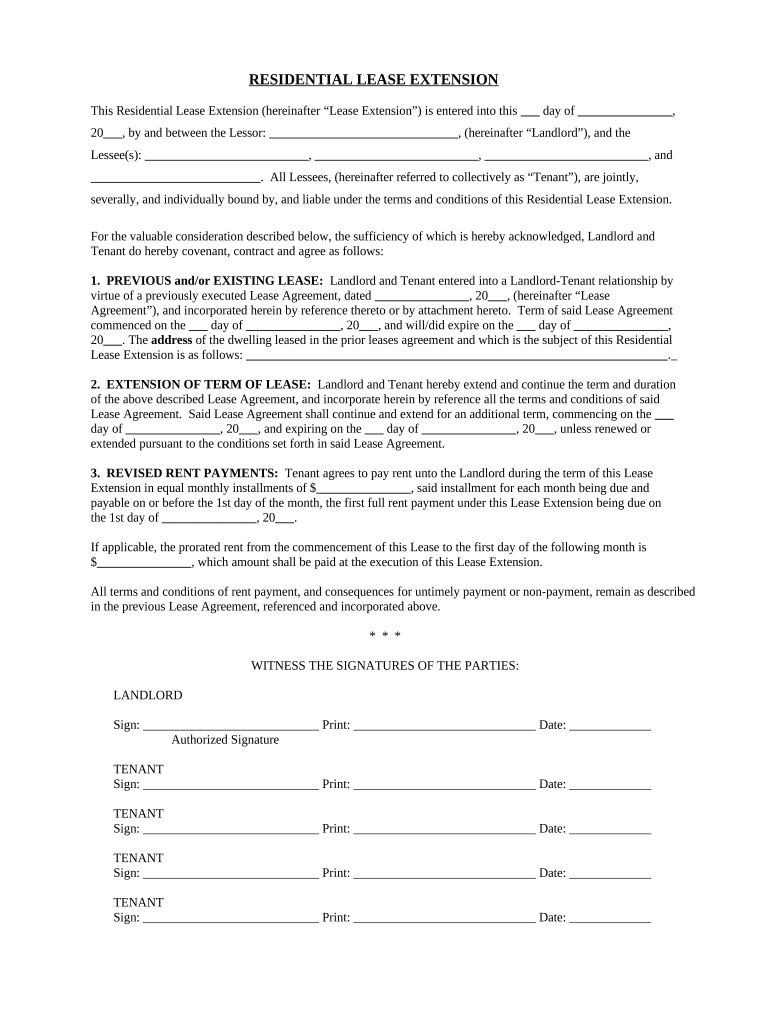
Residential or Rental Lease Extension Agreement Georgia Form


Understanding the Residential or Rental Lease Extension Agreement in Georgia
The Residential or Rental Lease Extension Agreement in Georgia is a legal document that allows landlords and tenants to extend the duration of an existing lease. This agreement is crucial for both parties, as it outlines the terms under which the lease will continue, including any changes to rent, responsibilities, and conditions. It serves to protect the rights of both landlords and tenants while ensuring compliance with Georgia state laws.
Steps to Complete the Residential or Rental Lease Extension Agreement in Georgia
Completing the Residential or Rental Lease Extension Agreement requires careful attention to detail. Follow these steps to ensure accuracy:
- Review the existing lease to understand the current terms.
- Discuss any changes with the other party, such as rent adjustments or maintenance responsibilities.
- Fill out the extension agreement form, including all relevant details such as names, property address, and new lease dates.
- Both parties should sign the agreement, ensuring that signatures are dated.
- Keep copies of the signed agreement for your records.
Key Elements of the Residential or Rental Lease Extension Agreement in Georgia
Several key elements must be included in the Residential or Rental Lease Extension Agreement to ensure its validity:
- Parties Involved: Clearly identify the landlord and tenant.
- Property Description: Include the address and any specific details about the rental unit.
- Lease Duration: Specify the new lease term, including start and end dates.
- Rental Amount: State the rent amount and any changes from the previous lease.
- Signatures: Ensure both parties sign and date the agreement.
Legal Use of the Residential or Rental Lease Extension Agreement in Georgia
The legal use of the Residential or Rental Lease Extension Agreement in Georgia hinges on compliance with state laws. The agreement must be clear and unambiguous, ensuring that both parties understand their rights and obligations. It is advisable to consult legal counsel to confirm that the agreement adheres to local regulations and to address any specific concerns related to the rental property.
Obtaining the Residential or Rental Lease Extension Agreement in Georgia
Landlords and tenants can obtain the Residential or Rental Lease Extension Agreement through various means. Many online platforms provide templates that can be customized to meet specific needs. Additionally, legal offices or real estate agents may offer assistance in drafting the agreement. It is essential to ensure that any form used complies with Georgia state laws and includes all necessary elements.
State-Specific Rules for the Residential or Rental Lease Extension Agreement in Georgia
Georgia has specific rules governing residential leases that must be adhered to when creating a lease extension agreement. These include regulations on notice periods for lease termination, security deposit handling, and tenant rights. Familiarity with these rules is vital to ensure that the agreement is enforceable and protects both parties' interests.
Quick guide on how to complete residential or rental lease extension agreement georgia
Prepare Residential Or Rental Lease Extension Agreement Georgia seamlessly on any device
Online document management has become increasingly popular among businesses and individuals. It offers an ideal environmentally friendly solution to traditional printed and signed documents, as you can locate the necessary form and securely store it online. airSlate SignNow provides you with all the tools required to create, edit, and electronically sign your documents swiftly without delays. Handle Residential Or Rental Lease Extension Agreement Georgia on any platform using airSlate SignNow Android or iOS applications and simplify any document-related tasks today.
How to modify and electronically sign Residential Or Rental Lease Extension Agreement Georgia effortlessly
- Locate Residential Or Rental Lease Extension Agreement Georgia and click on Get Form to begin.
- Utilize the tools we offer to fill out your form.
- Emphasize pertinent sections of your documents or obscure sensitive information with tools that airSlate SignNow provides specifically for that purpose.
- Create your electronic signature using the Sign tool, which takes moments and holds the same legal validity as a traditional handwritten signature.
- Review the information and hit the Done button to save your modifications.
- Choose how you wish to share your form, via email, text message (SMS), or invite link, or download it to your computer.
Eliminate worries about lost or misplaced documents, tedious form searching, or mistakes that necessitate reprinting new document copies. airSlate SignNow addresses your needs in document management in just a few clicks from any device of your choice. Alter and electronically sign Residential Or Rental Lease Extension Agreement Georgia and ensure excellent communication at every stage of your form preparation process with airSlate SignNow.
Create this form in 5 minutes or less
Create this form in 5 minutes!
People also ask
-
What is a Georgia residential lease agreement?
A Georgia residential lease agreement is a legally binding contract between a landlord and tenant that outlines the terms of renting a residential property in Georgia. This document typically includes details such as rental price, duration of the lease, and responsibilities of both parties. Utilizing airSlate SignNow simplifies the process of creating and signing these agreements electronically.
-
How can I create a Georgia residential lease agreement using airSlate SignNow?
Creating a Georgia residential lease agreement with airSlate SignNow is straightforward. You can use our customizable templates to draft your lease quickly and efficiently. Once your document is ready, you can share it for eSigning, making the entire process seamless for both landlords and tenants.
-
What features does airSlate SignNow offer for managing Georgia residential lease agreements?
airSlate SignNow provides several features for managing Georgia residential lease agreements, including real-time tracking and reminders for signatures. Additionally, our platform supports multiple file formats, electronic signatures, and cloud storage, ensuring your agreements are secure and easily accessible from anywhere.
-
Is there a cost associated with using airSlate SignNow for Georgia residential lease agreements?
Yes, airSlate SignNow offers various pricing plans depending on your needs. You can choose from a monthly or annual subscription that includes featured tools for creating and managing Georgia residential lease agreements. Plus, a free trial is available to help you explore our services before committing.
-
Can I integrate airSlate SignNow with other applications for my Georgia residential lease agreements?
Absolutely! airSlate SignNow supports integrations with various applications, including popular tools like Google Drive, Dropbox, and CRM systems. This ensures that you can effortlessly manage your Georgia residential lease agreements alongside your existing workflows and document management systems.
-
What are the benefits of using airSlate SignNow for Georgia residential lease agreements?
Using airSlate SignNow for Georgia residential lease agreements offers numerous benefits, including convenience, cost-effectiveness, and enhanced security. Digital signatures eliminate the need for physical paperwork, saving time and resources. Additionally, our secure platform ensures that your agreements are protected from unauthorized access.
-
How does eSigning a Georgia residential lease agreement work?
eSigning a Georgia residential lease agreement with airSlate SignNow is user-friendly. Once the agreement is drafted, you can send it to the signer via email or a shared link. The recipient can review the document and sign it electronically, streamlining the process and making it more accessible for all parties involved.
Get more for Residential Or Rental Lease Extension Agreement Georgia
Find out other Residential Or Rental Lease Extension Agreement Georgia
- How To Sign Ohio Car Dealer Arbitration Agreement
- How To Sign Oregon Car Dealer Limited Power Of Attorney
- How To Sign Pennsylvania Car Dealer Quitclaim Deed
- How Can I Sign Pennsylvania Car Dealer Quitclaim Deed
- Sign Rhode Island Car Dealer Agreement Safe
- Sign South Dakota Car Dealer Limited Power Of Attorney Now
- Sign Wisconsin Car Dealer Quitclaim Deed Myself
- Sign Wisconsin Car Dealer Quitclaim Deed Free
- Sign Virginia Car Dealer POA Safe
- Sign Wisconsin Car Dealer Quitclaim Deed Fast
- How To Sign Wisconsin Car Dealer Rental Lease Agreement
- How To Sign Wisconsin Car Dealer Quitclaim Deed
- How Do I Sign Wisconsin Car Dealer Quitclaim Deed
- Sign Wyoming Car Dealer Purchase Order Template Mobile
- Sign Arizona Charity Business Plan Template Easy
- Can I Sign Georgia Charity Warranty Deed
- How To Sign Iowa Charity LLC Operating Agreement
- Sign Kentucky Charity Quitclaim Deed Myself
- Sign Michigan Charity Rental Application Later
- How To Sign Minnesota Charity Purchase Order Template