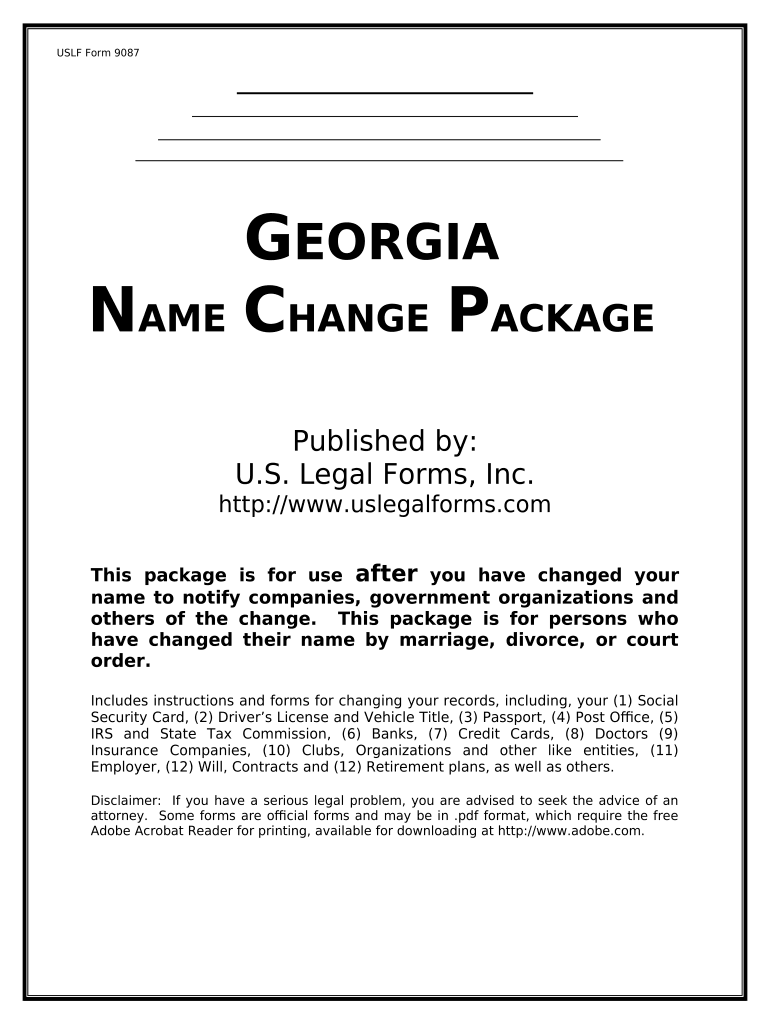
Name Change for Form


What is the name change for marriage?
The name change for marriage is a legal process that allows an individual to adopt a new surname upon entering into a marital union. This can involve taking the spouse's last name, hyphenating surnames, or creating a completely new name. The specific procedures and requirements can vary by state, but generally, this process is recognized across the United States.
How to use the name change for marriage
Using the name change for marriage typically involves filling out the appropriate legal forms, which may include a name change application. This form may need to be submitted to a local court or vital records office. In many cases, you can complete this process online, which streamlines the submission and approval process. It is essential to ensure that all information is accurate and complete to avoid delays.
Steps to complete the name change for marriage
Completing the name change for marriage involves several key steps:
- Obtain a certified copy of your marriage certificate.
- Fill out the name change application form specific to your state.
- Submit the application to the appropriate court or office, either online or in person.
- Pay any required fees associated with the name change.
- Receive confirmation of your name change, which may include a court order.
Legal use of the name change for marriage
Legally, the name change for marriage is recognized once the marriage certificate is issued. This document serves as proof of the name change and can be used to update identification documents, such as a driver's license or passport. It is important to ensure that all legal documents reflect the new name to avoid complications in the future.
Required documents for the name change for marriage
To complete the name change for marriage, you typically need the following documents:
- A certified copy of your marriage certificate.
- Identification documents, such as a driver's license or passport.
- Any previous name change documents, if applicable.
State-specific rules for the name change for marriage
Each state in the U.S. has its own rules and regulations regarding name changes after marriage. Some states may require additional documentation or have specific forms that need to be filled out. It is crucial to check the local laws in your state to ensure compliance with all requirements. This can often be done through the state’s official website or local court resources.
Quick guide on how to complete name change for
Complete Name Change For effortlessly on any device
Online document management has become increasingly popular among businesses and individuals. It offers an ideal eco-friendly substitute for traditional printed and signed documents, allowing you to find the correct form and securely store it online. airSlate SignNow provides you with all the tools necessary to create, modify, and eSign your documents swiftly without delays. Manage Name Change For on any platform using airSlate SignNow's Android or iOS applications and enhance any document-related process today.
The simplest way to edit and eSign Name Change For seamlessly
- Obtain Name Change For and click on Get Form to begin.
- Utilize the tools we offer to complete your document.
- Select important sections of the documents or redact sensitive information using tools provided by airSlate SignNow specifically for that purpose.
- Create your signature with the Sign tool, which takes mere seconds and holds the same legal significance as a conventional wet ink signature.
- Review all the details and click on the Done button to save your modifications.
- Choose how you want to send your form, via email, text message (SMS), or an invitation link, or download it to your computer.
Eliminate the hassle of lost or misplaced files, tedious form searches, or mistakes that require printing new document copies. airSlate SignNow addresses all your document management needs in just a few clicks from any device you prefer. Modify and eSign Name Change For to ensure outstanding communication at any stage of your form preparation process with airSlate SignNow.
Create this form in 5 minutes or less
Create this form in 5 minutes!
People also ask
-
What is the process for handling a name change marriage with airSlate SignNow?
The process for managing a name change marriage with airSlate SignNow is straightforward. You can create and eSign the necessary documents quickly using our intuitive platform. Simply upload your documents, customize them as needed, and send them for eSignature. This streamlines your name change marriage documentation, saving you time and effort.
-
What features does airSlate SignNow offer for name change marriage documents?
airSlate SignNow offers a variety of features that simplify the name change marriage process. These include customizable templates, built-in eSignature functionality, and secure document storage. With our platform, you can easily track the status of your documents and ensure they are signed promptly.
-
How much does it cost to use airSlate SignNow for name change marriage documents?
The pricing for airSlate SignNow is competitive, offering various plans to fit different needs. Whether you're a single user or a business, you can choose a plan that suits your requirements for handling name change marriage documentation. We also provide a free trial, allowing you to explore our features without commitment.
-
Can I integrate airSlate SignNow with other applications for name change marriage workflows?
Yes, airSlate SignNow integrates seamlessly with a variety of applications to enhance your name change marriage workflows. You can connect with popular tools like Google Drive, Dropbox, and CRM systems for efficient document management. This integration helps streamline your process and keeps all your documents organized.
-
Is airSlate SignNow secure for managing name change marriage documents?
Absolutely. airSlate SignNow prioritizes security when it comes to your name change marriage documents. We utilize encryption, secure cloud storage, and stringent access controls to protect your sensitive information. You can trust that your documents are safe with us.
-
What are the benefits of using airSlate SignNow for name change marriage?
Using airSlate SignNow for your name change marriage offers several benefits, including efficiency and ease of use. You'll save time with our user-friendly interface, allowing you to focus on more important aspects of your life. Additionally, the ability to eSign documents from any device ensures convenience and flexibility.
-
How can airSlate SignNow help expedite the name change marriage process?
airSlate SignNow helps expedite the name change marriage process by simplifying document preparation and eSigning. Users can quickly create and send documents for signature, reducing the time spent on paperwork. With real-time tracking, you can stay informed on the status of your name change marriage documents.
Get more for Name Change For
Find out other Name Change For
- How To Integrate Sign in Banking
- How To Use Sign in Banking
- Help Me With Use Sign in Banking
- Can I Use Sign in Banking
- How Do I Install Sign in Banking
- How To Add Sign in Banking
- How Do I Add Sign in Banking
- How Can I Add Sign in Banking
- Can I Add Sign in Banking
- Help Me With Set Up Sign in Government
- How To Integrate eSign in Banking
- How To Use eSign in Banking
- How To Install eSign in Banking
- How To Add eSign in Banking
- How To Set Up eSign in Banking
- How To Save eSign in Banking
- How To Implement eSign in Banking
- How To Set Up eSign in Construction
- How To Integrate eSign in Doctors
- How To Use eSign in Doctors