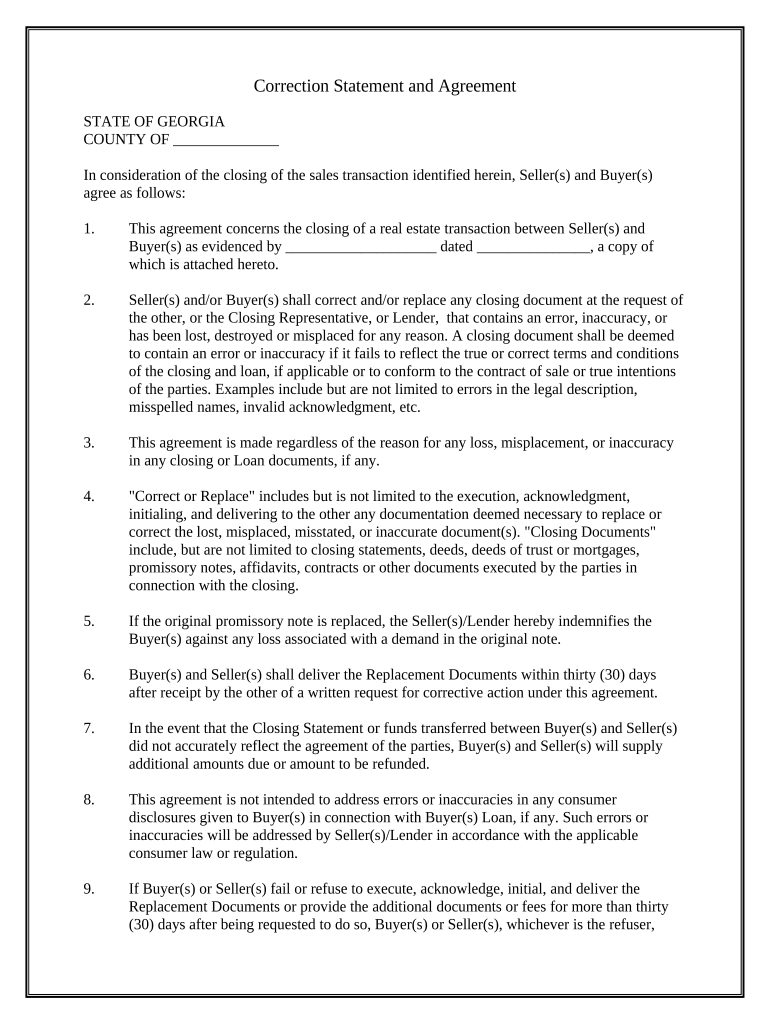
Correction Statement and Agreement Georgia Form


What is the Correction Statement and Agreement Georgia
The Correction Statement and Agreement Georgia is a legal document used to rectify errors in previously filed documents or agreements within the state. This form is essential for ensuring that any inaccuracies are officially amended, thereby maintaining the integrity of public records. It typically includes details about the original document, the nature of the error, and the corrected information. This form serves as a formal acknowledgment of the changes made and is crucial for legal compliance.
How to use the Correction Statement and Agreement Georgia
Using the Correction Statement and Agreement Georgia involves several steps to ensure that the document is completed accurately. First, gather all relevant information regarding the original document, including any identification numbers and dates. Next, clearly outline the errors that need correction and provide the accurate information. Once completed, the form should be signed and dated by all relevant parties. It is advisable to keep a copy for personal records and submit the original to the appropriate authority for processing.
Steps to complete the Correction Statement and Agreement Georgia
Completing the Correction Statement and Agreement Georgia requires careful attention to detail. Follow these steps:
- Identify the original document that contains the error.
- Clearly state the specific error and provide the correct information.
- Complete all required fields on the form, ensuring accuracy.
- Sign and date the form, ensuring all parties involved do the same.
- Submit the completed form to the designated authority, either online or by mail.
Key elements of the Correction Statement and Agreement Georgia
The Correction Statement and Agreement Georgia typically includes several key elements that are vital for its validity. These elements consist of:
- The title of the original document being corrected.
- The specific errors that are being amended.
- The corrected information that replaces the erroneous details.
- The names and signatures of all parties involved in the agreement.
- The date of the correction statement's execution.
State-specific rules for the Correction Statement and Agreement Georgia
In Georgia, specific rules govern the use of the Correction Statement and Agreement. It is essential to adhere to state laws regarding the submission of corrections, including any required notarization or witness signatures. Additionally, certain types of documents may have unique requirements, so it is crucial to consult the relevant legal guidelines or seek legal advice to ensure compliance with state regulations.
Legal use of the Correction Statement and Agreement Georgia
The legal use of the Correction Statement and Agreement Georgia is fundamental for ensuring that corrections are recognized by courts and other legal entities. This form must be completed in accordance with state laws to be considered valid. Proper execution includes obtaining necessary signatures and ensuring that the document is filed with the appropriate agency. Failure to comply with these legal standards may result in the correction being deemed invalid, potentially leading to further legal complications.
Quick guide on how to complete correction statement and agreement georgia
Complete Correction Statement And Agreement Georgia effortlessly on any device
Digital document management has become increasingly popular among organizations and individuals. It offers an ideal sustainable alternative to conventional printed and signed papers, as you can easily find the correct form and securely store it online. airSlate SignNow provides you with all the resources necessary to create, edit, and eSign your documents quickly and without issues. Handle Correction Statement And Agreement Georgia on any device using airSlate SignNow's Android or iOS applications and enhance any document-related process today.
How to modify and eSign Correction Statement And Agreement Georgia with ease
- Find Correction Statement And Agreement Georgia and click Get Form to begin.
- Utilize the tools we provide to fill out your form.
- Emphasize important sections of the documents or obscure sensitive data with tools specifically designed by airSlate SignNow for that purpose.
- Create your signature using the Sign tool, which takes just seconds and carries the same legal validity as a traditional handwritten signature.
- Review all the details and click on the Done button to save your changes.
- Select your method for sending your form, whether by email, text message (SMS), invitation link, or download it to your computer.
Eliminate the worry of lost or misplaced documents, tedious form searches, or mistakes that require reprinting new copies. airSlate SignNow meets your document management needs in just a few clicks from any device you prefer. Modify and eSign Correction Statement And Agreement Georgia and ensure outstanding communication at every stage of your form preparation process with airSlate SignNow.
Create this form in 5 minutes or less
Create this form in 5 minutes!
People also ask
-
What is a Correction Statement And Agreement Georgia?
A Correction Statement And Agreement Georgia is a legal document used to amend or clarify details regarding property ownership or other legal issues in the state of Georgia. It helps to correct public records and provides a clear agreement between involved parties. Understanding its components is essential for anyone engaging in real estate or legal transactions in Georgia.
-
How can airSlate SignNow assist with the Correction Statement And Agreement Georgia?
airSlate SignNow streamlines the process of creating, sending, and eSigning your Correction Statement And Agreement Georgia. Our platform provides templates and an intuitive interface to ensure that your documents are accurately completed and quickly processed. This saves time and enhances compliance with legal requirements.
-
Is airSlate SignNow a cost-effective solution for managing Correction Statement And Agreement Georgia?
Yes, airSlate SignNow offers competitive pricing plans designed to meet various business needs while being budget-friendly. With our solution, you can manage your Correction Statement And Agreement Georgia without incurring excessive fees typically associated with traditional methods. Effortless document management means better value for your investment.
-
What features does airSlate SignNow offer for the Correction Statement And Agreement Georgia?
Our platform provides features such as customizable templates, secure cloud storage, automated reminders, and tracking for your Correction Statement And Agreement Georgia. These tools enhance the efficiency of managing documents and ensure that you never miss critical deadlines during your legal processes.
-
Can I integrate airSlate SignNow with other software tools for my Correction Statement And Agreement Georgia?
Absolutely! airSlate SignNow integrates seamlessly with various applications like CRM systems, financial software, and other document management tools. This integration capability allows for smoother workflows and improved communication around your Correction Statement And Agreement Georgia.
-
What are the benefits of using airSlate SignNow for my Correction Statement And Agreement Georgia?
Using airSlate SignNow for your Correction Statement And Agreement Georgia offers numerous benefits, including enhanced document security, easy tracking of signature statuses, and the ability to work from anywhere. These advantages contribute to a more efficient and professional handling of your legal documents.
-
How secure is airSlate SignNow when handling Correction Statement And Agreement Georgia?
Security is a top priority at airSlate SignNow. Our platform employs advanced encryption and compliance with legal regulations to protect your Correction Statement And Agreement Georgia. You can rest assured that your sensitive documents are safe and secure throughout the signing and storage processes.
Get more for Correction Statement And Agreement Georgia
- How to conduct a functional assessment and develop behavior plans to reduce problem behavior by vincent carbone gina zecchin form
- Busted by the feds pdf form
- Pd19 form
- Form rd 111
- Drug test consent form pdf
- Tailgate meeting template form
- Nedbank business loan application form pdf
- Tata mutual fund pan updation form
Find out other Correction Statement And Agreement Georgia
- Help Me With Electronic signature Arkansas Legal PDF
- How Can I Electronic signature Arkansas Legal Document
- How Can I Electronic signature California Legal PDF
- Can I Electronic signature Utah High Tech PDF
- How Do I Electronic signature Connecticut Legal Document
- How To Electronic signature Delaware Legal Document
- How Can I Electronic signature Georgia Legal Word
- How Do I Electronic signature Alaska Life Sciences Word
- How Can I Electronic signature Alabama Life Sciences Document
- How Do I Electronic signature Idaho Legal Form
- Help Me With Electronic signature Arizona Life Sciences PDF
- Can I Electronic signature Colorado Non-Profit Form
- How To Electronic signature Indiana Legal Form
- How To Electronic signature Illinois Non-Profit Document
- Can I Electronic signature Kentucky Legal Document
- Help Me With Electronic signature New Jersey Non-Profit PDF
- Can I Electronic signature New Jersey Non-Profit Document
- Help Me With Electronic signature Michigan Legal Presentation
- Help Me With Electronic signature North Dakota Non-Profit Document
- How To Electronic signature Minnesota Legal Document